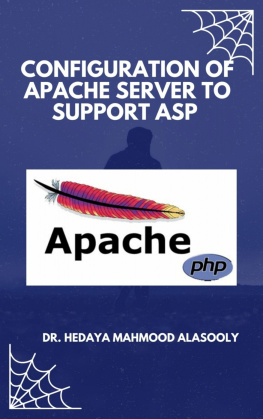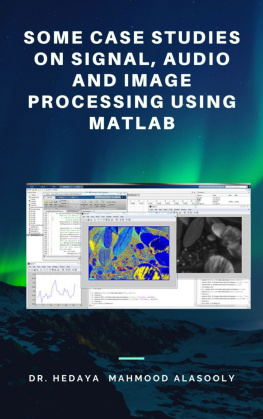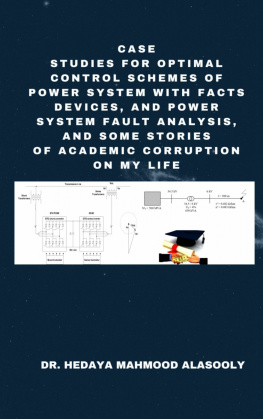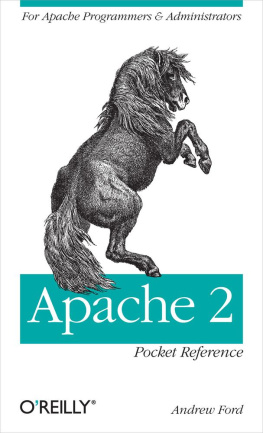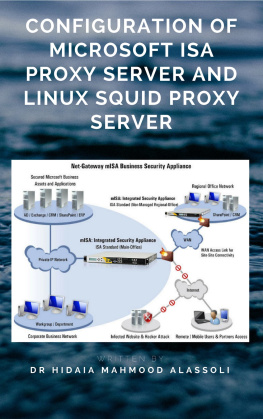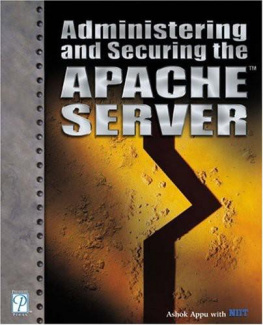Dr. Hedaya Mahmood Alasooly - Configuration of Apache Server to Support ASP
Here you can read online Dr. Hedaya Mahmood Alasooly - Configuration of Apache Server to Support ASP full text of the book (entire story) in english for free. Download pdf and epub, get meaning, cover and reviews about this ebook. genre: Computer. Description of the work, (preface) as well as reviews are available. Best literature library LitArk.com created for fans of good reading and offers a wide selection of genres:
Romance novel
Science fiction
Adventure
Detective
Science
History
Home and family
Prose
Art
Politics
Computer
Non-fiction
Religion
Business
Children
Humor
Choose a favorite category and find really read worthwhile books. Enjoy immersion in the world of imagination, feel the emotions of the characters or learn something new for yourself, make an fascinating discovery.
- Book:Configuration of Apache Server to Support ASP
- Author:
- Genre:
- Rating:3 / 5
- Favourites:Add to favourites
- Your mark:
- 60
- 1
- 2
- 3
- 4
- 5
Configuration of Apache Server to Support ASP: summary, description and annotation
We offer to read an annotation, description, summary or preface (depends on what the author of the book "Configuration of Apache Server to Support ASP" wrote himself). If you haven't found the necessary information about the book — write in the comments, we will try to find it.
Dr. Hedaya Mahmood Alasooly: author's other books
Who wrote Configuration of Apache Server to Support ASP? Find out the surname, the name of the author of the book and a list of all author's works by series.
Configuration of Apache Server to Support ASP — read online for free the complete book (whole text) full work
Below is the text of the book, divided by pages. System saving the place of the last page read, allows you to conveniently read the book "Configuration of Apache Server to Support ASP" online for free, without having to search again every time where you left off. Put a bookmark, and you can go to the page where you finished reading at any time.
Font size:
Interval:
Bookmark:
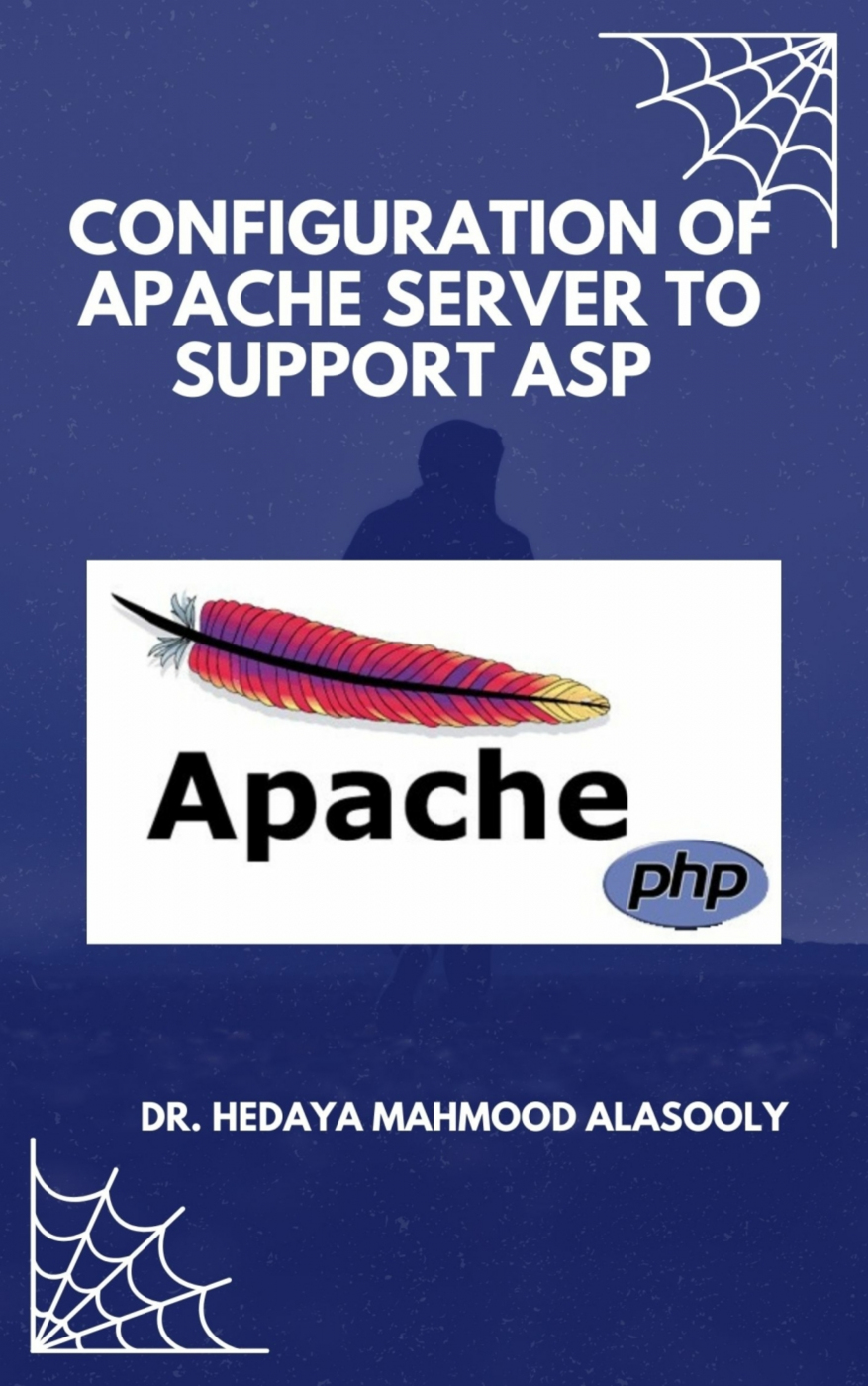
BookRix GmbH & Co. KG
80331 Munich
Configuration of Apache Server To SupportASP
BY
Dr. Hedaya Mahmood Alasooly
Hedaya_alasooly@yahoo.com
1. OVERVIEW:
The paper aim is to configure Apache Server to support ASP. Two methods were tested. The first, by installing Bundle::Apache::ASP, and the second, by installing SUN ONE ASP Server. Two possible options for connecting to a Microsoft Access database with Sun ONE ASP for UNIX or Linux, using the using SequeLink, and using the Sun ONE ASP Database Publisher tool to migrate an Access database to MySQL, were studied. The paper is composed from the following parts,
- Setting up working environment when working with CodeCharge Studio program, software for building web applications.
- Connecting to databases in ASP.
- ASP program example.
- Configuring apache server to support ASP by installing Bundle::Apacahe::ASP.
- Configuring apache server to support ASP by installing Sun ONE ASP.
2 SETTING UP WORKING ENVIROMENT WHEN WORKING WITH CODECHARGE STUDIO PROGRAM (SOFTWARE FOR BUILDING WEB APPLICATIONS):
The CodeCharge Studio is a good program for building web application. Considering that there are several different programming languages that CodeCharge Studio generates, plus upwards of a dozen possible databases, there are obviously many configurations that could be used. Each combination of language and database has its own unique merits.
2.1 PHP SETUP:
A common configurations for the development of PHP applications is as follows:
Development Environment (for the development and testing of applications):
A Windows desktop computer with an installation of CodeCharge Studio:
- Local or remote MySQL database.
- MyODBC driver (required during the design mode, but not during run-time).
- Apache Web server.
- PHP 4.0b3 or higher.
Server Environment (for hosting the final application):
- A Linux server.
- MySQL database (local or remote).
- Apache Web server.
- PHP 4.0b3 or higher.
Note that the MyODBC driver is needed only during the application design stage. The generated code can access the database directly without an ODBC driver. You can obtain the MyODBC driver from www.mysql.com.
For PHP, the following table provides a list of applicable operating system, web server, database, and language version options.
PHP Setup
Server Operating System
Unix/Linux, Windows 95, Windows 98, Windows NT, Windows 2000, Windows XP
Web Server
Apache, Internet Information Services (IIS) 4.0 or 5.0, Personal Web Server
Scripting Engine/Language
PHP 4.0b3 or higher
Database Server
MySQL, PostgreSQL, Microsoft Access, MS SQL Server, Oracle, DB2, FoxPro, or other database via ODBC
The following is a list of steps that should be performed to setup and test the environment where the PHP pages will be published.
1. Install and configure the web server software:
The PHP engine can be installed on a wide variety of web servers including IIS, PWS, and Apache. The procedure for installing the PHP engine varies depending on the web server that you are going to use. The PHP engine can be downloaded from http://www.php.net where you will also find information on how to perform the installation. You can also download the free Apache web server along with its documentation from http://www.apache.org.
2. Test the Web Server
After installing the web server software, you should run a test to make sure that the server is functioning properly. For a server that has been installed on the local machine, the root URL http://localhost/ or http://127.0.0.1/ can be used to test the server.
3. Setup the Database
It is common to use the MySQL database when publishing in PHP. You can download MySQL from http://www.mysql.com where you will also find documentation for the database as well as a link to download the MyODBC driver which can be used to make an ODBC connection to a MySQL database during design time.
4. Create and Test a CodeCharge Project
CodeCharge Studio comes with a number of example projects which you can easily generate and publish as a way of testing that you have a functional setup.
2.2 PERL SETUP:
A common configuration for the development of Perl applications is as follows:
Development Environment (for the development and testing of applications):
A Windows desktop computer with an installation of CodeCharge Studio:
- Local or remote MySQL database
- MyODBC driver
- Apache Web server
- Perl 5.0 or higher
Server Environment (for hosting the final application):
- A Linux server
- MySQL database (local or remote)
- Apache Web server
- Perl 5.0 or higher
Note that the MyODBC driver is needed only during the application design stage. The generated code can access the database directly without an ODBC driver. You can obtain MyODBC driver from www.mysql.com
For PERL, the following table provides a list of applicable operating system, web server, database, and language version options.
PERL Setup
Server Operating System
Unix/Linux, Windows 95, Windows 98, Windows NT, Windows 2000, Windows XP.
Web Server
Apache, Internet Information Services (IIS) 4.0 or 5.0, Personal Web Server.
Scripting Engine/Language
PERL 5.0 or higher (i.e., some popular distributions of PERL include ActiveState PERL, Mod_PERL for Apache, and Indigo PERL).
Database Server
MySQL, PostgreSQL, Microsoft Access, MS SQL Server, Oracle, DB2, FoxPro, or other database via ODBC.
The following is a list of steps that should be performed to setup and test the environment where the Perl pages will be published.
1. Install and configure and test the web server software
The Perl language comes in many distributions as shown in the table above. Among the most popular are ActivateState Perl and Indigo Perl. You can also find more distributions at http://www.perl.com. Depending on the distribution of Perl you decided to use, the accompanying documentation should contains information on how to install, configure and test the server. Note that the Perl distribution is installed on top of a web server such as Apache or IIS.
2. Setup the Database
Database connections in Perl require special modules known as database interfaces. It is common to use the MySQL database when publishing in Perl. You can download MySQL from http://www.mysql.com where you will also find documentation for the database as well as a link to download the MyODBC driver which can be used to make an ODBC connection to a MySQL database.
3. Create and Test a CodeCharge Project
CodeCharge Studio comes with a number of example projects which you can easily generate and publish as a way of testing that you have a functional setup.
2.3. ASP SETUP:
A common configuration for the development of ASP applications is as follows:
Development Environment (for the development and testing of applications):
- A Windows desktop computer with an installation of CodeCharge Studio
- A local MS Access database (or a copy of a remote MS Access database) or a local or remote SQL server
Font size:
Interval:
Bookmark:
Similar books «Configuration of Apache Server to Support ASP»
Look at similar books to Configuration of Apache Server to Support ASP. We have selected literature similar in name and meaning in the hope of providing readers with more options to find new, interesting, not yet read works.
Discussion, reviews of the book Configuration of Apache Server to Support ASP and just readers' own opinions. Leave your comments, write what you think about the work, its meaning or the main characters. Specify what exactly you liked and what you didn't like, and why you think so.