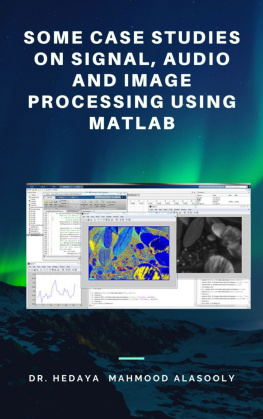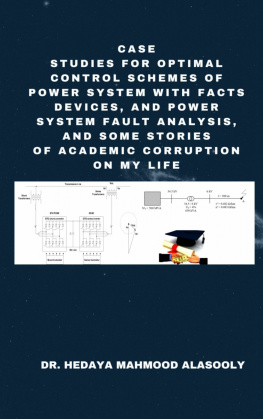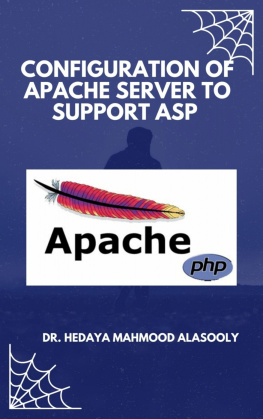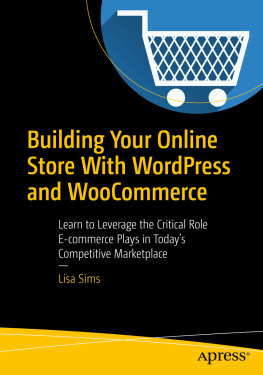Dr. Hedaya Mahmood Alasooly - Creating Wordpress Online Store and Wordpress Online Magazine
Here you can read online Dr. Hedaya Mahmood Alasooly - Creating Wordpress Online Store and Wordpress Online Magazine full text of the book (entire story) in english for free. Download pdf and epub, get meaning, cover and reviews about this ebook. genre: Home and family. Description of the work, (preface) as well as reviews are available. Best literature library LitArk.com created for fans of good reading and offers a wide selection of genres:
Romance novel
Science fiction
Adventure
Detective
Science
History
Home and family
Prose
Art
Politics
Computer
Non-fiction
Religion
Business
Children
Humor
Choose a favorite category and find really read worthwhile books. Enjoy immersion in the world of imagination, feel the emotions of the characters or learn something new for yourself, make an fascinating discovery.
- Book:Creating Wordpress Online Store and Wordpress Online Magazine
- Author:
- Genre:
- Rating:3 / 5
- Favourites:Add to favourites
- Your mark:
- 60
- 1
- 2
- 3
- 4
- 5
Creating Wordpress Online Store and Wordpress Online Magazine: summary, description and annotation
We offer to read an annotation, description, summary or preface (depends on what the author of the book "Creating Wordpress Online Store and Wordpress Online Magazine" wrote himself). If you haven't found the necessary information about the book — write in the comments, we will try to find it.
Dr. Hedaya Mahmood Alasooly: author's other books
Who wrote Creating Wordpress Online Store and Wordpress Online Magazine? Find out the surname, the name of the author of the book and a list of all author's works by series.
Creating Wordpress Online Store and Wordpress Online Magazine — read online for free the complete book (whole text) full work
Below is the text of the book, divided by pages. System saving the place of the last page read, allows you to conveniently read the book "Creating Wordpress Online Store and Wordpress Online Magazine" online for free, without having to search again every time where you left off. Put a bookmark, and you can go to the page where you finished reading at any time.
Font size:
Interval:
Bookmark:

BookRix GmbH & Co. KG
80331 Munich
Creating Wordpress Online Store andWordpress Online Magazine
By
Dr. Hedaya Mahmood Alasooly
Abstract:
The objective of this work is to develop a Word Press Online Store with Different Ecommerce Plugins and Themes and Word Press Online Magazine with MH Magazine Theme
The work consists of three parts:
i. Part I: Building Personal Websie with online shop the sell Ebooks:
The objective of this part is to develop a Ecommerce word press website with all commonly used Plug-ins.
First I registered in some free webhost my domain http://hidaia-alassouli.000space.com
Then I created the database and installed the word press package.
I installed after that all important Plugins for my website. I tested different ecommerce plugin to sell ebooks .The report includes:
I ended up to build my ecommerce shop with woocommerce as it was the most efficient and comfortable.
ii. Part II: Building Ecomerce website with mystile theme and woocommerce plugin
The objective of this part is to develop a Ecommerce website with mystyle theme and woocommerce plugin and other commonly used Plug-ins.
First I registered in some free webhost my domain http://hedaya-alasooly.000space.com
Then I created the database and installed the word press package.
I installed after that all important Plugins for my website. The second part of report includes:
iii. Part III: Building Online magazine website with MH-Magazine theme
The objective of this part is to develop an online magazine website with MH Magazine theme and other commonly used Plug-ins.
First I registered in some free webhost my domain http://anticorruption.000space.com.
Then I created the database and installed the word press package.
I installed after that all important Plugins for my website. The third part of report includes:
a. Registering in Free Web Host and Creating Domain
You can see in the web site http://www.absolutely-free-hosting.com/free_hosts_01.php some of the free web hosting. I chose to install my site in the www.000space.com
I created an account in www.000space.com. I created the subdomain http://hidaia-alassouli.000space.com. The following account details are provided
Main Hosting Details
Control panel username
space_15864003
Control panel password
**********
Control panel URL
cpanel.000space.com
MySQL username
space_15864003
MySQL password
**********
MySQL hostname
sql209.000space.com
FTP username
space_15864003
FTP password
**********
FTP host name
ftp.000space.com
Your Website URL's
Home page
http://hidaia-alassouli.000space.com
b. Creating MySQL database
- Under database management in control panel, choose MySQL database
- Create database with a name as example space_15864003_wpress
c. Downloading and installing wordpress package.
- Download wordpress 4.1 from http://wordpress.org/download/ site in your desktop.
- Try to uncompress the zip file, then compress all contents of word press folder in new zip file wordpress.zip
- In the web hosting control panel under file management, choose online file manager
- Go to htdocs directory
- Click upload, then choose to upload Archives (zip, tar, tgz, gz) and upload wordpress.zip.
- Browse again to /hidaia-alassouli.000space.com/htdocs directory, and there will be file wp-config-sample.php, rename the file in the file manager to wp-config.php, and edit the file in the following points:
// ** MySQL settings - You can get this info from your web host ** //
/** The name of the database for WordPress */
define('DB_NAME', ' space_15864003_wpress');
/** MySQL database username */
define('DB_USER', ' space_15864003');
/** MySQL database password */
define('DB_PASSWORD', 'main password');
/** MySQL hostname */
define('DB_HOST', ' sql209.000space.com ');
- Now in the internet browser go to the website http://www.hidaia-alassouli.000space.com and continue the installation of the wordpress package. Note you will be required the username and password of the administrator. Even if you did not create the wpconfig.php before, the installation process can create it and will ask you the previous mentioned database information in step 5. To administer wordpress, you need to go to http://www.hidaia-alassouli.000space.com /wp-admin
d. Changing the vordpress theme.
- Go to http://www.hidaia-alassouli.000space.com /wp-admin , and enter using your administrator usename and password
- Go to appearance, then themes, choose install themes
You can search and test proper theme. I chose to install Gibson. I searched for it, then I installed it after giving the ftp parameters.
Ftp hostname: ftp.000space.com
Ftp username: space_15864003
Otherwise, you can download the theme to your computer and upload the zip file to the web hosting using the online file manager to / to http://www.hidaia-alassouli.000space.com/htdocs/wp-content/themes folder
- Make the Gibson your default theme
e. Creating the frontpage post and the other pages.
- Go to http://www.hidaia-alassouli.000space.com /wp-admin, and enter using your administrator usename and password
- Click posts, then add new, and write the necessary information required by your first post, then click publish
- Go to pages, then add new, and write the necessary information required in your page. I created many pages. You can sort the pages through the order box
f. Adding Gallery Plugin.
- Search for suitable Gallery Plugin that can be used. I just found that the Cincopa plugin (Post video players, slideshow albums, photo galleries and music / podcast playlist) is the best for me as it can create image gllaries and add side shows and photo albums.
- Install the Cincopa plugin (Post video players, slideshow albums, photo galleries and music / podcast playlist) either directly or download it from http://wordpress.org/extend/plugins/ website. Then you can upload the zip file using the web hosting online file manager to /.hidaia-alassouli.000space.com/htdocs/wpcontent/plugins folder, Cincopa plugin may request you to install other plugins, so just install them and activate them.
- After installation, go to Cincopa, then manage Galleries, then create new gallery, and add the necessary photos. Your created gallery will have some id
- To show the created gallery in your website, in the administrator control panel go to appearance, then choose widgets, then take the Cincopa Gallery Widget to the Sidebar Widget Area, and in the Cincopa Gallery Widget settings enter the ID of your gallery.
g. Adding Donation Plugin.
- Go to http://www.hidaia-alassouli.000space.com /wp-admin, then choose plugins, then add new, search for WP Simple Paypal Donation Plugin or Donations Widget or any other suitable donation plugin. I just preferred to use . WP Simple Paypal Donation Plugin. Install it directly. Otherwise download it from http://wordpress.org/extend/plugins/ website. Then you can upload the zip file using the web hosting online file manager to hidaia-alassouli.000space.com /htdocs/wpcontent/plugins folder
Font size:
Interval:
Bookmark:
Similar books «Creating Wordpress Online Store and Wordpress Online Magazine»
Look at similar books to Creating Wordpress Online Store and Wordpress Online Magazine. We have selected literature similar in name and meaning in the hope of providing readers with more options to find new, interesting, not yet read works.
Discussion, reviews of the book Creating Wordpress Online Store and Wordpress Online Magazine and just readers' own opinions. Leave your comments, write what you think about the work, its meaning or the main characters. Specify what exactly you liked and what you didn't like, and why you think so.