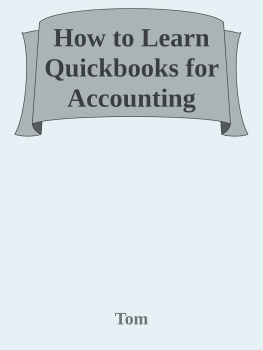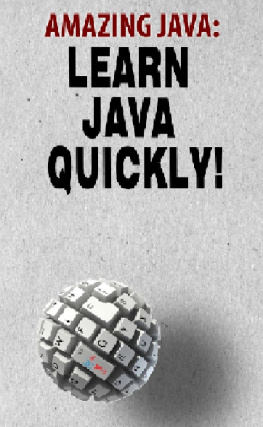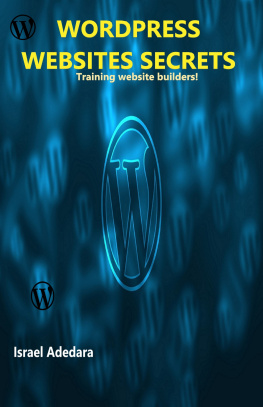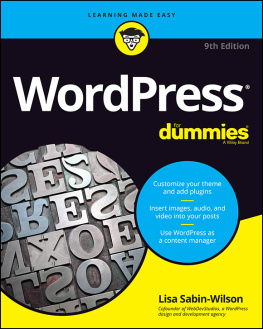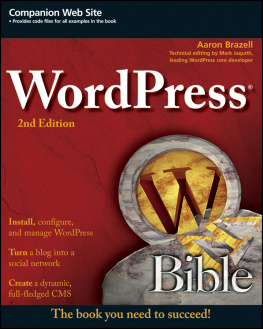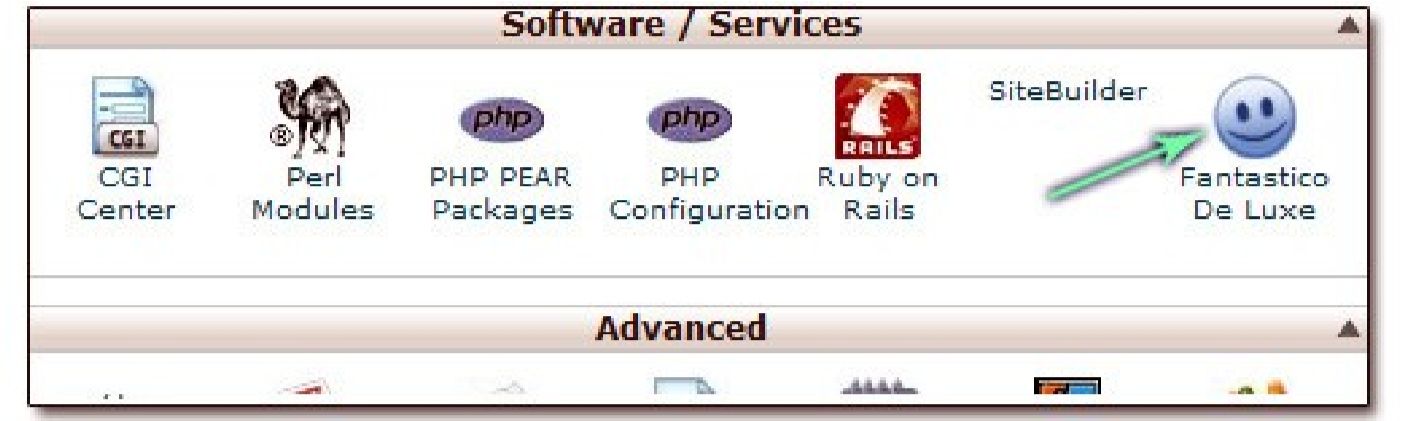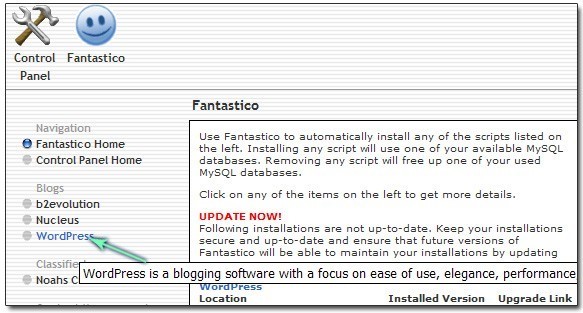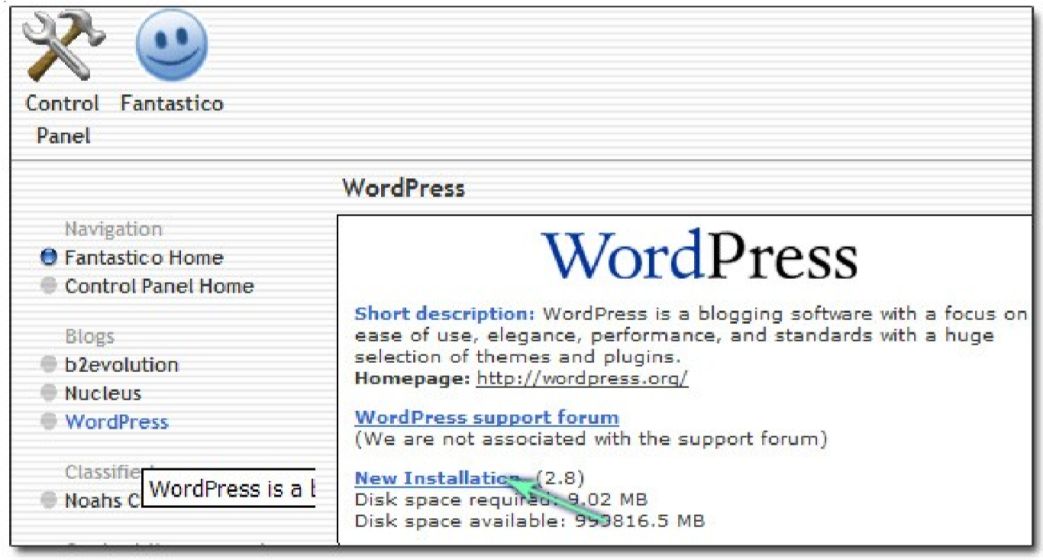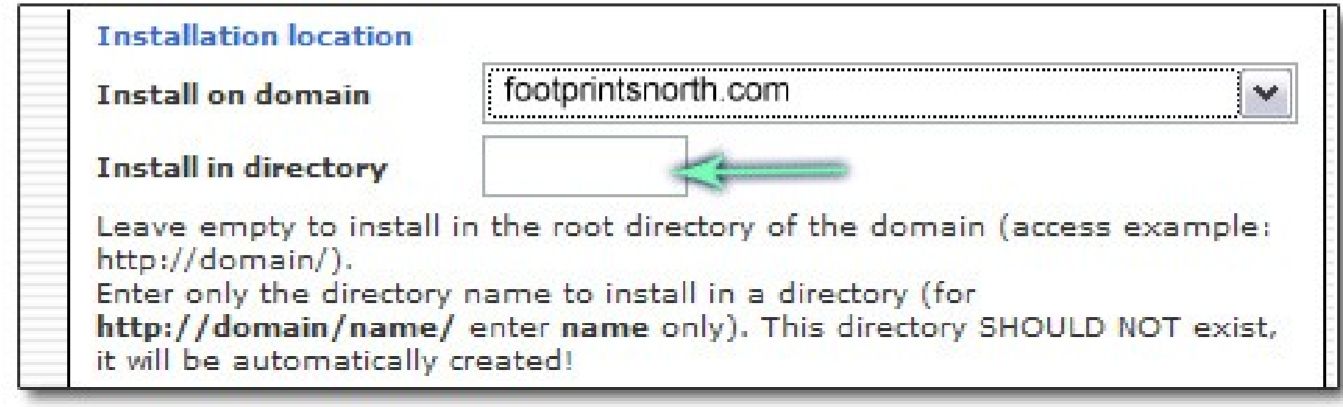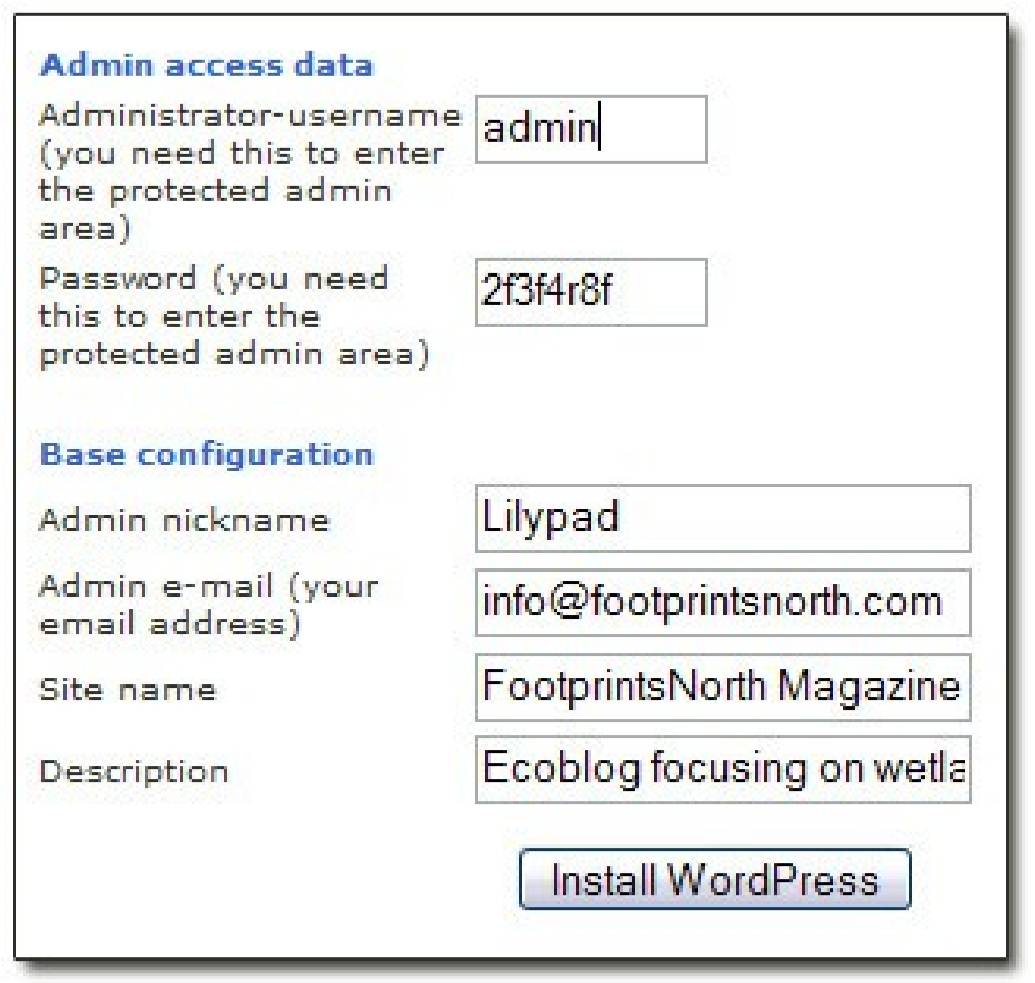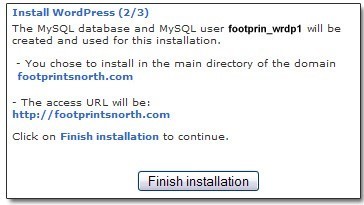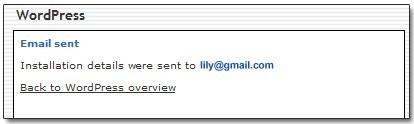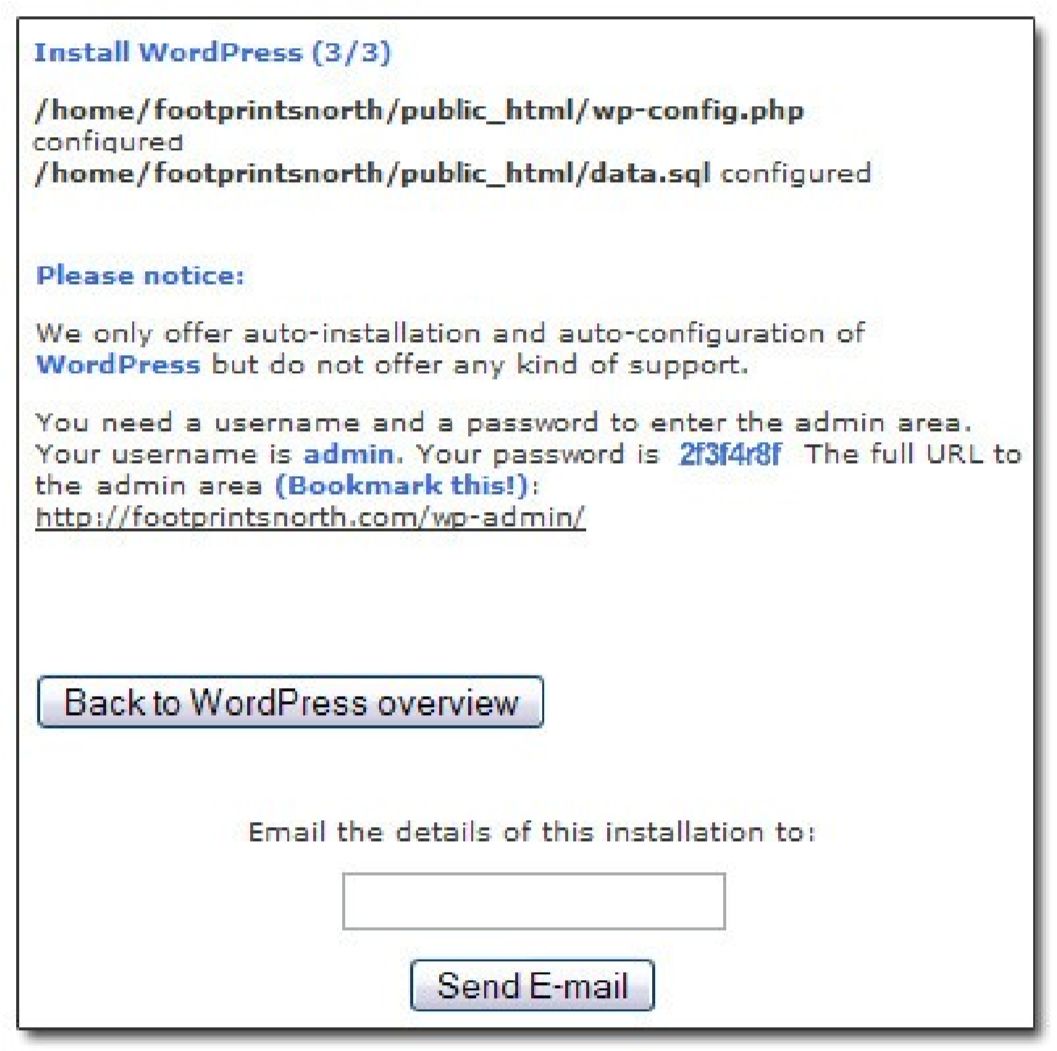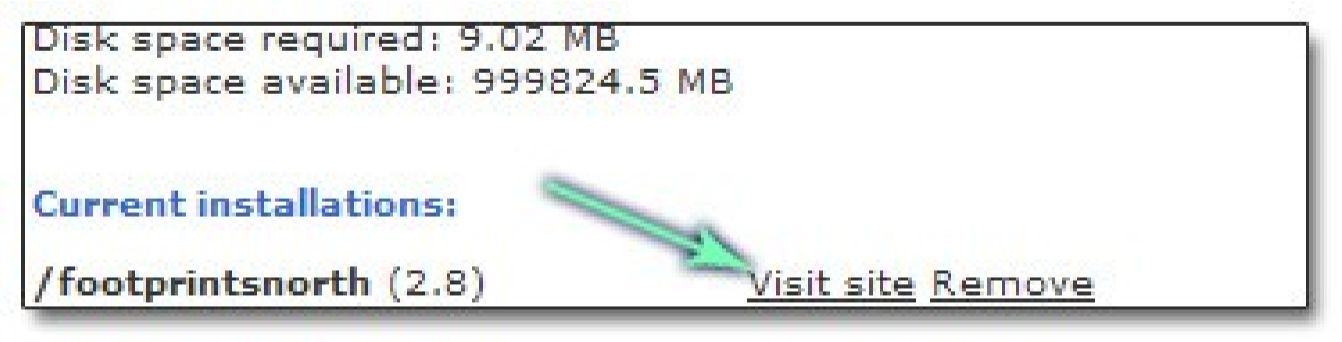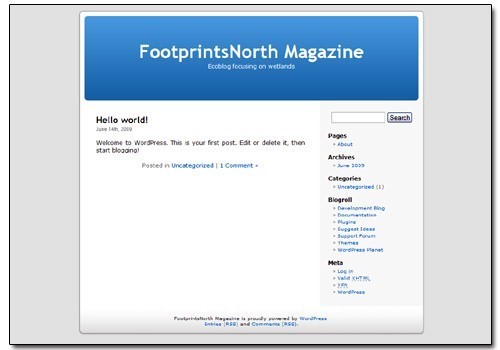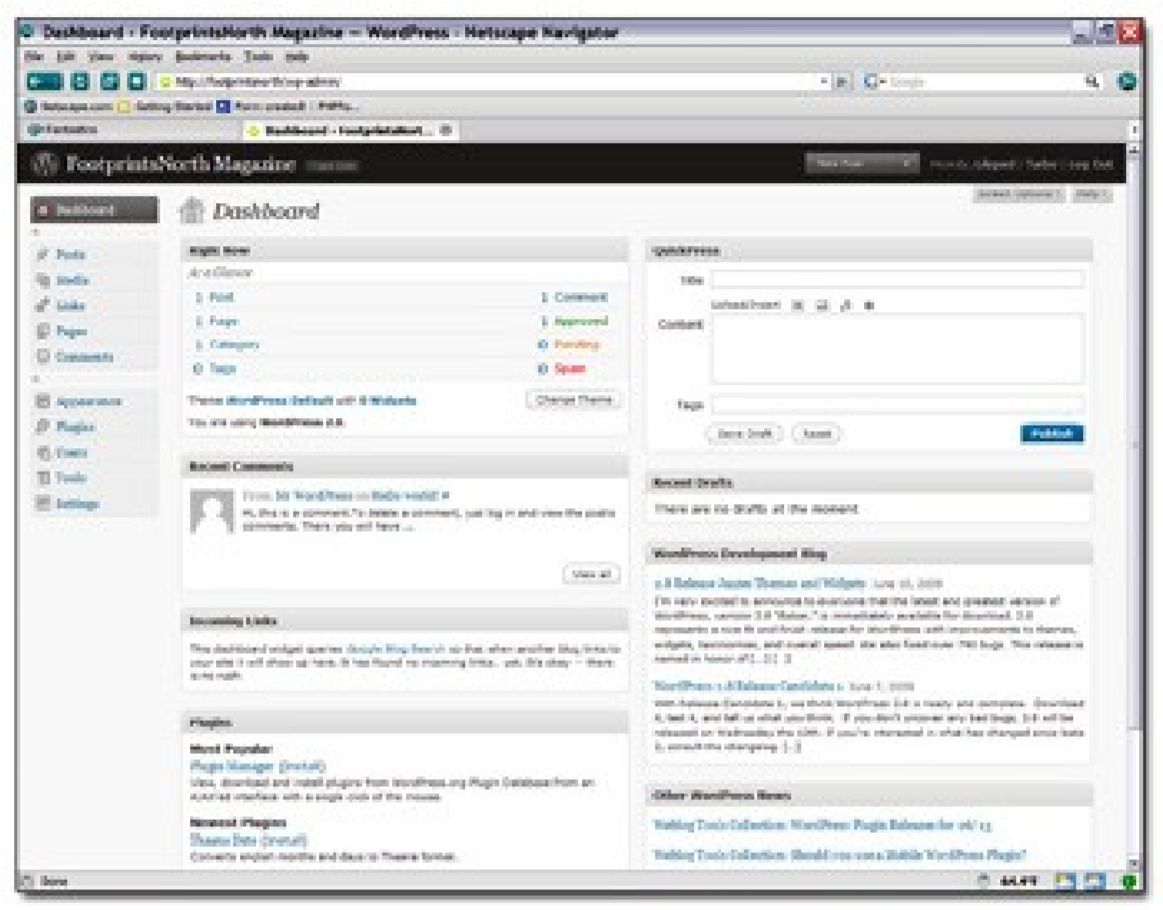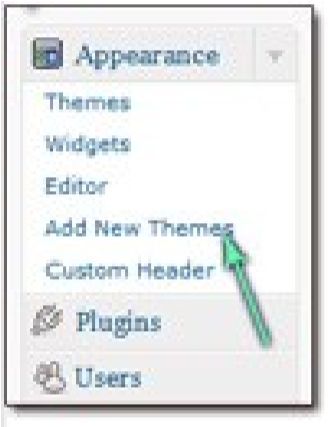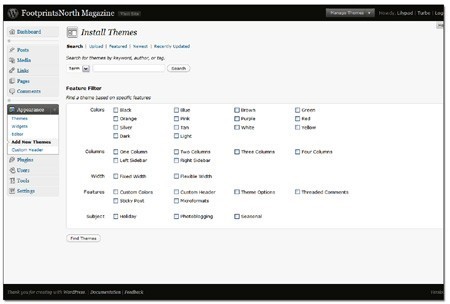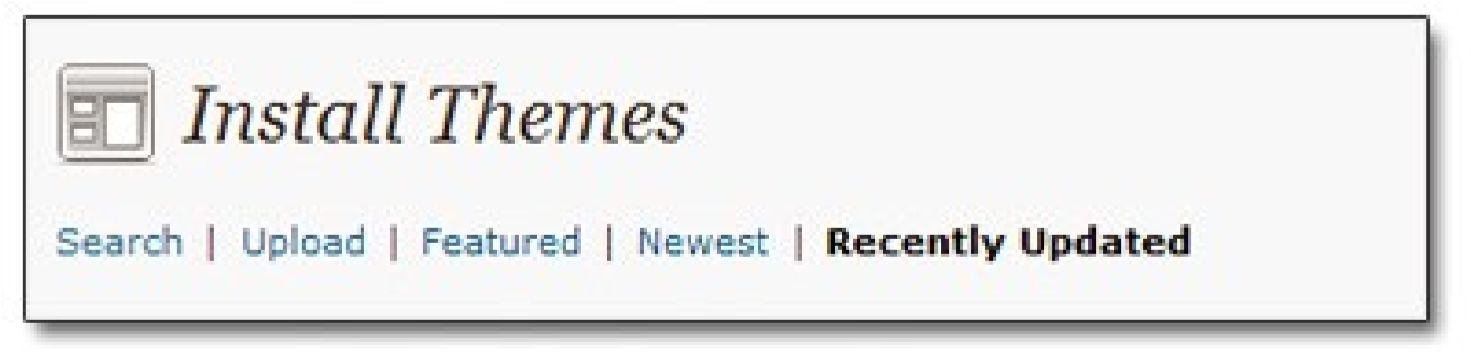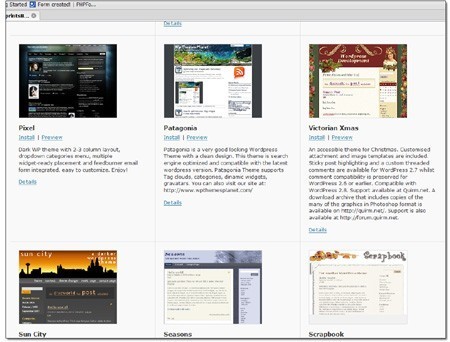Yu wll need t knw how t lg n t ur ntrl panel (Pnl). If you hvnt dn it before, ur web ht rgnl Welcome lttr ntn ll th dtl u need t know:
HINT : If youve ttll lt ur welcome letter, ntt ur wb host nd tll thm you nd th bv three pieces f information .
Gttng Strtd
Fire u ur computer and ntrnt nntn, and n th URL bar f ur brwr, t ur Pnl ddr, and hit Enter. A u wll rmt u for ur urnm nd password .
And youre n!
Yu huld a page full f graphic n, ld ur eyes dwn to the lower rght-hnd quarter f the n, and youll fnd a lttl h f wth th words Fntt D Lux.Clk n the happy face
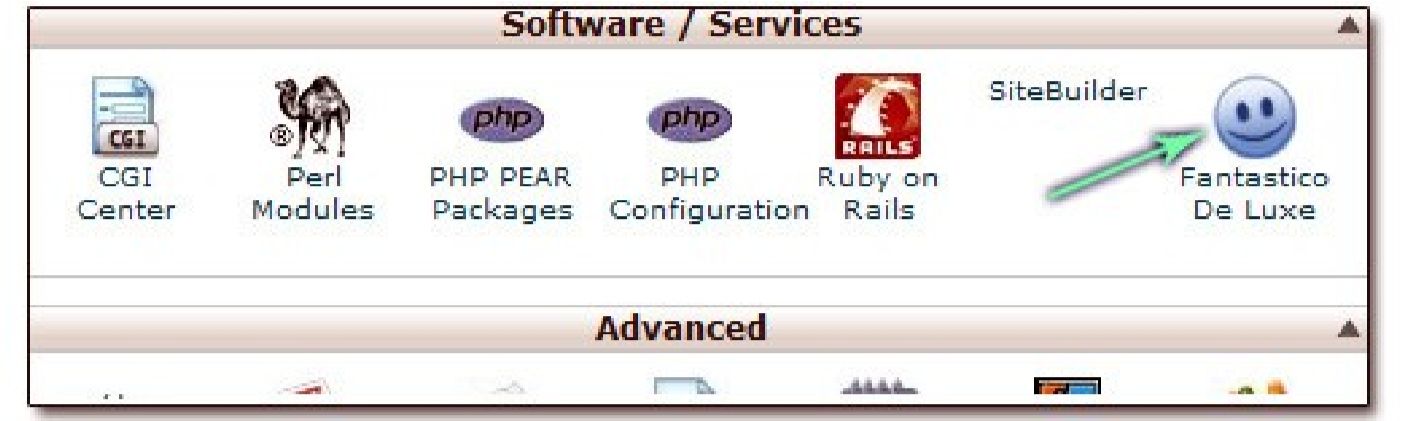
Clk WordPress near the top f the left-hand lumn on the page tht n u nxt
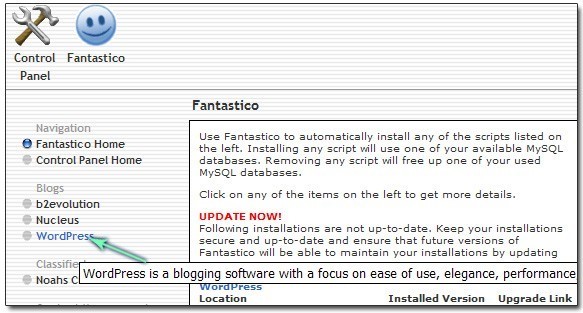
Slide on vr t the rght and lk n Nw Intlltn
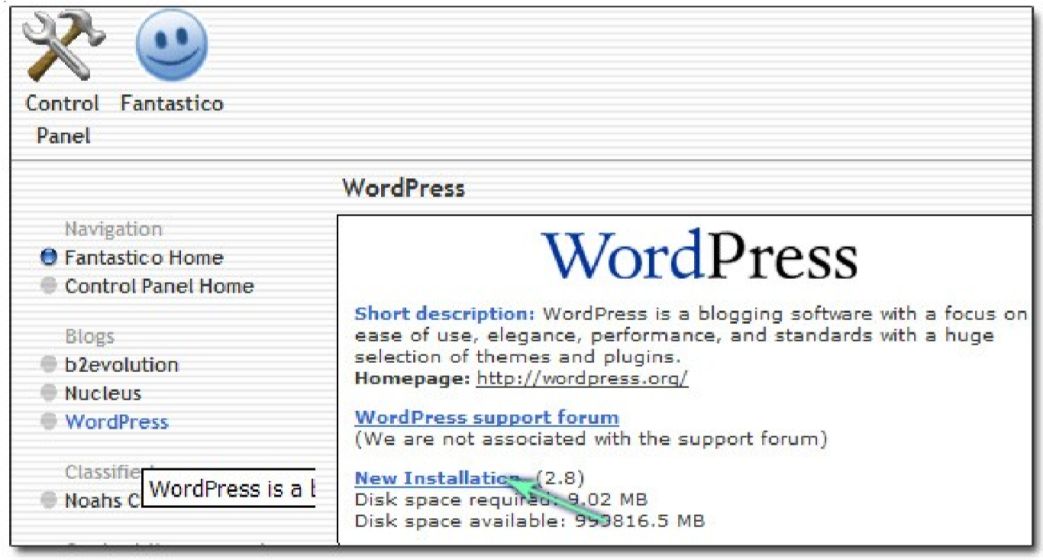
Th next section ntrl whr (on ur domain t) your new blog/website wll go. If u wnt ur nw blg/wbt n the root dmn, lv th Intll n directory text r box blank.
TIP: If u wnt t ntll t as a ubdmn , t th nm u wnt n the blnk txt r bx with th grn arrow ntng to t.
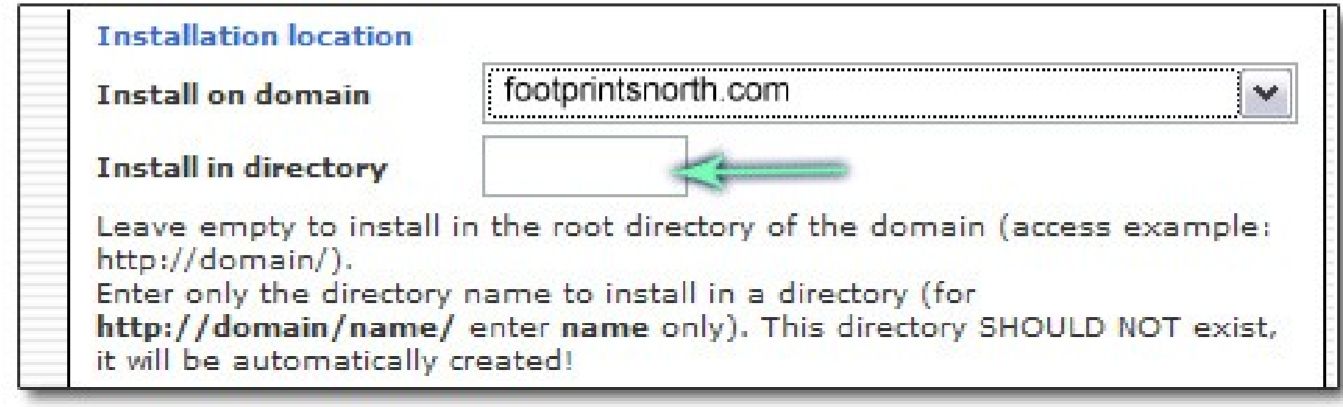
Blw th tn, ull find an Admntrtr tu area. Fill n th blnk tn n th fllwng dgrm, then click Install Wrdr.
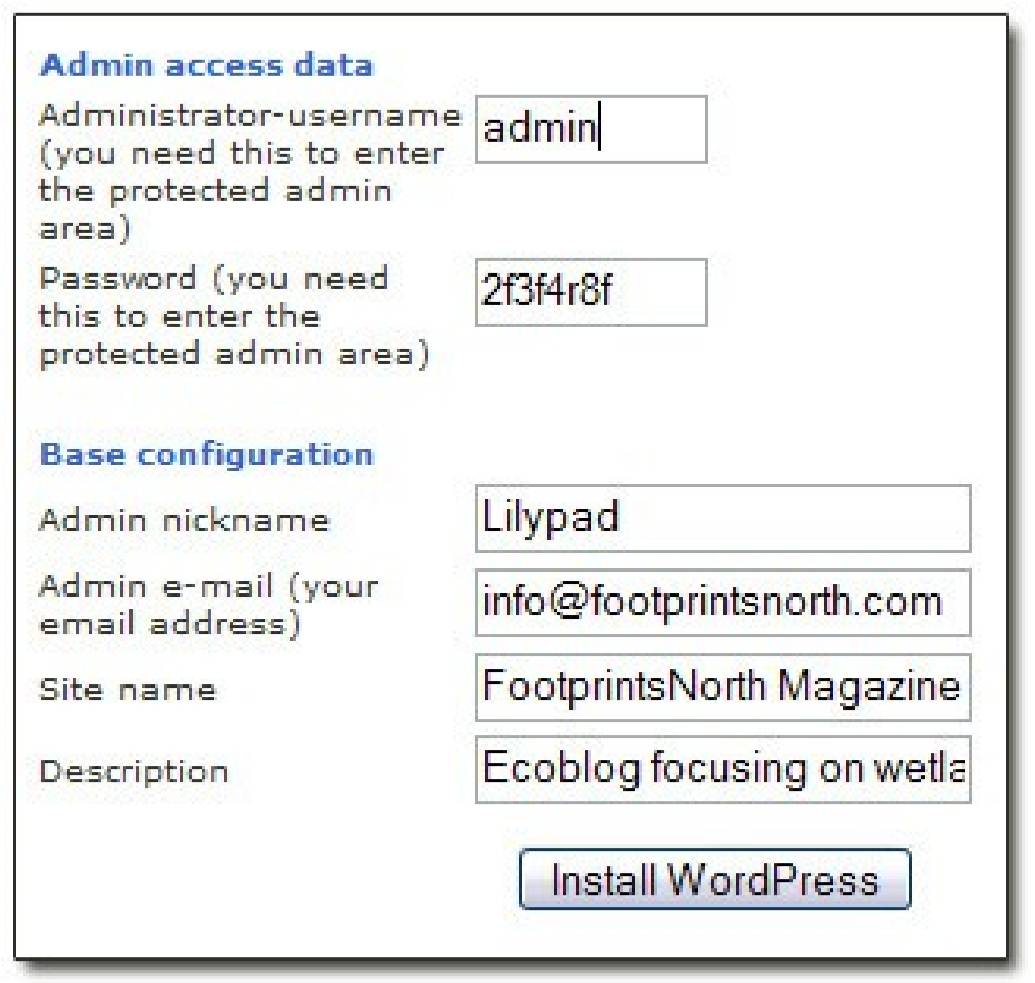
(Mt l u dmn thr Administratorusername .
Be sure t choose a strong wrd , rndml mbnng letters nd numbers.)
HINT: The Admn Nknm th t gntur l wll n your blog f u keep your gntur, tht !
HINT: You can set u ur new dmn ml later but tll ut ur nw ml address for the mmnt. It wont mttr fr now f t not set u.
Clk n th Finish Installation button.
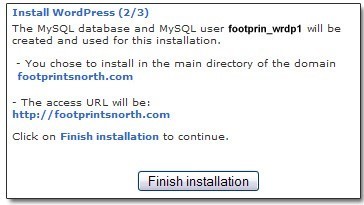
The nxt g you will see nlud th stage f tu
BOOKMARK th g instructed. The ml ddr u ntr hr huld b ur mn currently tv email ddr nt th one u r going to t u n ur nw dmn.
Click the buttn Send E-ml.
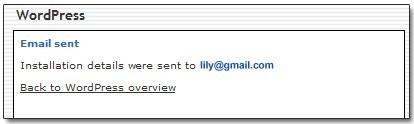
Clk on th underlined wrd Bk to WordPress overview
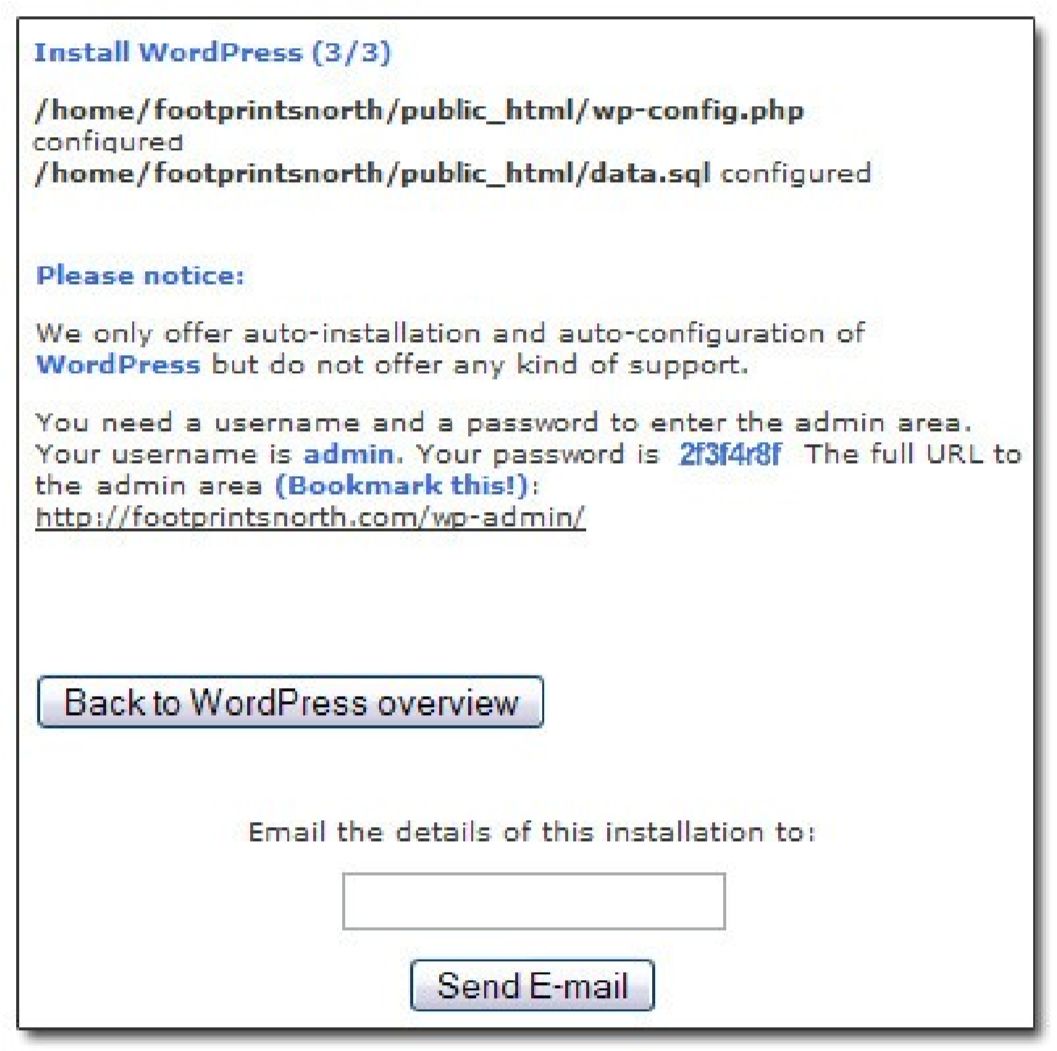
On the page tht r nxt, nxt to ur blg name, click Vt St
Cngrtultn! You hv ufull rtd your blg!
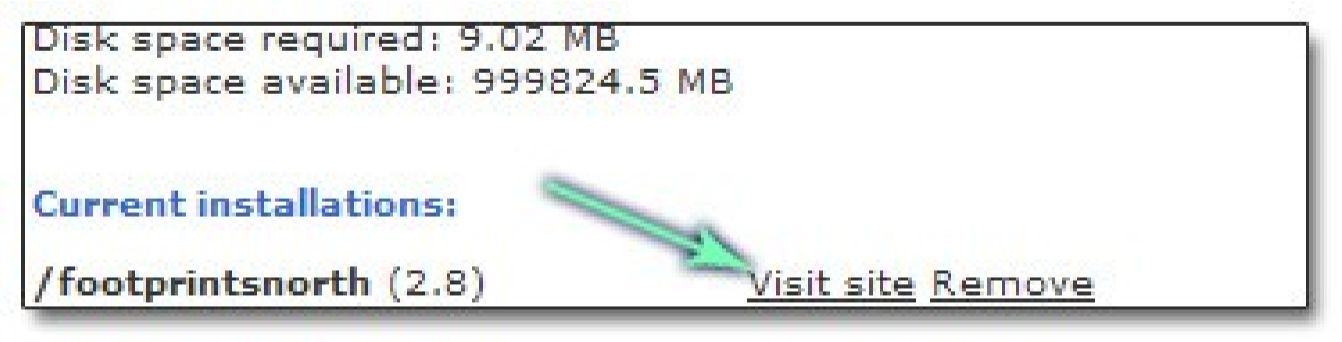
Th is wht u n ur brwr, n uv selected Vt St
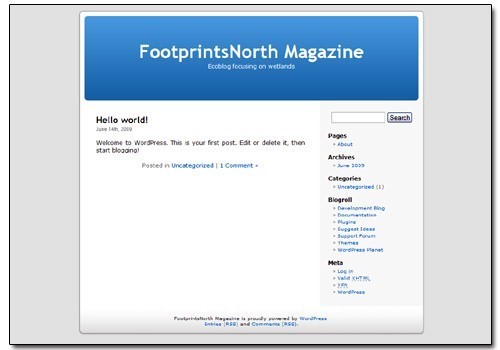
It urrntl showing up with WrdPr default blg thm ld.Nt vr xtng, t?
Youll mt likely wnt to h a nw tmlt but wll gt t tht hrtl.
Nw t mk your brand new WordPress blg look lk a tt website
Yur frt step lg n to your nw blog. Th frt time, u r gng t d t b lkng n th Lg n lnk in th bottom right-hand urtr f your browser page.

( TIP: All thr times, u will lg in by ntrng the URL u bkmrkd nt ur brwr URL br. (In our xml, th wuld be
htt://ftrntnrth.m/w-dmn/ )

Rght now, ntr your Lg in Urnm and Pwrd into th box tht r on your screen
A n uv lggd in, youll ur brnd nw Dashboard . Th the ur-frndl Cntnt Mngmnt System tht wll llw you to do ll ur customizing and ddng f ntnt.
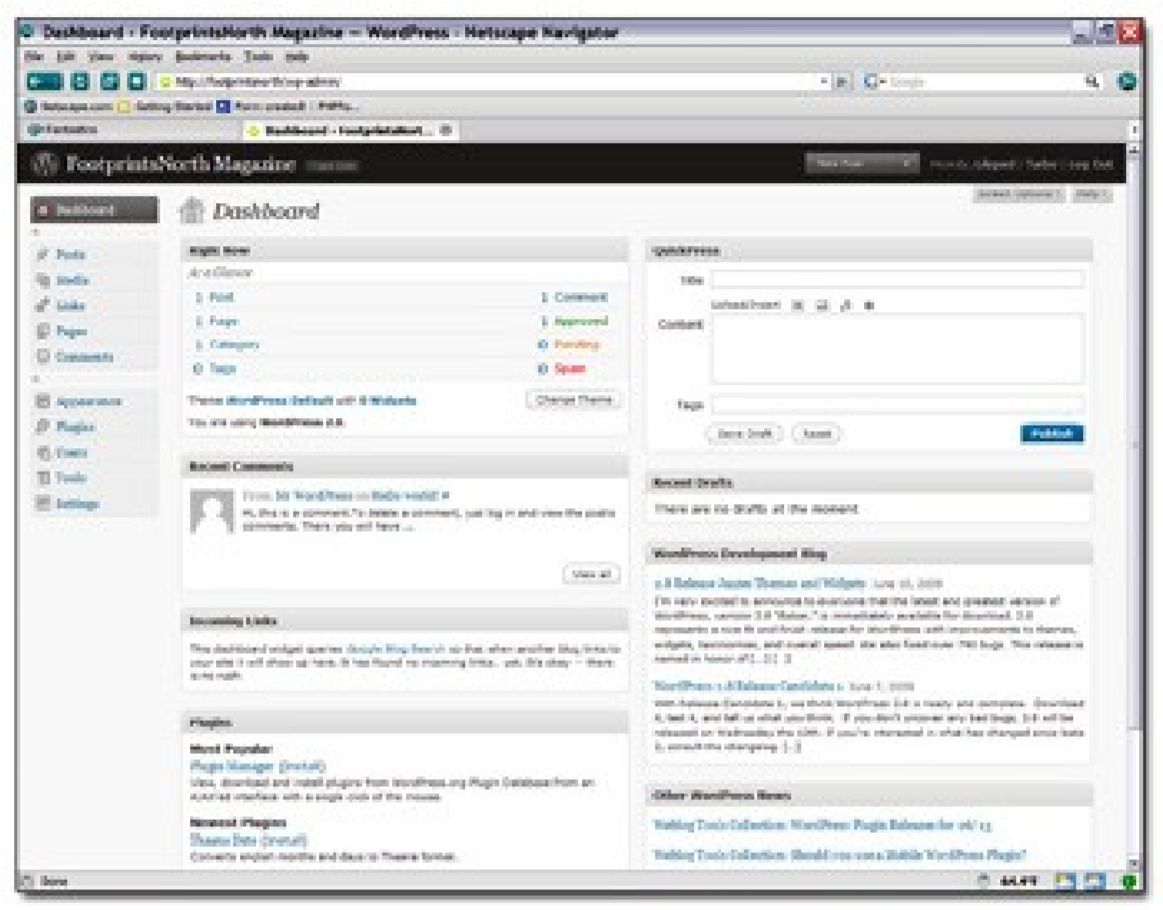
Th frt thing w nd t d, hwvr, is t change tht b WrdPr Theme!
Notice n the lft hand d f ur Dhbrd u hv n expanding vrtl mnu . An one f th menu tabs wll xnd into a dr dwn if you lk n th little gr arrowhead t th rght-hnd side f h ttl. ( Abv green rrw .)
To hng our Thm, w r gng t lk n th Arn tb gr rrwhd (Yu can brl see t, but t thr )
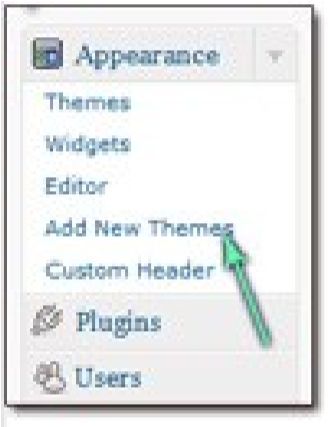
Th will n up t rvl ntrr mnu tb.
Clk on Add New Themes .
In th ltt version f WrdPr ( 2.8 t th wrtng) you m notice the Thm rn is mwht different frm rvu versions, f you r t ll fmlr wth WrdPr :
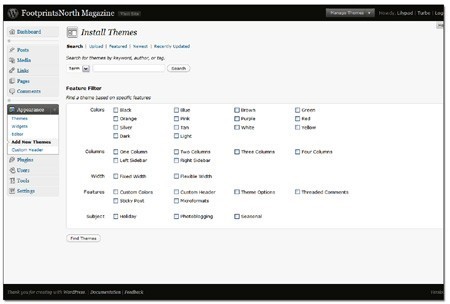
Clk n ANY f th blu hrlnkd tn undr th Intll Thm hdng, u TOP
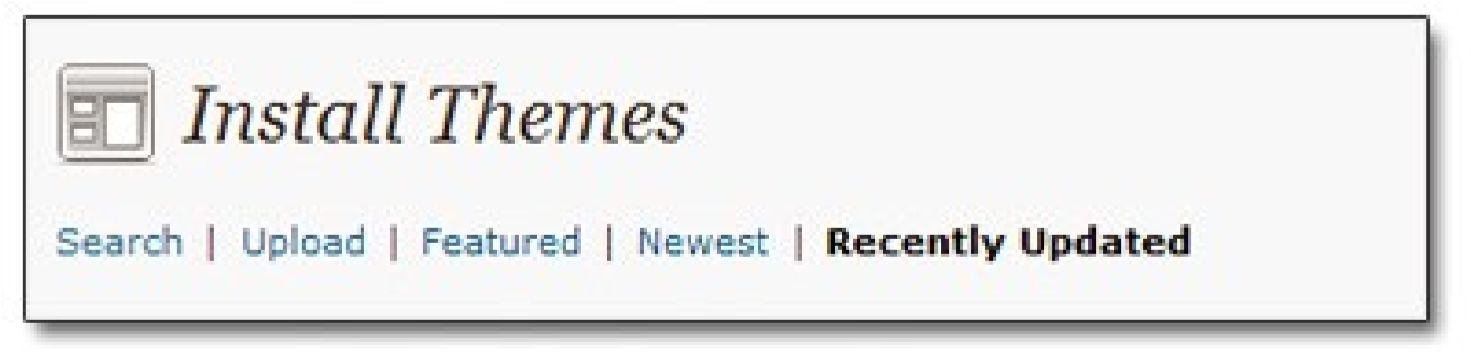
And u will a ltn of themes you n click on nd ntntl ntll
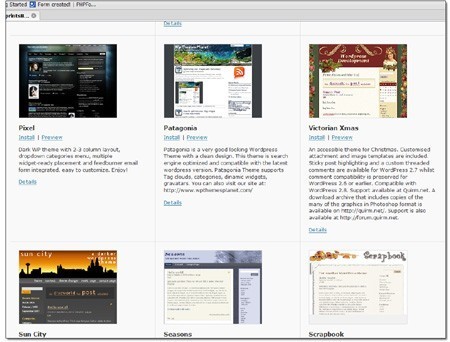
Hwvr, we r gng t ntll a thm w picked earlier th PRINZ Branford Mgzn .
If u are n th page bv (wth ll th grh Thm samples), jut u ur bk button to return t th rvu page.
Thn click n th Uld hyperlink, nd u will th rn:
Intllng n independent Thm youve dwnldd is usually ml brwng your mutr directory tll you fnd th z file you dwnldd, nd lkng Install now.
If th install fl whh mtm hn whn a thm is mrrl zd u can ntll t manually b:
- unzipping it
- double-clicking n the fldr t if theres n extra vrn nd
the uul u f thm nt bng where thr ud t b
uploading it t ur blg themes fldr, nd wp-content.
(Tht is tull what happened jut nw as I was attempting t ntll ur Branford Mgzn theme.
B extra vrn, I mn that you unz th file, nd ntd of jut n mg fldr and PHP files bng inside th PrnzBRANFORD fldr, thr nthr PrnzBRANFORD folder knd f a dubl-wr.)