
Launch a WordPress.com Blog In A Day For Dummies
by Lisa Sabin-Wilson
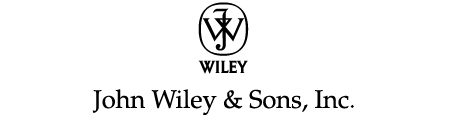
Launch a WordPress.com Blog In A Day For Dummies
Published by
John Wiley & Sons, Inc.
111 River St.
Hoboken, NJ 07030-5774
www.wiley.com
Copyright 2012 by John Wiley & Sons, Inc.
Published by John Wiley & Sons, Inc., Hoboken, NJ
Published simultaneously in Canada
No part of this publication may be reproduced, stored in a retrieval system or transmitted in any form or by any means, electronic, mechanical, photocopying, recording, scanning or otherwise, except as permitted under Sections 107 or 108 of the 1976 United States Copyright Act, without the prior written permission of the Publisher. Requests to the Publisher for permission should be addressed to the Permissions Department, John Wiley & Sons, Inc., 111 River Street, Hoboken, NJ 07030, (201) 748-6011, fax (201) 748-6008, or online at http://www.wiley.com/go/permissions.
Trademarks: Wiley, the John Wiley & Sons, Inc. logo, For Dummies, the Dummies Man logo, A Reference for the Rest of Us!, The Dummies Way, Dummies Daily, The Fun and Easy Way, Dummies.com, Making Everything Easier, and related trade dress are trademarks or registered trademarks of John Wiley & Sons, Inc., and/or its affiliates in the United States and other countries, and may not be used without written permission. All other trademarks are the property of their respective owners. John Wiley & Sons, Inc., is not associated with any product or vendor mentioned in this book.
Limit of Liability/Disclaimer of Warranty: The publisher and the author make no representations or warranties with respect to the accuracy or completeness of the contents of this work and specifically disclaim all warranties, including without limitation warranties of fitness for a particular purpose. No warranty may be created or extended by sales or promotional materials. The advice and strategies contained herein may not be suitable for every situation. This work is sold with the understanding that the publisher is not engaged in rendering legal, accounting, or other professional services. If professional assistance is required, the services of a competent professional person should be sought. Neither the publisher nor the author shall be liable for damages arising herefrom. The fact that an organization or Website is referred to in this work as a citation and/or a potential source of further information does not mean that the author or the publisher endorses the information the organization or Website may provide or recommendations it may make. Further, readers should be aware that Internet Websites listed in this work may have changed or disappeared between when this work was written and when it is read.
For general information on our other products and services, please contact our Customer Care Department within the U.S. at 877-762-2974, outside the U.S. at 317-572-3993, or fax 317-572-4002.
For technical support, please visit www.wiley.com/techsupport.
Wiley also publishes its books in a variety of electronic formats and by print-on-demand. Not all content that is available in standard print versions of this book may appear or be packaged in all book formats. If you have purchased a version of this book that did not include media that is referenced by or accompanies a standard print version, you may request this media by visiting http://booksupport.wiley.com. For more information about Wiley products, visit us at www.wiley.com.
ISBN: 978-1-118-37981-3
Manufactured in the United States of America
10 9 8 7 6 5 4 3 2 1

Introduction
B logs are here to stay. Authors, students, parents, business owners, academics, journalists, hobbyists you name it use blogs as a matter of course.
WordPress has been a huge part of the blogging boom. Today, its the most popular blogging platform for personal, business, and corporate bloggers alike.
To a brand-new user, some aspects of WordPress can seem a little bit intimidating. After you take a look under the hood, however, you begin to realize how intuitive, friendly, and extensible the software is.
This book introduces you to WordPress.com and gets you started writing and managing your own blog. It also covers managing and maintaining your WordPress blog through the use of WordPress plugins, widgets, and themes.
What You Can Do In A Day
As part of the In A Day For Dummies series, I designed this book to contain about a days reading (or a couple days if youre taking your time). I focused only on WordPress.com so you can quickly digest enough information to launch your own blog. You should have just enough information to get you started tailoring a WordPress blog that fits your own tastes and needs.
Foolish Assumptions
Ill never know what assumptions youve made about me at this point, but I can tell you a few things that I already assume about you:
 You know what a computer is. You can turn it on, and you understand that if you spill coffee on your keyboard, youll have to run out and get a replacement.
You know what a computer is. You can turn it on, and you understand that if you spill coffee on your keyboard, youll have to run out and get a replacement.
 You understand how to hook yourself into the Internet and know the basics of using a web browser to surf websites and blogs.
You understand how to hook yourself into the Internet and know the basics of using a web browser to surf websites and blogs.
 You have a basic understanding of what blogs are, and youre interested in using WordPress to start your own blog. Or you already have a blog, are already using WordPress, and want to understand the program better so that you can do more cool stuff and stop bugging your geeky best friend whenever you have a question about something. Or, even better, you already have a blog on another blogging platform and want to move your blog to WordPress.
You have a basic understanding of what blogs are, and youre interested in using WordPress to start your own blog. Or you already have a blog, are already using WordPress, and want to understand the program better so that you can do more cool stuff and stop bugging your geeky best friend whenever you have a question about something. Or, even better, you already have a blog on another blogging platform and want to move your blog to WordPress.
 You know what e-mail is. You know what an e-mail address is. You actually have an e-mail address, and you send and receive e-mail on a semiregular basis.
You know what e-mail is. You know what an e-mail address is. You actually have an e-mail address, and you send and receive e-mail on a semiregular basis.
Icons Used in This Book
Icons emphasize a point to remember, a danger to be aware of, or information that I think you may find helpful. Those points are illustrated as such:
 Tips are little bits of information that you may find useful.
Tips are little bits of information that you may find useful.
 I use this icon to point out dangerous situations.
I use this icon to point out dangerous situations.
 All geeky stuff goes here. I dont use this icon very often, but when I do, you know youre about to encounter technical mumbo-jumbo.
All geeky stuff goes here. I dont use this icon very often, but when I do, you know youre about to encounter technical mumbo-jumbo.
 When you see this icon, read the text next to it two or three times to brand it into your brain so that you remember whatever it was that I think you need to remember.
When you see this icon, read the text next to it two or three times to brand it into your brain so that you remember whatever it was that I think you need to remember.





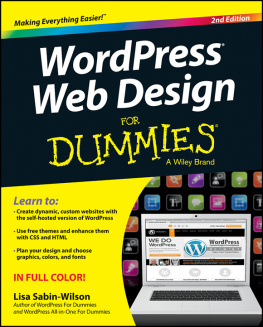
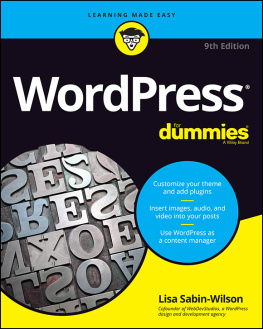


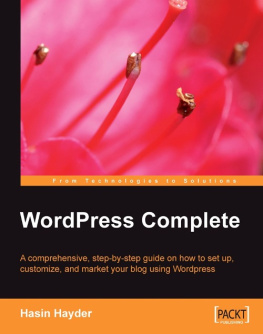



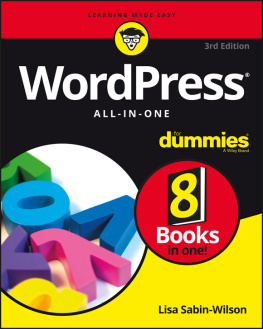



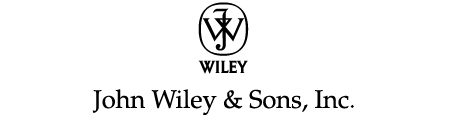

 You know what a computer is. You can turn it on, and you understand that if you spill coffee on your keyboard, youll have to run out and get a replacement.
You know what a computer is. You can turn it on, and you understand that if you spill coffee on your keyboard, youll have to run out and get a replacement. Tips are little bits of information that you may find useful.
Tips are little bits of information that you may find useful. I use this icon to point out dangerous situations.
I use this icon to point out dangerous situations. All geeky stuff goes here. I dont use this icon very often, but when I do, you know youre about to encounter technical mumbo-jumbo.
All geeky stuff goes here. I dont use this icon very often, but when I do, you know youre about to encounter technical mumbo-jumbo. When you see this icon, read the text next to it two or three times to brand it into your brain so that you remember whatever it was that I think you need to remember.
When you see this icon, read the text next to it two or three times to brand it into your brain so that you remember whatever it was that I think you need to remember.