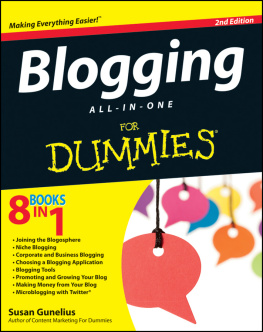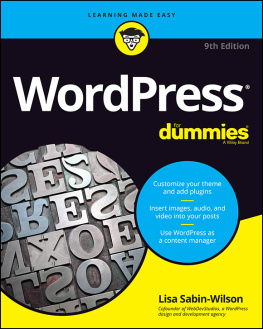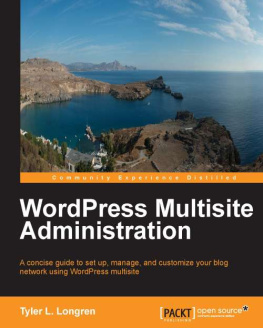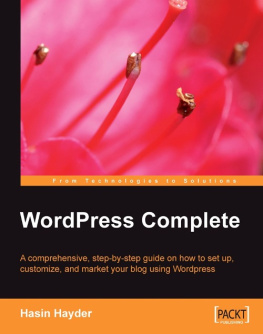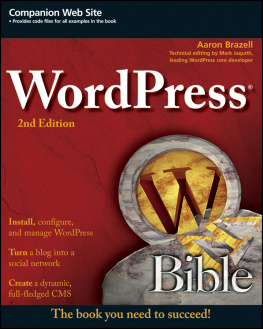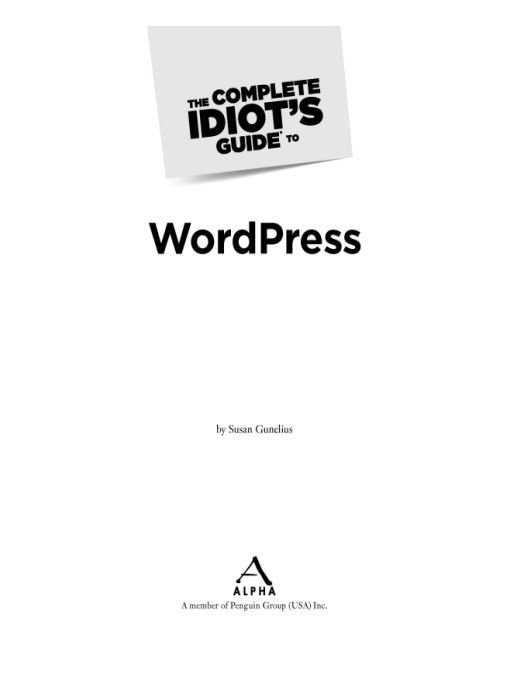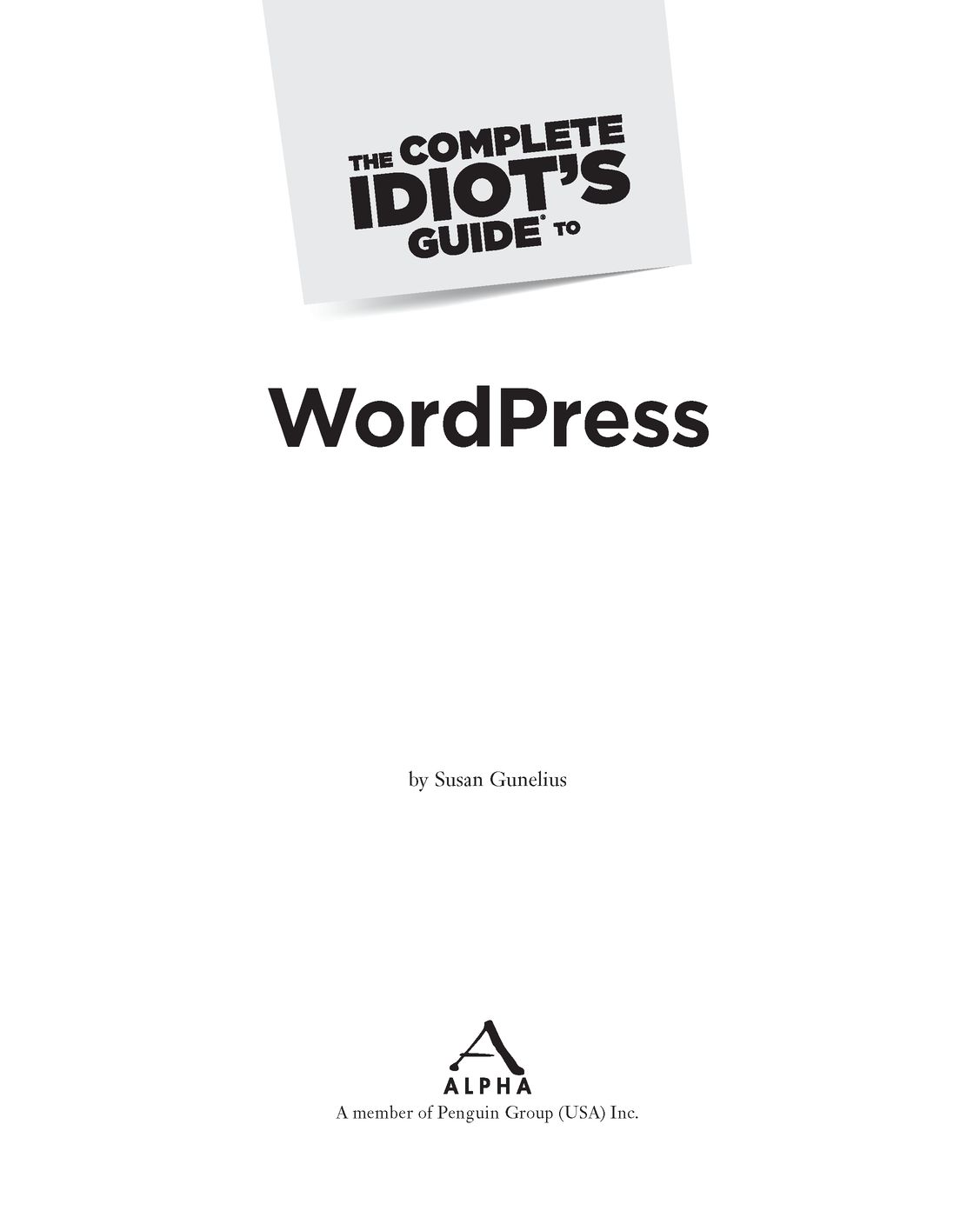Table of Contents
To Scott, for supporting everything I do without question and for always making me laugh, even when Im at my height of stress.
Introduction
Congratulations! You made an excellent decision in choosing WordPress as your blogging application. Becoming a part of the social web as a blogger is exciting and surprising, and you wont regret your choice to establish your own space in the online world.
Youve made another great decision by picking up this book. The Complete Idiots Guide to WordPress takes you through the process of setting your blogging goals, choosing the right version of WordPress for you, setting up your blog, publishing content, changing the design, adding extra features, growing your audience, and making money. In other words, if you read this book cover to cover, youll find no stone left unturned that a beginner WordPress user needs to know to become a blogger.
Reading this book front to back is recommended to ensure you know everything you need to effectively use WordPress and join the blogosphere, but I wrote the book in a manner that allows you to skip chapters or parts and focus only on the areas you need help with. For example, if youre not interested in using the self-hosted version of WordPress, you can skip Part 4 entirely. Similarly, if you have no desire in making money from your blog, you dont have to read Part 6. However, throughout the book, when it would be useful for you to read another chapter for additional information, I refer you to that chapter.
One of the aspects of The Complete Idiots Guide to WordPress that sets it apart from other beginners guides to WordPress is that in addition to teaching you how to use WordPress, this book also focuses on teaching you why you should or should not configure your blog in certain ways or use specific tools. Throughout the book, youll find deeper discussion related to decisions youll need to make as a WordPress blogger, and Appendix B includes additional answers to frequently asked questions about the whys of WordPress blog configuration and design.
The Sum of Its Parts
This book is divided into six parts:
Part 1, Welcome to the World of WordPress, starts at the very beginning by helping you ensure youve picked the right topic for your blog, checking out the competition, and setting appropriate goals for your blogging experience. Only after completing these tasks effectively can you make an intelligent decision about which version of WordPress is best for you. This part shows you how to do it by clearly explaining the differences between the application available to you at WordPress.com versus the application at WordPress.org.
Not only does Part 2, Writing for the Blogosphere, teach you how to write for the web, but it also teaches you how to find blog post ideas and how to follow the written and unwritten rules of online publishing, including legalities. Pleading ignorance wont work in a court of law, so be sure you read and understand the contents of this part before you publish your first blog post!
Part 3, Starting Your Blog with WordPress.com, offers the step-by-step instructions you need to start a new blog using the application available to you at WordPress.com. You learn what all the parts and pieces of a WordPress blog and account dashboard are used for, how to configure them to meet your goals, and how to publish a variety of content on your blog.
Part 4, Using WordPress.org, covers everything you need to know about using the self-hosted version of WordPress available at WordPress.org. Anything thats different or new in WordPress.org from what you learned in Part 3 about WordPress.com is highlighted in this part. For example, you learn about domain registration, web hosting, the FTP process, themes, plug-ins, and more.
Part 5, Attracting an Audience, takes you to the next step of blogging with WordPressgrowing your audience and analyzing your blogs performance so you can continue to attract more visitors. After reading this part, youll be able to link your WordPress blog to your Twitter, Facebook, and LinkedIn accounts. Youll also be able to add Google Analytics code to your blog, so you can track performance.
Part 6, Blogging for Big Bucks, is a must-read for those who want to make money from their WordPress blogging efforts. In this part, you learn about a variety of popular blog monetization opportunities, as well as how to place ads in your blog, sell ad space, and more.
At the back of the book, Ive included a glossary, answers to many frequently asked questions, and a comprehensive list of resources to help you take your learning to the next level.
Extras You Dont Want to Miss
The Complete Idiots Guide to WordPress includes a variety of helpful sidebars to draw attention to important tips, definitions, warnings, and other fun information that can help make your life as a WordPress user easier and more enjoyable:
DEFINITION
As you read this book, youll inevitably come across words related to blogging youre unfamiliar with. Those words are defined in these sidebars.
INSIDER SECRET
These sidebars contain helpful information you definitely should check out.
QUICK TIP
Quick Tip offers helpful ways to save time or money or just make your WordPress experience easier.
PROCEED WITH CAUTION
If you see a Proceed with Caution sidebar, stop and read it immediately. These convey information related to impending peril and should not be ignored.
Acknowledgments
Foremost, I want to thank my family for supporting me while I wrote this book. The timing for writing landed during the summer after my triplets completed kindergarten, and writing a book while three 6-year-olds are home with you is challenging, to say the least. Add managing the house, my company, and all of my regular clients to my list of daily priorities, and the summer of 2010 became a crazy one for my family. Scott, Brynn, Daniel, and Ryan, thanks for putting up with me (or perhaps I should say the lack of me) while I wrote this book. And thank you to my parents, Bill and Carol Ann Henry, for offering to watch my children if I needed some extra time to write.
I also need to thank my literary agent, Bob Diforio, for bringing this project to me, and Mike Sanders at Alpha Books for offering it to me. Along those lines, Id like to recognize and thank all of the editors, including my technical editor, Roberta Rosenberg, for helping ensure the final product is the best it can be. When it comes to writing about WordPressor any online toolchanges happen in the blink of an eye. It takes more than one set of eyes and ears to stay on top of everything, and I thank you all!