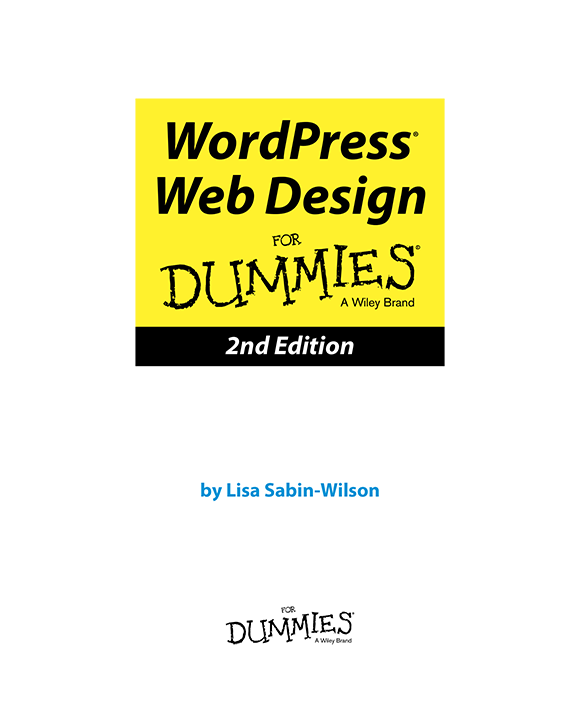
WordPress Web Design For Dummies, 2nd Edition
Published by: John Wiley & Sons, Inc. , 111 River Street, Hoboken, NJ 07030-5774, www.wiley.com
Copyright 2013 by John Wiley & Sons, Inc., Hoboken, New Jersey
Published simultaneously in Canada
No part of this publication may be reproduced, stored in a retrieval system or transmitted in any form or by any means, electronic, mechanical, photocopying, recording, scanning or otherwise, except as permitted under Sections 107 or 108 of the 1976 United States Copyright Act, without the prior written permission of the Publisher. Requests to the Publisher for permission should be addressed to the Permissions Department, John Wiley & Sons, Inc., 111 River Street, Hoboken, NJ 07030, (201) 748-6011, fax (201) 748-6008, or online at http://www.wiley.com/go/permissions .
Trademarks: Wiley, For Dummies, the Dummies Man logo, Dummies.com, Making Everything Easier, and related trade dress are trademarks or registered trademarks of John Wiley & Sons, Inc. and may not be used without written permission. WordPress is a registered trademark of Automattic, Inc. All other trademarks are the property of their respective owners. John Wiley & Sons, Inc. is not associated with any product or vendor mentioned in this book.
Limit of Liability/Disclaimer of Warranty: The publisher and the author make no representations or warranties with respect to the accuracy or completeness of the contents of this work and specifically disclaim all warranties, including without limitation warranties of fitness for a particular purpose. No warranty may be created or extended by sales or promotional materials. The advice and strategies contained herein may not be suitable for every situation. This work is sold with the understanding that the publisher is not engaged in rendering legal, accounting, or other professional services. If professional assistance is required, the services of a competent professional person should be sought. Neither the publisher nor the author shall be liable for damages arising herefrom. The fact that an organization or Website is referred to in this work as a citation and/or a potential source of further information does not mean that the author or the publisher endorses the information the organization or Website may provide or recommendations it may make. Further, readers should be aware that Internet Websites listed in this work may have changed or disappeared between when this work was written and when it is read.
For general information on our other products and services, please contact our Customer Care Department within the U.S. at 877-762-2974, outside the U.S. at 317-572-3993, or fax 317-572-4002. For technical support, please visit www.wiley.com/techsupport .
Wiley publishes in a variety of print and electronic formats and by print-on-demand. Some material included with standard print versions of this book may not be included in e-books or in print-on-demand. If this book refers to media such as a CD or DVD that is not included in the version you purchased, you may download this material at http://booksupport.wiley.com . For more information about Wiley products, visit www.wiley.com .
Library of Congress Control Number: 2013942776
ISBN 978-1-118-54661-1 (pbk); ISBN 978-1-118-54637-6 (ebk); ISBN 978-1-118-54663-5 (ebk); ISBN 978-1-118-54654-3 (ebk)
Manufactured in the United States of America
10 9 8 7 6 5 4 3 2 1
Introduction
W ordPress is the most popular content management system (CMS) on the web. Users of the WordPress platform can easily publish their content on the Internet because of its intuitive user interface. A large segment of the WordPress user community wants to delve a bit deeper into the platform so that they can not only publish content but also make their websites look fantastic by designing, customizing, and manipulating their WordPress themes. In fact, as a WordPress designer and consultant myself, two of the most frequent questions I hear from my clients are How can I design my own theme for WordPress? and How can I design and build my entire website with WordPress?
WordPress Web Design For Dummies, 2nd Edition, answers those questions and unlocks the mysteries of designing websites with the WordPress content management system. If you have ever tried to tweak an existing WordPress theme file, or even design your own WordPress theme from scratch, and have found it to be intimidating or too difficult to understand, this book breaks it down for you in a friendly and easy-to-understand manner.
About This Book
This book starts by walking you through the basics of understanding and setting up WordPress so that you can
 Understand the fundamental difference between a blog and a website.
Understand the fundamental difference between a blog and a website.
 Define what a content management system (CMS) is.
Define what a content management system (CMS) is.
 Explore different ways that websites use WordPress.
Explore different ways that websites use WordPress.
 Get to know WordPress basic requirements.
Get to know WordPress basic requirements.
 Explore web- hosting recommendations.
Explore web- hosting recommendations.
 Install WordPress on your web server.
Install WordPress on your web server.
 Discover ways to publish and manage your content.
Discover ways to publish and manage your content.
In this book, you also discover the right tools to use for publishing and designing with WordPress, including tools that help you
 Write and edit code.
Write and edit code.
 Transfer files from your computer to your web server.
Transfer files from your computer to your web server.
 Create, edit, and design graphics.
Create, edit, and design graphics.
 Choose colors schemes and fonts.
Choose colors schemes and fonts.
 Plan your design strategy.
Plan your design strategy.
WordPress Web Design For Dummies, 2nd Edition, also addresses issues related to web design by walking you through some basic design skills, such as understanding and designing with Cascading Style Sheets (CSS) and HyperText Markup Language (HTML). You also explore basic design concepts, such as color, typography, and layouts.
Finally, this book wouldnt be complete without in-depth information on using the WordPress technology to create dynamic websites. I introduce templates and themes and explain how to use WordPress template tags to create great features. I show how to use WordPress to build all sorts of websites, such as small business sites, e-commerce sites, photo galleries and portfolios, real-estate sites, social communities and discussion forums, and more.
Foolish Assumptions
I made a few small assumptions, and one very large one, about you while I wrote this book. I want to get the large one out of the way immediately: You already know how to use WordPress.
Yes, thats right this book doesnt show you how to use the WordPress software to publish posts, create categories, or use the Dashboard, for example. I assume you have that knowledge already and youve been working with WordPress for at least a few weeks. My other book, WordPress For Dummies , is a fantastic companion to this one because it takes you, starting with step 1, through all the steps you need to know to use WordPress. If you feel you may need a review or a solid introduction to the WordPress software, pick up a copy of that book too.

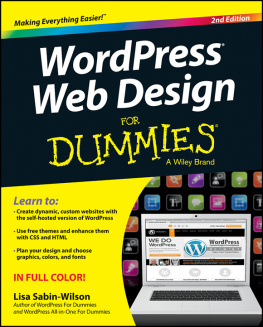



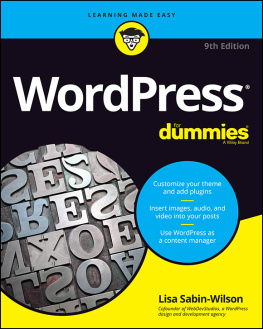

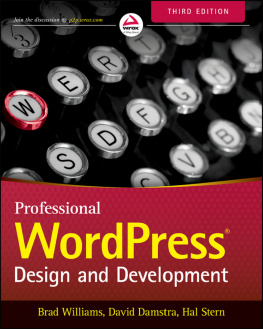

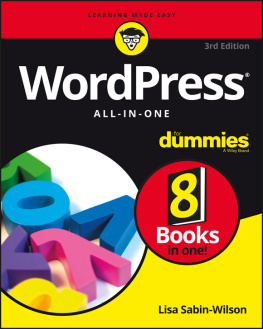
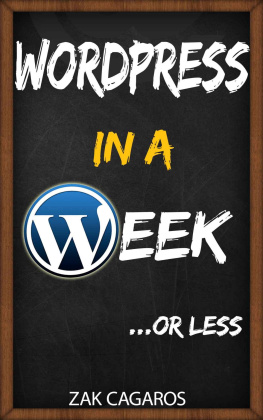

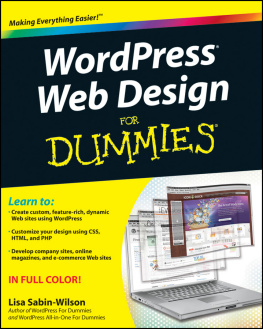

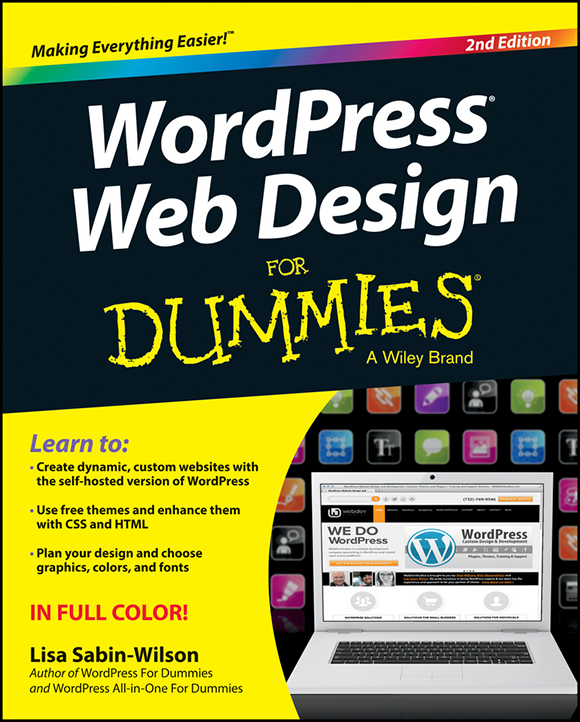
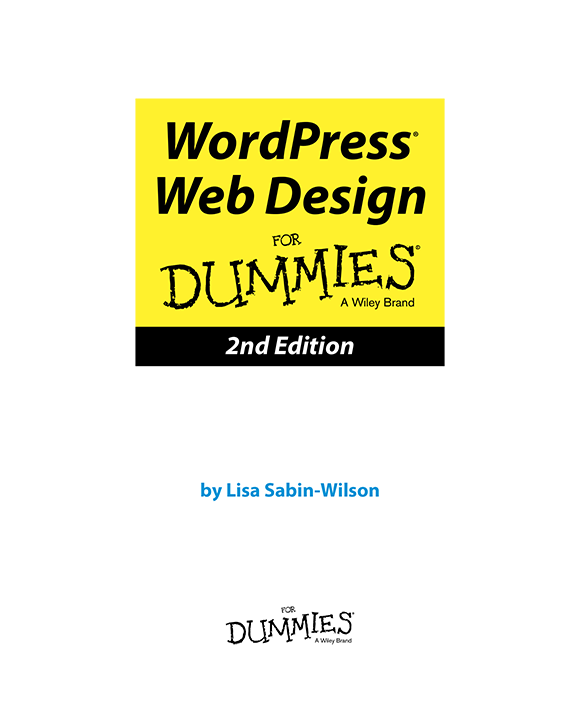
 Understand the fundamental difference between a blog and a website.
Understand the fundamental difference between a blog and a website.