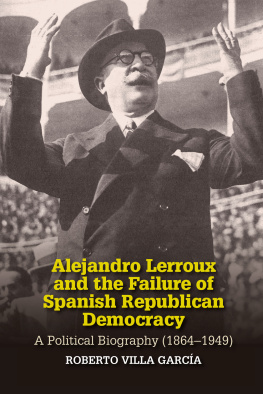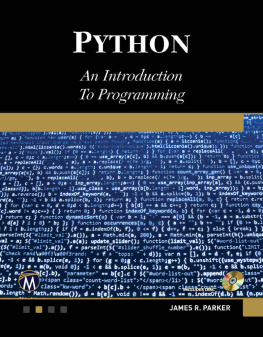Alejandro Garcia - Python Game Development
Here you can read online Alejandro Garcia - Python Game Development full text of the book (entire story) in english for free. Download pdf and epub, get meaning, cover and reviews about this ebook. year: 2020, publisher: leanpub.com, genre: Computer. Description of the work, (preface) as well as reviews are available. Best literature library LitArk.com created for fans of good reading and offers a wide selection of genres:
Romance novel
Science fiction
Adventure
Detective
Science
History
Home and family
Prose
Art
Politics
Computer
Non-fiction
Religion
Business
Children
Humor
Choose a favorite category and find really read worthwhile books. Enjoy immersion in the world of imagination, feel the emotions of the characters or learn something new for yourself, make an fascinating discovery.

- Book:Python Game Development
- Author:
- Publisher:leanpub.com
- Genre:
- Year:2020
- Rating:3 / 5
- Favourites:Add to favourites
- Your mark:
- 60
- 1
- 2
- 3
- 4
- 5
Python Game Development: summary, description and annotation
We offer to read an annotation, description, summary or preface (depends on what the author of the book "Python Game Development" wrote himself). If you haven't found the necessary information about the book — write in the comments, we will try to find it.
Python Game Development — read online for free the complete book (whole text) full work
Below is the text of the book, divided by pages. System saving the place of the last page read, allows you to conveniently read the book "Python Game Development" online for free, without having to search again every time where you left off. Put a bookmark, and you can go to the page where you finished reading at any time.
Font size:
Interval:
Bookmark:

This book is for sale at http://leanpub.com/python-game-development
This version was published on 2020-09-29

* * * * *
This is a Leanpub book. Leanpub empowers authors and publishers with the Lean Publishing process. Lean Publishing is the act of publishing an in-progress ebook using lightweight tools and many iterations to get reader feedback, pivot until you have the right book and build traction once you do.
* * * * *
 Python and Django Web Developer
Python and Django Web DeveloperPython and Django Web Developer
 Learning Python Programming from Scratch
Learning Python Programming from ScratchLearning Python Programming from Scratch
 Appwrite Up and Running: Build High Performance cross-platform Apps quickly with this Free unified Backend
Appwrite Up and Running: Build High Performance cross-platform Apps quickly with this Free unified BackendAppwrite Up and Running: Build High Performance cross-platform Apps quickly with this Free unified Backend
 Javascript Snippets: Secret Code Snippets used by Powerful Developers to create Innovative Apps
Javascript Snippets: Secret Code Snippets used by Powerful Developers to create Innovative AppsJavascript Snippets: Secret Code Snippets used by Powerful Developers to create Innovative Apps
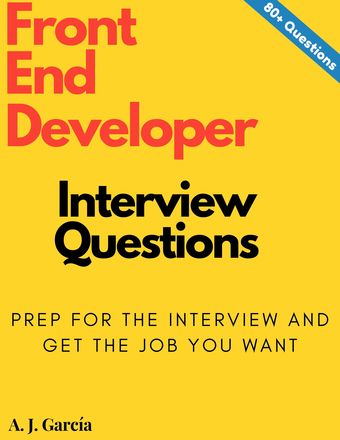 Frontend Developer Interview Questions: Prep for the interview and get the job you want
Frontend Developer Interview Questions: Prep for the interview and get the job you wantFrontend Developer Interview Questions: Prep for the interview and get the job you want
If you are looking into video tutorials and trainings to polish your Javascript and programming skills take a look at the below options:
- Udemy Python
- Professional Certifications
On Tuesday, I send some of my Free books to subscribers. You can expect updates, technical articles and courses recommendations. People tell me this content is so valuable to them that sometimes they ask me to send info on particular subjects.
If you would like to receive the exclusive free content only for subscribers, then you can join here: Alejandros Updates
Python is one of the most important programming languages, it is revolutionizing the way developers build applications from banking to medical, thus having a huge impact in our modern day society.
Having a good understanding of Python will allow you to move into more complex projects, the community behind Python is amazing and you have at your disposal a number of libraries that will help you put together the most innovative applications.
After reading this book you will be able to use Python with some frameworks to build new and exciting video games. If you are completely new to Python I would suggest reading a basic Python book first, then taking this one.
This is intended to be a fun and interactive way to get started with Python for video games by getting hands-on experience with game development.
This book is for someone interested in learning how to create video games with Python, its recommended to understand the very basics of Python programming and to have a general idea about game design concepts.
Its for the creative developer in you, the one who wants to take advantage of all the features offered by Python and its many libraries which will allo you to work with games, audio, animation etc.
This book will cover Python for Game development, and its structured in the following way:
Chapter 1 Learning Python by building a simple game.
Chapter 2 Use the Pygame Module to build a Game Framework.
Chapter 3 Adding a Player to your Python Game.
Chapter 4 Move your Character around using PyGame.
Chapter 5 Adding a villain to your PyGame.
Chapter 6 Adding Platforms to your PyGame.
Chapter 7 Adding Gravity to your PyGame.
Chapter 8 Add Jumping to your PyGame.
Chapter 9 Running Forward and Backward in your PyGame.
Chapter 10 Putting some loot in your game.
Chapter 11 Adding Score to your game.
Chapter 12 Add throwing mechanics to the game.
Chapter 13 Adding sound to the game.
Python is a good language for young and old, with or without any programming experience.
Python is an all-purpose programming language that can be used to create desktop applications, 3D graphics, video games, and even websites. Its a great first programming language because it can be easy to learn and its simpler than complex languages like C, C++, or Java. Even so, Python is powerful and robust enough to create advanced applications, and its used in just about every industry that uses computers. This makes Python a good language for young and old, with or without any programming experience.
Before learning Python, you may need to install it.
Linux: If you use Linux, Python is already included, but make sure that you have Python 3 specifically. To check which version is installed, open a terminal window and type:
1python--versionShould that reveal that you have version 2 installed, or no version at all, try specifying Python 3 instead:
1python3--versionIf that command is not found, then you must install Python 3 from your package manager or software center. Which package manager your Linux distribution uses depends on the distribution. The most common are dnf on Fedora and apt on Ubuntu. For instance, on Fedora, you type this:
1sudodnfinstallpython3MacOS: If youre on a Mac, follow the instructions for Linux to see if you have Python 3 installed. MacOS does not have a built-in package manager, so if Python 3 is not found, install it from python.org/downloads/mac-osx. Although your version of macOS may already have Python 2 installed, you should learn Python 3.
Windows: Microsoft Windows doesnt currently ship with Python. Install it from python.org/downloads/windows. Be sure to select Add Python to PATH in the install wizard.
To write programs in Python, all you really need is a text editor, but its convenient to have an integrated development environment (IDE). An IDE integrates a text editor with some friendly and helpful Python features. IDLE 3 and PyCharm (Community Edition) are two options among many to consider.
Font size:
Interval:
Bookmark:
Similar books «Python Game Development»
Look at similar books to Python Game Development. We have selected literature similar in name and meaning in the hope of providing readers with more options to find new, interesting, not yet read works.
Discussion, reviews of the book Python Game Development and just readers' own opinions. Leave your comments, write what you think about the work, its meaning or the main characters. Specify what exactly you liked and what you didn't like, and why you think so.