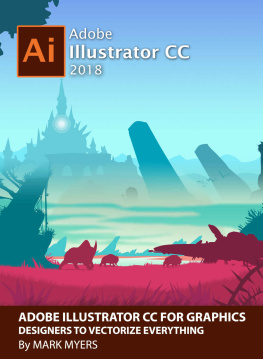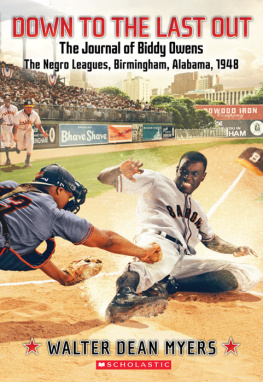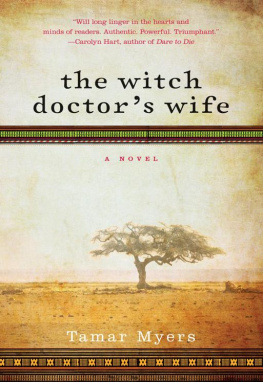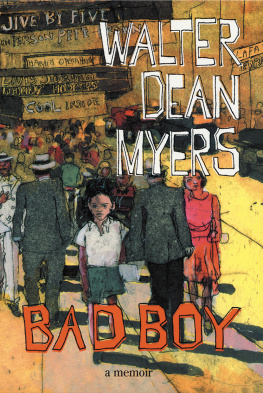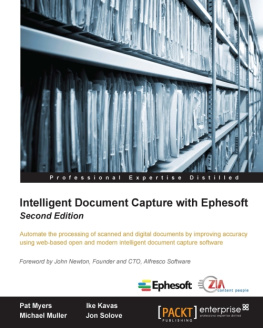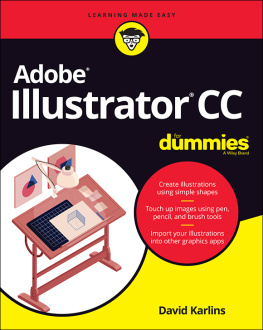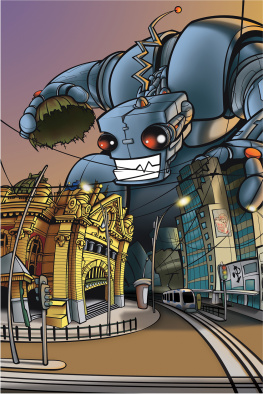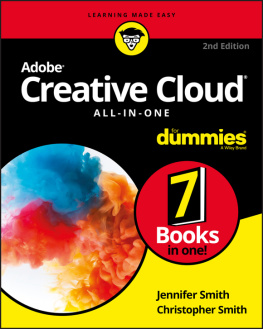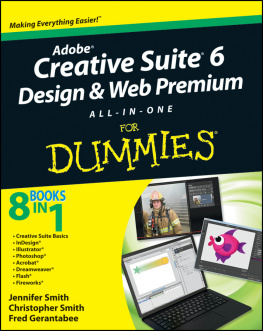MYERS - ADOBE ILLUSTRATOR CC FOR GRAPHICS DESIGNERS TO VECTORIZE EVERYTHING
Here you can read online MYERS - ADOBE ILLUSTRATOR CC FOR GRAPHICS DESIGNERS TO VECTORIZE EVERYTHING full text of the book (entire story) in english for free. Download pdf and epub, get meaning, cover and reviews about this ebook. year: 2019, genre: Computer. Description of the work, (preface) as well as reviews are available. Best literature library LitArk.com created for fans of good reading and offers a wide selection of genres:
Romance novel
Science fiction
Adventure
Detective
Science
History
Home and family
Prose
Art
Politics
Computer
Non-fiction
Religion
Business
Children
Humor
Choose a favorite category and find really read worthwhile books. Enjoy immersion in the world of imagination, feel the emotions of the characters or learn something new for yourself, make an fascinating discovery.
ADOBE ILLUSTRATOR CC FOR GRAPHICS DESIGNERS TO VECTORIZE EVERYTHING: summary, description and annotation
We offer to read an annotation, description, summary or preface (depends on what the author of the book "ADOBE ILLUSTRATOR CC FOR GRAPHICS DESIGNERS TO VECTORIZE EVERYTHING" wrote himself). If you haven't found the necessary information about the book — write in the comments, we will try to find it.
ADOBE ILLUSTRATOR CC FOR GRAPHICS DESIGNERS TO VECTORIZE EVERYTHING — read online for free the complete book (whole text) full work
Below is the text of the book, divided by pages. System saving the place of the last page read, allows you to conveniently read the book "ADOBE ILLUSTRATOR CC FOR GRAPHICS DESIGNERS TO VECTORIZE EVERYTHING" online for free, without having to search again every time where you left off. Put a bookmark, and you can go to the page where you finished reading at any time.
Font size:
Interval:
Bookmark:
Copyright 2018 Mark Myers
Adobe Illustrator CC For Graphics Designers to vectorize everything by Author Mark Myers
All rights reserved. no part of this guide may be reproduced, stored in a retrieval system, or transmitted, in any form or by any means, electronic, mechanical, recording, or otherwise, without the prior written permission of Author Mark Myers
THIS BOOK CONTENTS
CHAPTER 1
Basics
CHAPTER 2 Documents
CHAPTER 3 Editing and Combining Shapes and Paths
CHAPTER 4 WORKING WITH Artwork
CHAPTER 5 Working with rulers and guides
CHAPTER 6 Distorting objects with effects
CHAPTER 7 WORKING PEN TOOL AND curved paths
CHAPTER 8 Joining with the Join tool
CHAPTER 9 Deleting and adding anchor points
CHAPTER 10 WORKING WITH BRUSHES
CHAPTER 11 CREATING LOGO
CHAPTER 12 WORKING WITH LIVE PAINT
CHAPTER 13 Exploring Creative Uses of Effects and Graphic Styles
CHAPTER 14 Creating Objects with a Custom Color Transition
CHAPTER 15 Using Illustrator CC With Other Adobe Applications PHOTOSHOP ETC.
CHAPTER 16 ADVANCED DRAWING
CHAPTER 17 CONCLUSSION
START UR PRACTICE WITH ILLUSTRATOR
Adobe Illustrator | |
Illustrator is perhaps a little misnamed... But then | |
again, it has a better name than something like | |
Adobe Single Page Layout Program that Excels in | |
Flexibility. | |
Illustrator is for designs. You see things done with | |
the application every day. Logos. Magazine and | |
newspaper advertisements (on the web or on pa- | |
per). Charts and graphs done by designers. Instruc- | |
tions for everything and anything. Signs. Many | |
things in this book. The list goes on. | |
Illustrator is the application you want to use when- | |
ever you have some design challenges or want | |
something that looks just right. Its language is vec- | |
tor drawing, so anything you make in it will retain its | |
quality at any size. Go ahead and open up Illustrator, | |
| go to File / New, and figure out how to draw a circle |
(click and hold down on rectangle tool to find the | |
circle tool) or some other shape. Then with the mag- | |
nifying glass, zoom in repeatedly. See? No change in | |
quality no matter how much you enlarge it. | |
Illustrator also happens to be in a language which is | |
close enough to PDF (Portable Document Format) | |
| that you can open and save PDFs in the application. |
PDFs are ubiquitous in communication, as they are | |
easily formatted and emailed or posted on the web. |

Adobe IllustratoR CC is the industry-standard illustration application for print, multimedia, and online graphics. Whether you are a designer or a technical illustrator producing artwork for print publishing, an artist producing multimedia graphics, or a creator of web pages or online content, Adobe Illustrator offers you the tools you need to get professional-quality results.
graphics fall into two main categories, bitmap graphics and vector graphics.
Adobe Illustrator is a vector based software package. What this means for you is that unlike bitmap images, a vector based piece of artwork can be scaled to any size and printed on any output device at any resolution without losing its detail or clarity. Vector graphics are the best choice for type, and bold graphics that need to maintain their crispness at various scales. (for e.g. posters etc)
In Adobe Illustrator you "draw" objects. Objects are simply the points, lines, shapes and paths that you create on the page.
What makes Illustrator powerful is its ability to manipulate any object as a graphic element
LET FIRST KNOW THE DIFFERENCE BETWEEN RASTER VS. VECTOR
In the ever-growing world of computer graphics, there are two types of images -- raster and vector. Some programs that create raster images (also known as pixel or paint images) are Photoshop, MacPaint, PC Paintbrush, or Painter. Some programs that create vector art (also known as object-oriented art) are Illustrator (that's us!), FreeHand, MacDraw, and Expression.
Other programs, such as Canvas and CorelDRAW, have tools to create both raster and vector images.
Raster Images
Raster images are made up of a whole lot of tiny dots, called pixels. To illustrate this concept, we will use a sheet of graph paper. Each square on the sheet represents one pixel
Let's start simple and create a black and white circle that is 20 pixels in diameter
The number of pixels determines the resolution of your file. The computer stores this file by recording the exact placement and color of each pixel. The computer
has no idea that it is a circle, only that it is a collection of little dots.
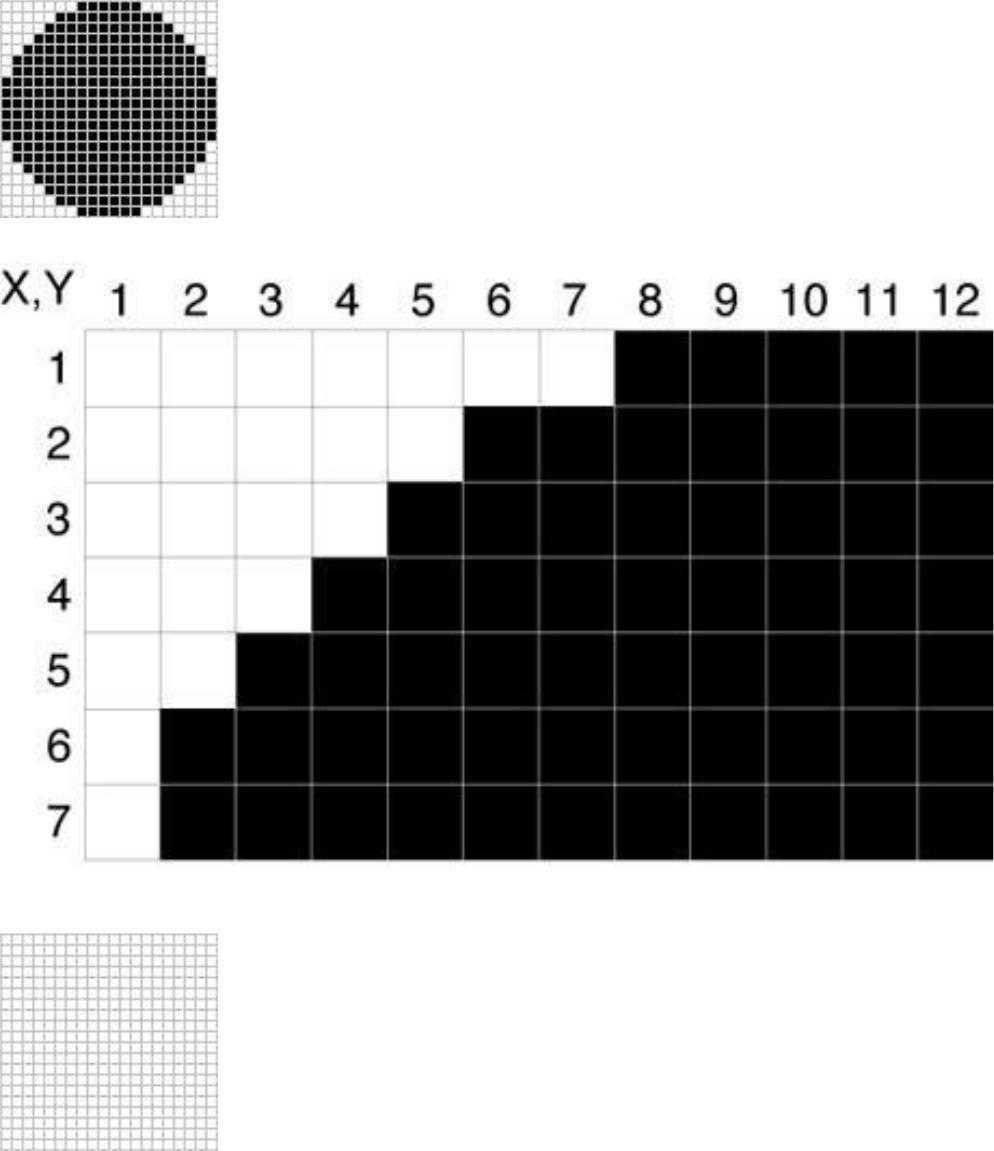
Figure 1.1
Figure 1.2
Each pixel has a coordinate, and the contents of that pixel are recorded and saved in a file.
In this example, we see each individual pixel, and the circle is very blocky. By adding more pixels, thereby increasing the resolution, we can make that same circle appear smoother because the pixels are much smaller. Of course, the higher your resolution is, the larger your file size will be because the computer
has many more pixels to keep track of.
Where the problem arises is when you try enlarging a raster image. Because the resolution is set, when you scale the art, in reality, you are just enlarging the pixels, which results in a jaggy (or pixelated) image.

Vector Images: An Objective Approach
Vector art is different in that instead of creating individual pixels, you create objects, such as rectangles and circles. By noting the mathematical coordinates of these shapes, a vector
program can store files in a fraction of the space as raster images, and more importantly, be able to scale images to virtually any size without any loss in detail.
Unlike raster images, the vector circle appears smooth at 100% (left) and just as smooth
when enlarged 800% (right).
THE ILLUSTRATOR WORKPLACE
Now that we know all about Illustrator, let's actually open it up and see what it has to offer. If it isn't already installed, follow the instructions that came with Illustrator to install it on your computer. Now, let's launch Adobe Illustrator 7.
NOTE: If you've launched Illustrator before, or if you're working on someone else's computer, it's a good idea to trash your Adobe Illustrator Prefs file (in System Folder > Preferences folder) so that what you see pictured in this book matches what you see onscreen. Also, if Illustrator seems to be acting weird, or even crashing often, trashing the preferences and restarting Illustrator usually
Font size:
Interval:
Bookmark:
Similar books «ADOBE ILLUSTRATOR CC FOR GRAPHICS DESIGNERS TO VECTORIZE EVERYTHING»
Look at similar books to ADOBE ILLUSTRATOR CC FOR GRAPHICS DESIGNERS TO VECTORIZE EVERYTHING. We have selected literature similar in name and meaning in the hope of providing readers with more options to find new, interesting, not yet read works.
Discussion, reviews of the book ADOBE ILLUSTRATOR CC FOR GRAPHICS DESIGNERS TO VECTORIZE EVERYTHING and just readers' own opinions. Leave your comments, write what you think about the work, its meaning or the main characters. Specify what exactly you liked and what you didn't like, and why you think so.