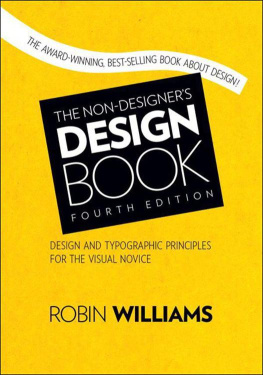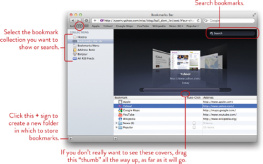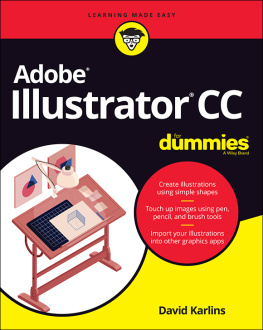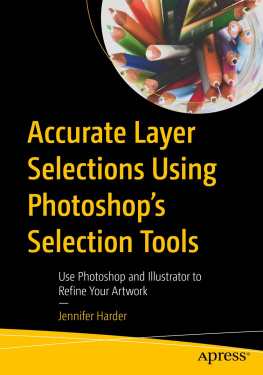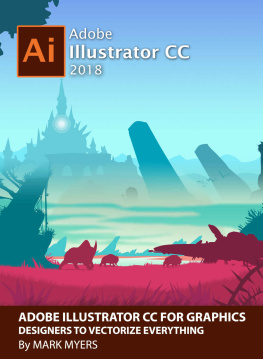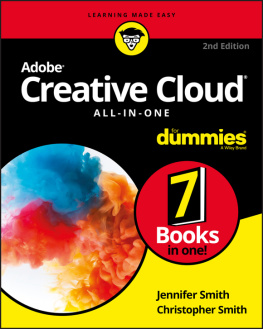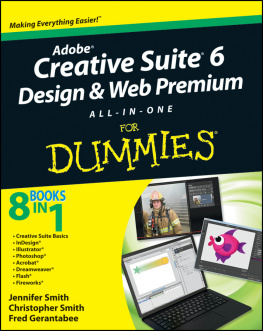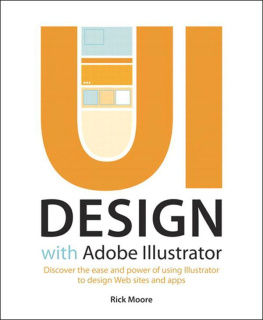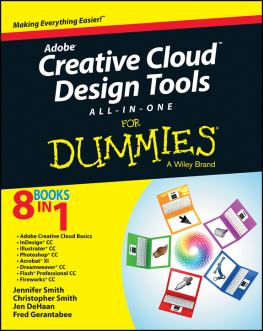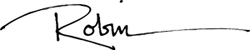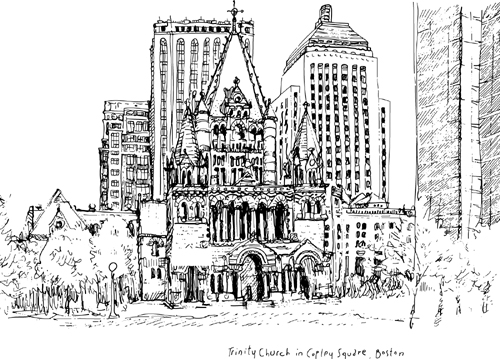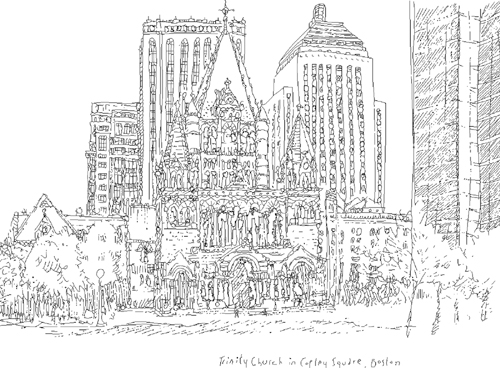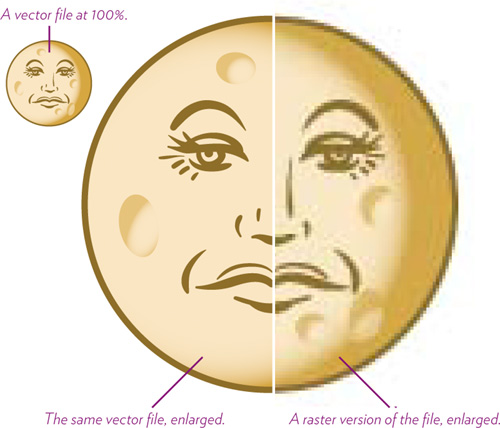The Non-Designers Illustrator Book
Essential vector techniques for design
Robin Williams & John Tollett

Peachpit Press
Berkeley
California
The Non-Designers Illustrator Book
ROBIN WILLIAMS AND JOHN TOLLETT

2012 by Robin Williams and John Tollett
Peachpit Press
1249 Eighth Street
Berkeley, California 94710
510.524.2178 voice
510.524.2221 fax
Editor: Nikki McDonald
Proofer: Cathy Lane
Interior design
and production: Robin Williams and John Tollett
Cover design
and production: John Tollett
Index: Robin Williams
Prepress: David Van Ness
Peachpit Press is a division of Pearson Education.
Find us on the web at www.peachpit.com.
To report errors, please send a note to .
Notice of rights
All rights reserved. No part of this book may be reproduced or transmitted in any form or by any means, electronic, mechanical, photocopying, recording, or otherwise, without the prior written permission of the publisher.
For information on obtaining permission for reprints and excerpts, please contact .
Notice of liability
The information in this book is distributed on an as is basis, without warranty. While every precaution has been taken in the preparation of this book, neither the author nor Peachpit Press shall have any liability to any person or entity with respect to any liability, loss, or damage caused or alleged to be caused directly or indirectly by the instructions contained in this book or by the computer software and hardware products described herein.
Trademarks
Adobe and Illustrator are either registered trademarks or trademarks of Adobe Systems Incorporated in the United States and/or other countries. Many of the designations used by manufacturers and sellers to distinguish their products are claimed as trademarks. Where those designations appear in this book, and Peachpit was aware of a trademark claim, the designations appear as requested by the owner of the trademark. All other product names and services identified throughout this book are used in editorial fashion only and for the benefit of such companies with no intention of infringement of the trademark. No such use, or the use of any trade name, is intended to convey endorsement or other affiliation with this book.
ISBN 13: 978-0-321-77287-9
ISBN 10: 0-321-77287-3
10 9 8 7 6 5 4 3 2 1
Printed and bound in the United States of America
Introduction
Creating professional illustration is within your grasp, whether that is a goal in your life or not. By the time you finish this book, youll realize how remarkably easy it is to create professional-level art and design with Adobe Illustrator.
However, Illustrator is not just for professional artists, but for anyone who wants to create incredible graphics and design, at any level of expertise. Even a basic knowledge of Illustrator is enough to elevate your design and illustration skills to the next level.
Our focus in this book is on print, although creating art in Illustrator is the same whether your project is destined to be printed, put on a web page, or incorporated into a video project.
By the time you finish all of the tasks in this book, you wont know everything about Adobe Illustrator, but youll know enough to surprise yourself with the work you produce. And truthfully, 90 percent of our projects require nothing more than whats in this book.
Enjoy the empowerment and inspiration that Adobe Illustrator provides, and Happy Vector Paths to you!

Everything I know about Illustrator I learned from John. Hes amazing and Im lucky. 
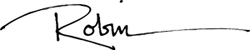
Section 1. The Very Basics
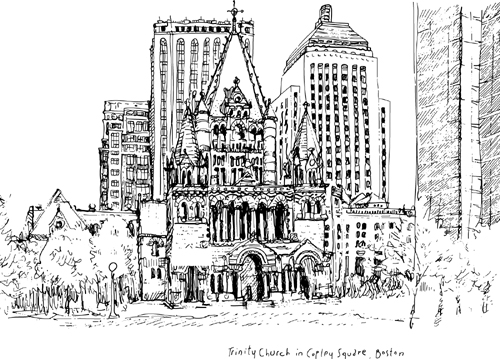
Now that you have in your possession the most powerful vector illustration program in the history of mankind, you must use it wisely. Start by reading this first section, full of ancient wisdom that will help guide you the rest of your days. Or at least until you finish the tasks included in this book.
On the previous page: A sketch by John Tollett, drawn in a notebook while sitting in Copley Square, then traced using Live Trace () as a piece of vector art that can be enlarged as big as a skyscraper.
Below is the outline version (the vector paths) of the traced image.
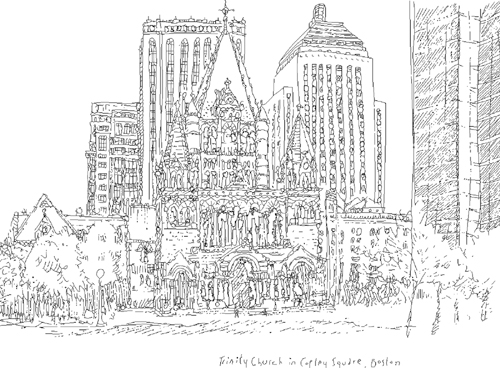
1. Before You Begin
I know, I knowyou want to jump right in and start creating amazing things! But first take just a couple of minutes to read through this short chapter and set a few preferences that will make your drawing life easier.

What is vector-based illustration?
All computer images are either pixel-based (as in photos you work with in Photoshop) or vector-based.
Pixel-based images (often referred to as raster or bitmap images) are made of tiny blocks of color (pixels), created at a certain resolution (a specific number of pixels per inch). The resolution for an image thats destined for high quality output, such as a commercial printing press, is usually set to 300 pixels per inch (300 ppi). The resolution for an image thats destined for low-quality output, such as art on a web page, is usually set to 72 ppi (a common screen resolution).
When you enlarge a raster image, individual pixels are enlarged, creating pixelated, blocky edges in place of smooth edges. If you enlarge a raster image too much, the image quality degrades noticeably.
A vector image is a mathematical description of shapes, fill, colors, strokes, gradients, and blends. The mathematics behind a vector image means you can resize it any amount without degrading the quality at all.
Even though Illustrator is primarily a vector application, you can combine both vector and raster elements in your projects if necessary. However, be aware of possible resolution issues in the raster elements.
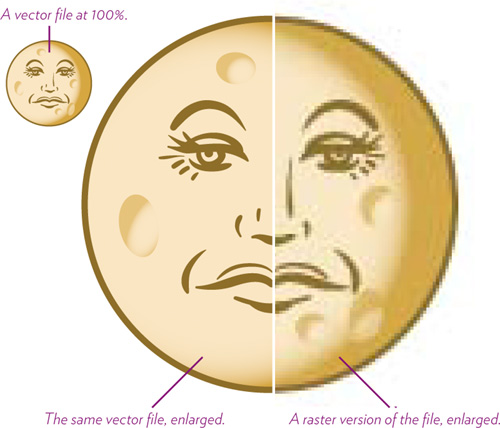
A few helpful settings before you start
Before you create a new document or start an illustration, modify some of your Illustrator settings to optimize your workflow, and so your settings will match ours as you follow along with the tasks in this book.
Task 1 Adjust Illustrators color settings
From the Edit menu, choose Color Settings.
In the Color Settings dialog, make your settings match the ones shown below.
Click Advanced Mode. In the Conversion Options section that appears, change the Intent pop-up menu to Perceptual.