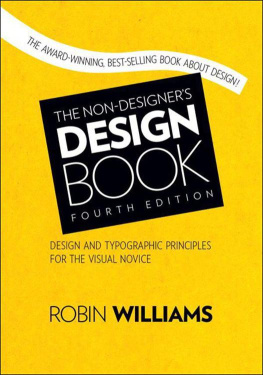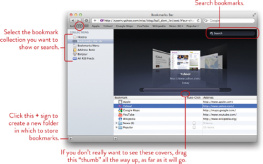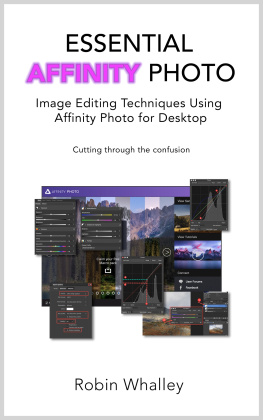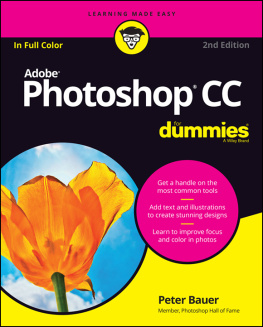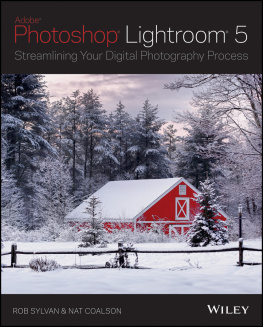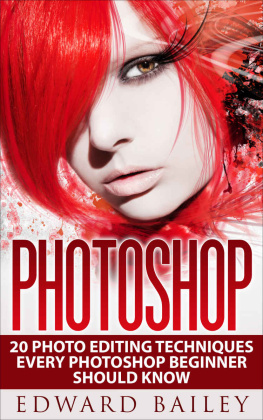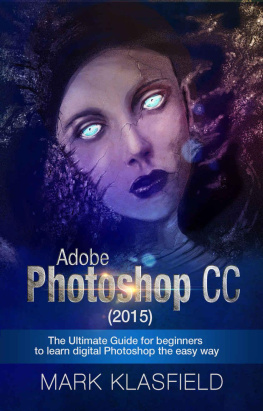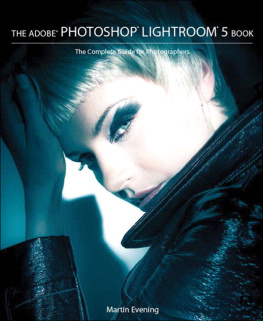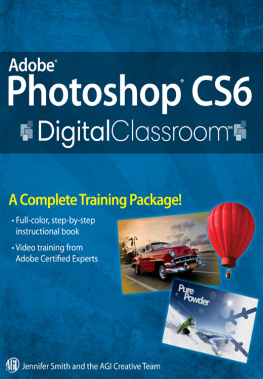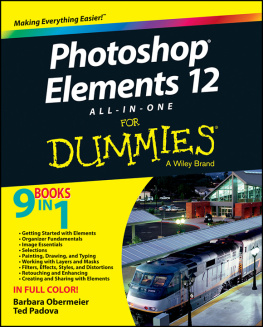The Non-Designers Photoshop Book
Essential imaging techniques for design
Robin Williams
John Tollett

Peachpit Press
Berkeley
California
 The Non-Designers Photoshop Book
The Non-Designers Photoshop Book
ROBIN WILLIAMS AND JOHN TOLLETT
2012 by Robin Williams and John Tollett
Peachpit Press
1249 Eighth Street
Berkeley, California 94710
510.524.2178 voice
510.524.2221 fax
Editor: Nikki McDonald
Proofer: Cathy Lane
Cover design and production: John Tollett
Interior design: Robin Williams
Production: Robin Williams and John Tollett
Index: Robin Williams
Prepress: David Van Ness
Peachpit Press is a division of Pearson Education.
Find us on the web at www.peachpit.com.
To report errors, please send a note to .
Notice of rights
All rights reserved. No part of this book may be reproduced or transmitted in any form or by any means, electronic, mechanical, photocopying, recording, or otherwise, without the prior written permission of the publisher.
For information on obtaining permission for reprints and excerpts, please contact .
Notice of liability
The information in this book is distributed on an as is basis, without warranty. While every precaution has been taken in the preparation of this book, neither the authors nor Peachpit Press shall have any liability to any person or entity with respect to any liability, loss, or damage caused or alleged to be caused directly or indirectly by the instructions contained in this book or by the computer software and hardware products described herein.
Trademarks
Adobe and Photoshop are either registered trademarks or trademarks of Adobe Systems Incorporated in the United States and/or other countries. Many of the designations used by manufacturers and sellers to distinguish their products are claimed as trademarks. Where those designations appear in this book, and Peachpit was aware of a trademark claim, the designations appear as requested by the owner of the trademark. All other product names and services identified throughout this book are used in editorial fashion only and for the benefit of such companies with no intention of infringement of the trademark. No such use, or the use of any trade name, is intended to convey endorsement or other affiliation with this book.
ISBN 13: 978-0-321-77283-1
ISBN 10: 0-321-77283-0
10 9 8 7 6 5 4 3 2 1
Printed and bound in the United States of America
Read This First
Chances are youve used Photoshop on some level, but never had the time to become familiar with as many of the features and techniques as you would like. The first two chapters in this book get you up and running quickly while creating small projects from start to finish. The remaining chapters provide more exercises and detailed information for the types of tasks that are frequently encountered in graphic design (as opposed to photography).
Because Photoshop is an advanced application, we expect that you know how to use your mouse and the windows; the difference between a single click and a double click; how to find, open, and save files; how to access contextual menus (right-click or Control-click); and how to use your computer in general. But you probably know all those things already or you wouldnt be jumping into Photoshop!
This is not a manual, but more of an image-editing cookbook. Many of the steps and techniques you might need for various projects are littered throughout, so check the index for specific things you need.
We cant explain every single option in Photoshop (no one can do that in a book this small). The more you know about Photoshop the more you realize there are multiple ways to do almost anything. We hope that when you find a technique you like, it will spur you to go to Photoshop Help (from the Help menu) and find out more about it. As you explore the lessons in this book, we expect you to poke around, click and prod, and experiment. Turn the eyeball icons on and off and see what happens, rearrange layers, explore different Blending Modes, etc.
Of course, were in awe of what this software can do because for many years we worked in the design world before Photoshop was invented. To you it might be just an ordinary, everyday miracle thingy. In any case, prepare to have more fun with software than you ever thought possible.
Things to know before you begin
Right-click: Because most people these days have a two-button mouse, we use the phrase right-click to mean right-click or if you dont have a two-button mouse on a Mac, Control-click.
We use the terms press and drag.Press means to hold down the mouse and dont release it until you finish the current instruction. Drag means to press on the mouse, then drag the cursor without releasing the mouse until youve completed the drag operation. We avoid the term click-and-drag because for many things, if you click (which implies you let go), the drag wont work.
To keep text short and easy to understand, most instructions for choosing menu items are in this form: From the Layer menu, choose New > Layer via Copy. This means go to the Layer menu, slide down to New, and from its submenu, choose Layer via Copy.
Brushes: Many tools have brush-like qualities but you dont think of them as brushes. See pages 175 for controlling the paint brushes and know that the same techniques control other brushes such as the Eraser tool, Quick Selection tool, Clone Stamp tool, Blur tool, etc. Get in the habit of using the [ and ] keys to reduce and enlarge the size of the brushes as you work.
Choose your tool, then check the Options bar to see what its settings are! Thats one of the biggest causes of frustrationnot realizing that there is some setting that is messing up your expectations. Photoshop does exactly what you tell itits your job to understand what youre telling it!
Check the Cursors preferences (page ) so you understand that you have control over how it appears.
Learn your keyboard shortcuts. We often tell you to go to a menu and choose a command, but when you go to the menu, also take note of and learn the shortcut.
One that Photoshopped not wisely but too well
Almost Famous Quotes from Non-Designer Shakespeare

Photoshop: Its like a recipe for creativity.
1. The Photoshop Interface
If youre at least vaguely familiar with Adobe InDesign or Illustrator, the Photoshop interface should look familiar in many ways. The following pages provide an overview of the essential windows, panels, and icons that come into play for almost every Photoshop task or project.
In this chapter weve labeled many of the buttons and icons that are mentioned in the step-by-step exercises. If you cant find something, come back to this chapter and look for it (or check the index).
In addition to an overview of the main interface, we describe many of the options and preferences you should be aware of so you can understand and take advantage of this truly amazing software.
To Photoshop, perchance to dream.