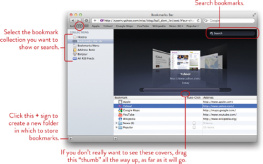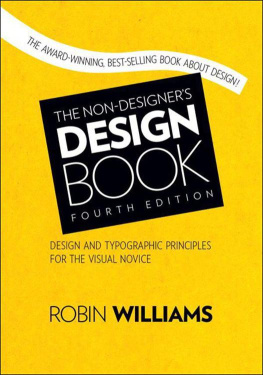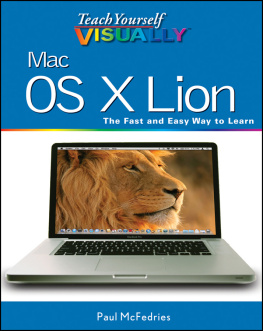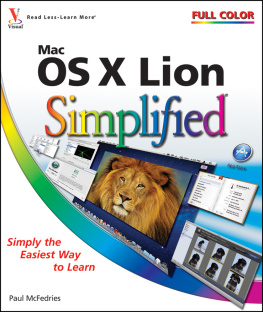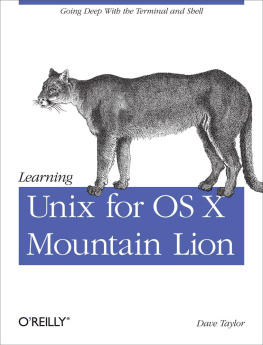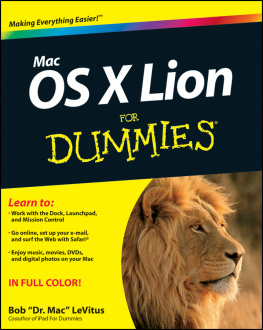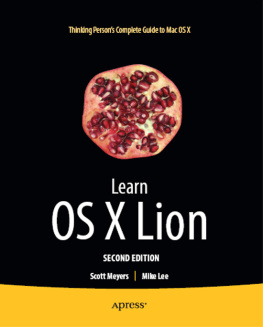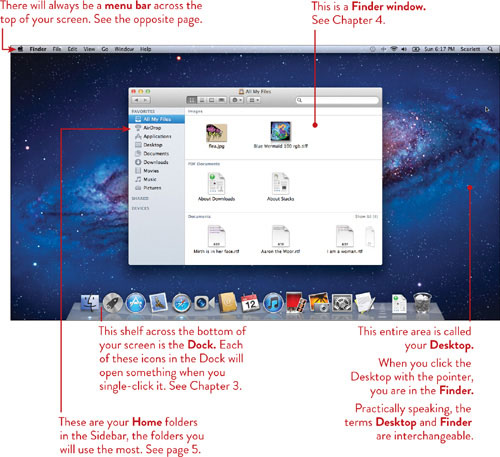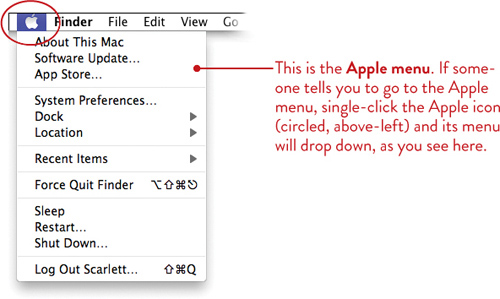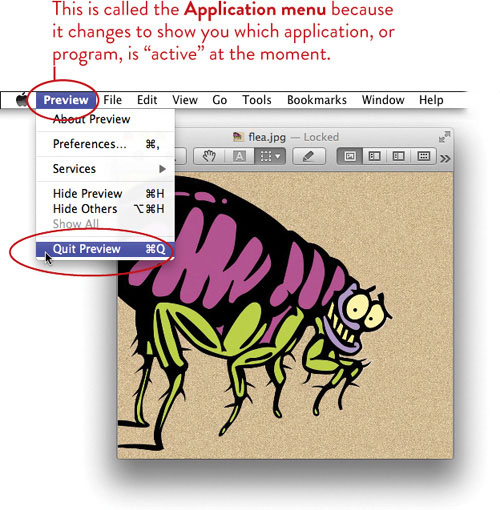The Little Mac Book
Lion Edition
Robin Williams

Peachpit Press
Berkeley California
The Little Mac Book, Lion Edition
2012 Robin Williams
Peachpit Press
1249 Eighth Street
Berkeley, California 94710
510.524.2178 voice
510.524.2221 fax
Find us on the Web at www.peachpit.com
To report errors, please send a note to
Peachpit Press is a division of Pearson Education
Cover design and production: John Tollett
Interior design and production: Robin Williams
Back cover photo: John Tollett
Illustrations of Url Ratz: John Tollett
Index: Robin Williams
Editor: Nikki McDonald
Prepress: David Van Ness
Proofer: Cathy Lane
Rights, Reprints, and Excerpts
All rights reserved. No part of this book may be reproduced or transmitted in any form or by any means, electronic, mechanical, photocopying, recording, or otherwise, without the prior written permission of the publisher. For information on obtaining permission for reprints and excerpts, please contact .
Notice of Liability
The information in this book is distributed on an As is basis, without warranty. While every precaution has been taken in the preparation of this book, neither the author nor Peachpit Press shall have any liability to any person or entity with respect to any liability, loss, or damage caused or alleged to be caused directly or indirectly by the instructions contained in this book or by the computer software and hardware products described herein.
Trademarks
Many of the designations used by manufacturers and sellers to distinguish their products are claimed as trademarks. Where those designations appear in this book, and Peachpit Press was aware of a trademark claim, the designations appear as requested by the owner of the trademark. All other product names and services identified throughout this book are used in editorial fashion only and for the benefit of such companies with no intention of infringement of the trademark. No such use, or the use of any trade name, is intended to convey endorsement or other affiliation with this book.
ISBN-13: 978-0-321-77658-7
ISBN-10: 0-321-77658-5
10 9 8 7 6 5 4 3 2 1
Printed and bound in the United States of America
To my mother, Patricia Williams,
who made it possible,
and to my father, Gerald Williams,
who would have been proud.
Thank you!
Many, many thanks to
John Tollett, Nikki McDonald,
and David Van Ness!

Introduction
The Little Mac Book used to be really littleway back in 1989. In 100 pages, it told you everything you needed to know. The Mac itself was also little in those days.
Over the years, as the Mac got bigger and more powerful, The Little Mac Book got bigger and heavierit finally morphed into an 850-page behemoth, and that didnt even include information on iTunes, iPhoto, and the other cool Mac applications!
But here is a little book again with just the very basic information to get you started using your new Macintosh. Of course, being little means there is a lot less information! This book should get you started. When you feel the need to know more, check out Mac OS X Lion: Peachpit Learning Series. Peachpit also has lots of other great books on individual applications such as iPhoto, GarageBand, and much more.
Heres to a Grand Adventure!
Robin

1. A Map of Your Mac
In this chapter
This chapter presents a very brief overview of your Macintosh. It provides a map of what you see on your monitor. In this chapter Ill give you the names of things, since its hard to know if you need to understand more about the Dock if you dont know what the Dock is! Skim through this chapter to get the gist of what you see on your screen, then refer to the map when you need to know where you can find specific information about a particular area.
Your Mac is full of icons, or small pictures. Start noticing the different icons and what you think they are telling you. For instance, icons that look like manila folders really are electronic folders in which you can organize other files. Icons that look like pieces of paper are documents that you (or someone else) created. The icon that looks like an address book is a small application in which you can keep names and addresses. Watch for the visual clues that icons provide to tell you what they are and what they do.


And everything is a file. That is, youll hear the term file referring to icons of every sort. It simply means any item on your computer that has a name. Your documents are files, folders are files, photographs are files, etc.

Dont worryyou really cant hurt anything, so poke around!
The Desktop
The Desktop is what you see when you turn on your Mac. Its like home base; youll get to know it well. No matter what youre doing on your Mac, you can almost always see the Desktop, at least in the background (unless youre in a Space; see pages ). The Desktop is just like an oak deskyou can spread all your papers out on top of it, and no matter what youre working on, the Desktop is always underneath it all.
This Desktop is also called the Finder, which is actually the software that runs the Desktop. Just consider them the same thing, home base.
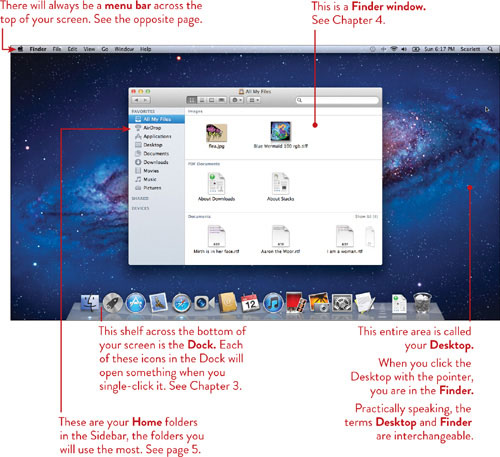
The menu bar
As shown on the opposite page, you will always see a menu bar across the top of your computer screen. The items listed horizontally in the menu bar will change depending on what is active, or front-most on your screen, as shown below.
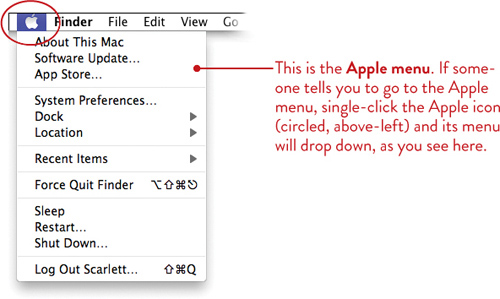
Every application you open also has its own menu bar. Below, the open application is called Preview, and you see its name on the left side of the menu bar. Notice this menu bar has different items from the one shown above. Start becoming aware of the menu bar! Notice how it changes when you open different files.
Under the Application menu, as shown below, the last item in the list of commands is always Quit. Also, youll always find the Preferences option for every application here in its own menu.
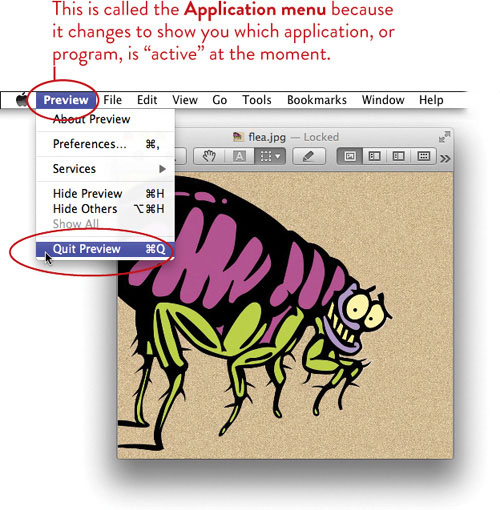
Tip