Visual QuickStart Guide
Mac OS X Lion
Maria Langer

Visual QuickStart Guide
Mac OS X Lion
Maria Langer
Peachpit Press
1249 Eighth Street
Berkeley, CA 94710
510/524-2178
510/524-2221 (fax)
Find us on the Web at www.peachpit.com.
To report errors, please send a note to .
Peachpit Press is a division of Pearson Education.
Copyright 2012 by Maria Langer
Editor: Clifford Colby
Production Coordinator: David Van Ness
Copyeditor: Clifford Colby
Technical Editors: Clifford Colby and Maria Langer
Compositors: Maria Langer and David Van Ness
Indexer: Julie Bess
Cover Design: RHDG / Riezebos Holzbaur Design Group, Peachpit Press
Interior Design: Peachpit Press
Logo Design: MINE www.minesf.com
Notice of Rights
All rights reserved. No part of this book may be reproduced or transmitted in any form by any means, electronic, mechanical, photocopying, recording, or otherwise, without the prior written permission of the publisher. For information on getting permission for reprints and excerpts, contact .
Notice of Liability
The information in this book is distributed on an As Is basis, without warranty. While every precaution has been taken in the preparation of the book, neither the author nor Peachpit shall have any liability to any person or entity with respect to any loss or damage caused or alleged to be caused directly or indirectly by the instructions contained in this book or by the computer software and hardware products described in it.
Trademarks
AirPort, AirPort Express, AirPort Extreme, Apple, AppleScript, Back to My Mac, Boot Camp, ColorSync, CoverFlow, Expos, FaceTime, FileVault, Finder, FireWire, iCal, iChat, iCloud, iMac, iPad, iPhone, iPod, iPod touch, iSight, iTunes, Keychain, Leopard, Mac, MacBook, MacBook Air, Macintosh, Mac OS, Multi-Touch, Panther, Photo Booth, Power Mac, QuickTime, Rosetta, Safari, Snow Leopard, Spaces, SuperDrive, Tiger, Time Capsule, and Time Machine are trademarks of Apple Inc.
Many of the designations used by manufacturers and sellers to distinguish their products are claimed as trademarks. Where those designations appear in this book, and Peachpit was aware of a trademark claim, the designations appear as requested by the owner of the trademark. All other product names and services identified throughout this book are used in editorial fashion only and for the benefit of such companies with no intention of infringement of the trademark. No such use, or the use of any trade name, is intended to convey endorsement or other affiliation with this book.
ISBN-13: 978-0-321-78673-9
ISBN-10: 0-321-78673-4
9 8 7 6 5 4 3 2 1
Printed and bound in the United States of America
Dedication
To the Beaumont Family of Quincy, Washington
for making me feel so welcome in my home away from home.
Special Thanks
To Cliff Colby, who has been working with me on Mac OS Visual QuickStart Guides since the dawn of time (or so it seems). A special big thanks to Cliff this year for making this old author feel appreciated right from the start of this project, setting a positive tone for the massive task ahead of us.
To David Van Ness, for his sharp eye and layout skills. If this book looks as great as I think it does, its David you need to thanknot me.
To Julie Bess, for coming through yet again on another tight deadline indexing project. I know I promised her more time on my next book, but I must have meant the one after this one.
To Michael Rose, Debbie Ripps, Esther Schindler, and Miraz Jordan for helping me with a few screen shots that were difficult (or downright impossible) for me to get on my own.
Speaking of screen shots, to the folks at Ambrosia Software, for developing and supporting Snapz Pro X. I could not have taken the 2,000+ screen shots in this book without that great application. A big thanks to David Dunham for quickly getting me on the beta program when I was having trouble getting Snapz Pro to work with Lion.
To the Mac OS development team at Apple, for continuing to refine and improve the worlds best operating system. I didnt think they could make it any better but they proved me wrong.
And to Mike, for the usual reasons.
Introduction
Mac OS X Lionor also simply called OS X Lionis the latest version of the computer operating system that put the phrase graphic user interface in everyones vocabulary. With Mac OS, you can point, click, and drag to work with files, applications, and utilities. Because the same intuitive interface is utilized throughout the system, youll find that a procedure that works in one program works in virtually all the others.
Using This Book
This Visual QuickStart Guide will help you learn OS X Lion by providing step-by-step instructions, plenty of illustrations, and a generous helping of tips. On these pages, youll find everything you need to know to get up and running quickly with Mac OS Xand a lot more!
This book was designed for page flipping. Use the table of contents or index to find the topics you need help for, learn what you need to know, and get on with your work. If youre brand new to Mac OS, however, I recommend that you begin by reading at least Part I of this book. In those chapters, youll find basic information about techniques youll use every day with your computer.
If youre interested in information about new Mac OS X features, be sure to browse through this Introduction. Itll give you a good idea of what you can expect to see on your computer.
But Wait, Theres More!
Although this book is almost 650 pages long, it doesnt cover every single aspect of using Mac OS X. You can find additional material that didnt make it into this bookincluding content about features that were just being announced when this book when to presson my book support website, www.MariasGuides.com.
Visual QuickStart Guides are now even more visual: Building on the success of the top-selling Visual QuickStart Guide books, Peachpit now offers Video QuickStarts. As a companion to this book, Peachpit offers more than an hour of short, task-based videos that will help you master Lions top features and techniques; instead of just reading about how to use a tool, you can watch it in action. Its a great way to learn all the basics and some of the newer or more complex features of the program. Log on to the Peachpit site at www.peachpit.com/register to register your book, and youll find a free streaming sample; purchasing the rest of the material is quick and easy.
New Features in OS X Lion
Mac OS X Lion includes several brand new features, as well as a handful of interface and functionality improvements and under-the-hood changes to improve performance.
Heres a look at some of the new and revised features you can expect to find in OS X Lion; most of these features are covered in detail throughout the pages of this book.
Tip
You can learn more about the new features of Mac OS X Lion on Apples Web site at www.apple.com/lion.
Brand New Features
App Store availability of Mac OS makes it easier than ever to buy and install and update OS X Lion on any computer authorized with your Apple ID.
Mission Control combines the features of Expos and Spaces into a single interface that makes it a snap to navigate and access open windows and applications.
combines the features of Expos and Spaces into a single interface that makes it a snap to navigate and access open windows and applications.
Next page

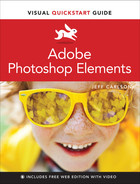

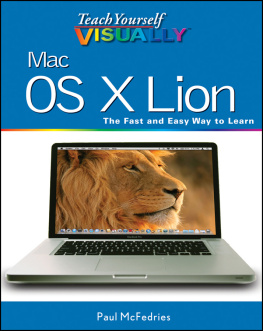

 combines the features of Expos and Spaces into a single interface that makes it a snap to navigate and access open windows and applications.
combines the features of Expos and Spaces into a single interface that makes it a snap to navigate and access open windows and applications.