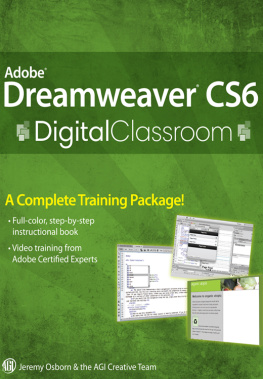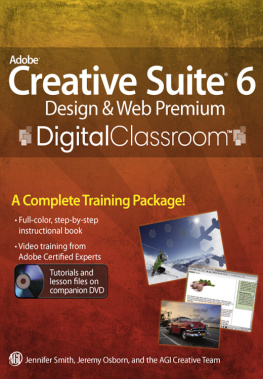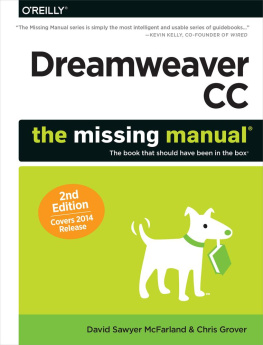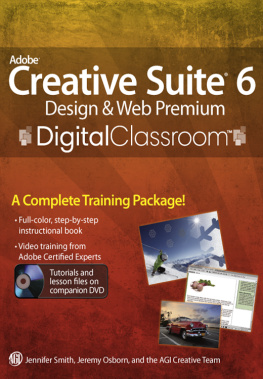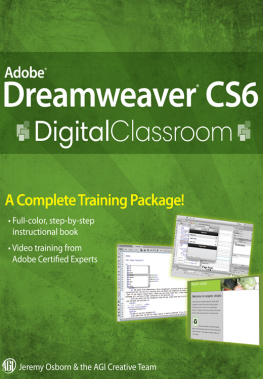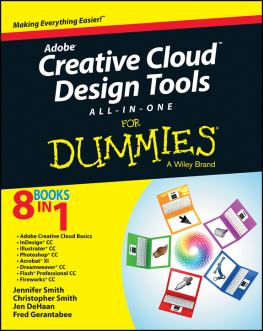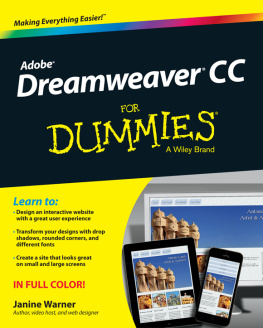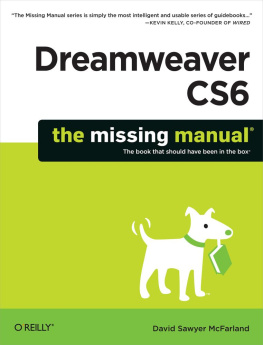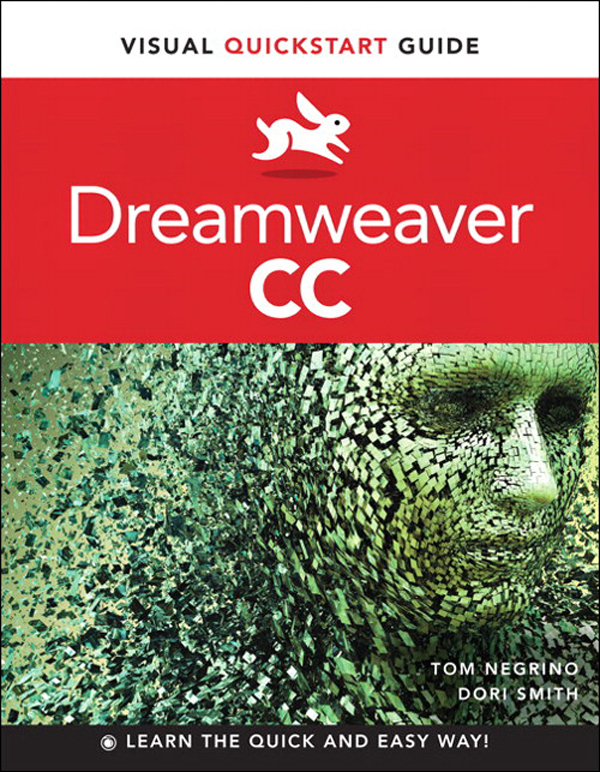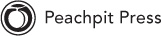Dreamweaver CC
Visual QuickStart Guide
Tom Negrino Dori Smith
Visual QuickStart Guide
Dreamweaver CC
Tom Negrino and Dori Smith
Peachpit Press
Find us on the web at www.peachpit.com
To report errors, please send a note to
Peachpit Press is a division of Pearson Education
Copyright 2014 by Tom Negrino and Dori Smith
Editor: Nancy Peterson
Production Editor and Compositor: Danielle Foster
Copyeditor: Scout Festa
Indexer: Emily Glossbrenner
Cover Design: RHDG / Riezebos Holzbaur Design Group, Peachpit Press
Interior Design: Peachpit Press Logo Design: MINE www.minesf.com
Cover Design: RHDG / Riezebos Holzbaur, Peachpit Press
Logo Design: MINE www.minesf.com
Notice of Rights
All rights reserved. No part of this book may be reproduced or transmitted in any form by any means, electronic, mechanical, photocopying, recording, or otherwise, without the prior written permission of the publisher. For information on getting permission for reprints and excerpts, contact .
Photograph of authors courtesy Morgen Benoit Photography (www.photobenoit.com).
Notice of Liability
The information in this book is distributed on an As Is basis without warranty. While every precaution has been taken in the preparation of the book, neither the authors nor Peachpit Press shall have any liability to any person or entity with respect to any loss or damage caused or alleged to be caused directly or indirectly by the instructions contained in this book or by the computer software and hardware products described in it.
Trademarks
Visual QuickStart Guide is a registered trademark of Peachpit Press, a division of Pearson Education.
All other trademarks are the property of their respective owners.
Many of the designations used by manufacturers and sellers to distinguish their products are claimed as trademarks. Where those designations appear in this book, and Peachpit Press was aware of a trademark claim, the designations appear as requested by the owner of the trademark. All other product names and services identified throughout this book are used in editorial fashion only and for the benefit of such companies with no intention of infringement of the trademark. No such use, or the use of any trade name, is intended to convey endorsement or other affiliation with this book.
ISBN 13: 978-0-321-92951-8
ISBN 10: 0-321-92951-9
9 8 7 6 5 4 3 2 1
Printed and bound in the United States of America
Dedication
To our son, Sean Smith, with love from Mom and Dad
Special Thanks to
Our patient and cheerful editor, Nancy Peterson, who made this book better and encouraged us when we were weary. This time around, Nancy had to manage a drastically changed schedule not just once but twice, and handled the setbacks with calm and grace. Thanks for your support and for pushing us over the finish line.
Thanks to Scout Festa for her sharp and excellent attention to every copyediting detail.
Danielle Foster, for her excellent production work.
Emily Glossbrenner, for the index.
Peachpits Nancy Ruenzel and Nancy Davis, for their many years of friendship and support.
The excellent medical team at Kaiser Permanente Santa Rosa Medical Center, for saving Toms life after a serious health crisis. Specifically, thanks to Dr. Anna Dematteis, Dr. Michael Shulman, and Dr. Sanford Warren. At Santa Rosa Memorial Hospital, special thanks to Dr. Sanjay Dhar. At both hospitals, our thanks to the caring and dedicated Emergency Room staffs.
Of course, our gratitude to the members of the Adobe Dreamweaver CC team for creating a terrific product.
In Toms office, the soundtrack for this book included music from my Pandora and Rhapsody subscriptions, and lots of embarrassingly bouncy pop music that shall go unnamed.
Table of Contents
Introduction
Welcome to Dreamweaver CC: Visual QuickStart Guide ! Adobe Dreamweaver has long (initially under its previous name, Macromedia Dreamweaver) been the premier visual tool for website developers, allowing you to build great-looking webpages and smoothly running websites. Dreamweavers ease-of-use takes much of the pain out of creating websites, without sacrificing flexibility. Its possible to use Dreamweaver to create terrific websites without knowing much about HTML, CSS, and JavaScript.
Dreamweaver is a rich, powerful, and deep program, and at first glance, it can be a bit intimidating. Weve written this book as a painless introduction to Dreamweaver and its features, and with our help, you will use Dreamweaver to build an excellent website.
Using This Book
Weve organized the different elements of building websites with Dreamweaver CC into chapters, and within each chapter are numbered, step-by-step directions that tell you exactly how to accomplish various tasks. You dont have to work through the entire book in order, but it is structured so the more complex material builds on the earlier tasks.
We start with an overview of Dreamweaver, move on to setting up your website and creating your first webpage, then discuss how to add content, structure, and interactivity to your pages. Finally, we show you how to work with HTML code and manage your website.
When we first decided to write this book, we wanted to take a fresh look at Dreamweaverat how people use it, and how people should use it. Throughout the book, weve tried to show you how to use Dreamweaver using its most modern features, rather than using some of the features that are still in the program but that are old school. Specifically, well show you how to apply styles and lay out your page elements using Cascading Style Sheets, rather than older, obsolete methods. If you dont know what that means, dont worry; its all explained in .
For keyboard commands, weve included Mac keyboard shortcuts in parentheses immediately after the Windows shortcut, like this:
To open the Find & Replace dialog, press Ctrl-F (Cmd-F).
While writing this book, weve made the assumption that youre familiar with the basics of using Windows or OS X. You dont need to be a computer expert by any means, but you shouldnt be stumped by concepts like selecting text, using menus, clicking and dragging, and using files and folders. Naturally, you should be familiar with web surfing and how to use a web browser to view a website.
Tips
Tip
Throughout the book weve included many tips that will help you get things done faster, better, or both.
Tip
Be sure to read the figure captions, too; sometimes youll find extra nuggets of information there.
Tip
When were showing HTML, CSS, or JavaScript code, weve used this code font . We also use the code font for web addresses.
Tip
Youll also find sidebars (with yellow backgrounds) that delve deeper into subjects.
Getting the most from Dreamweaver
Dreamweaver is a professional-class tool, and it provides professional results. Dreamweaver allows you to build websites visually, without needing to know the details of HTML, CSS, and JavaScript. But to best use Dreamweaver, you will still need some fundamental knowledge of what these languages are, and how they work together to make up a website. Similarly, you will find it helpful to know basic things such as what a webpage is and what a web server does.