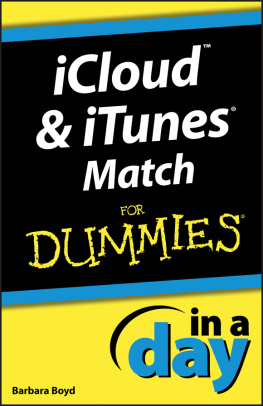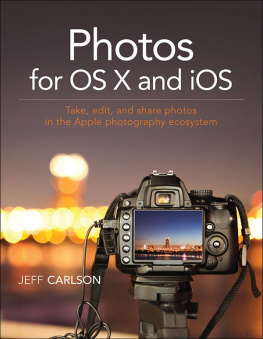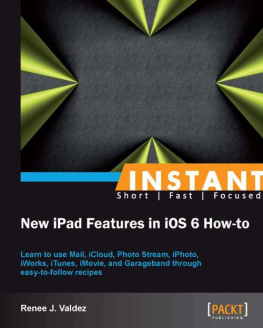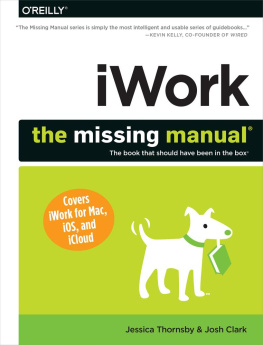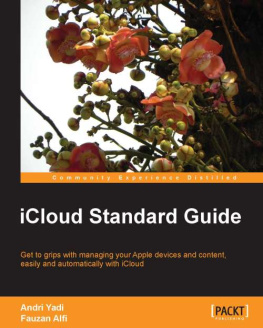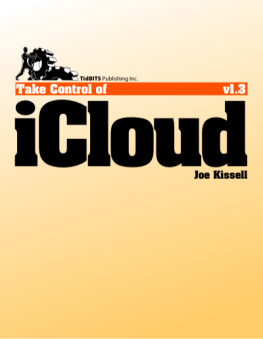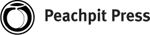iCloud
Visual QuickStart Guide
Tom Negrino
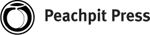
Visual QuickStart Guide
iCloud
Tom Negrino
Peachpit Press
1249 Eighth Street
Berkeley, CA 94710
510/524-2178
510/524-2221 (fax)
Find us on the Web at www.peachpit.com
To report errors, please send a note to
Peachpit Press is a division of Pearson Education
Copyright 2012 by Tom Negrino
Editor: Clifford Colby
Production Editor: Katerina Malone
Compositors: Danielle Foster and David Van Ness
Indexer: Rebecca Plunkett
Cover Design: RHDG / Riezebos Holzbaur Design Group, Peachpit Press
Interior Design: Peachpit Press
Logo Design: MINE www.minesf.com
Notice of Rights
All rights reserved. No part of this book may be reproduced or transmitted in any form by any means, electronic, mechanical, photocopying, recording, or otherwise, without the prior written permission of the publisher. For information on getting permission for reprints and excerpts, contact .
Photograph of author courtesy Morgen Benoit Photography (www.photobenoit.com).
Notice of Liability
The information in this book is distributed on an As Is basis, without warranty. While every precaution has been taken in the preparation of the book, neither the author nor Peachpit shall have any liability to any person or entity with respect to any loss or damage caused or alleged to be caused directly or indirectly by the instructions contained in this book or by the computer software and hardware products described in it.
Trademarks
Visual QuickStart Guide is a registered trademark of Peachpit Press, a division of Pearson Education.
iCloud, iPhone, iPod touch, iMac, iPad, and Mac are trademarks of Apple Inc., registered in the U.S. and other countries.
Many of the designations used by manufacturers and sellers to distinguish their products are claimed as trademarks. Where those designations appear in this book, and Peachpit was aware of a trademark claim, the designations appear as requested by the owner of the trademark. All other product names and services identified throughout this book are used in editorial fashion only and for the benefit of such companies with no intention of infringement of the trademark. No such use, or the use of any trade name, is intended to convey endorsement or other affiliation with this book.
ISBN-13: 978-0-321-81410-4
ISBN-10: 0-321-81410-X
9 8 7 6 5 4 3 2 1
Printed and bound in the United States of America
Dedication
To my wife, Dori, for her support and understanding of a husband who has his cranky days. Heres to fewer of those in the future.
Special Thanks to
My patient editor, Cliff Colby, who instigated and shepherded this project to completion, made my work better, and encouraged me when a very challenging schedule seemed overwhelming.
Thanks to Katerina Malone, for her excellent production work.
Thanks to the books compositors, Danielle Foster and David Van Ness, and thanks to Rebecca Plunkett for the index.
Thanks to Peachpits Nancy Ruenzel and Nancy Davis for their support.
My appreciation to my friends and colleagues at Macworld magazine for doing all that testing of iCloud features and writing about it. Id especially like to single out Jason Snell, Serenity Caldwell, Dan Frakes, Lex Friedman, and Ted Landau for their excellent articles. Mistakes in this book are, of course, entirely my own.
Thanks to Nenad Rondovic (AKA burekbrigada on Elance) for creating a Microsoft Word macro that allowed me to complete this project faster.
1. Getting Started with iCloud
Welcome to iCloud: Visual QuickStart Guide. This book will help you get up and running with Apples iCloud online service, which allows your iOS devices (the iPhone, iPad, iPod touch, and Apple TV), your Macs, and your Windows PC to work together in ways that couldnt be done before.
The iCloud service doesnt do just one thing; its a collection of tools that allows you to better manage your mobile devices, automatically synchronizing your personal information, including calendars, contacts, photos, music, and documents with all your devices. You can use iCloud to find the location of friends, family, and your devices, should those devices (or people) go missing. And iCloud also has added small benefits, such as freeing you from the tyranny of your wireless carriers overpriced text messaging plans.
In this book, Ill show you how to get the most out of iClouds various services, allowing you to use your computers and devices and more efficiently. Lets get started.
What Is iCloud?
iCloud is Apples online service that is, more than anything else, devoted to automatically and seamlessly synchronizing your personal data between all of the devices you may happen to use. First, let me clarify one bit of terminology Im using in this book. When I refer to a device, it could be a Mac desktop computer, a Mac notebook computer, or any iOS device, such as an iPhone, iPad, iPod touch, or even the Apple TV. It could even be a Windows PC.
Things have changed quite a bit from the world in which we were tied to our desktop, or even laptop computers. With the advent of the iPhone and the iPad, you might want to check your mail, add to your calendar, edit a contact, or snap a photo when youre away from your computer, and if you have more than one computer, or more than one mobile device, it would be nice if changes you made on one device automatically appeared on all your other devices.
Essentially, thats what iCloud is all about. It liberates you from needing to worry about where your data is. There is no wondering about Did I take my iPhone photos off the phone and put it on my computer? or Did I remember to take that appointment I entered on my iPad and put it on my iMac? With iCloud, these things simply happen, in the background, and you never have to worry about them. Ideally, all your important data and documents are pushed to all your devices. Its a way to make sure that not just your digital life but your entire life is with you wherever you happen to be.
But really, I tend to think of iCloud as plumbing in the sky. It doesnt so much do things itself as it enables devices and software to interact with one another in ways that make your life easier.
If, like me, youve been using the Mac for a long time, and you used previous Apple online services such as .Mac and MobileMe, you might be tempted to think that iCloud is just the newest flavor of those services. However, I think thats the wrong way to think about it. Those older services werent built from the ground up, as iCloud has been, with the idea that your personal information and the documents you create should be ubiquitous and available no matter what device you have within reach.
So lets take the 10,000 foot view of what iCloud can do for you, and I think youll see that in most cases, it does things that make excellent sense for most of us.
Wherever you go, your stuff is there. In the early days of Mac OS X, there was a program called iSync that allowed you to manually synchronize information (mostly contacts) between mobile phones and a Mac, connected by a wire (or sometimes via Bluetooth). Compared to iCloud, you can think of iSync as roughly equivalent to a stone ax. With iCloud, you can wirelessly synchronize contacts, calendars, email, browser bookmarks, photos, music, apps, documents, and more. You dont have to initiate a synchronization, and you dont have to do any manual copying, either. All you need do is make or edit something, and it automatically appears on the rest of your devices within a minute or so. So you can shoot a picture on your iPhone, get a decently large-sized view of it on your iPad, then move immediately to your Mac and touch up the photo.