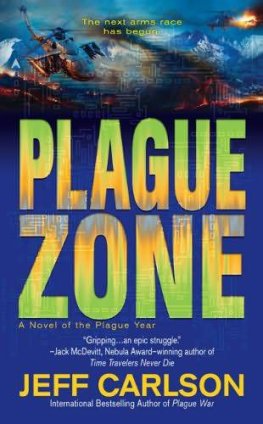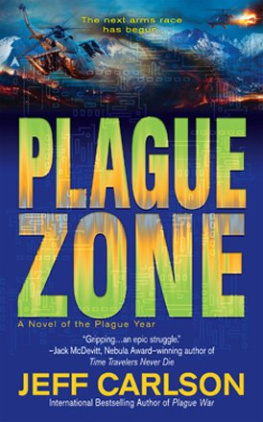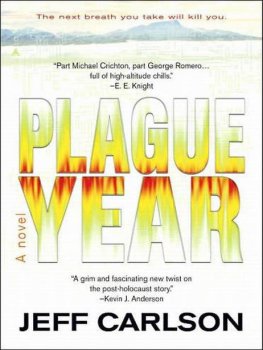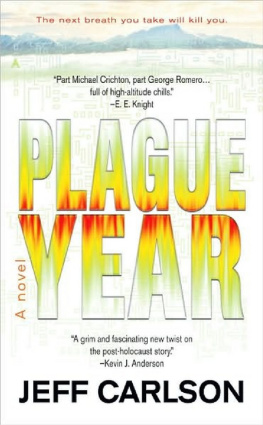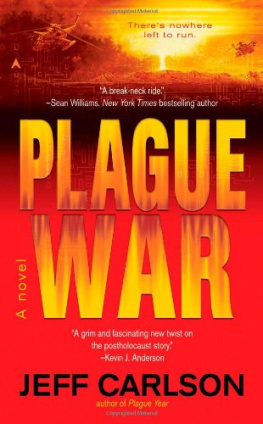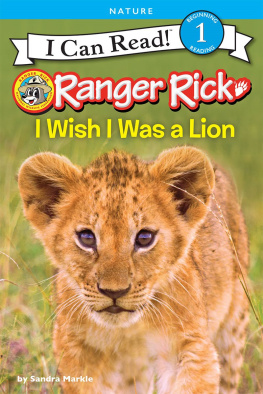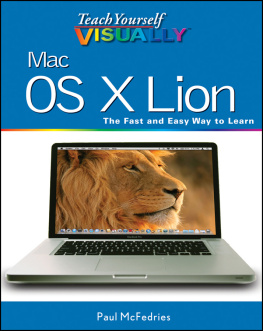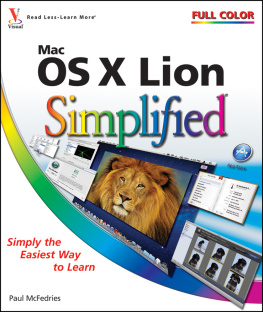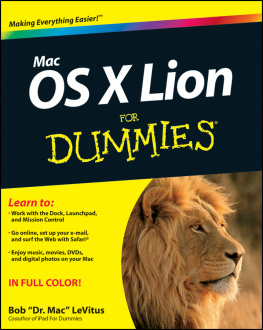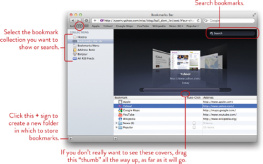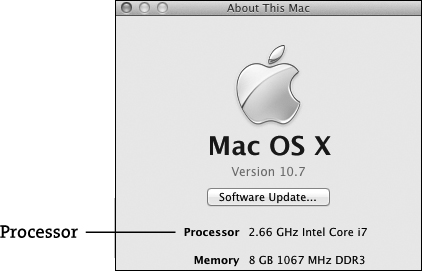The Mac OS X Lion Pocket Guide
Jeff Carlson
Ginormous knowledge, pocket sized.

The Mac OS X Lion Pocket Guide
Jeff Carlson
Peachpit Press
1249 Eighth Street
Berkeley, CA 94710
510/524-2178
510/524-2221 (fax)
Find us on the Web at: www.peachpit.com
To report errors, please send a note to errata@peachpit.com
Peachpit Press is a division of Pearson Education.
Copyright 2012 by Jeff Carlson
Editor: Clifford Colby
Copyeditor: Scout Festa
Production editor: Myrna Vladic
Compositor: Jeff Carlson
Indexer: James Minkin
Cover design: Peachpit Press
Interior design: Peachpit Press
Notice of Rights
All rights reserved. No part of this book may be reproduced or transmitted in any form by any means, electronic, mechanical, photocopying, recording, or otherwise, without the prior written permission of the publisher. For information on getting permission for reprints and excerpts, contact permissions@peachpit.com.
Notice of Liability
The information in this book is distributed on an As Is basis without warranty. While every precaution has been taken in the preparation of the book, neither the author nor Peachpit shall have any liability to any person or entity with respect to any loss or damage caused or alleged to be caused directly or indirectly by the instructions contained in this book or by the computer software and hardware products described in it.
Trademarks
AirPort, AirPort Express, AirPort Extreme, Apple, AppleScript, Back to My Mac, Boot Camp, ColorSync, CoverFlow, Expos, FaceTime, FileVault, Finder, FireWire, iCal, iChat, iCloud, iMac, iPad, iPhone, iPod, iPod touch, iSight, iTunes, Keychain, Leopard, Mac, MacBook, MacBook Air, Macintosh, Mac OS, Multi-Touch, Panther, Photo Booth, Power Mac, QuickTime, Rosetta, Safari, Snow Leopard, Spaces, SuperDrive, Tiger, Time Capsule, and Time Machine are trademarks of Apple Inc., registered in the U.S. and other countries.
Many of the designations used by manufacturers and sellers to distinguish their products are claimed as trademarks. Where those designations appear in this book, and Peachpit was aware of a trademark claim, the designations appear as requested by the owner of the trademark. All other product names and services identified throughout this book are used in editorial fashion only and for the benefit of such companies with no intention of infringement of the trademark. No such use, or the use of any trade name, is intended to convey endorsement or other affiliation with this book.
ISBN-13: 978-0-321-77661-7
ISBN-10: 0-321-77661-5
9 8 7 6 5 4 3 2 1
Printed and bound in the United States of America
For Kim Ricketts
Acknowledgments
You probably have an image in your head of a book writer: holed up in an attic office space, alone, sleep-deprived, heading downstairs occasionally for coffee and sugar and the stray bit of protein. Well, yeah, thats pretty much true. However, I wasnt alone. Physically alone at times, but always connected to a fantastic group of people who helped make it possible and who have my thanks:
Glenn Fleishman wrote the original versions of for the previous edition of this book, when I realized that it wasnt possible to clone myself.
My editorial team provided every resource I needed: Cliff Colby at Peachpit Press; my copyeditor Scout Festa; my production editor Myrna Vladic; and my indexer James Minkin.
Teresa Brewer, Janette Barrios, and Keri Walker at Apple answered my questions and provided review equipment for my Seattle Times column, which indirectly aided the creation of this book.
My friends Andrew Laurence and Agen G. N. Schmitz let me bounce around ideas at all hours and helped with some technical questions.
Kim Ricketts and Jenny Gialenes gave me a reason to come into our shared office space and not sequester myself in my home office.
Kim Carlson and Eliana Carlson brought me joy (and candy!) as I juggled the roles of husband, father, and author on a tight timeline.
About Jeff Carlson
Jeff Carlson gave up an opportunity to intern at a design firm during college because they really just wanted someone tall to play on their volleyball team. In the intervening years, hes been a designer and writer, authoring best-selling books on the Macintosh, Web design, video editing, and digital photography. Hes currently a columnist for the Seattle Times and a senior editor of the respected electronic newsletter TidBITS (www.tidbits.com), and he consumes almost too much coffee. Almost.
Find more information about him at jeffcarlson.com and neverenoughcoffee.com, and follow him on Twitter at @jeffcarlson.
Introduction
A lot has happened since Apple introduced Mac OS X a decade ago. What started as an incomplete replacement for an established operating system has become not only the backbone of todays powerful Mac computers, but also the foundation for the iPhone, iPad, and iPod touch. At one point, that was just a novel bit of technology trivia, but with Mac OS X Lion, many capabilities found in those handheld devices are coming back to the desktop.
The signature new features of Lion are inspired by iOS: Launchpad makes it easy for new users to locate and open applications; Auto Save means you dont have to save a document before closing it; Mission Control and full-screen mode can run applications in their own spaces; and Multi-Touch gestures give you more ways to interact with the computer. Other new features just make it easier to use the Mac, such as transferring files between computers using AirDrop, restoring a documents earlier state using the Versions feature, buying and downloading applications directly from the Mac App Store, and keeping your data secure using FileVault 2.
With Lion, Apple is setting up the Mac (and how it interacts with the iOS devices) for the next decade.
How to Get Lion
If youve just purchased a new Mac, congratulations! Lion is already installed. If you are upgrading, your options include:
If youre currently running Mac OS X 10.6 Snow Leopard, you can buy Lion for $29.99 from the Mac App Store and download it; Lion is not available on disc (see for more details).
If youre running Mac OS X 10.5 or earlier, you must first upgrade to Snow Leopard ($29) to gain access to the Mac App Store.
Will Your Mac Run Lion?
Lion requires a Mac with one of the following Intel processors: Core 2 Duo, Core i3, Core i5, Core i7, or Xeon. (Lion will not run on a Mac with a Core 2 Solo processor, such as an early Mac mini.)
If you own a MacBook, MacBook Pro, MacBook Air, or Mac Pro, those are all Intel-based; iBook, PowerBook, and Power Mac lines are not. The iMac and Mac mini made the switch with their names intact; if youre not sure what processor is in your Mac, go to the Apple menu and choose About This Mac (Figure i.1).
Figure i.1 Discovering your Macs processor
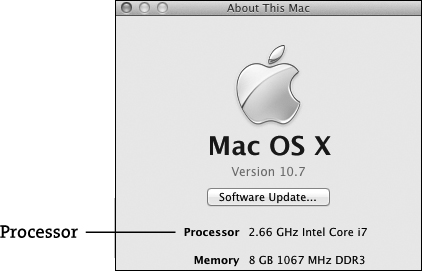
How Big Is Your Pocket?
I dont cover absolutely every aspect of Lion in this book; theres just too much information for a Pocket Guide (and none of my pockets are large enough to carry a 500-page book). Therefore, Ive focused on what I believe are the most importantor just plain coolelements of Lion. If youre looking for a more thorough reference, I highly recommend Maria Langers