Mac OS X Lion Pocket Guide
Chris Seibold
Copyright 2011 Chris Seibold
OReilly books may be purchased for educational, business, or sales promotional use. Online editions are also available for most titles (.
Nutshell Handbook, the Nutshell Handbook logo, and the OReilly logo are registered trademarks of OReilly Media, Inc. Mac OS X Lion Pocket Guide , the image of a lion, and related trade dress are trademarks of OReilly Media, Inc.
Many of the designations used by manufacturers and sellers to distinguish their products are claimed as trademarks. Where those designations appear in this book, and OReilly Media, Inc., was aware of a trademark claim, the designations have been printed in caps or initial caps.
While every precaution has been taken in the preparation of this book, the publisher and author assume no responsibility for errors or omissions, or for damages resulting from the use of the information contained herein.

O'Reilly Media
Preface
OS X was first released to the public over a decade ago as Mac OS X Beta (code-named Kodiak). The decade after that introduction saw Mac OS X go from an interesting oddity unsuited to daily work to a usable operating system (OS) with little third-party support to everything most people want out of an operating system and a little more.
Lion is the latest version of OS X, and it offers a stunning number of new features. It includes changes as seemingly mundane as resizing windows from any edge and those as revolutionary as installing Lion without using physical media.
Like your iPhone? Love your iPad? Then youre going to really enjoy Lion. Many features in Lion were first found in iOS, the operating system that powers the iPhone and iPad. Youll discover Launchpad, a method of opening applications very similar to the way you do on an iPhone. And the similarities dont stop with launching applications: Launchpad also lets you create folders by dragging apps on top of each other, just as you can on your iOS device.
But theres a lot more to Lion than just some iOS-inspired features. Many applications have new features or, as in the case of Mail, received a complete overhaul of the interface and design. Youll also be treated to the immersive experience of a bevy of full-screen applications.
The geeky side of Mac users hasnt been forgotten, either. Theres a new full-screen version of Terminal, better security options, and the ability to remotely control another Mac in full-screen so it feels exactly like youre sitting in front of the faraway Mac.
Youll also be relieved to know that the cost of all the improvements and new features that comprise Lion is unchanged from the price of Snow Leopard: $29. Better yet, you dont have to leave your Mac to get it. Instead of hitting the Apple Store and picking up a DVD or waiting for a copy to be shipped to you, you can get Lion directly from the Mac App Store. Yup, Apples most ambitious OS upgrade since Mac OS changed to OS X is just a download away.
Note
This book focuses on what youd see on screen if you bought a brand-new Mac with Lion on it. If you upgrade from Snow Leopard to Lion, some things you see may be slightly different, because some settings will get transferred over from Snow Leopard. This book tries to point out such instances whenever applicable, but you may spot differences not noted here.
Conventions Used in This Book
This book uses the following typographical conventions:
ItalicIndicates new terms, URLs, email addresses, filenames, and file extensions.
Constant width boldShows commands or other text that should be typed literally by the user.
Constant width italicShows text that should be replaced with user-supplied values or by values determined by context.
Menu Symbols
With this Pocket Guide, youll always know which button to press. The key labeled option is called Option throughout this book. The key with the clover symbol (officially called the Place of Interest symbol) is represented by , which looks precisely like the symbol on the keyboard.
Apple itself uses some symbols for these keys that you wont see on your keyboard. If you click the menu bar, youll see symbols next to some commands that indicate their keyboard shortcuts. For example, if you click the Edit menu while running TextEdit, youll see a long sequence of symbols for the Paste and Match Style shortcut, as shown in .
Figure 1. Keyboard shortcuts in TextEdits Edit menu
From left to right, the symbols to the right of Paste and Match Style are Option (  ), Shift (
), Shift (  ), and Command (the described earlier). This indicates that you need to hold down the Option, Shift, and keys while pressing V. In this book, youll see this written as Option-Shift--V instead.
), and Command (the described earlier). This indicates that you need to hold down the Option, Shift, and keys while pressing V. In this book, youll see this written as Option-Shift--V instead.
A less commonly used modifier is the Control key, which Apple indicates with the  symbol. This book spells it out as Control. You may also encounter
symbol. This book spells it out as Control. You may also encounter  , which indicates the Esc key.
, which indicates the Esc key.
The symbol for the Eject button (  ) is the same as the symbol that is silk-screened onto most Apple keyboards. The Delete key is symbolized with
) is the same as the symbol that is silk-screened onto most Apple keyboards. The Delete key is symbolized with  .
.
Attribution and Permissions
This book is here to help you get your job done. If you reference limited parts of it in your work or writings, we appreciate, but dont require, attribution. An attribution usually includes the title, author, publisher, and ISBN, like so: Mac OS X Lion Pocket Guide , by Chris Seibold (OReilly). Copyright 2011 Chris Seibold, 978-1-449-31058-5.
If you feel your use of examples or quotations from this book falls outside fair use or the permission given above, feel free to contact us at .
Safari Books Online
Note
Safari Books Online is an on-demand digital library that lets you easily search over 7,500 technology and creative reference books and videos to find the answers you need quickly.
With a subscription, you can read any page and watch any video from our library online. Read books on your cell phone and mobile devices. Access new titles before they are available for print, and get exclusive access to manuscripts in development and post feedback for the authors. Copy and paste code samples, organize your favorites, download chapters, bookmark key sections, create notes, print out pages, and benefit from tons of other time-saving features.
OReilly Media has uploaded this book to the Safari Books Online service. To have full digital access to this book and others on similar topics from OReilly and other publishers, sign up for free at http://my.safaribooksonline.com.


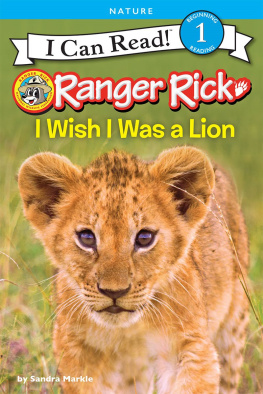
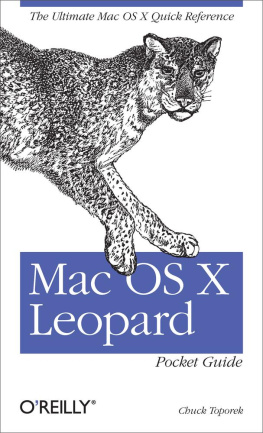
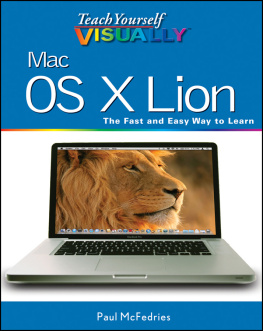

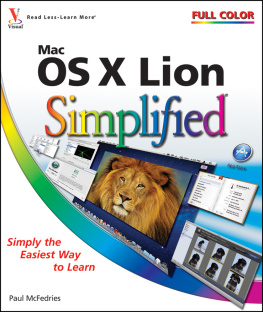

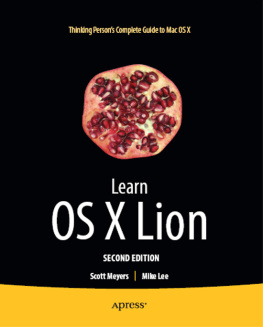

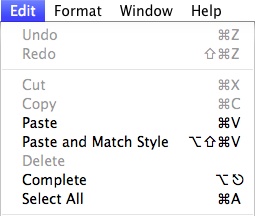
 ), Shift (
), Shift (  ), and Command (the described earlier). This indicates that you need to hold down the Option, Shift, and keys while pressing V. In this book, youll see this written as Option-Shift--V instead.
), and Command (the described earlier). This indicates that you need to hold down the Option, Shift, and keys while pressing V. In this book, youll see this written as Option-Shift--V instead. symbol. This book spells it out as Control. You may also encounter
symbol. This book spells it out as Control. You may also encounter  , which indicates the Esc key.
, which indicates the Esc key. ) is the same as the symbol that is silk-screened onto most Apple keyboards. The Delete key is symbolized with
) is the same as the symbol that is silk-screened onto most Apple keyboards. The Delete key is symbolized with  .
.