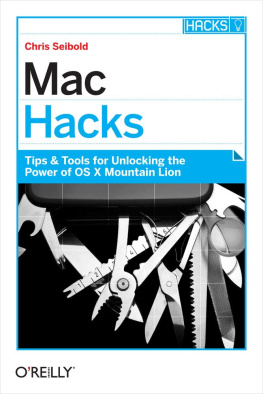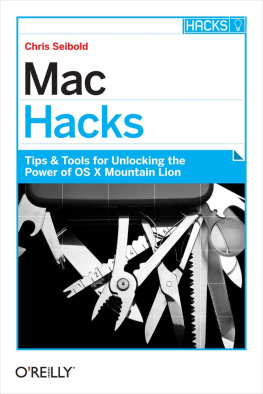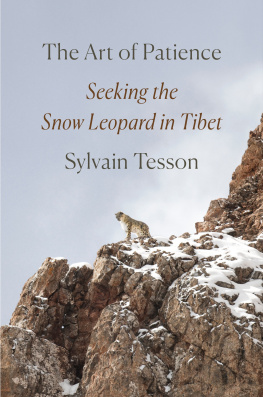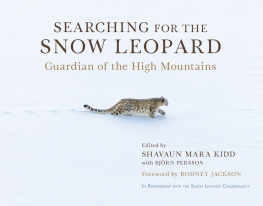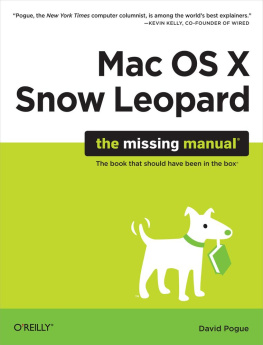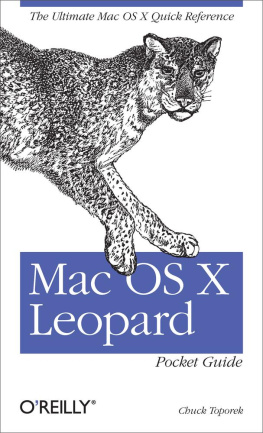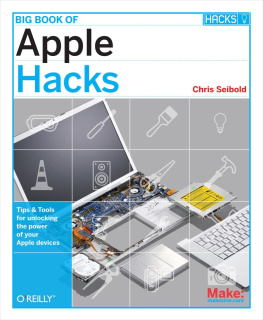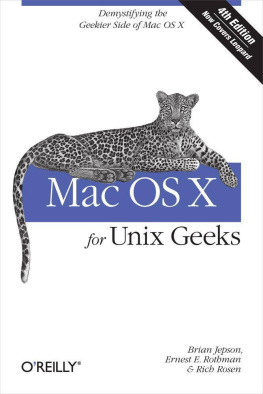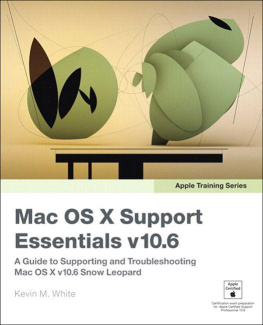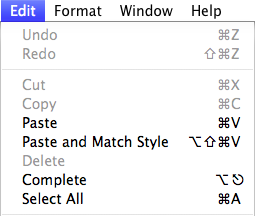Preface
OS X was first released to the public a decade ago as Mac OS X Beta (code name Kodiak). The decade after the introduction saw Mac OS X go from interesting oddity unsuited to daily work to a usable operating system (OS) with little third-party support to everything most people want out of an operating system and a little more.
Apple will tell you that Leopard, the version of Mac OS X that preceded Snow Leopard, is a great OS. The point of Snow Leopard, Apple argues, isnt to improve on Leopard as much as it is to give developers a chance to take advantage of emerging technologies and to streamline Mac OS X. Snow Leopard features a lot of improvements for developers to love. Access to Grand Central promises to allow better use of the multicore CPUs that are now standard on all Macs, Open CL offers developers a way to harness the ever-growing power of video cards, and the omission of support for the PowerPC architecture allows Apple to deliver a leaner installation.
There is a lot more to Snow Leopard than goodies for the developers and an internal polishing by Apple. Snow Leopard doesnt feature any eye-popping, must-have new features, but there are enough enhancements scattered throughout Snow Leopard that any Mac user with an Intel machine will appreciate the upgrade.
What kind of enhancements can you expect? Everything is faster. Sometimes youll notice the speedup (such as the speed with which it starts up, shuts down, and sleeps), and sometimes you wont. You can also expect some very nice application upgrades. iChat uses less bandwidth and features a bigger window when you are in a video chat. Preview offers new options for editing images. The Dock gets an upgrade, incorporating Expos into each applications icon. QuickTime has become Quicktime X and offers you a new way to add videos to your MobileMe or YouTube account.
That is just a sampling of the upgrades in Snow Leopard. Taken individually, they arent that big of a deal; when you look at all the small improvements, they add up to a substantial update to Mac OS X.
Conventions Used in This Book
The following typographical conventions are used in this book:
Italic
Indicates new terms, URLs, email addresses, filenames, and file extensions.
Constant width boldShows commands or other text that should be typed literally by the user.
Constant width italicShows text that should be replaced with user-supplied values or by values determined by context.
Menu Symbols
If you use Mac OS Snow Leopard Pocket Guide exclusively, youll always know which button to press. The key that reads option is called Option throughout the book. The key with the clover symbol (officially called the Places of Interest symbol) is represented by , which looks precisely like the symbol on the keyboard (older Apple keyboards also feature the Apple logo). Apple itself uses some symbols for these keys that you wont see on the keyboard. If you click the menu bar, youll see symbols next to some commands that indicate the keyboard shortcut you can use. For example, if you click the Edit menu from within the TextEdit program, youll see a long sequence of symbols for the Paste and Match Style shortcut, as shown in
Figure 1. Keyboard shortcuts shown in the Edit menu
From left to right, the symbols to the right of Paste and Match Style and the left of V are: Option (the left-tilting stylized symbol), Shift (the up arrow), and Command (the described earlier). This indicates that you need to hold down Option-Shift- while pressing V. Youd see this as Option-Shift--V in this book.
A less commonly used modifier is the Control key, which Apple symbolizes with the ^ symbol. This book spells it out as Control. You may also encounter a broken circle with an arrow pointing to the upper-left, which indicates esc (escape).
The symbol for the Eject button is the same as the symbol that is silk-screened onto most Apple keyboards (a solid arrow pointing up with a single line below it). The Delete key is symbolized with .
Using Code Examples
This book is here to help you get your job done. In general, you may use the code in this book in your programs and documentation. You do not need to contact us for permission unless youre reproducing a significant portion of the code. For example , writing a program that uses several chunks of code from this book does not require permission. Selling or distributing a CD-ROM of examples from OReilly books does require permission. Answering a question by citing this book and quoting example code does not require permission. Incorporating a significant amount of example code from this book into your products documentation does require permission.
We appreciate, but do not require, attribution. An attribution usually includes the title, author, publisher, and ISBN. For example: Mac OS X Snow Leopard Pocket Guide , by Chris Seibold. Copyright 2009 Chris Seibold, 978-0-596-80272-1.
If you feel your use of code examples falls outside fair use or the permission given above, feel free to contact us at .
Safari Books Online
Note
Safari Books Online is an on-demand digital library that lets you easily search over 7,500 technology and creative reference books and videos to find the answers you need quickly.
With a subscription, you can read any page and watch any video from our library online. Read books on your cell phone and mobile devices. Access new titles before they are available for print, and get exclusive access to manuscripts in development and post feedback for the authors. Copy and paste code samples, organize your favorites, download chapters, bookmark key sections, create notes, print out pages, and benefit from tons of other time-saving features.
OReilly Media has uploaded this book to the Safari Books Online service. To have full digital access to this book and others on similar topics from OReilly and other publishers, sign up for free at http://my.safaribooksonline.com.