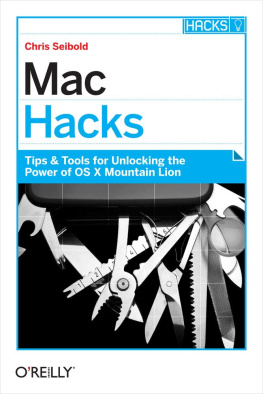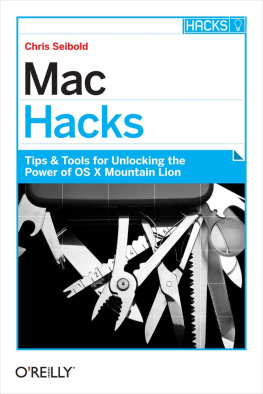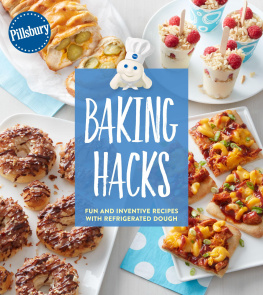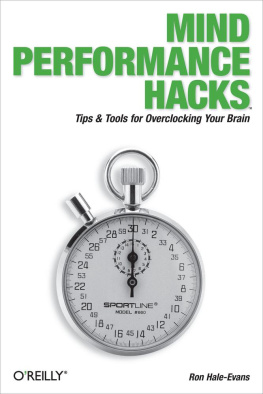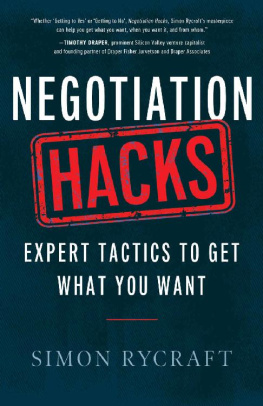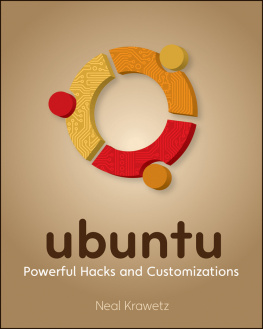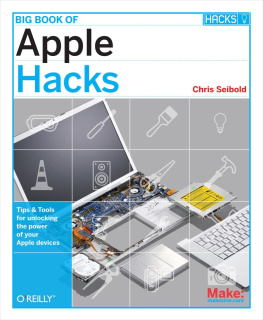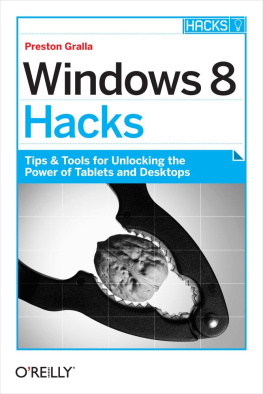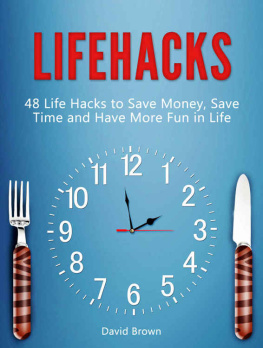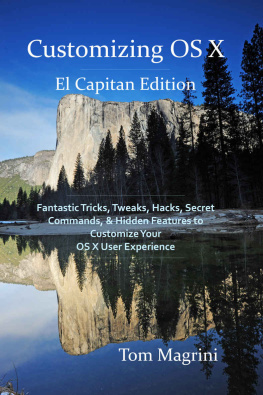This is a book about hacking, so deciding how to use this book is completely up to you. You could, if the inclination hits you, use the pages for interesting origami projects. If you want to use the book in a more traditional manner, just start readingit doesnt matter where. Each hack is as self-contained as possible (and points to other hacks when not) so there isnt any reason not to crack open the book at random and start reading. is a good place to start if you havent used that in a while.
How This Book Is Organized
This book isnt a mere tips-and-tricks compendium that tells you where to click, where to drag, and what commands to type. It takes advantage of OS Xs flexibility and new features, recognizes that there are specific tasks you want to accomplish with the operating system and related hardware and software, and offers bite-size pieces of functionality you can put to use in a few minutes. It also shows how you can expand on their usefulness yourself. To give you this kind of help, the book is organized into 11 chapters:
This is the place to start. It covers the steps you need to take to protect your data and prepare your Mac before your start hacking.
Mountain Lion is the Macs latest and greatest operating system, but just because its the newest version of OS X doesnt mean its perfect. Make your Mountain Lion experience better by investigating this chapter.
Your Mac is yours , so why use it exclusively the way Apple intended you to? Discover slick ways to blog, change the startup sound, and make (almost) any app full screen.
Want to get information delivered right to your desktop? Want constant access to a widget? Stop by this chapter and keep yourself up to date on the world around you.
Computers are great at doing things without your intervention. This chapter explains how to make your Mac automatically do drudge work for you.
Theres a ton of power hidden on the Unix side of your Mac. In this chapter, youll learn how to safely tap into this power.
Security isnt just a good ideaits essential. Learn how to protect your Mac from prying eyes (and sticky fingers) with the useful hacks in this chapter.
Got multiple Apple devices? Learn how to manage them from a centralized location. Ever fancy playing a video game made for a Nintendo on your Mac? This is the chapter for you.
Check your WiFi signal with a hidden app and then lock it down (you want a secure network!).
Make your music sound better, never miss your favorite show, and discover how to keep your iTunes library on a separate disk. If any of those ideas appeal to you, this is your chapter.
Hang that Mac from a VESA mount, get auto recognized by your iPhone, destroy your kitchen with dye! All your daring hardware hacks are in this chapter, so haul your toolbox next to your Mac and get started.
Conventions Used in This Book
This book uses the following typographical conventions:
ItalicUsed to indicate new terms, URLs, filenames, file extensions, directories, and folders.
Constant widthUsed to show code examples, verbatim searches and commands, the contents of files, and the output from commands.
Constant width boldShows commands or other text that should be typed literally by the user.
Constant width italicUsed in examples, tables, and commands to show text that should be replaced with user-supplied values.
Note: Depending on what kind of Mac you have, you may need to do slightly different things when this book tells you to right-click something. If you have a two-button mouse, then simply right-click. If you have a one-button mouse, then press the Command key and click. If you have trackpad, you can two-finger click if you have that feature turned on (set it up in the Trackpad preference pane).
Using Code Examples
This book is here to help you get your job done. In general, you may use the code in this book in your programs and documentation. You dont need to contact us for permission unless youre reproducing a significant portion of the code. For example, writing a program that uses several chunks of code from this book doesnt require permission, but selling or distributing a CD-ROM of examples from OReilly books does. Answering a question by citing this book and quoting example code doesnt require permission, but incorporating a significant amount of example code from this book into your products documentation does.
We appreciate, but do not require, attribution. An attribution usually includes the title, author, publisher, and ISBN, like so: Mac Hacks by Chris Seibold. Copyright 2013 Chris Seibold, 978-1-4493-2558-9.
If you feel your use of code examples falls outside fair use or the permission given above, feel free to contact us at .
Guest Hackers
David Chartier (.
Charles Edge