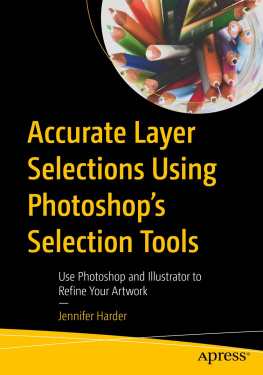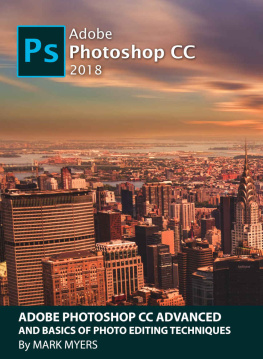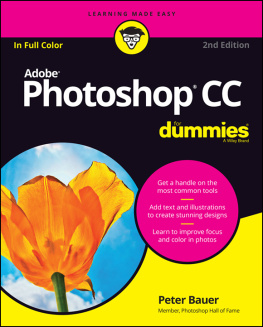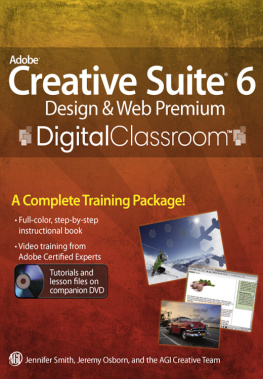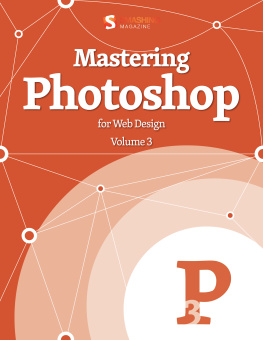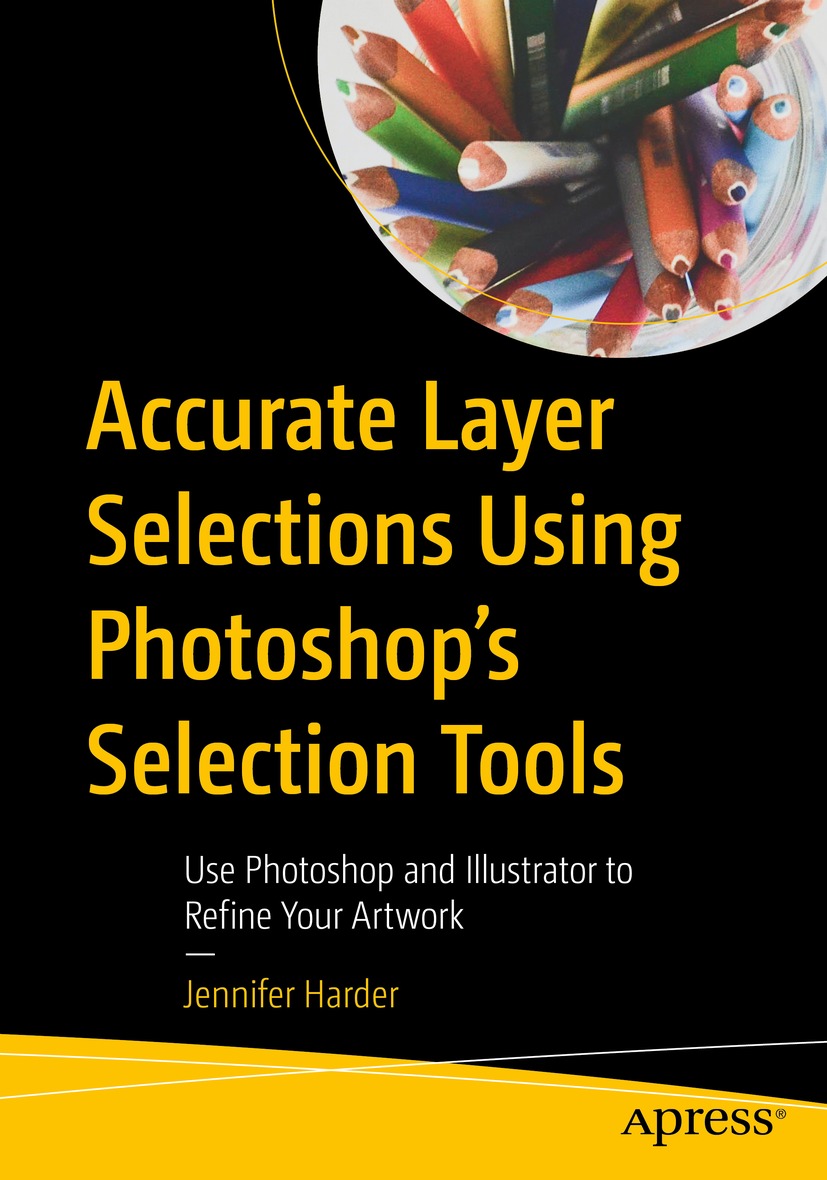Jennifer Harder - Accurate Layer Selections Using Photoshop’s Selection Tools: Use Photoshop and Illustrator to Refine Your Artwork
Here you can read online Jennifer Harder - Accurate Layer Selections Using Photoshop’s Selection Tools: Use Photoshop and Illustrator to Refine Your Artwork full text of the book (entire story) in english for free. Download pdf and epub, get meaning, cover and reviews about this ebook. year: 2021, publisher: Apress, genre: Computer. Description of the work, (preface) as well as reviews are available. Best literature library LitArk.com created for fans of good reading and offers a wide selection of genres:
Romance novel
Science fiction
Adventure
Detective
Science
History
Home and family
Prose
Art
Politics
Computer
Non-fiction
Religion
Business
Children
Humor
Choose a favorite category and find really read worthwhile books. Enjoy immersion in the world of imagination, feel the emotions of the characters or learn something new for yourself, make an fascinating discovery.
- Book:Accurate Layer Selections Using Photoshop’s Selection Tools: Use Photoshop and Illustrator to Refine Your Artwork
- Author:
- Publisher:Apress
- Genre:
- Year:2021
- Rating:5 / 5
- Favourites:Add to favourites
- Your mark:
Accurate Layer Selections Using Photoshop’s Selection Tools: Use Photoshop and Illustrator to Refine Your Artwork: summary, description and annotation
We offer to read an annotation, description, summary or preface (depends on what the author of the book "Accurate Layer Selections Using Photoshop’s Selection Tools: Use Photoshop and Illustrator to Refine Your Artwork" wrote himself). If you haven't found the necessary information about the book — write in the comments, we will try to find it.
Take your hand-drawn illustrations to the next level by using various selection tools in Photoshop to clean up the artwork, and Illustrator for final refinement. Also, learn to save your artwork as vector images to be used for web, print, or even stills for character animation.
Author Jennifer Harder begins by showing you how to use basic tools in Photoshop to clean up your artwork, followed by Marquee tools and more. Next, you will see how to use more advanced tools such as Lasso, Magic Wand, the Object Selection tool, and so on. Youll then get a demonstration of how to control the type of selection using the selection main menu, how to copy selections to another layer, and how to use the focus area. This is followed by a chapter that covers paths, channels, and layer masks that you will master to clean up your artwork.
To round things out, you will learn how to use Illustrators different features to further enhance your work. On completing the book, you will have mastered how to make your artwork and illustrations portfolio-ready.
What You Will Learn
- Master each selection tool found in Photoshop
- Choose the right tools for cleaning and refining artwork
- Save selections for other projects
- Make your artwork scalable in Illustrator using various methods
Who Is This Book For
Readers with little-to-intermediate-level experience with Photoshop.Jennifer Harder: author's other books
Who wrote Accurate Layer Selections Using Photoshop’s Selection Tools: Use Photoshop and Illustrator to Refine Your Artwork? Find out the surname, the name of the author of the book and a list of all author's works by series.