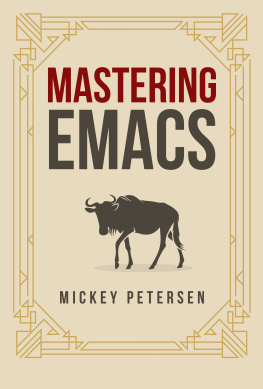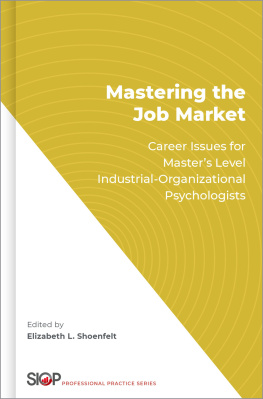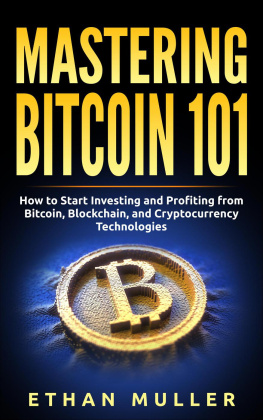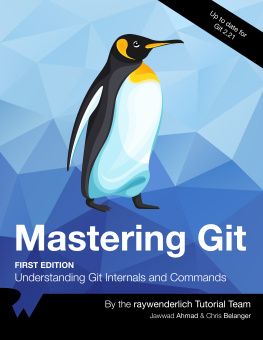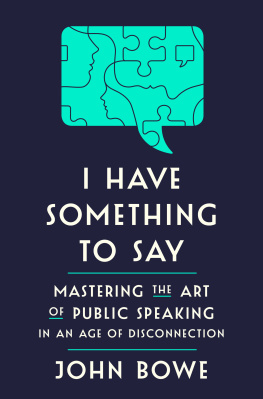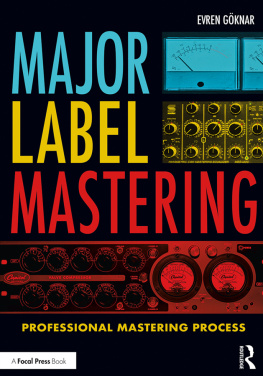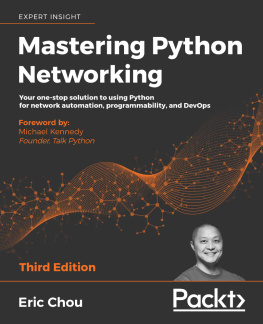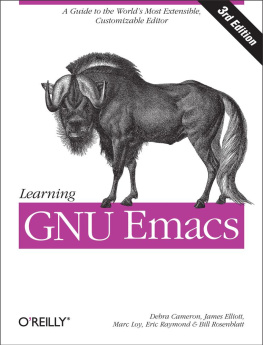Mickey Petersen - Mastering Emacs
Here you can read online Mickey Petersen - Mastering Emacs full text of the book (entire story) in english for free. Download pdf and epub, get meaning, cover and reviews about this ebook. year: 2020, publisher: Mickey Petersen, genre: Computer. Description of the work, (preface) as well as reviews are available. Best literature library LitArk.com created for fans of good reading and offers a wide selection of genres:
Romance novel
Science fiction
Adventure
Detective
Science
History
Home and family
Prose
Art
Politics
Computer
Non-fiction
Religion
Business
Children
Humor
Choose a favorite category and find really read worthwhile books. Enjoy immersion in the world of imagination, feel the emotions of the characters or learn something new for yourself, make an fascinating discovery.
- Book:Mastering Emacs
- Author:
- Publisher:Mickey Petersen
- Genre:
- Year:2020
- Rating:5 / 5
- Favourites:Add to favourites
- Your mark:
- 100
- 1
- 2
- 3
- 4
- 5
Mastering Emacs: summary, description and annotation
We offer to read an annotation, description, summary or preface (depends on what the author of the book "Mastering Emacs" wrote himself). If you haven't found the necessary information about the book — write in the comments, we will try to find it.
Mastering Emacs — read online for free the complete book (whole text) full work
Below is the text of the book, divided by pages. System saving the place of the last page read, allows you to conveniently read the book "Mastering Emacs" online for free, without having to search again every time where you left off. Put a bookmark, and you can go to the page where you finished reading at any time.
Font size:
Interval:
Bookmark:

Im using Linux. A library that emacs uses to communicate with Intel hardware.
Erwin, #emacs, Freenode.
Thank you for purchasing Mastering Emacs. This book has been a long time coming. When I started my blog, Mastering Emacs, in 2010, it was at the recommendation of a good friend, Lee, who suggested that I share my thoughts on Emacs and work flow in Emacs. At the time I had accrued in an org mode file titled blogideas.org a large but random assortment of ideas and concepts that Id learned about and wished someone had taught me. The end result of that file is the blog and now this book.
Special Thanks
I would like to thank the following people for their encouragement, advice, suggestions and critiques:
Akira Kitada, Alvaro Ramirez, Arialdo Martini, Bob Koss, Catherine Mongrain, Chandan Rajendra, Christopher Lee, Daniel Hannaske, Edwin Ong, Evan Misshula, Friedrich Paetzke, Gabriela Hajduk, Gabriele Lana, Greg Sieranski, Holger Pirk, John Mastro, John Kitchin, Jonas Enlund, Konstantin Nazarenko, Lee Cullip, Luis Gerhorst, Lukas Pukenis, Manuel Uberti, Marcin Borkowski, Mark Kocera, Matt Wilbur, Matthew Daly, Michael Reid, Nanci Bonfim, Oliver Martell, Patrick Mosby, Patrick Martin, Sebastian Garcia Anderman, Stephen Nelson-Smith, Steve Mayer, Tariq Master, Travis Jefferson, Travis Hartwell.
Like a lot of people, I was thrust into the world of Emacs without knowing anything about it; in my case it was in my first year of University where the local computer society was made up primarily of Vim users. It was explained to me, in no uncertain terms, that you use Vim thats it. Not wanting to be told what to do, I picked the polar opposite of Vim and went with Emacs.
Emacs proved to be a stable and reliable editor in all those years, but it was a tough one to get to know. Despite the extensive user documentation, it never helped me to learn and understand Emacs.
Its been ten years since I started my blog where I shared detailed articles on areas of Emacs I felt warranted peoples interest. And its been five years since I published the first edition of this book.
In those five years, entire text editors have come out of nowhere and exploded in popularity, only to wane in the face of even newer upstart challengers. Meanwhile, Emacs users are still using Emacs, learning from the advances (and retreats) of other editors. But there were plenty of advances in the last five years for Emacs users to benefit from.
Microsoft VSCode deserves a special mention for standardizing something that should have been agreed on and implemented decades ago in the software community: a protocol for exposing or re-implementing, where that is not possible the internals of compilers, interpreters and other programmable engines in a format that enables a tool, like Emacs, to support high-level features familiar to anyone who has used a closed-source IDE: automatic refactoring; syntax and error highlighting; code completion; documentation lookup, and more. Microsoft, perhaps surprising to some, has won the argument with the Language Server Protocol, an open JSON-RPC standard. Before the advent of said protocol most IDEs and editors had insular, homegrown implementations that varied in breadth, depth and quality. Its a major win for Emacs and its users especially: they will benefit from the collective works of people who build these Language Servers.
Language Servers in Emacs
There are two implementations of note: LSP mode. LSP mode offers a complete IDE experience out of the box, with EGlot preferring a more ascetic, Emacs-centric approach. You should try both and pick the one you like best.
Both products are under active development, and as such they are rapidly changing. They support a large variety of both tools and languages.
Better IDE-like features does raise Emacss profile, but one inescapable fact about learning Emacs is, once its second nature, you tend to forget what a rough time you had learning it. That is one thing non-users seize on as it is skin-deep and easy to critique: that the terminology is baroque; the UI brutalist; and the key bindings byzantine. True. But this is Emacs: you can change all of that. But I believe there is a kernel of truth to these complaints: a prettier UI is a quick win; changing some of Emacss more obscure defaults is another, despite the risk of upsetting a few vocal, ornery graybeards.
But first impressions count: people make snap judgments based on fitness and form; if the editor doesnt code complete but another free editor does, then that might just mean theyll never try Emacs. The curb appeal of all-in-one packages like Spacemacs and Doom Emacs two kitchen sink kits for Emacs are a testament to the importance of first impressions and the value of sensible defaults. Many jump straight into Emacs using either of those kits, and just as many then graduate to their own Emacs configuration when the shine wears off: but at that point theyre Emacs users for life.
This book details how to learn Emacs, and learn it you will: Emacss terminology predates modern computing, but it is easy to learn, as there are but a handful of terms that distinguishes it from the UI terminology used elsewhere. The key bindings and commands are harder to learn, but then that gets us to the crux of what Emacs is.
Emacs is a complex piece software, and it will take you time and hard work to learn. But, if you do, you will have an editor for life. It has an active, friendly community that will seize on any advances made in other editors and bring them into the fold. And that excludes as youll see in the rest of the book the untold benefits that other editors cannot even begin to match.
The Emacs maintainers know this, and are tirelessly working on Emacss core behind-the-scenes, with the aim of incrementally improving Emacs for everybody, while keeping backwards compatibility. They are excellent stewards, carefully balancing the need to respect the GNU projects philosophy and Emacss heritage and commitment to stability, with advances in technology and feedback from their users.
Your patient mastery of Emacs is well-rewarded. I assure you.
The last major update to this book happened when Emacs 25 came out. In the intervening years, a few major features have emerged, and the maturation of several ones that were present in Emacs 25.
Project ManagementRarely do you work on just one file. Emacs now ships with a usable project management system that can organize collections of files and carry out simple actions on them like search & replace, opening shells or compiling code.
Tab Bar and Tab LineA much-requested feature, Emacs now officially supports tabs. And, in true Emacs fashion, it comes with two different versions, each designed to satisfy two long-standing problems in Emacs: window-based workflow, and tab-based buffer switching.
Line Number DisplayDisplaying line numbers in margins used to take a heavy toll on Emacs as the implementation was slow and inefficient. The new version is much faster and supports different display methods.
Cross ReferencesXref, a tool for cross referencing and editing text across multiple files, is mature enough that I give it more than a passing nod. Its slowly supplanting a number of home grown implementations in various dusty corners of Emacs.
Image and Doc View ModeAlthough not new to Emacs 26 or 27, Emacss image renderer comes in handy. There is also a thumbnail browser, and a PDF document viewer.
Font size:
Interval:
Bookmark:
Similar books «Mastering Emacs»
Look at similar books to Mastering Emacs. We have selected literature similar in name and meaning in the hope of providing readers with more options to find new, interesting, not yet read works.
Discussion, reviews of the book Mastering Emacs and just readers' own opinions. Leave your comments, write what you think about the work, its meaning or the main characters. Specify what exactly you liked and what you didn't like, and why you think so.