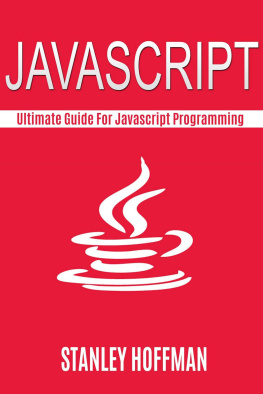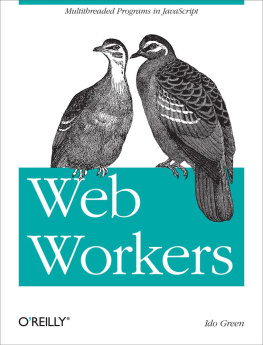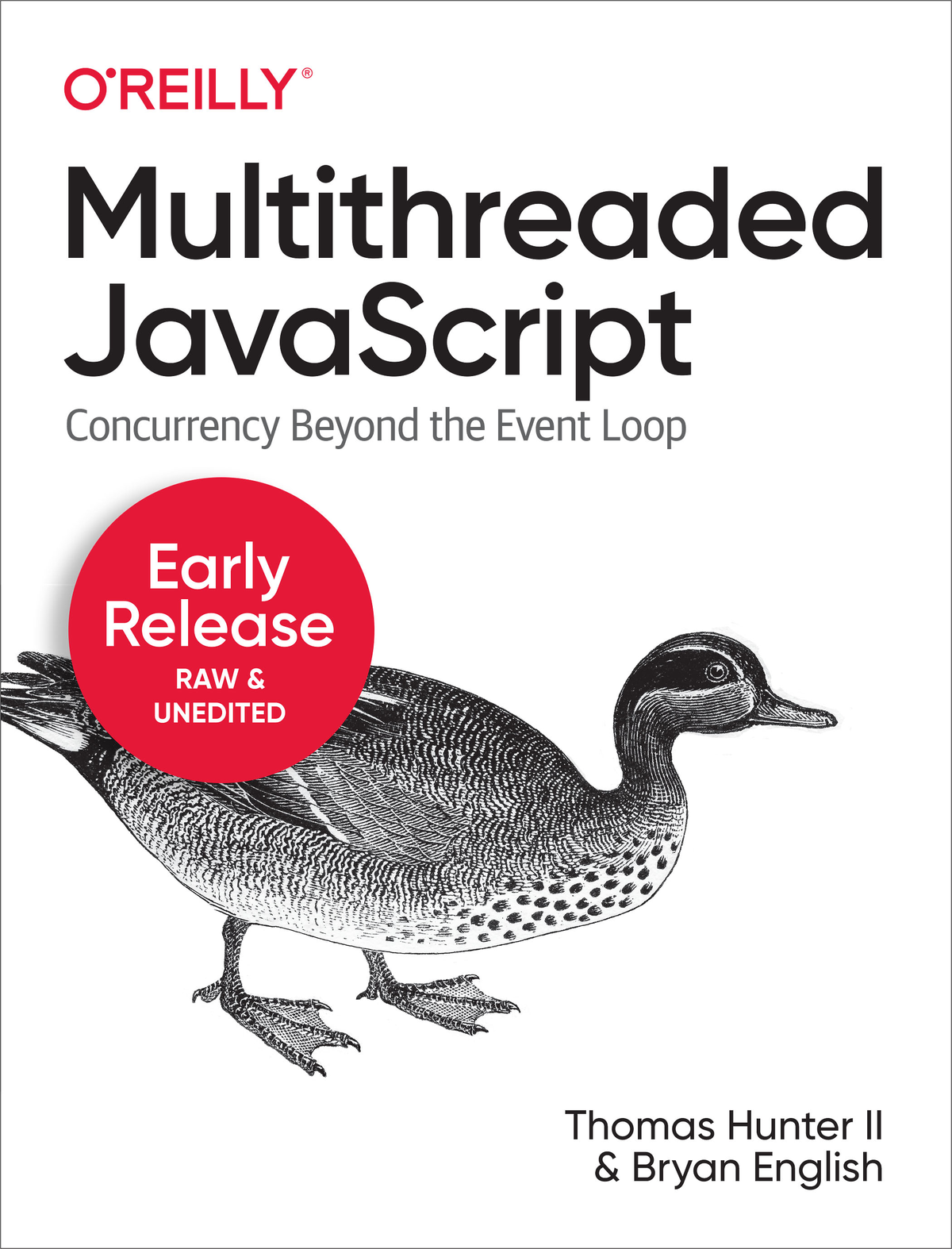Chapter 1. Introduction
A note for Early Release readers
With Early Release ebooks, you get books in their earliest formthe authors raw and unedited content as they writeso you can take advantage of these technologies long before the official release of these titles.
This will be the 1st chapter of the final book. Please note that the GitHub repo will be made active later on.
If you have comments about how we might improve the content and/or examples in this book, or if you notice missing material within this chapter, please reach out to the editor at .
Computers used to be much simpler. Thats not to say they were easy to use or write code for, but conceptually there was a lot less to work with. PCs in the 1980s typically had a single 8-bit CPU core, and not a whole lot of memory. You typically could only run a single program at one time. What we think of these days as operating systems would not even be running at the same time as the program the user was interacting with.
Eventually, people wanted to run more than one program at once, and multitasking was born. This allowed operating systems to run several programs at the same time by switching execution between them. Programs could decide when it would be an appropriate time to let another program run by yielding execution to the operating system. This approach is called cooperative multitasking.
In a cooperative multitasking environment, when a program fails to yield execution for any reason, no other program can continue executing. This interruption to other programs is not desirable, so eventually operating systems moved toward preemptive multitasking. In this model, the operating system would determine which program would run on the CPU at which time, using its own notion of scheduling, rather than relying on the programs themselves to be the sole deciders of when to switch execution. To this day, almost every operating system uses this approach, even on multi-core systems, because we generally have more programs running that we have CPU cores.
Running multiple tasks at once is extremely useful for both programmers and users. Before threads, a single program (that is, a single process) could not have multiple tasks running at the same time. Instead, programmers wishing to perform tasks concurrently would either have to split up the task into smaller chunks and schedule them inside the process, or run separate tasks in separate processes and have them communicate with each other.
Even today, in some high-level languages the appropriate way to run multiple tasks at once is to run additional processes. In some languages, like Ruby and Python, theres a global interpreter lock (GIL), meaning only one thread can be executing at a given time. While this makes memory management far more practical, it makes multithreaded programming not as attractive to programmers, and instead multiple processes are employed.
Until fairly recently, JavaScript was a language where the only multitasking mechanisms available were splitting tasks up and scheduling their pieces for later execution, and in the case of Node.js, running additional processes. Today, in all major JavaScript environments, we have access to threads, and unlike Ruby and Python, we dont have a GIL making them effectively useless for performing CPU-intensive tasks. Instead, other trade-offs are made, like not sharing JavaScript objects across threads (at least not directly). Still, threads are useful to JavaScript developers for cordoning off CPU-intensive tasks. In the browser, there are also special-purpose threads that have feature sets available to them that are different from the main thread.
The purpose of this book is to explore and explain JavaScript threads as a programming concept and tool. Youll learn how to use them, and more importantly, when to use them. Not every problem needs to be solved with threads. Not even every CPU-intensive problem needs to be solved with threads. Its the job of software developers to evaluate problems and tools to determine the most appropriate solutions. The aim here is to give you another tool, and enough knowledge around it to knew when to use it and how.
What Are Threads?
In all modern operating systems, all units of execution outside the kernel are organized into processes and threads. Developers can use processes and threads, and communication between them, to add concurrency to a project. On systems with multiple CPU cores, this also means adding parallelism.
When you execute a program, such as Node.js or a code editor, youre initiating a process. This means that code is loaded into a memory space unique to that process, and no other memory space can be addressed by the program without either asking the kernel for more memory, or for a different memory space to be mapped in. Without adding threads or additional processes, only one instruction is executed at a time, in the appropriate order as prescribed by the program code.
A program may spawn additional processes, which have their own memory space. These processes do not share memory (unless its mapped in via additional system calls), and have their own instruction pointers, meaning each one can be executing a different instruction at the same time. If the processes are being executed on the same core, the processor may switch back and forth between processes, temporarily stopping execution for that one process while another one executes.
A process may also spawn threads, rather than full-blown processes. A thread is just like a process, except that it shares memory space with the process that it belongs to. A process can have many threads, and each one has its own instruction pointer. All the same properties about execution of processes apply to threads as well. Because they share a memory space, its easy to share program code and other values between threads. This makes them more valuable than processes for adding concurrency to programs, but at the cost of some complexity in programming, which well cover later on in this book.

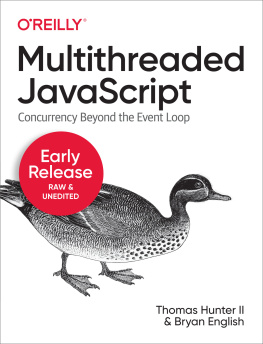
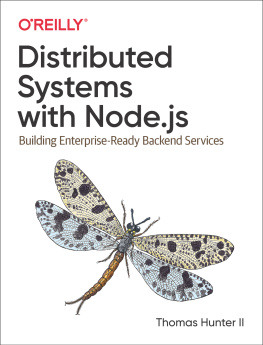

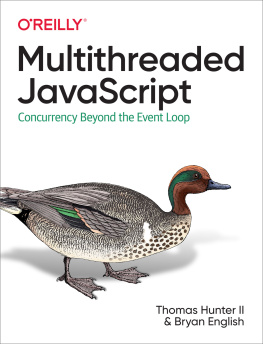
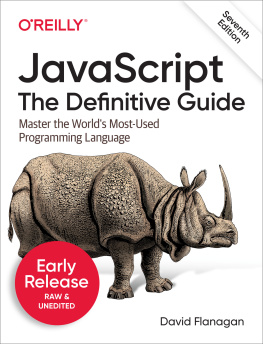
![Anto Aravinth [Anto Aravinth] - Beginning Functional JavaScript: Functional Programming with JavaScript Using EcmaScript 6](/uploads/posts/book/120482/thumbs/anto-aravinth-anto-aravinth-beginning.jpg)