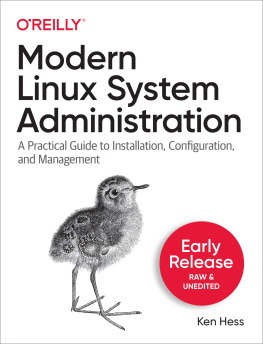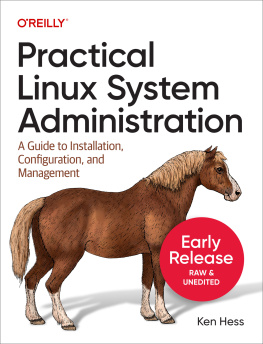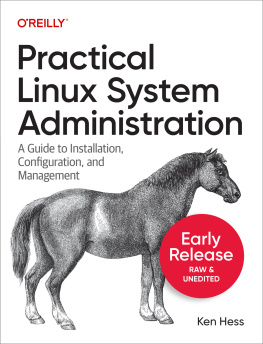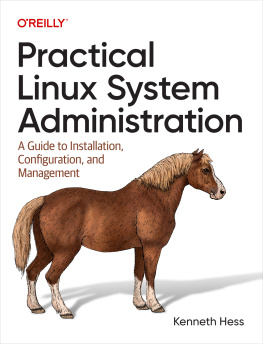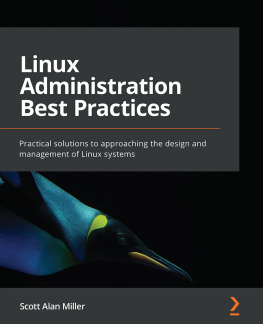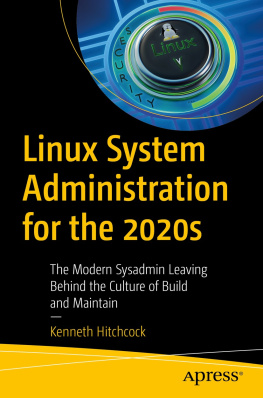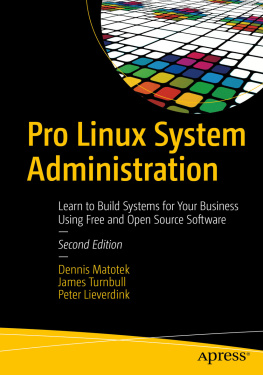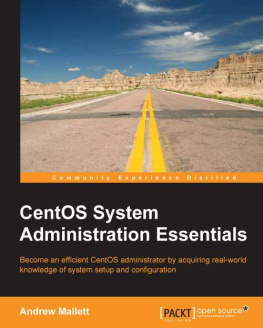Ken Hess - Modern Linux System Administration
Here you can read online Ken Hess - Modern Linux System Administration full text of the book (entire story) in english for free. Download pdf and epub, get meaning, cover and reviews about this ebook. year: 2022, publisher: OReilly Media, Inc., genre: Computer. Description of the work, (preface) as well as reviews are available. Best literature library LitArk.com created for fans of good reading and offers a wide selection of genres:
Romance novel
Science fiction
Adventure
Detective
Science
History
Home and family
Prose
Art
Politics
Computer
Non-fiction
Religion
Business
Children
Humor
Choose a favorite category and find really read worthwhile books. Enjoy immersion in the world of imagination, feel the emotions of the characters or learn something new for yourself, make an fascinating discovery.
Modern Linux System Administration: summary, description and annotation
We offer to read an annotation, description, summary or preface (depends on what the author of the book "Modern Linux System Administration" wrote himself). If you haven't found the necessary information about the book — write in the comments, we will try to find it.
Ken Hess: author's other books
Who wrote Modern Linux System Administration? Find out the surname, the name of the author of the book and a list of all author's works by series.
Modern Linux System Administration — read online for free the complete book (whole text) full work
Below is the text of the book, divided by pages. System saving the place of the last page read, allows you to conveniently read the book "Modern Linux System Administration" online for free, without having to search again every time where you left off. Put a bookmark, and you can go to the page where you finished reading at any time.
Font size:
Interval:
Bookmark:
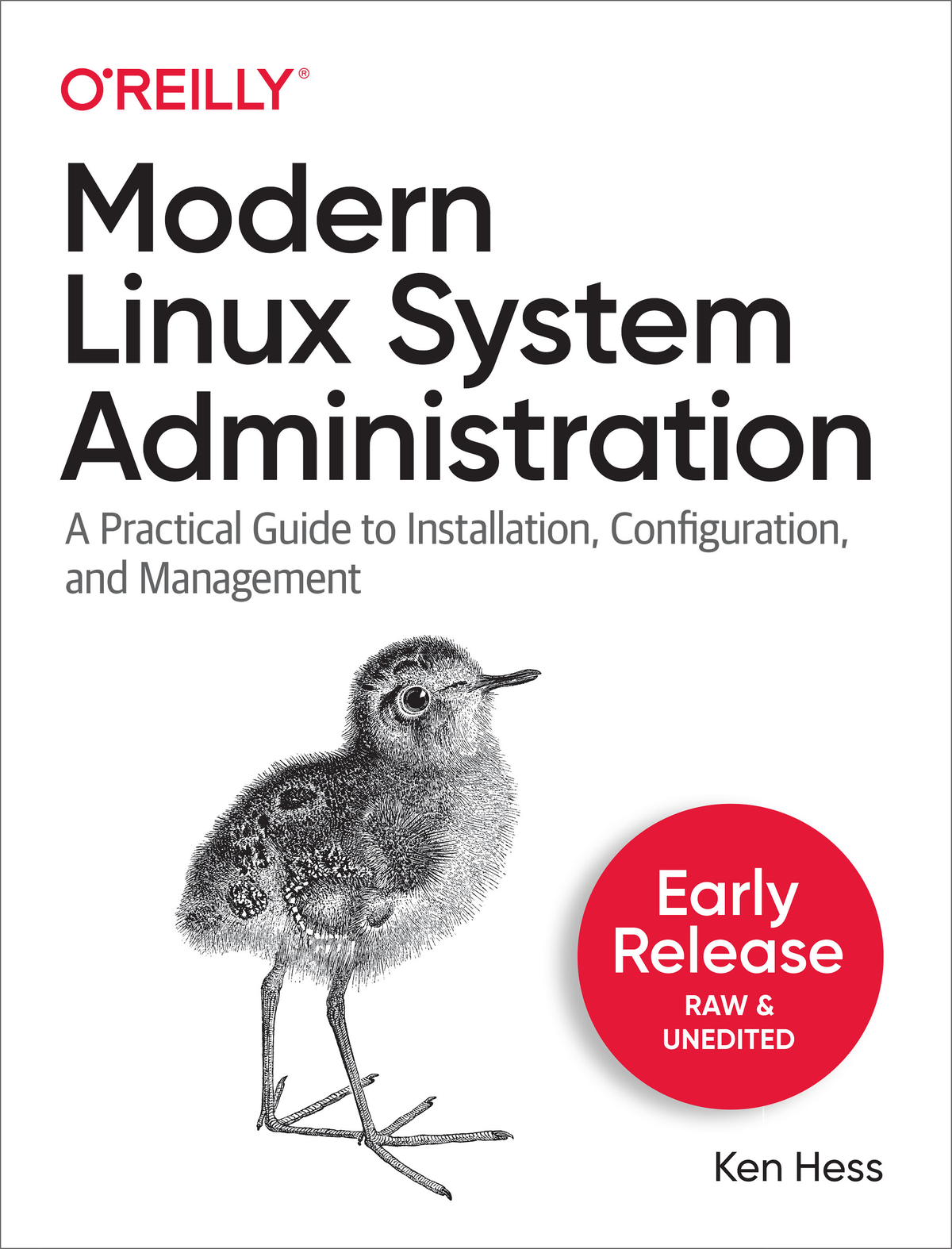
by Ken Hess
Copyright 2022 Hess Media and Consulting, LLC. All rights reserved.
Printed in the United States of America.
Published by OReilly Media, Inc. , 1005 Gravenstein Highway North, Sebastopol, CA 95472.
OReilly books may be purchased for educational, business, or sales promotional use. Online editions are also available for most titles (http://oreilly.com). For more information, contact our corporate/institutional sales department: 800-998-9938 or corporate@oreilly.com .
- Acquisitions Editor: John Devins
- Development Editor: Jeff Bleiel
- Production Editor:
- Copyeditor:
- Proofreader:
- Indexer:
- Interior Designer: David Futato
- Cover Designer: Karen Montgomery
- Illustrator: Kate Dullea
- September 2022: First Edition
- 2021-08-31: First Release
See http://oreilly.com/catalog/errata.csp?isbn=9781098109035 for release details.
The OReilly logo is a registered trademark of OReilly Media, Inc. Modern Linux System Administration, the cover image, and related trade dress are trademarks of OReilly Media, Inc.
The views expressed in this work are those of the author, and do not represent the publishers views. While the publisher and the author have used good faith efforts to ensure that the information and instructions contained in this work are accurate, the publisher and the author disclaim all responsibility for errors or omissions, including without limitation responsibility for damages resulting from the use of or reliance on this work. Use of the information and instructions contained in this work is at your own risk. If any code samples or other technology this work contains or describes is subject to open source licenses or the intellectual property rights of others, it is your responsibility to ensure that your use thereof complies with such licenses and/or rights.
978-1-098-10903-5
[LSI]
Linux system administration means different things to different people. Administration, for this book, means the daily actions that a Linux system administrator must take to manage and support users, maintain system health, implement best practices for security, install software, and perform housekeeping tasks. This chapter covers Linux installation, initial setup, and system exploration using simple shell commands.
Youll spend a significant portion of your time at the command line, also known as the command line interface (CLI). Linux system administrators rarely install or use graphic user interfaces (GUIs) on their supported server systems. This chapter introduces you to the CLI and some simple commands to navigate the filesystem, to locate important files, and to familiarize yourself with the Linux CLI.
One of the first things every Linux system administrator (sysadmin) learns is how to install Linux. Theres no single correct way to install Linux but there are a few guidelines and suggestions that will make your life easier in the future as your users needs change.
While this section wont go into step-by-step detailed instructions on how to install Linux, the basic steps are outlined here. For the majority of junior-level sysadmins, system installation generally takes place via automated means such as Kickstart or other enterprise-level delivery system.
If this is your first time to install Linux, I suggest that you install it into a virtual machine (VM) so that you dont have to dedicate an entire piece of hardware for a learning system and so that you dont potentially render your system inoperable by attempting to install Linux in parallel to your current system creating a multi-boot computer. (Setting up multi-booting is a more advanced concept and out of the scope of this book.)
A good place to start with virtualization, if you dont already have it installed, is to download and install the latest version of VirtualBox (https://www.virtualbox.org/). VirtualBox is an application that allows your current computer to act as a virtual machine host system where you may install virtual guests, such as Linux into what amounts to a separate functioning computer system. Virtualbox runs on many different host operating systems (OSs) and supports a variety of guest operating systems including Linux. The host OS and guest OS can be different from one another. Your computer (host OS) can be a Windows, Mac, or Linux-based system but have guest Linux systems installed on it as VirtualBox VMs.
Next, youll need to select a Linux distribution (distro) to install so that you can practice issuing commands, changing configurations, rebooting, installing software, creating users, and so on. I suggest that you should select a Linux distro based on the one that your current employer uses. If your company doesnt use Linux yet or youre not employed in a system administrator role, then select from one of the popular distributions described below:
DebianDebian is a top-level distribution from which many other distributions are derived. Debian is community-supported, open source, and free.
OpenSUSEOpenSUSE is a community-supported, top-level distribution that has many faithful followers worldwide. Its commercial version SUSE Linux Enterprise has widespread adoption.
Red Hat Enterprise LinuxRed Hat is a commercially-supported Linux that enjoys worldwide enterprise adoption and is now owned by IBM.
UbuntuUbuntu is a very popular, Debian-derived community and commercially-supported distribution. Ubuntu also offers ready-made VirtualBox (and other) virtual machines to help you get a quick start.
The downloaded ISO file is a bootable Linux image. You dont have to do anything to it if you use it to create a virtual machine. A virtual machine will boot from the ISO image and begin the installation process. After youve configured your virtual machine in VirtualBox, select Settings from the Oracle VM VirtualBox Manager, as shown in .
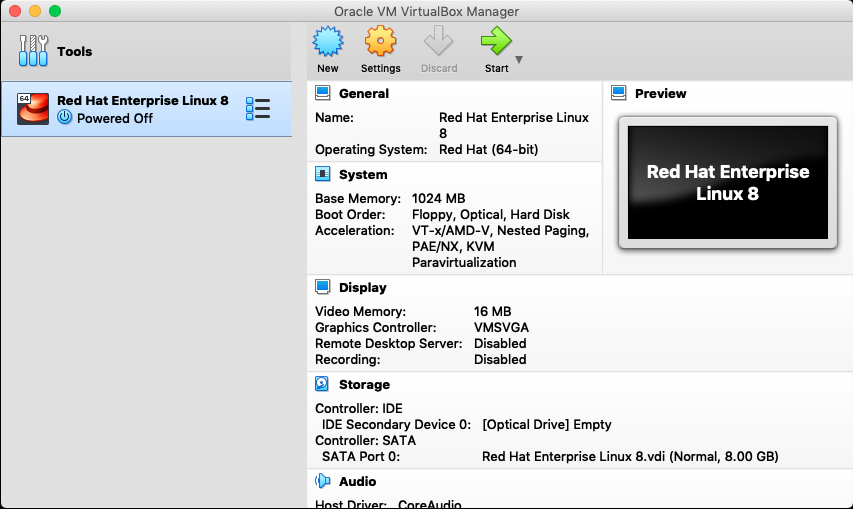
Then, select Storage, as shown in Figure 1-2.
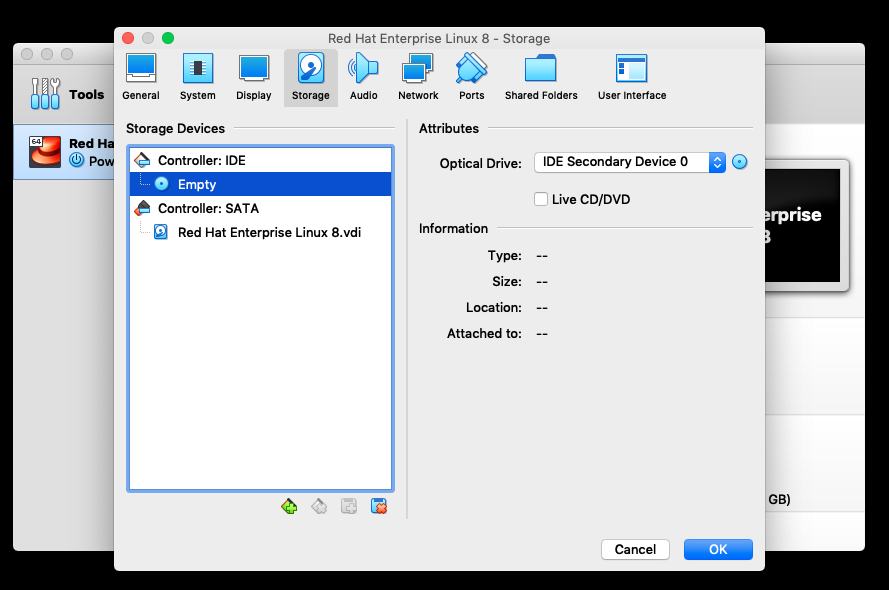
Select the empty optical disk drive under the IDE Controller in the Storage Devices pane and then select the optical disk icon in the Attributes pane to browse for your ISO image file. See .
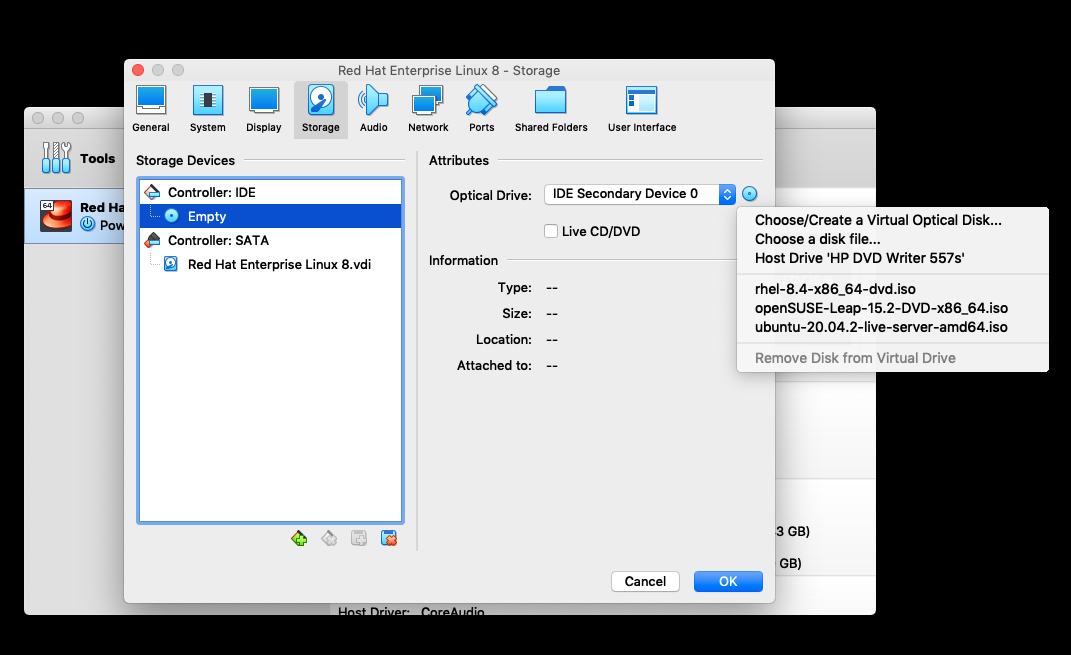
Once youve selected your ISO image, click OK to proceed. Now, when you start your VM, it will boot from this ISO image to begin installation onto your VMs virtual disk.
When your system boots, you can accept the default settings. If you have some experience installing Linux, then you can change the default settings to suit your needs. Create yourself a user account when prompted to do so. If your distribution prompts you to give the root account a password, do so. You must remember this password because without it youll have to reinstall your Linux VM or try to recover it. Installing Linux can take several minutes and a reboot is required at the end of the installation process.
Font size:
Interval:
Bookmark:
Similar books «Modern Linux System Administration»
Look at similar books to Modern Linux System Administration. We have selected literature similar in name and meaning in the hope of providing readers with more options to find new, interesting, not yet read works.
Discussion, reviews of the book Modern Linux System Administration and just readers' own opinions. Leave your comments, write what you think about the work, its meaning or the main characters. Specify what exactly you liked and what you didn't like, and why you think so.