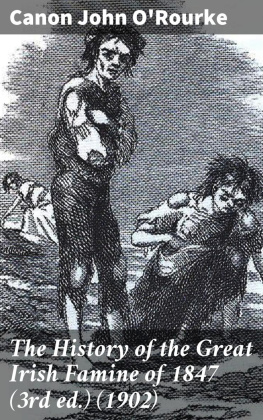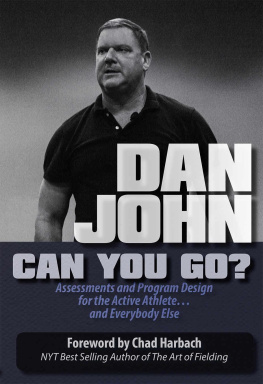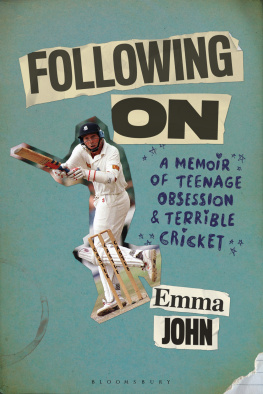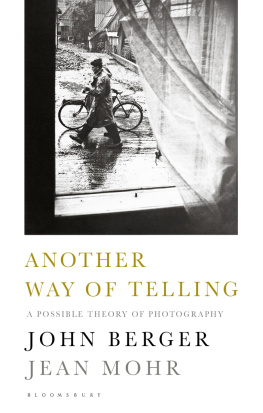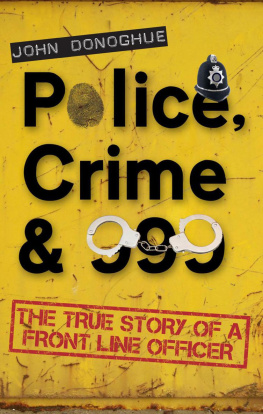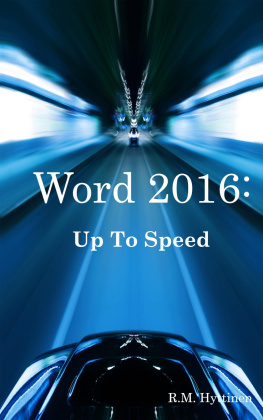MICROSOFT
WORD & EXEL 2021
FOR BEGINNERS & ADVANCED LEARNERS
A STEP-BY-STEP PRACTICAL GUIDE TO MASTERING WORD & EXCEL 2021
Peter John
Copyright 2021 by Peter John
All rights reserved. This book or any portion thereof
may not be reproduced or used in any manner whatsoever
without the express written permission of the publisher
except for the use of brief quotations in a book review.
Printed in the United States of America
First Printing, 2021
tABLE OF CONTENT
INTRODUCTION
Microsoft Word and Excel are among the major application in the Office suite, especially in the business world.
This user guide is a combination of Microsoft Word and Excel for users who intend to gain mastery over the use of Word and Excel without wasting time and also help them to get their work done faster and easier within a short period.
Book 1 Word 2021 explains the various features that can be found in Offices word processor. These features include creating a new document, adjusting the text alignment, changing the font in your text, exploring word styles, creating and modifying tables, the proofing techniques, desktop publishing with Word, shortcuts, tips, and tricks, and lots more.
Book 2 Excel 2021 also explains the features that allow you to execute operations such as data entry, analyzing data in a table, charts, and graphs, statistics, financial analysis and modeling, data management, forecasting, track inventory, macro programming, etc.
In a nutshell, this two-in-one guide contains the in-depth knowledge needed to harness your skills in the usage of Word and Excel.
As you take your time to explore this user guide, I wish you all the best of lucks.
See you in the next part of this user guide .
INTRODUCTION TO OFFICE 2021
Before we begin to dive into Microsoft Word and Excel 2021 fully, we must have in-depth knowledge about Office 2021.
Office 2021 is a replacement and an upgrade version of Office 2019 and Office 365. Office 2021 is a single payment or non-subscription version of Microsoft Office that comes along with a lot of new features and upgrades, specifically created for consumers and small businesses.
Office 2021 is also designed for consumers who dont want to subscribe to the cloud-powered Microsoft 2021 variants.
Office 2021 contains the same applications as previous versions of Office such as Word, Excel, PowerPoint, Outlook, OneNote, and depending on the plan or bundled subscribed to, you may get to use other applications and services such as Publisher, Planner, OneDrive, Exchange, SharePoint, Access, Skype, Yammer, and Microsoft Teams.
Why Should You Use Office 2021?
There is no doubt that Office 2021 and other versions of Office Suite have so many similarities. Despite all these similarities, Office 2021 has some exclusive features that make it different from the other versions of Office Suite. However, these features are the major factors that will intrigue you to use Office 2021. Now let us highlight them.
Easy Access from Anywhere: Office 2021 allows you to access your file anytime and anywhere using an internet connection, from any device. Office 2021 runs in a Microsoft data center, which allows the users to connect to the internet to access the software.
SharePoint : One of the advantages of using Office 2021 is that it allows you to use SharePoint Online. Using this service allows you to share and collaborate with others. To view the document by anyone in the organization, this service set up security permission.
Software Update: Another advantage to the use of Office 2021 is that it allows the users to get frequent software updates. These updates allow access to the latest features such as security updates, and bug fixes.
Dark Mode: Office 2021 comes with a feature known as Dark Mode. This feature allows you to make things darker and easier for the eyes. The dark mode makes late-night writing and editing very much easier to do.
Secured Cloud Storage: Office 2021 has a secure working environment with high-security measures set in place such as two-factor authentication, which obstructs any authorized people to gain access to your files even while on your devices. With this in place, your confidential files are secured without any security threat or breach.
Improved Communication: Office 2021 comes with tools such as Skype, Yammer, Microsoft Teams, and Outlook, which help to enhance communication. For instance, Skype for Business allows you to hold conference calls and meetings with staff and external agencies anywhere in the world, regardless of the distance or location. Yammer, another tool for communication in Office 2021which serves as another form of social network used in an organization is used to post news feeds, email notifications, and create different channels for different purposes.
Automatic Upgrades : Applications such as Word, Excel, Outlook, etc. are upgraded from time to time automatically at scheduled intervals. With this in place, the stress and cost involved in buying new software are removed as updates are included in the subscription for the Office 2021 licenses.
Business Continuity: Threats such as disasters and thefts cannot affect the flow of your business no matter what happens to your physical devices, emails, files, and data. This is because all files and data needed for workflow are saved and regularly backed up in Office 2021 cloud.
Versions of Microsoft Office 2021
Office 2021 comes in two versions; consumer Office 2021 and Office LTSC ( Long Term Servicing Channel ) for commercial customers. Office LTSC includes enhanced features such as dark mode supports for visuals, accessibility improvements, and performance improvements on Word, Excel, and PowerPoint. Consumer Office 2021 also has similar features to Office LTSC for commercial users.
These versions of Office 2021 are both compatible with Windows and Mac.
BOOK ONE
WORD 2021
CHAPTER ONE
GETTING STARTED WITH WORD 2021
In the first chapter of this user guide, we have discussed explicitly Office 2021, which serves as a foundation for the Office Suite apps, most importantly, word 2021.
Having said all these, now let us fully go into Word 2021.
What Is Word 2021
Word 2021 is a word processing application among all other applications in the Office 2021 line of subscription services offered by Microsoft, to provide the users with the ability to create professional-quality documents such as reports, letters, and resumes and to add more dimensions to them, right. Word 2021 uses cloud storage to save its file, and can only be accessed from a web browser on the computer system.
Versions of Microsoft Word
Before Word 2021 came into existence, there are have been several versions of Microsoft Word being used. Quickly, we will be highlighting the versions of Microsoft Word up to date.