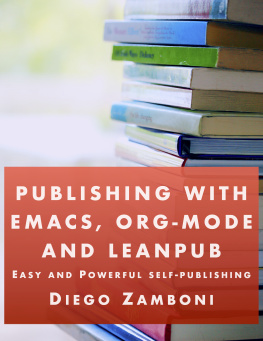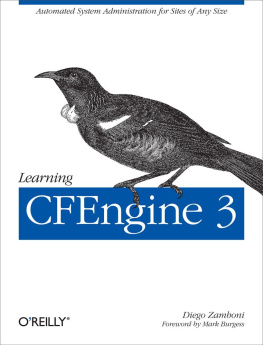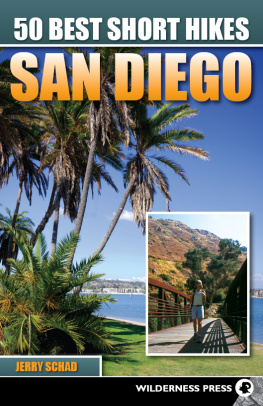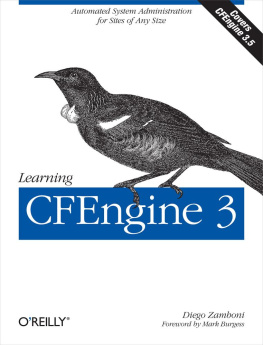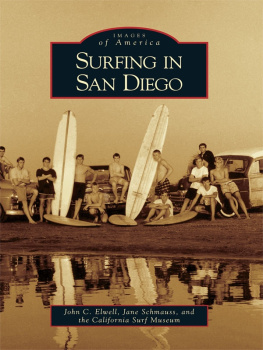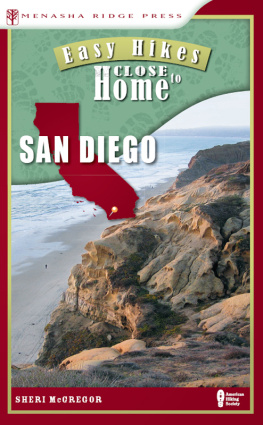Diego Zamboni - Learning Hammerspoon
Here you can read online Diego Zamboni - Learning Hammerspoon full text of the book (entire story) in english for free. Download pdf and epub, get meaning, cover and reviews about this ebook. year: 2018, publisher: leanpub.com, genre: Computer. Description of the work, (preface) as well as reviews are available. Best literature library LitArk.com created for fans of good reading and offers a wide selection of genres:
Romance novel
Science fiction
Adventure
Detective
Science
History
Home and family
Prose
Art
Politics
Computer
Non-fiction
Religion
Business
Children
Humor
Choose a favorite category and find really read worthwhile books. Enjoy immersion in the world of imagination, feel the emotions of the characters or learn something new for yourself, make an fascinating discovery.
- Book:Learning Hammerspoon
- Author:
- Publisher:leanpub.com
- Genre:
- Year:2018
- Rating:3 / 5
- Favourites:Add to favourites
- Your mark:
- 60
- 1
- 2
- 3
- 4
- 5
Learning Hammerspoon: summary, description and annotation
We offer to read an annotation, description, summary or preface (depends on what the author of the book "Learning Hammerspoon" wrote himself). If you haven't found the necessary information about the book — write in the comments, we will try to find it.
Learning Hammerspoon — read online for free the complete book (whole text) full work
Below is the text of the book, divided by pages. System saving the place of the last page read, allows you to conveniently read the book "Learning Hammerspoon" online for free, without having to search again every time where you left off. Put a bookmark, and you can go to the page where you finished reading at any time.
Font size:
Interval:
Bookmark:
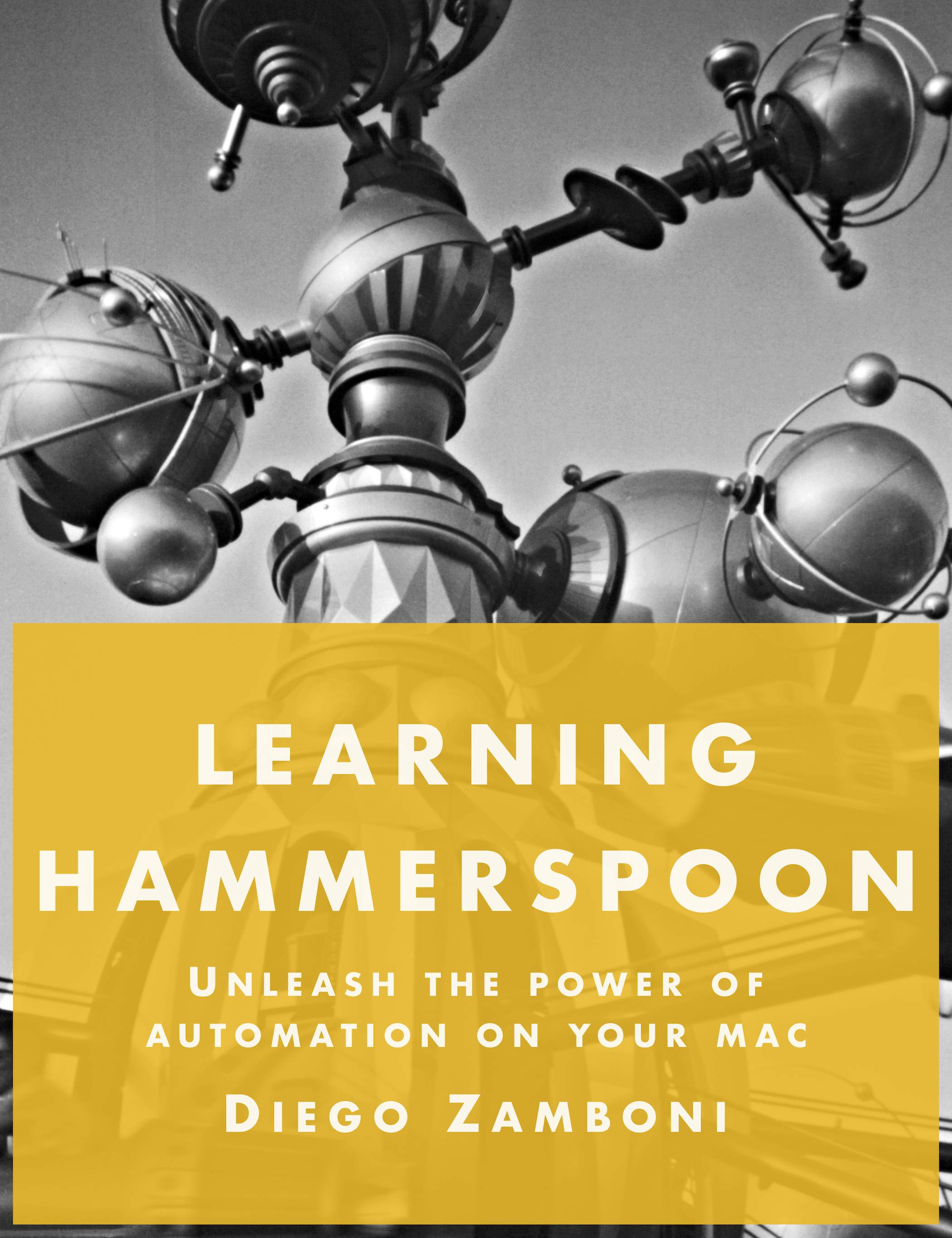
This book is for sale at http://leanpub.com/learning-hammerspoon
This version was published on 2020-08-10

* * * * *
This is a Leanpub book. Leanpub empowers authors and publishers with the Lean Publishing process. Lean Publishing is the act of publishing an in-progress ebook using lightweight tools and many iterations to get reader feedback, pivot until you have the right book and build traction once you do.
* * * * *
Para Susi, Kari, Fabi y Nube
What you are reading is an early release of this book, which means its contents is not yet complete, and you may find errors or omissions in it. Still, I hope you find it useful. I would very much appreciate your feedback! Please let me know what you liked, what you didnt like, and what additional topics you would like me to cover. Please send me a message through Leanpubs Email the Author page and let me know what you think.
This release includes the initial version of a brand new chapter, , which contains practical examples of doing interesting and useful things with Hammerspoon, as well as some tips to improve your configuration.
Also included are multiple other fixes, clarifications and minor improvements.
Enjoy!
This release includes a few typo fixes, and also a new section , describing what those icons you see next to some of the paragraphs mean. All of these were reported by readers - thank you, please keep the feedback coming!
The Black Friday release includes the following changes. I hope you like it!
- Updated code for the I encountered while using the spoon.
- A brand-new chapter: , which presents an overview of some of the most important libraries and their functions, organized by topics. This chapter is still in progress, and I would very much welcome your feedback about it.
- A few other miscellanous fixed and updates.
This is the almost complete release of Learning Hammerspoon, in which most of the material I have planned for the book is included. You can find the following changes:
- New information on how to extend Hammerspoon by writing Lua modules, in addition to Spoons.
I am happy to announce the third release of Learning Hammerspoon, which includes the following changes:
- A brand-new chapter: . It is not finished yet, but you can find already a complete, working example of a new spoon, which you can use as a starting point for creating your own. I will continue adding more details over the next few days, but in the meantime please let me know how you like it: is the example meaningful? Are the instructions easy to follow?
- Two new introductory sections: , about loading separate files into your Hammerspoon configuration.
- Multiple overall improvements in terms of wording, figures and formatting.
- One invisible backend change, but which bears mentioning: this book is now generated using Markua sources instead of the default Leanpub Markdown format used before. This has very little impact on the final book as you see it, but it will make it easier in the future to handle more complex formatting as needed.
The first two early releases of the book were published. The second release corrected a number of typos and formatting issues.
Even if you are an experienced Mac user, you may find yourself often doing the same tasks by hand. Maybe you are reconfiguring your network proxy when you switch between home and work, filing your email and notes, or arranging your windows just the way you like them. Why are you spending valuable time doing these tasks by hand when you can automate them? Most importantly, you can have fun while doing it!
You may already be familiar with some automation tools. Apple includes the powerful Automator application, and there are many utilities, both free and commercial, that focus on different aspects of automation. In this book we go beyond these consumer ready automation tools and into the fascinating world of automating your Mac using more developer-friendly tools:
- Lua, a powerful and easy-to-learn programming language, geared to embedded applications. Lua has gained fame as the embedded programming language in many games, but it is also found in many other applications and its lightweight syntax and extensibility make it applicable to many other domains.
- Hammerspoon, a powerful open source automation framework that allows programming almost any aspect of your Mac using Lua. Hammerspoon acts as a bridge between Lua and most aspects of your system configuration and operation, AppleScript scripts, GUI elements (menus, dialogs, menubar items, etc.) This is a surprisingly powerful combination that gives you unprecedented control over your Mac. Using Hammerspoon you can replace many of the specialized applications for things like window manipulation, menubar configuration, keyboard shortcut creation, etc.
We will explore the languages, techniques and tools you need to continuously personalize your Mac, to create for yourself a more productive and enjoyable environment. And as a programmer, I can assure you, you will have fun in the process!
These are some of the topics that we will cover:
- How Hammerspoon works and how you can structure your configuration using both your own code and Spoons, Hammerspoons ready-to-use modules;
- The basics of the AppleScript and Lua programming languages;
- The Hammerspoon API and its capabilities;
- Many specific examples of Hammerspoon configurations of varying complexity, to progressively teach you and give you a feeling of its power. The tasks you will automate include the following:
- Pop-ups displaying output from arbitrary commands based on the selected text, without having to execute the commands by hand;
- Automatically pausing audio playback in different applications when your headphones are unplugged;
- Adding missing keyboard shortcuts to arbitrary applications, such as mute and unmute in Skype, automated tagging and filing in Evernote, and many others;
- Keeping a configurable and persistent clipboard history;
- Automatically opening URLs in different applications based on regular expression patterns, and combining this with site-specific Browsers to more flexibly manage your bookmarks, plugins and search configurations;
- Replace Spotlight, Lacona and other launchers with your own, customized to your needs;
- Colorizing your menubar according to the currently selected input language;
- Manipulating your windows in fun and easy ways, using keyboard shortcuts to resize, move and arrange your windows, including moving them between multiple monitors;
- Rotating and configuring your screens;
- Setting up common keyboard shortcuts to archive items in different applications including Mail, Outlook, Evernote and others;
- Creating OmniFocus tasks from multiple application using a common set of keyboard shortcuts;
Font size:
Interval:
Bookmark:
Similar books «Learning Hammerspoon»
Look at similar books to Learning Hammerspoon. We have selected literature similar in name and meaning in the hope of providing readers with more options to find new, interesting, not yet read works.
Discussion, reviews of the book Learning Hammerspoon and just readers' own opinions. Leave your comments, write what you think about the work, its meaning or the main characters. Specify what exactly you liked and what you didn't like, and why you think so.