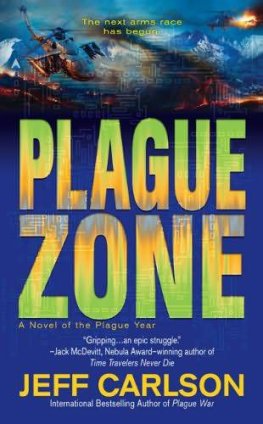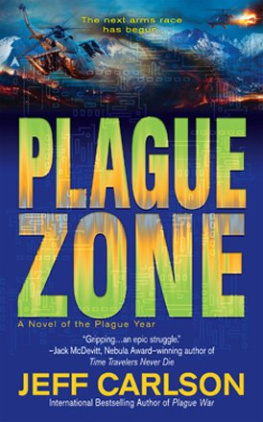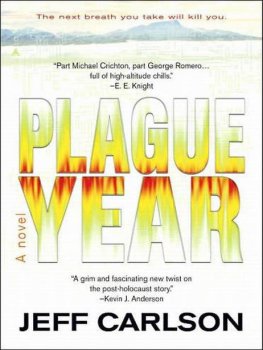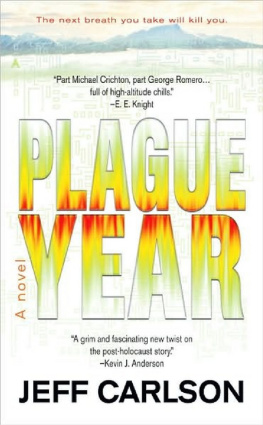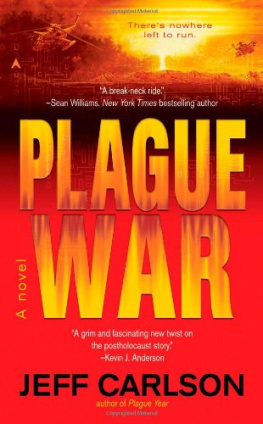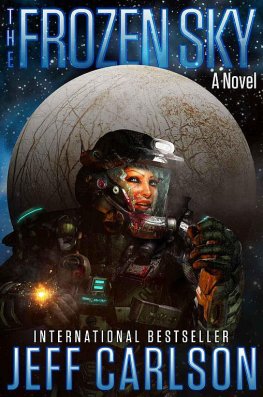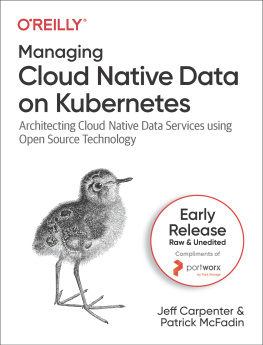Jeff Carlson - Take Control of Managing Your Files
Here you can read online Jeff Carlson - Take Control of Managing Your Files full text of the book (entire story) in english for free. Download pdf and epub, get meaning, cover and reviews about this ebook. year: 2020, genre: Computer. Description of the work, (preface) as well as reviews are available. Best literature library LitArk.com created for fans of good reading and offers a wide selection of genres:
Romance novel
Science fiction
Adventure
Detective
Science
History
Home and family
Prose
Art
Politics
Computer
Non-fiction
Religion
Business
Children
Humor
Choose a favorite category and find really read worthwhile books. Enjoy immersion in the world of imagination, feel the emotions of the characters or learn something new for yourself, make an fascinating discovery.

- Book:Take Control of Managing Your Files
- Author:
- Genre:
- Year:2020
- Rating:4 / 5
- Favourites:Add to favourites
- Your mark:
- 80
- 1
- 2
- 3
- 4
- 5
Take Control of Managing Your Files: summary, description and annotation
We offer to read an annotation, description, summary or preface (depends on what the author of the book "Take Control of Managing Your Files" wrote himself). If you haven't found the necessary information about the book — write in the comments, we will try to find it.
Take Control of Managing Your Files — read online for free the complete book (whole text) full work
Below is the text of the book, divided by pages. System saving the place of the last page read, allows you to conveniently read the book "Take Control of Managing Your Files" online for free, without having to search again every time where you left off. Put a bookmark, and you can go to the page where you finished reading at any time.
Font size:
Interval:
Bookmark:
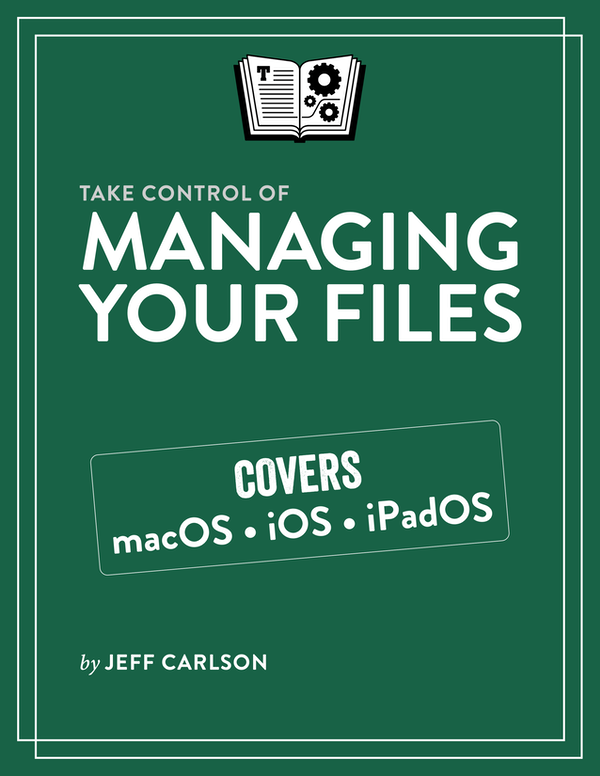
Jeff Carlson
Welcome to Take Control of Managing Your Files, version 1.0, published in December 2020 by alt concepts inc. This book was written by Jeff Carlson and edited by Joe Kissell.
This book helps you take on the daunting task of organizing digital files and folders on your devices and teaches you how to effectively organize, locate, and clean up the clutter.
If you want to share this ebook with a friend, we ask that you do so as you would with a physical book: lend it for a quick look, but ask your friend to buy a copy for careful reading or reference. Discounted classroom and user group copies are available.
Copyright 2020, Jeff Carlson. All rights reserved.
You can access extras related to this ebook on the web (use the link in , near the end; its available only to purchasers). On the ebooks Take Control Extras page, you can:
Download any available new version of the ebook for free, or buy any subsequent edition at a discount.
Download various formats, including PDF, EPUB, and Mobipocket. (Learn about reading on mobile devices on our Device Advice page.)
Read the ebooks blog. You may find new tips or information, as well as a link to an author interview.
If you bought this ebook from the Take Control website, it has been added to your account, where you can download it in other formats and access any future updates.
Managing digital files is a task on any system, but for this book Im focusing on working with Apples Mac, iPhone, iPad, and iPod touch products. More specifically, the material covers working in macOS 11 Big Sur, iOS 14, and iPad OS 14, though the features I describe are present in recent versions of the operating systems. Big Sur in particular has a new look and feel from earlier macOS releases, which youll notice in the screenshots, but the functionality is similar. Ill point out differences as they come up.
Also, this book frequently uses path nomenclature to indicate folder locations. If youre unfamiliar with this style, it compactly describes the hierarchy of folders starting at the base (sometimes called the root) level of the computer system, with folders and subfolders added as you read from left to right. The computers internal SSD or hard disk is named Macintosh HD by default (although that can be changed). One important folder at the top level is Users, and inside that is the home folder (bearing your short username) that contains data specific to your user account on the computer. In path form, that structure looks like this:
Macintosh HD/Users/ your-username
In macOS, you access files and folders in an application called the Finder. Most of the files you work with are stored in your home folder; the first two levels (Macintosh HD and Macintosh HD/Users) contain system files and other folders that you rarely need to worry about, so we generally dont mention them. If a path begins with a tilde (~) character, it means the first folder is in your home folder, like so: ~/Documents. To open that folder in the Finder, youd choose Go > Home, and then open the Documents folder. Thats the same location as:
Macintosh HD/Users/ your-username /Documents
To put this into practice: A file that is stored in ~/Documents/Finances/Taxes translates to open the Documents folder in your home folder, and then open the Finances folder inside it, and then open the Taxes folder inside the Finances folder.
In Apples quest to make computers more approachable, filename extensions are (understandably) hidden by default. You may see a text file named Important, but the actual filename is Important.txt. That filename extension is important to macOS, because it identifies the type of file and which app should open it.
In this book, were going to cover some situations where its helpful to see the extension, such as when searching for files. So, I recommend you make them visible: choose Finder > Preferences, click the Advanced button, and select Show all filename extensions.
This book is an acknowledgment of failure.
Not your failurethe failure of our computer systems. Ive long believed that computers are supposed to make tasks easier, but when it comes to dealing with files, we spend a lot of time and energy simply wrangling documents and folders. Why should we get bogged down in managing them, when there are so many more interesting things we can do?
We dont have to carry on in the same manual-management way. Strategies exist for getting a handle on it all, including taking advantage of features in macOS, iOS, and iPadOS that can make file management easier. Good organization is also about identifying which approaches work best for you, and prioritizing your needs as well as your data.
In this vein, its important to keep in mind that were all different. Some people dont want to deal with files at all. Some develop extensive folder hierarchies. Some are fine with what Apple provides, but dont know what the operating systems are capable of. Its impossible to hit every possibility in one book, but Ill do my best to present you with options as appropriate.
Ive structured this book in a top-down manner, the way youd approach a digital map in the Maps app. It starts up high, looking at general concepts and asking you to consider your goals. From there it zooms in to more specific topics and tasks, from examining organizational strategies to searching for files and cleaning up clutter.
Before we click or touch a single file, its important to effectively to managing your files.
With that knowledge, to help you wrangle files, from building consistent folder hierarchies to applying tags. Also, learn the implications of syncing files among devices and how to choose between external and internal storage.
Its time to get practical, starting with efficiency. to access your most important files and folders quickly.
Just as you navigate your home using a mental model of its floor plan, you need to and the role it plays in syncing with iCloud Drive.
Learn how to so you can incorporate those actions into your file management strategy.
If you think this means youll be spending all your time pushing files around, think again. When you know how to , youll save time and remove stress while meeting your goals.
The work you put into organizing your files pays off when you using Spotlight searches, smart folders with multiple criteria, and third-party search apps.
Spotlight isnt as robust on Apples mobile devices, but youll discover its more capable than it first appears when you .
Organizing is largely about how to deal with incoming files, but the lessons you learned can be applied to whats already on your computer. for tackling the task of dealing with old files and eliminating duplicates.
Font size:
Interval:
Bookmark:
Similar books «Take Control of Managing Your Files»
Look at similar books to Take Control of Managing Your Files. We have selected literature similar in name and meaning in the hope of providing readers with more options to find new, interesting, not yet read works.
Discussion, reviews of the book Take Control of Managing Your Files and just readers' own opinions. Leave your comments, write what you think about the work, its meaning or the main characters. Specify what exactly you liked and what you didn't like, and why you think so.