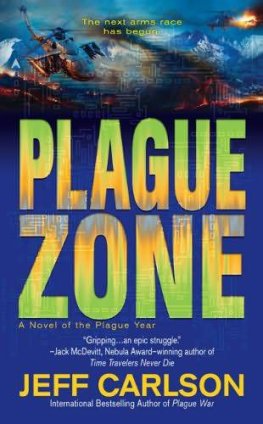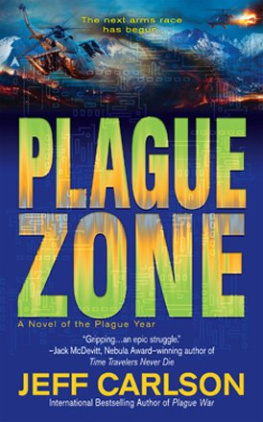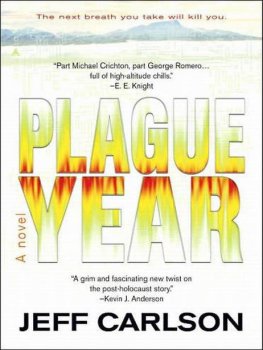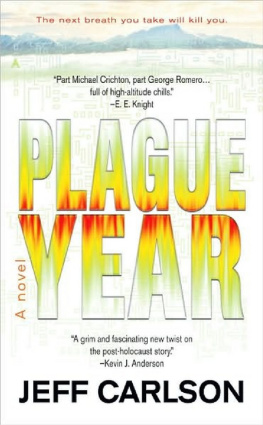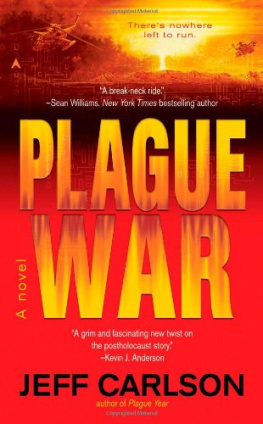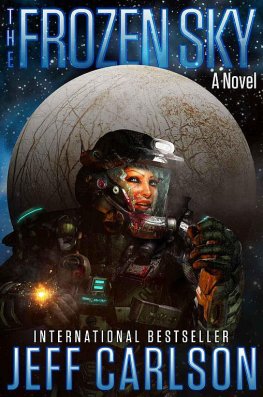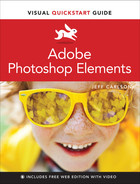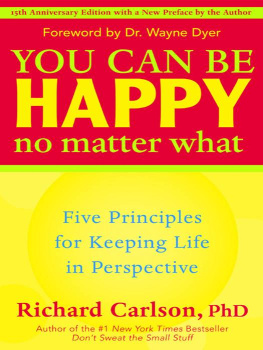Jeff Carlson - Take Control of Your Digital Storage, 2nd Edition
Here you can read online Jeff Carlson - Take Control of Your Digital Storage, 2nd Edition full text of the book (entire story) in english for free. Download pdf and epub, get meaning, cover and reviews about this ebook. year: 2020, publisher: Take Control Books, genre: Politics. Description of the work, (preface) as well as reviews are available. Best literature library LitArk.com created for fans of good reading and offers a wide selection of genres:
Romance novel
Science fiction
Adventure
Detective
Science
History
Home and family
Prose
Art
Politics
Computer
Non-fiction
Religion
Business
Children
Humor
Choose a favorite category and find really read worthwhile books. Enjoy immersion in the world of imagination, feel the emotions of the characters or learn something new for yourself, make an fascinating discovery.

- Book:Take Control of Your Digital Storage, 2nd Edition
- Author:
- Publisher:Take Control Books
- Genre:
- Year:2020
- Rating:4 / 5
- Favourites:Add to favourites
- Your mark:
- 80
- 1
- 2
- 3
- 4
- 5
Take Control of Your Digital Storage, 2nd Edition: summary, description and annotation
We offer to read an annotation, description, summary or preface (depends on what the author of the book "Take Control of Your Digital Storage, 2nd Edition" wrote himself). If you haven't found the necessary information about the book — write in the comments, we will try to find it.
Take Control of Your Digital Storage, 2nd Edition — read online for free the complete book (whole text) full work
Below is the text of the book, divided by pages. System saving the place of the last page read, allows you to conveniently read the book "Take Control of Your Digital Storage, 2nd Edition" online for free, without having to search again every time where you left off. Put a bookmark, and you can go to the page where you finished reading at any time.
Font size:
Interval:
Bookmark:
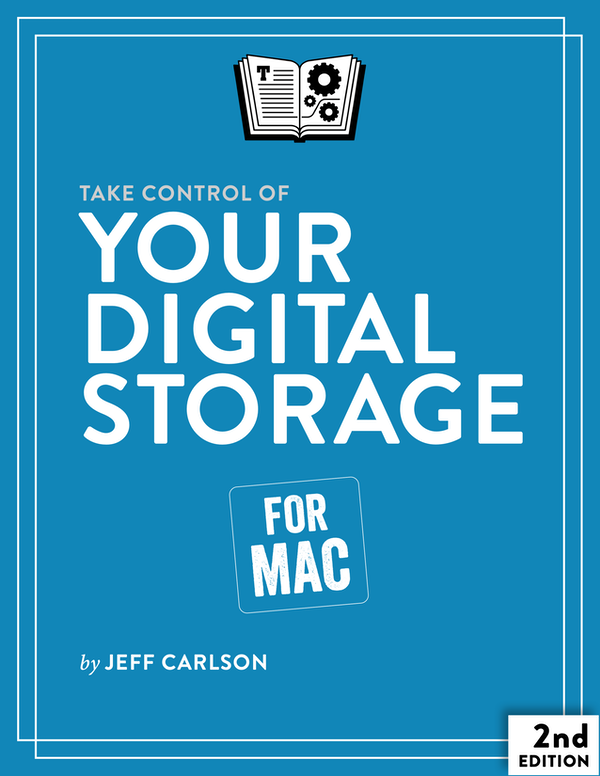
Jeff Carlson
Welcome to Take Control of Your Digital Storage,Second Edition, version 2.0, published in July 2020 by alt concepts inc. This book was written by Jeff Carlson and edited by Joe Kissell.
This book guides Mac users through their ever-growing digital storage needs, from replacing or adding hard disks and SSDs to using network-attached storage (NAS) devices and cloud services. It demystifies deep-dive topics such as RAID, Apples APFS file system, creating and resizing volumes and partitions, and disk encryption, and it offers real-world advice on avoiding data loss due to failing storage, freeing up disk space, and choosing where data resides.
If you want to share this ebook with a friend, we ask that you do so as you would with a physical book: lend it for a quick look, but ask your friend to buy a copy for careful reading or reference. Discounted classroom and Mac user group copies are available.
Copyright 2020, Jeff Carlson. All rights reserved.
You can access extras related to this ebook on the web (use the link in , near the end; its available only to purchasers). On the ebooks Take Control Extras page, you can:
Download any available new version of the ebook for free, or buy any subsequent edition at a discount.
Download various formats, including PDF, EPUB, and Mobipocket. (Learn about reading on mobile devices on our Device Advice page.)
Read the ebooks blog. You may find new tips or information, as well as a link to an author interview.
If you bought this ebook from the Take Control website, it has been added to your account, where you can download it in other formats and access any future updates.
Storage on the Mac continues to get more interesting. I admit, thats not the type of statement to open with at parties (I guess it depends on the party), but digital storage is changing and affecting all of us.
In version 1.1 of this book, I noted in how macOS 10.15 Catalina splits the startup drive into two separate volumes, which is important to understand when erasing drives and creating new volumes.
APFS is now the default file system for macOS, and so Ive expanded the discussion of APFS snapshots (also known as Time Machine local snapshots). Snapshots are similar to backups, but not exactly the same; I describe why and how to take advantage of them in the
Physical storage is changing, too. The discussion has been broadened to include more detail on how data is stored. I also talk about NVMe (Non-Volatile Memory Express), a much faster type of solid-state memory compared to the replacement SSDs I originally included in the last edition.
Structurally, it made sense to move into its own section, since prices and form factors of external SSDs are now much more reasonable.
Of course, these topics assume everything is working well. In , I bring up early warning signs and use the app DriveDx to diagnose drive troubles before they become serious.
The section on how to helps to answer why youd consider a NAS (and discusses the many factors involved in buying and using one).
In an ideal world, this book wouldnt exist. You should never need to worry about the specifics of where your documents, photos, videos, and other files are stored, only that theyre safe and accessible when you want them.
We live in the real world, though, and youre likely reading this because your current storage arrangement needs adjustment: Youre running out of disk space. You need to replace or repair a drive thats not working, or you suspect a drive is on its last days. Perhaps youre in the market to buy a network-attached storage (NAS) device, but the sheer number of options is overwhelming. (Or, you might just like to learn new information. Hooray for curiosity!)
Storage mostly recedes into the backgrounduntil something goes wrong, or you need more of it, or you get a new computer and realize that what you really should do is re-evaluate your entire storage system.
So you dig inand its like opening a wall in your house. Which wires carry the electricity? Is that a cold water or hot water pipe? Is it even a water pipe? Are these old connections, or has some new technology emerged to replace them? And how did all that dust and cruft get in here?
This is when knowledge of how storage works in your Mac helps immeasurably. The options are varied and can make even the most ardent technologist glaze over. But with an understanding of your storage options at hand, you can make better decisions that let you focus on the data thats important to you, not on finding or dealing with it.
As we expand our digital storage needs to consume more data, we also find ourselves expanding the ways in which we manage and work with that data. Although you dont need to read this book front-to-back, I recommend you go through the chapter to get a baseline on which the rest of the book is built.
Learn the differences between internal and external (and the many ways they connect to your computer).
Learn the advantages of (SSDs) compared to traditional hard drives, and when to choose one or the other.
If youre looking to expand your capacity,
Learn about and when youd use them.
Learn what a is and under what circumstances youd use one.
Determine which of the is best for your situation.
Use such as Dropbox, iCloud Drive, and Google Drive to store data remotely.
Learn about which types of data are applicable when you , including the option to optimize storage on your Mac.
Understand (Apple File System), Apples new underlying file system, and its advantages.
Learn about other file systems, such as , MS-DOS (FAT), and ExFAT.
using both APFS and Mac OS Extended, and learn how they work independently and together.
to protect your disks data.
for security beyond your startup disk.
What if you lost your password? .
using Disk Utility.
).
before its too late.
Learn which if youre in the market to buy one.
Learn how to .
Since photography occupies so much storage, learn how to use . (Thanks to smartphone cameras, were all photographers now, so dont skip over this section.)
on a disk (and know when that number might not be accurate).
Learn smart strategies to .
to restore data even when you havent connected to an external Time Machine drive recently.
Generally speaking, computer storage comes in two forms: hard drives and solid-state memory. Those can exist inside the computer, outside the computer (in external cases connected by a cable, or flash memory drives and cards), or as memory chips soldered directly to the computers main logic board. This chapter looks at the structural details of how they work, which we will build on for other topics.
Font size:
Interval:
Bookmark:
Similar books «Take Control of Your Digital Storage, 2nd Edition»
Look at similar books to Take Control of Your Digital Storage, 2nd Edition. We have selected literature similar in name and meaning in the hope of providing readers with more options to find new, interesting, not yet read works.
Discussion, reviews of the book Take Control of Your Digital Storage, 2nd Edition and just readers' own opinions. Leave your comments, write what you think about the work, its meaning or the main characters. Specify what exactly you liked and what you didn't like, and why you think so.