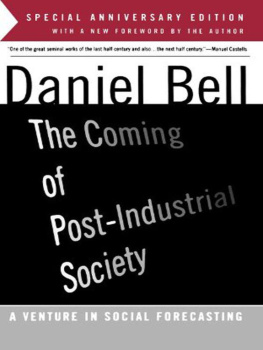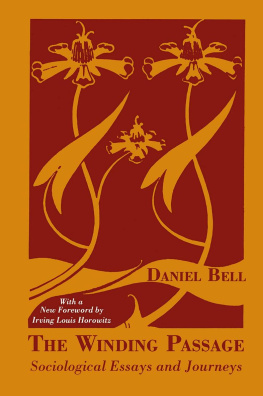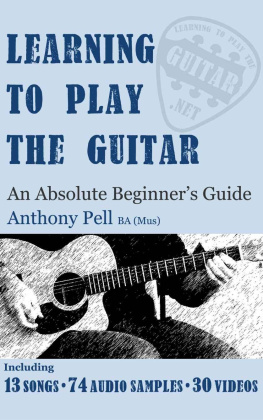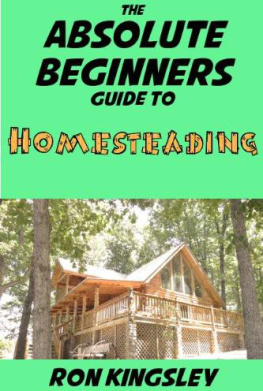Daniel Bell - Arduino: A Step-by-Step Guide for Absolute Beginners
Here you can read online Daniel Bell - Arduino: A Step-by-Step Guide for Absolute Beginners full text of the book (entire story) in english for free. Download pdf and epub, get meaning, cover and reviews about this ebook. year: 2019, genre: Computer. Description of the work, (preface) as well as reviews are available. Best literature library LitArk.com created for fans of good reading and offers a wide selection of genres:
Romance novel
Science fiction
Adventure
Detective
Science
History
Home and family
Prose
Art
Politics
Computer
Non-fiction
Religion
Business
Children
Humor
Choose a favorite category and find really read worthwhile books. Enjoy immersion in the world of imagination, feel the emotions of the characters or learn something new for yourself, make an fascinating discovery.
- Book:Arduino: A Step-by-Step Guide for Absolute Beginners
- Author:
- Genre:
- Year:2019
- Rating:5 / 5
- Favourites:Add to favourites
- Your mark:
- 100
- 1
- 2
- 3
- 4
- 5
Arduino: A Step-by-Step Guide for Absolute Beginners: summary, description and annotation
We offer to read an annotation, description, summary or preface (depends on what the author of the book "Arduino: A Step-by-Step Guide for Absolute Beginners" wrote himself). If you haven't found the necessary information about the book — write in the comments, we will try to find it.
Daniel Bell: author's other books
Who wrote Arduino: A Step-by-Step Guide for Absolute Beginners? Find out the surname, the name of the author of the book and a list of all author's works by series.
Arduino: A Step-by-Step Guide for Absolute Beginners — read online for free the complete book (whole text) full work
Below is the text of the book, divided by pages. System saving the place of the last page read, allows you to conveniently read the book "Arduino: A Step-by-Step Guide for Absolute Beginners" online for free, without having to search again every time where you left off. Put a bookmark, and you can go to the page where you finished reading at any time.
Font size:
Interval:
Bookmark:
Arduino
***
A Step-by-Step Guide for Absolute Beginners

Daniel Bell
Please note the information contained within this document is for educational and entertainment purposes only. No warranties of any kind are expressed or implied. Readers acknowledge that the author is not engaging in the rendering of legal, financial, medical or professional advice. Please consult a licensed professional before attempting any techniques outlined in this book.
By reading this document, the reader agrees that under no circumstances is the author responsible for any losses, direct or indirect, which are incurred as a result of the use of the information contained within this document, including, but not limited to, errors, omissions, or inaccuracies.
Arduino: A Step-by-Step Guide For Absolute Beginners
Copyright 2019 by Daniel Bell.
All rights reserved. No part of this book may be used or reproduced in any manner whatsoever without written permission except in the case of brief quotations em- bodied in critical articles or reviews.
Under no circumstances will any legal responsibility or blame be held against the publisher for any reparation, damages, or monetary loss due to the information herein, either directly or indirectly.
Publisher: Amazon KDP & Guzzler Media LLC

http://www.guzzlermedia.com
Contact: contact@guzzlermedia.com
Book and Cover design by Angela W.T.
ISBN:
Imprint: Independently published
First Edition: December 2019
CONTENTS
There is a high demand for electronic projects. Most electronic projects interact with the real world. The Arduino board is a great tool for one to develop hardware projects that interact with the real world. Arduino is the best platform for anyone who is beginning to program electronics. For you to load your code to the Arduino board, you are not required to have an extra hardware device. This is not the case with the previous programmable circuit boards. When using the Arduino board, you are only required to have a USB cable. This cable will allow you to connect the board to your computer. The cable will act as a pathway for loading code from your computer to the board. The same cable will also allow the Arduino board to draw charge from your computer. This means that it is not a must for you to charge the Arduino board directly from the power socket, but you can simply do it from your computer. This shows that it is easy to use the board.
The Arduino platform also uses a simplified version of the C++ programming language. This has made it easy for beginners to learn to program. Arduino has also provided a standard form factor, breaking out the functions of the microcontroller into a package that is more accessible. The Arduino Uno is one of the versions of the Arduino boards and a great choice for beginners. The Arduino boards come with LEDs that can be programmed to light. This book is an excellent guide for you to learn how to program the Arduino board. Enjoy reading!
1-Arduino Basics
In this chapter, you will learn the basics of Arduino.
Arduino is a programmable circuit board that can be integrated into a number of simple and complex markerspace projects. The box comes with a microcontroller that can be programmed to control and sense objects in the real world. When Arduino responds to sensors and inputs, it can interact with a wide variety of outputs like motors, LEDs, and displays. Note that the board is open source. Because of the low cost and the flexibility of Arduino, it has become the best choice for makers in need of developing interactive hardware projects.
Arduino was introduced in 2005 by Massimo Banzi in Italy. The goal of introducing the board was to provide engineers with a low cost way of creating hardware projects. There are different types of Arduino boards. This difference has been brought about by the use of different microcontrollers. However, all of these boards share one thing common, which is that they are all programmed using the Arduino IDE.
Different boards have different inputs and outputs, operating voltage, speed, form factor, etc.
In this section, we will discuss the different parts of an Arduino board:
- The Microcontroller/ Main Chip
This is the brain of the Arduino board. This is the part which is programmed. It is the one responsible for running the code, hence it can be seen as the CPU (Central Processing Board) of the board.
This chip has some legs, which are usually plugged into the socket. These can be seen once it is taken out of the socket. However, they are not referred to as legs but pins.
- Power Jack and Supply
There are two ways on how you can supply power to your Arduino board. You may choose to use a USB connector to establish a connection to a computer or some portable power jack, or you may choose to plug it to the wall adapter. The USB can be used for powering and programming. The DC is only used for powering the board, and it is the best if you are in need of connecting the board and leaving it for some long-term project.
- USB Jack and Interface
The USB Jack is the cable that helps you connect your board to the computer. You can use any computer, provided it has a USB port.
Some processor chips will fail when you are using a USB cable for connection to a computer. In such a case, you will have to use the serial interface. You must have a USB to the serial interface translator chip.
- The LEDs
The Arduino comes with some lights from which you can draw ideas regarding what it is up to. The lights are referred to as LEDs. The Arduino board comes with 4 LEDs which are L , RX , TX , and ON . On the UNO board, you will find three of these at the center and one on the right side.
The ON LED will turn to green once you have powered the Arduino board. In case you find it off or flickering, then just check on your power connection.
The RX and TX boards will blink whenever data is being sent from the board or being received on the board. The TX LED will light yellow once you send data from Arduino to the computer USB port. The RX LED will light yellow whenever data is sent to Arduino from the computers USB port.
The LED is the one that you are able to control. The other 3 LEDS usually light automatically. The L LED has been connected to the main chip of the Arduino. This can be turned on and off once you begin to write the code.
- Headers
This is the main part of the Arduino board. These are the two lines of sockets that line up with edges of the circuit board. The thin sockets will allow you to plugin some wires into them. The wires can, in turn, be connected to any types of electronic parts including sensors, LEDs, displays, motors etc.
USB Fuse
The little USB fuse protects the computer and the Arduino. There are high chances that all types of wires will be connected to the Arduino, which may cause an accidental short on the wires. The importance of this fuse comes during this time. It is resettable, and in such occurrence, it will just open up in the same way a fuse or circuit breaker works. This will protect your board from damage.
- Reset Button
This button is located next to the USB jack. However, on some other boards, you may find it on the right side. It is the button that can be used for restarting the Arduino. Restarting the board will only take a second, and it is done if it gets stuck or if you need to re-run some program.
Font size:
Interval:
Bookmark:
Similar books «Arduino: A Step-by-Step Guide for Absolute Beginners»
Look at similar books to Arduino: A Step-by-Step Guide for Absolute Beginners. We have selected literature similar in name and meaning in the hope of providing readers with more options to find new, interesting, not yet read works.
Discussion, reviews of the book Arduino: A Step-by-Step Guide for Absolute Beginners and just readers' own opinions. Leave your comments, write what you think about the work, its meaning or the main characters. Specify what exactly you liked and what you didn't like, and why you think so.