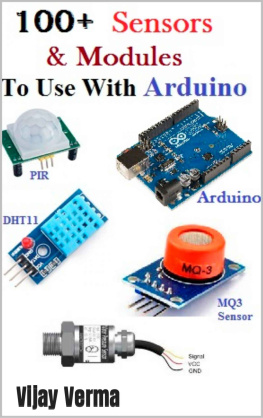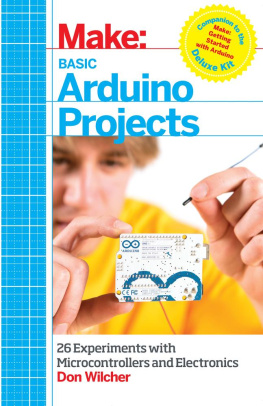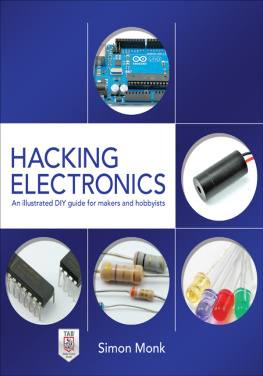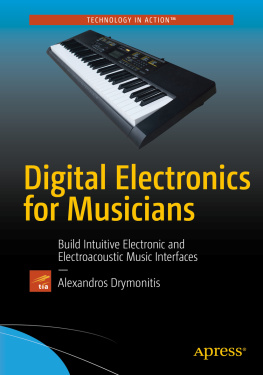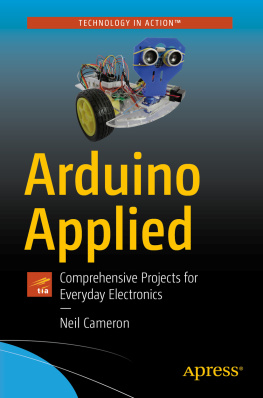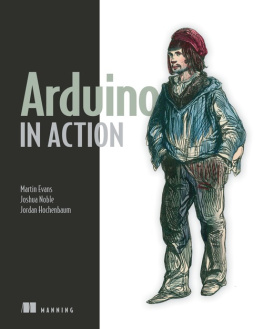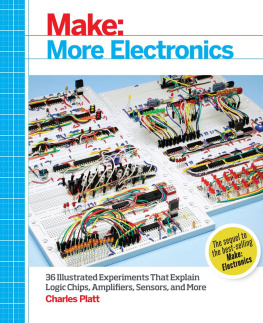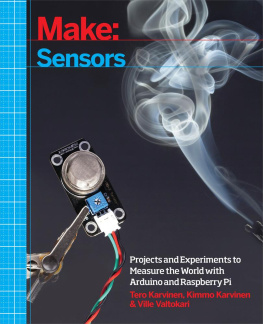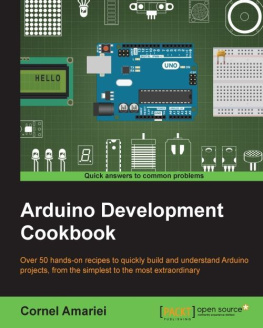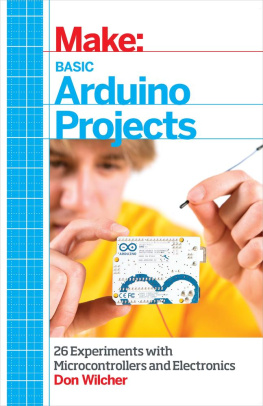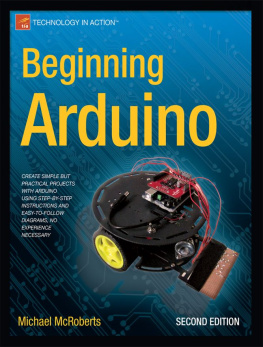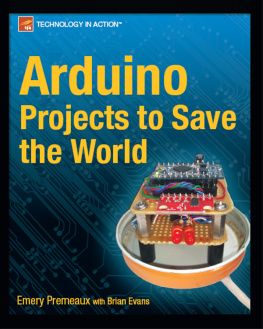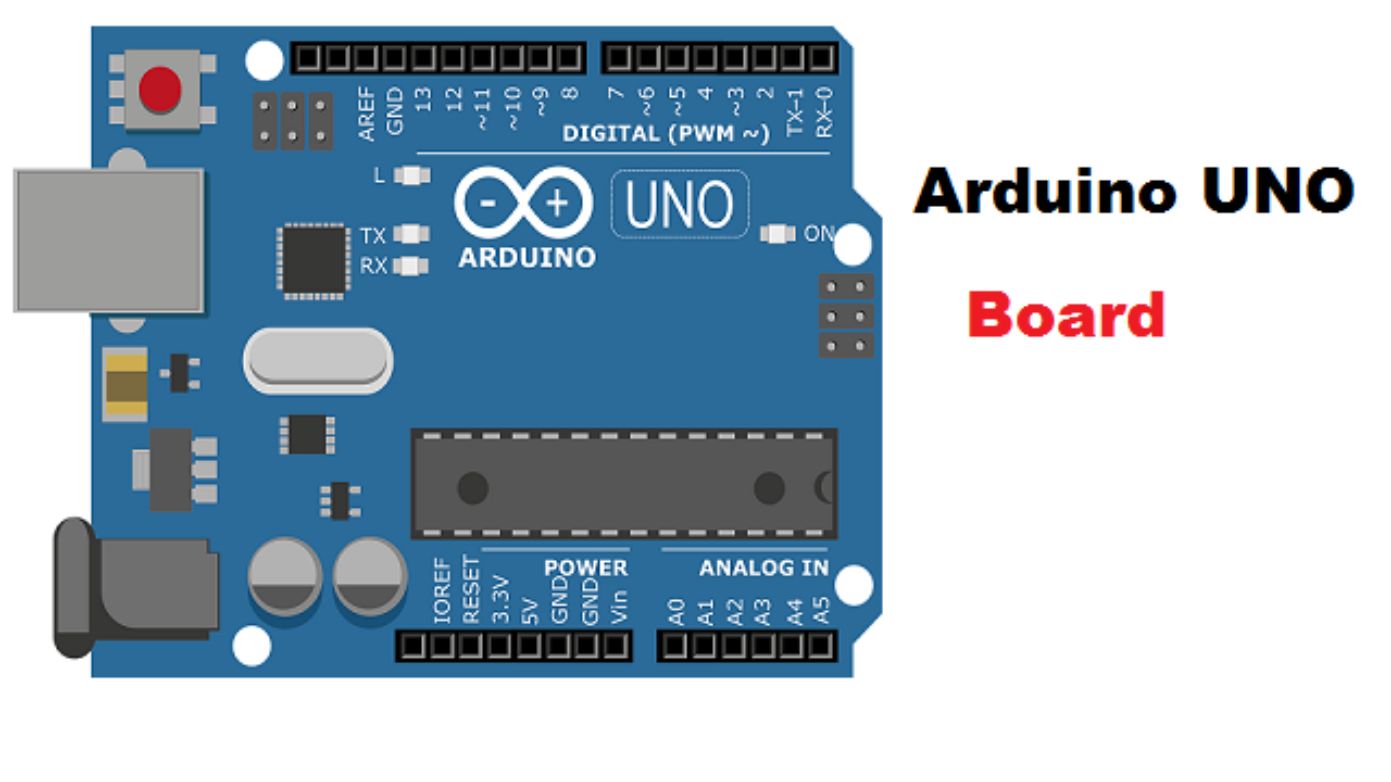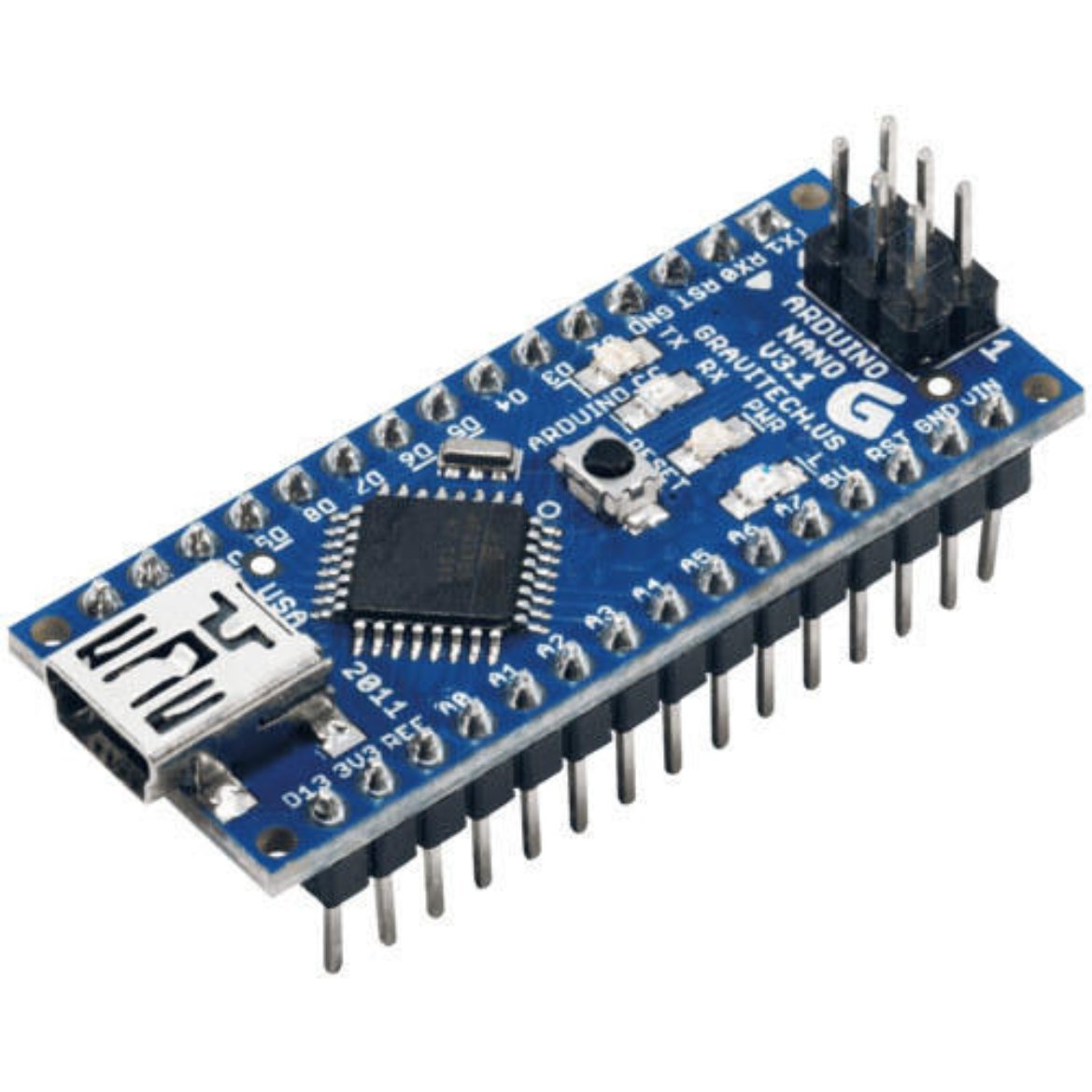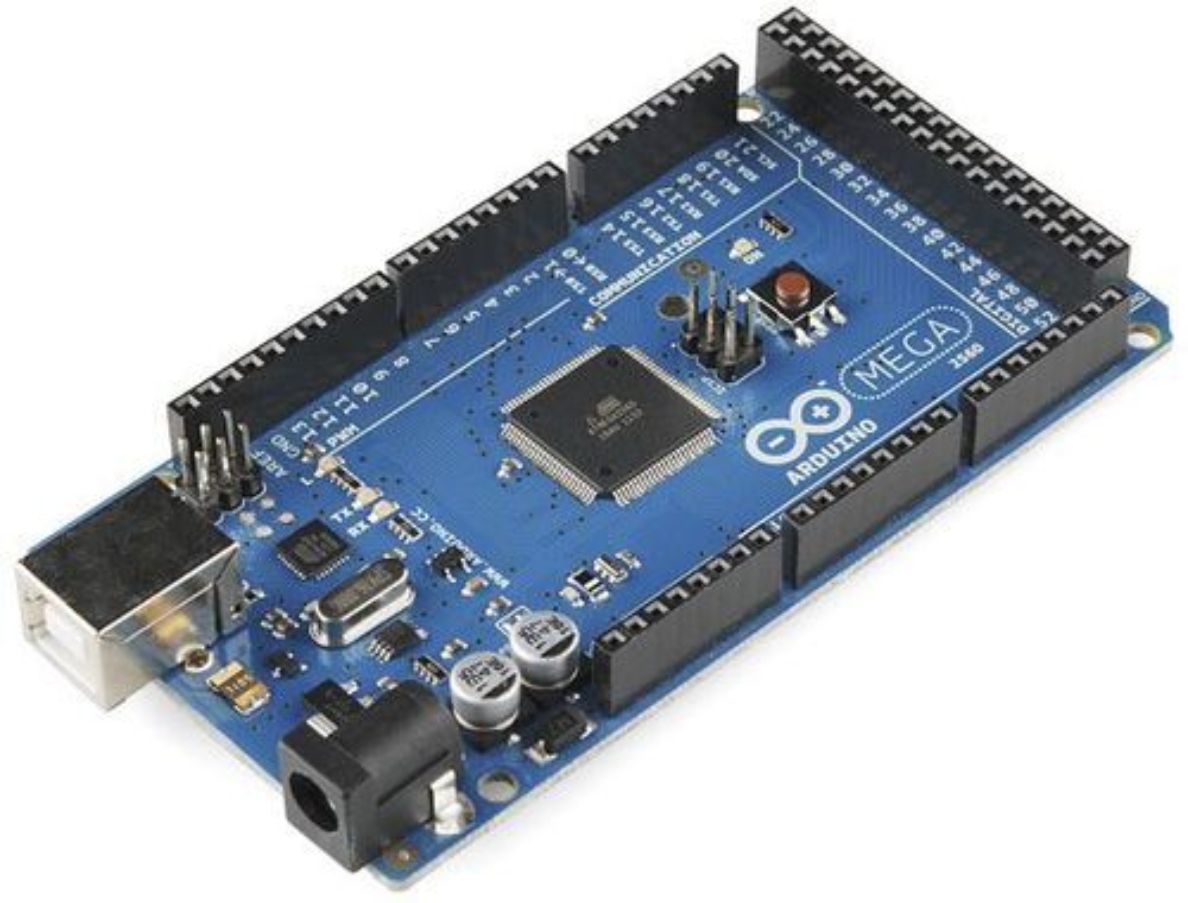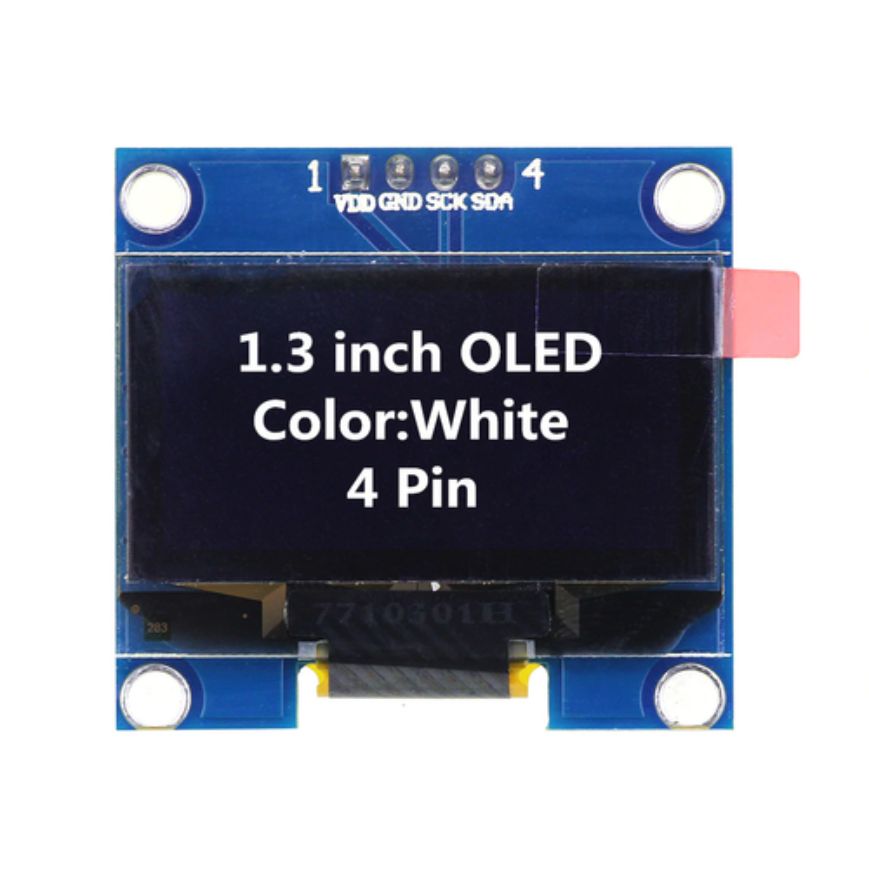100+ Sensors
& Modules
To Use With Arduino
In this book, complete information about important electronics components is given. which we use with Arduino . Most of the sensors and modules details are given in this book . All the sensors and modules we use with the Arduino . which all students should know about.
Author
Vijay Verma
( Programmer & Projects Designer)
(I have been working on Arduino based projects for 5 years)
Dedicate
This book is for all students, because it contains the most important electronics components details . Which all students should know about, because students continue to need these components . If any student keeps experimenting at home or at school, then it is very important to know about these components . So that they can do their work easily.
NOTE - And those who want to do shows in school and college exhibition by creating student projects , So they too should know about all these electronics Sensors and modules so that they can make their project easily.
Introduction
In this book, complete information about important electronics Sensors is given. which we use with Arduino. Most of the sensors and modules details are given in this book. All the sensors and modules we use with the Arduino. All the components are given in this book. Along with his image his basic details are also given, By which any student can easily understand about the components.
Part-1
All Modules
Arduino UNO-
The Arduino UNO is an open-source microcontroller board based on the Microchip ATmega328P microcontroller and developed by Arduino.cc. The board is equipped with sets of digital and analog input/output (I/O) pins that may be interfaced to various expansion boards (shields) and other circuits. The board has 14 Digital pins, 6 Analog pins, and programmable with the Arduino IDE (Integrated Development Environment) via a type B USB cable. It can be powered by a USB cable or by an external 9 volt battery, though it accepts voltages between 7 and 20 volts. It is also similar to the Arduino Nano and Leonardo. The Uno board is the first in a series of USB Arduino boards, and the reference model for the Arduino platform. The ATmega328 on the Arduino Uno comes preprogrammed with a bootloader that allows uploading new code to it without the use of an external hardware programmer. It communicates using the original STK500 protocol. The Uno also differs from all preceding boards in that it does not use the FTDI USB-to-serial driver chip. Instead, it uses the Atmega16U2 (Atmega8U2 up to version R2) programmed as a USB-to-serial converter.
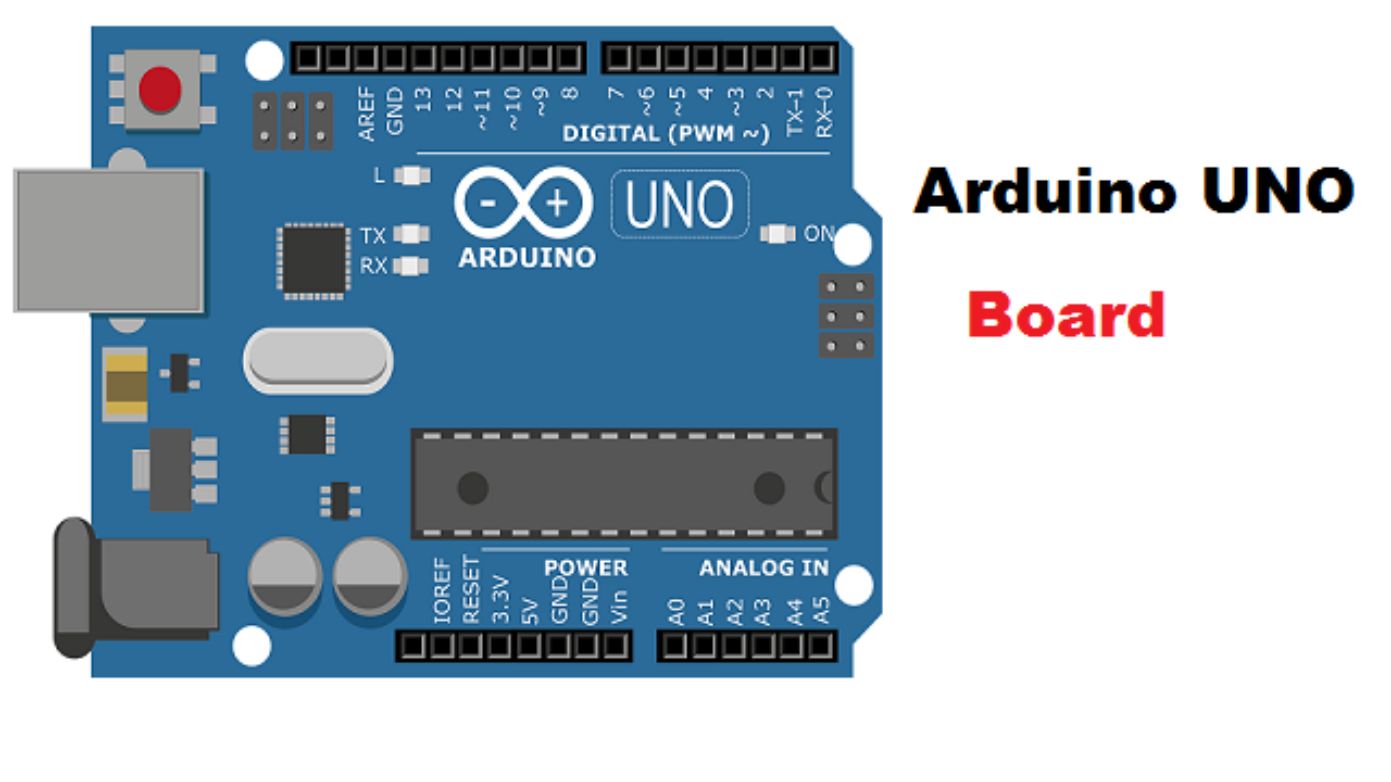
Arduino Nano-
Arduino Nano is a small, compatible, flexible and breadboard friendly Microcontroller board, developed by Arduino .cc in Italy, based on ATmega328p ( Arduino Nano V3. x) / Atmega168 ( Arduino Nano V3. x).... Arduino Nano Pinout contains 14 digital pins, 8 analog Pins, 2 Reset Pins & 6 Power Pins.
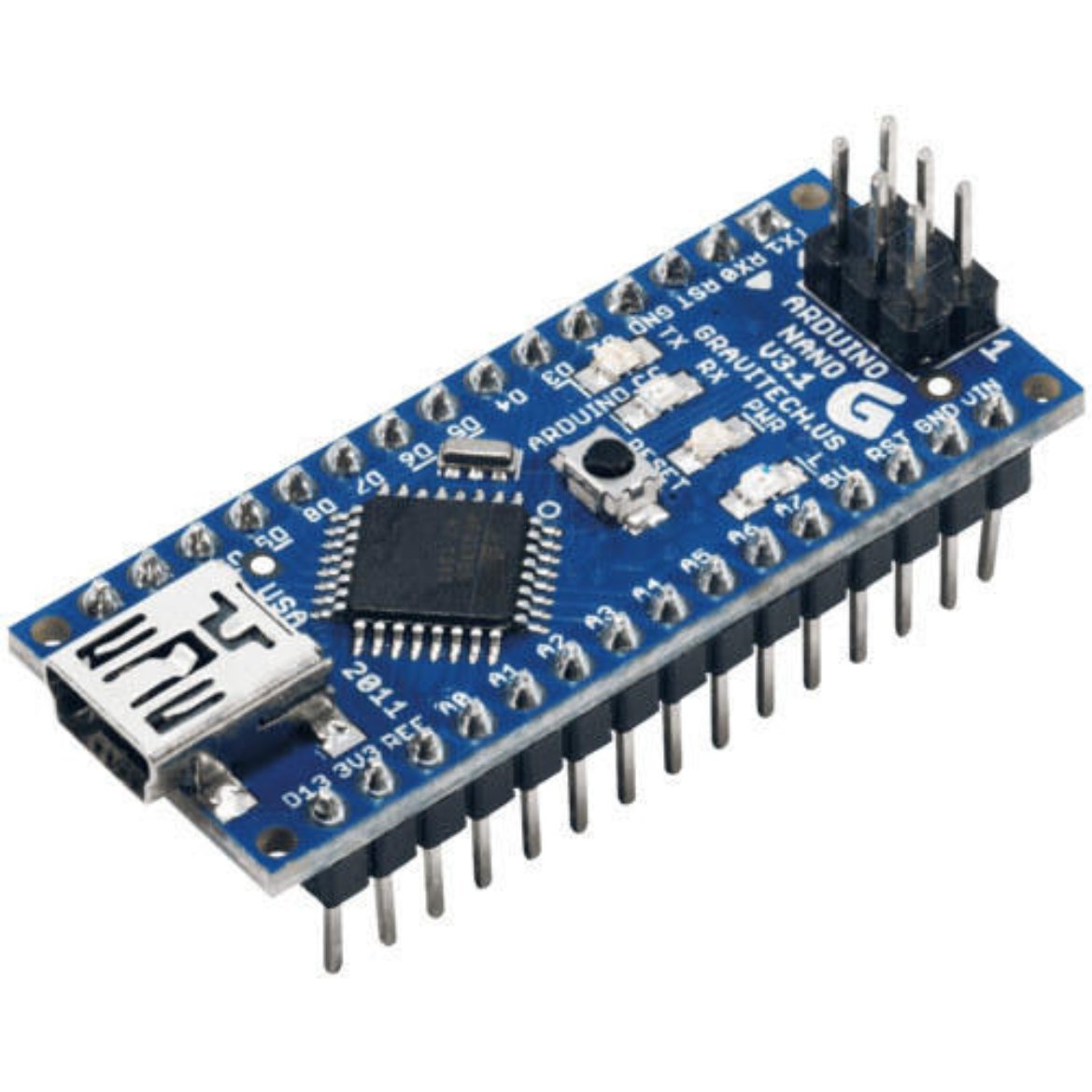
- What is Arduino Nano used for?
Arduino Nano is one type of microcontroller board, and it is designed by Arduino .cc. It can be built with a microcontroller like Atmega328. This microcontroller is also used in Arduino UNO. It is a small size board and also flexible with a wide variety of applications.
Arduino Mega 2560-
The Arduino Mega 2560 is a microcontroller board based on the ATmega2560. It has 54 digital input/output pins (of which 15 can be used as PWM outputs), 16 analog inputs, 4 UARTs (hardware serial ports), a 16 MHz crystal oscillator, a USB connection, a power jack, an ICSP header, and a reset button.
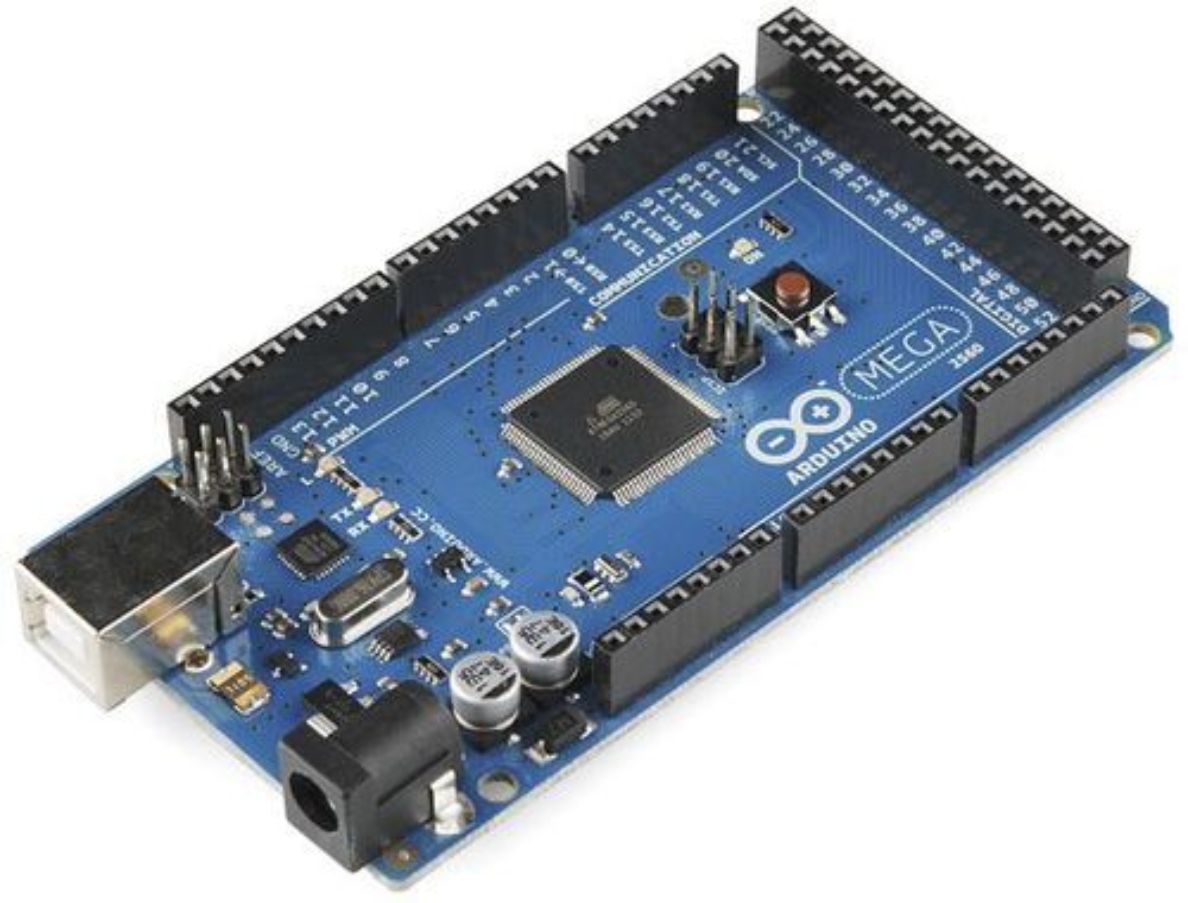
- What is the use of Arduino Mega 2560?
The Arduino MEGA 2560 is designed for projects that require more I/O lines, more sketch memory and more RAM. With 54 digital I/O pins, 16 analog inputs and a larger space for your sketch it is the recommended board for 3D printers and robotics projects.
NodeMCU ESP8266-
NodeMCU is an open source firmware for which open source prototyping board designs are available.... The firmware is based on the eLua project, and built on the Espressif Non-OS SDK for ESP8266 . It uses many open source projects, such as lua-cjson and SPIFFS.
NodeMCU has 128 KB RAM and 4MB of Flash memory to store data and programs. Its high processing power with in-built Wi-Fi / Bluetooth and Deep Sleep Operating features make it ideal for IoT projects. NodeMCU can be powered using Micro USB jack and VIN pin (External Supply Pin). It supports UART, SPI, and I2C interface.

NodeMCU is an open source IoT platform.It includes firmware which runs on the ESP8266 Wi-Fi SoC from Espressif Systems, and hardware, which is based on the ESP-12 module.... The firmware uses the Lua scripting language.
The VIN pin not directly connected to the USB's 5V supply (at least on the LoLin v3 board).... It is always on, and always 5V (or whatever your USB port happens to provide - 4.75v - 5.25v). You must never ever connect VIN to a power source and connect the USB socket.
4*4 Keypad-
The 4*4 matrix keypad usually is used as input in a project. It has 16 keys in total, which means the same input values. The SunFouner 4*4 Matrix Keypad Module is a matrix non- encoded keypad consisting of 16 keys in parallel.

- How does a 4x4 keypad work?
How it Works . This 4x4 matrix keypad has 16 built-in pushbutton contacts connected to row and column lines. A microcontroller can scan these lines for a button-pressed state. In the keypad library, the Propeller sets all the column lines to input, and all the row lines to input.
- What is the function of keypad?
The keypad is a section on most computer keyboards and allows an individual to quickly input numeric values into a computer. For example , the keypad is often used for anyone who deals with numbers frequently or has to perform calculations with a software calculator.
OLED Display Module-
Wiring OLED display module to Arduino Uno
Start by connecting VCC pin to the 5V output on the Arduino and connect GND to ground.... On the Arduino boards with the R3 layout, the SDA (data line) and SCL (clock line) are on the pin headers close to the AREF pin. They are also known as A5 (SCL) and A4 (SDA).
Display Technology: OLED (Organic LED)
MCU Interface: I2C / SPI
Operating Voltage: 3.3V 5V
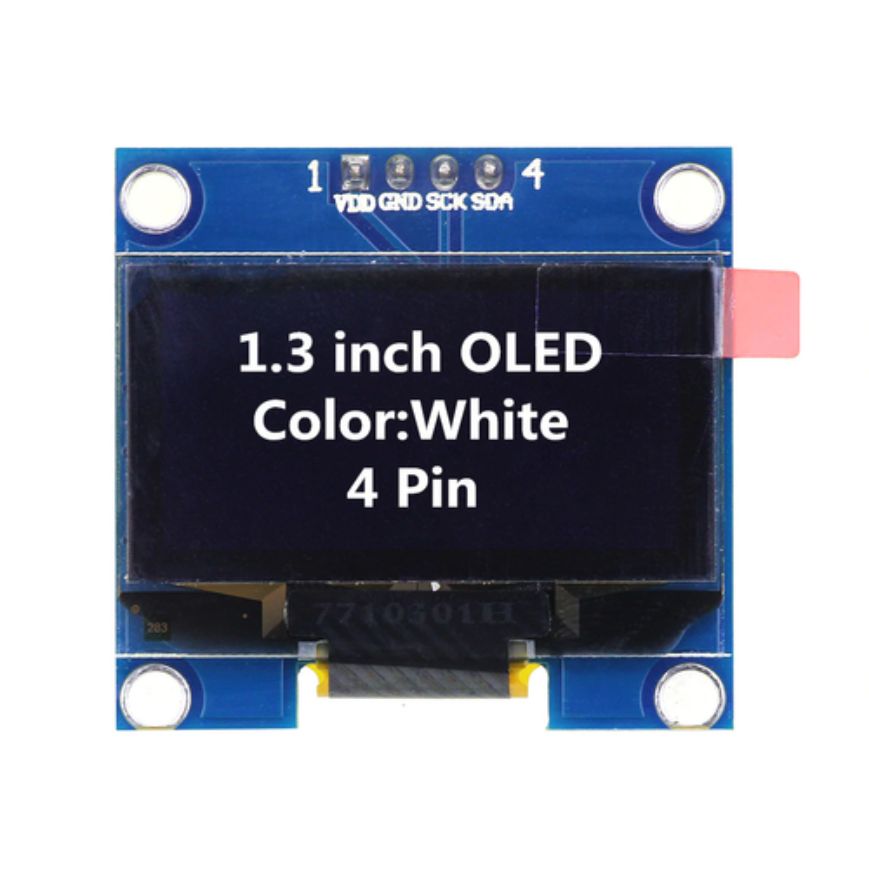
- How does OLED display work?
OLEDs work in a similar way to conventional diodes and LEDs, but instead of using layers of n-type and p-type semiconductors, they use organic molecules to produce their electrons and holes. A simple OLED is made up of six different layers. On the top and bottom there are layers of protective glass or plastic.
RFID Car Reader
A radio frequency identification reader (RFID reader) is a device used to gather information from an RFID tag, which is used to track individual objects. Radio waves are used to transfer data from the tag to a reader.
Next page