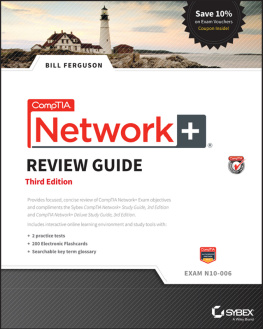James Pengelly - The Official CompTIA A+ Core 1 and Core 2 Study Guide (Exams 220-1101 & 220-1102)
Here you can read online James Pengelly - The Official CompTIA A+ Core 1 and Core 2 Study Guide (Exams 220-1101 & 220-1102) full text of the book (entire story) in english for free. Download pdf and epub, get meaning, cover and reviews about this ebook. year: 2022, genre: Computer. Description of the work, (preface) as well as reviews are available. Best literature library LitArk.com created for fans of good reading and offers a wide selection of genres:
Romance novel
Science fiction
Adventure
Detective
Science
History
Home and family
Prose
Art
Politics
Computer
Non-fiction
Religion
Business
Children
Humor
Choose a favorite category and find really read worthwhile books. Enjoy immersion in the world of imagination, feel the emotions of the characters or learn something new for yourself, make an fascinating discovery.

- Book:The Official CompTIA A+ Core 1 and Core 2 Study Guide (Exams 220-1101 & 220-1102)
- Author:
- Genre:
- Year:2022
- Rating:5 / 5
- Favourites:Add to favourites
- Your mark:
- 100
- 1
- 2
- 3
- 4
- 5
The Official CompTIA A+ Core 1 and Core 2 Study Guide (Exams 220-1101 & 220-1102): summary, description and annotation
We offer to read an annotation, description, summary or preface (depends on what the author of the book "The Official CompTIA A+ Core 1 and Core 2 Study Guide (Exams 220-1101 & 220-1102)" wrote himself). If you haven't found the necessary information about the book — write in the comments, we will try to find it.
James Pengelly: author's other books
Who wrote The Official CompTIA A+ Core 1 and Core 2 Study Guide (Exams 220-1101 & 220-1102)? Find out the surname, the name of the author of the book and a list of all author's works by series.
The Official CompTIA A+ Core 1 and Core 2 Study Guide (Exams 220-1101 & 220-1102) — read online for free the complete book (whole text) full work
Below is the text of the book, divided by pages. System saving the place of the last page read, allows you to conveniently read the book "The Official CompTIA A+ Core 1 and Core 2 Study Guide (Exams 220-1101 & 220-1102)" online for free, without having to search again every time where you left off. Put a bookmark, and you can go to the page where you finished reading at any time.
Font size:
Interval:
Bookmark:
Review Activity: System Memory
- What type of memory technology supports paging?
Virtual RAM or virtual memory. The operating system creates a virtual address space for each process. This address space can use physical system random-access memory (RAM) modules and swap space or paging files stored on fixed disks (hard drives and SSDs). Paging moves data between system RAM and the swap space as required.
- You need to upgrade the system RAM on a PC. The motherboard has two 8 GB modules of DDR3 RAM installed and two free slots. You have two spare 16 GB DDR4 modules in your stores. Can these be used for this upgrade?
No. The DDR generation of the motherboard slot and modules must match. You can only use DDR3 modules.
- You are configuring a different workstation with dual-channel memory. You have two modules and there are four slots. How would you determine which slots to use?
Check the vendor's setup/service manual. Many systems will use the slots marked A1 and B1, but it's best not to proceed without consulting the vendor's documentation.
- Consulting the vendor documentation, you find that this system uses DDR4 error-correcting code (ECC) RDIMMs. The spares you have are DDR4 ECC UDIMMs. Can they be used for the upgrade?
No. If the vendor documentation specifies registered memory (RDIMMs), you must use RDIMM modules. Unbuffered DIMMs (UDIMMs) will not be compatible even if they are ECC.
Review Activity: Print Device Issues
Answer the following questions:
- A user reports that the printed output is not up to the usual standards for her printer. You will need to resolve this issue so she can print her report. What is the overall process for troubleshooting this issue?
- How would you track down the source of a paper jam?
- Paper is repeatedly jamming in an inkjet printer. What could be causing this?
- A laser printer is producing white stripes on the paper. What could be causing this?
- What effect does a dirty primary charge roller have on laser printing?
- You have been asked to perform basic maintenance on an inkjet printer. One of the users noticed that the colors are not printing correctly and that the bottom of some letters are not printing. What would you do?
- If print jobs do not appear at the printer and the queue is clear, what could you try first to solve the problem?
Review Activity: Browser Security
- A company must deploy custom browser software to employees workstations. What method can be used to validate the download and installation of this custom software?
The package can be signed using a developer certificate issued by a trusted certificate authority. Alternatively, a cryptographic hash of the installer can be made, and this value can be given to each support technician. When installing the software, the technician can make his or her own hash of the downloaded installer and compare it to the reference hash.
- A security consultant has recommended blocking end-user access to the chrome://flags browser page. Does this prevent a user from changing any browser settings?
No. The chrome://flags page is for advanced configuration settings. General user, security, and privacy settings are configured via chrome://settings.
- What primary indicator must be verified in the browser before using a web form?
That the browser address bar displays the lock icon to indicate that the site uses a trusted certificate. This validates the site identity and protects information submitted via the form from interception.
- True or false? Using a browsers incognito mode will prevent sites from recording the users IP address.
False. Incognito mode can prevent the use of cookies but cannot conceal the users source IP address. You do not need to include this in your answer, but the main way to conceal the source IP address is to connect to sites via a virtual private network (VPN).
OS Compatibility Issues
One of the major challenges of supporting a computing environment composed of devices that use different operating systems is compatibility concerns. Compatibility concerns can be considered in several categories: OS compatibility with device hardware, software app compatibility with an OS, host-to-host compatibility for exchanging data over a network, and user training requirements.
Hardware Compatibility and Update Limitations
When you plan to install a new version of an operating system as an upgrade or replace one OS with another, you must check that your computer meets the new hardware requirements. There is always a chance that some change in a new OS version will have update limitations that make the CPU and memory technology incompatible or cause hardware device drivers written for an older version not to work properly. For example, Windows 11 requires a CPU or motherboard with support for trusted platform module (TPM) version 2. This strongly limits its compatibility with older PCs and laptops.
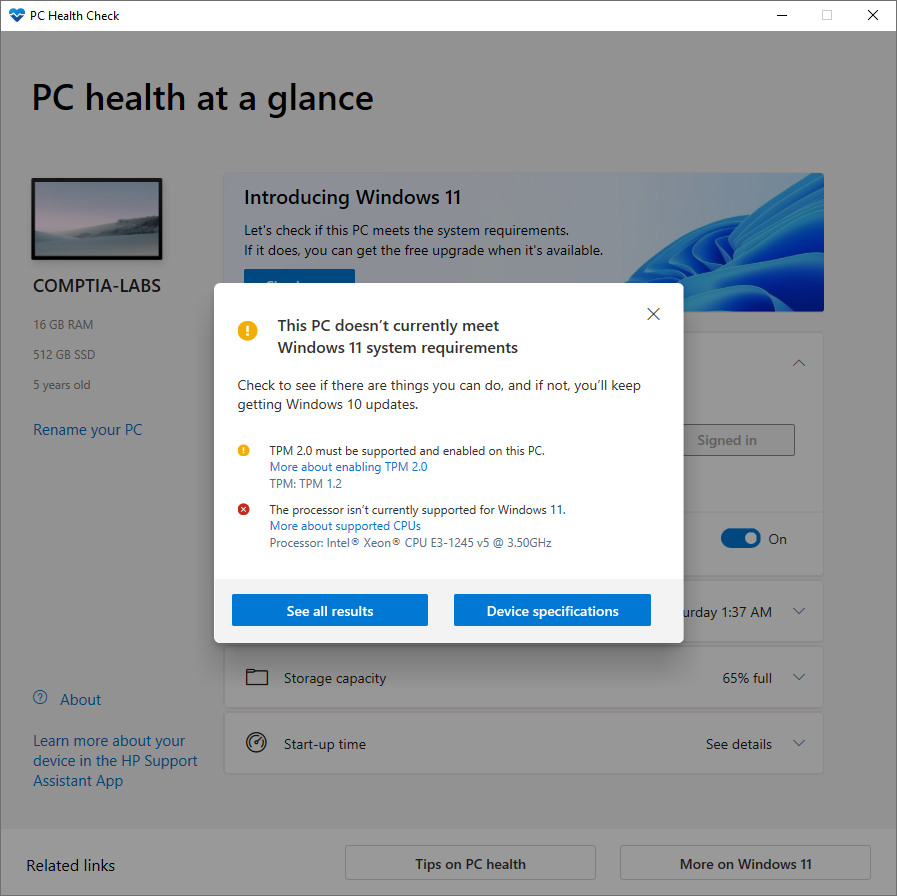
Running PC Health Check to verify compatibility with Windows 11. This computers CPU is not supported, and it does not have a version 2 TPM. (Screenshot courtesy of Microsoft.)
Software Compatibility
A software application is coded to run on a particular OS. You cannot install an app written for iOS on an Android smartphone, for instance. The developer must create a different version of the app. This can be relatively easy for the developer or quite difficult, depending on the way the app is coded and the target platforms. The app ecosystemthe range of software available for a particular OSis a big factor in determining whether an OS becomes established in the marketplace.
Network Compatibility
Compatibility is also a consideration for how devices running different operating systems can communicate on data networks. Devices running different operating systems cannot "talk" to one another directly. The operating systems must support common network protocols that allow data to be exchanged in a standard format.
User Training and Support
Different desktop styles introduced by a new OS version or changing from one OS to another can generate issues as users struggle to navigate the new desktop and file system. An upgrade project must take account of this and prepare training programs and self-help resources as well as p repare technicians to provide support on the new interface.
In the business client market, upgrade limitations and compatibility concerns make companies reluctant to update to new OS versions without extensive testing. As extensive testing is very expensive, they are generally reluctant to adopt new versions without a compelling need to do so.
These compatibility concerns are being mitigated somewhat using web applications and cloud services. A web application only needs the browser to be compatible, not the whole OS. The main compatibility issue for a web application is supporting a touch interface and a very wide range of display resolutions on the different devices that might connect to it.
Review Activity: Remote Access Technologies
Answer the following questions:
Font size:
Interval:
Bookmark:
Similar books «The Official CompTIA A+ Core 1 and Core 2 Study Guide (Exams 220-1101 & 220-1102)»
Look at similar books to The Official CompTIA A+ Core 1 and Core 2 Study Guide (Exams 220-1101 & 220-1102). We have selected literature similar in name and meaning in the hope of providing readers with more options to find new, interesting, not yet read works.
Discussion, reviews of the book The Official CompTIA A+ Core 1 and Core 2 Study Guide (Exams 220-1101 & 220-1102) and just readers' own opinions. Leave your comments, write what you think about the work, its meaning or the main characters. Specify what exactly you liked and what you didn't like, and why you think so.