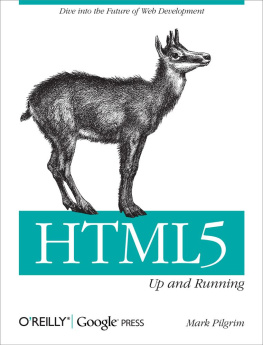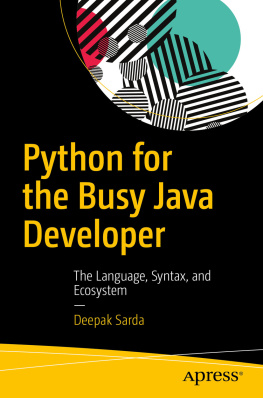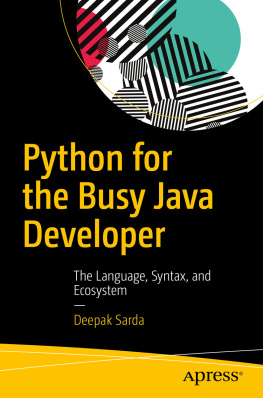Chapter 1. Installing Python
Welcome to Python . Let's dive in. In this chapter, you'll install the version of Python that's right for you.
1.1. Which Python is right for you?
The first thing you need to do with Python is install it. Or do you?
If you're using an account on a hosted server, your ISP may have already installed Python . Most popular Linux distributions come with Python in the default installation. Mac OS X 10.2 and later includes a command-line version of Python , although you'll probably want to install a version that includes a more Mac-like graphical interface.
Windows does not come with any version of Python , but don't despair! There are several ways to point-and-click your way to Python on Windows.
As you can see already, Python runs on a great many operating systems. The full list includes Windows, Mac OS , Mac OS X, and all varieties of free UNIX -compatible systems like Linux. There are also versions that run on Sun Solaris, AS/400, Amiga, OS/2, BeOS, and a plethora of other platforms you've probably never even heard of.
What's more, Python programs written on one platform can, with a little care, run on any supported platform. For instance, I regularly develop Python programs on Windows and later deploy them on Linux.
So back to the question that started this section, Which Python is right for you? The answer is whichever one runs on the computer you already have.
1.2. Python on Windows
On Windows, you have a couple choices for installing Python .
ActiveState makes a Windows installer for Python called ActivePython , which includes a complete version of Python , an IDE with a Python -aware code editor, plus some Windows extensions for Python that allow complete access to Windows-specific services, API s, and the Windows Registry.
ActivePython is freely downloadable, although it is not open source. It is the IDE I used to learn Python , and I recommend you try it unless you have a specific reason not to. One such reason might be that ActiveState is generally several months behind in updating their ActivePython installer when new version of Python are released. If you absolutely need the latest version of Python and ActivePython is still a version behind as you read this, you'll want to use the second option for installing Python on Windows.
The second option is the official Python installer, distributed by the people who develop Python itself. It is freely downloadable and open source, and it is always current with the latest version of Python .
Procedure 1.1. Option 1: Installing ActivePython
Here is the procedure for installing ActivePython :
Download ActivePython from http://www.activestate.com/Products/ActivePython/.
If you are using Windows 95, Windows 98, or Windows ME, you will also need to download and install Windows Installer 2.0 before installing ActivePython .
Double-click the installer, ActivePython-2.2.2-224-win32-ix86.msi .
Step through the installer program.
If space is tight, you can do a custom installation and deselect the documentation, but I don't recommend this unless you absolutely can't spare the 14MB.
After the installation is complete, close the installer and choose Start -> Programs -> ActiveState ActivePython 2.2 -> PythonWin IDE . You'll see something like the following:
PythonWin 2.2.2 (#37, Nov 26 2002, 10:24:37) [MSC 32 bit (Intel)] on win32.Portions Copyright 1994-2001 Mark Hammond (mhammond@skippinet.com.au) -see 'Help/About PythonWin' for further copyright information.>>>
Procedure 1.2. Option 2: Installing Python from Python.org
Download the latest Python Windows installer by going to http://www.python.org/ftp/python/ and selecting the highest version number listed, then downloading the .exe installer.
Double-click the installer, Python-2.xxx.yyy.exe . The name will depend on the version of Python available when you read this.
Step through the installer program.
If disk space is tight, you can deselect the HTMLHelp file, the utility scripts ( Tools/ ), and/or the test suite ( Lib/test/ ).
If you do not have administrative rights on your machine, you can select Advanced Options , then choose Non-Admin Install . This just affects where Registry entries and Start menu shortcuts are created.
After the installation is complete, close the installer and select Start -> Programs -> Python 2.3 -> IDLE (Python GUI) . You'll see something like the following:
Python 2.3.2 (#49, Oct 2 2003, 20:02:00) [MSC v.1200 32 bit (Intel)] on win32Type "copyright", "credits" or "license()" for more information. **************************************************************** Personal firewall software may warn about the connection IDLE makes to its subprocess using this computer's internal loopback interface. This connection is not visible on any external interface and no data is sent to or received from the Internet. **************************************************************** IDLE 1.0>>>
1.3. Python on Mac OS X
On Mac OS X, you have two choices for installing Python : install it, or don't install it. You probably want to install it.
Mac OS X 10.2 and later comes with a command-line version of Python preinstalled. If you are comfortable with the command line, you can use this version for the first third of the book. However, the preinstalled version does not come with an XML parser, so when you get to the XML chapter, you'll need to install the full version.
Rather than using the preinstalled version, you'll probably want to install the latest version, which also comes with a graphical interactive shell.
Procedure 1.3. Running the Preinstalled Version of Python on Mac OS X
To use the preinstalled version of Python , follow these steps:
Open the /Applications folder.
Open the Utilities folder.
Double-click Terminal to open a terminal window and get to a command line.
Type python at the command prompt.
Try it out:
Welcome to Darwin![localhost:~] you% pythonPython 2.2 (#1, 07/14/02, 23:25:09)[GCC Apple cpp-precomp 6.14] on darwinType "help", "copyright", "credits", or "license" for more information.>>> [press Ctrl+D to get back to the command prompt][localhost:~] you%
Procedure 1.4. Installing the Latest Version of Python on Mac OS X
Follow these steps to download and install the latest version of Python :
Download the MacPython-OSX disk image from http://homepages.cwi.nl/~jack/macpython/download.html.
If your browser has not already done so, double-click MacPython-OSX-2.3-1.dmg to mount the disk image on your desktop.