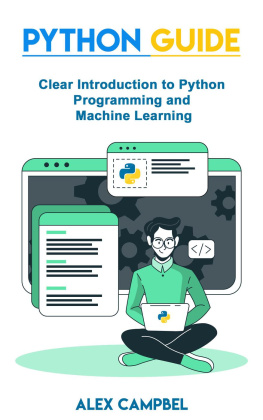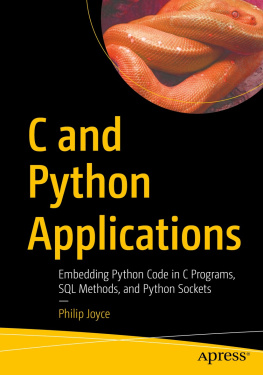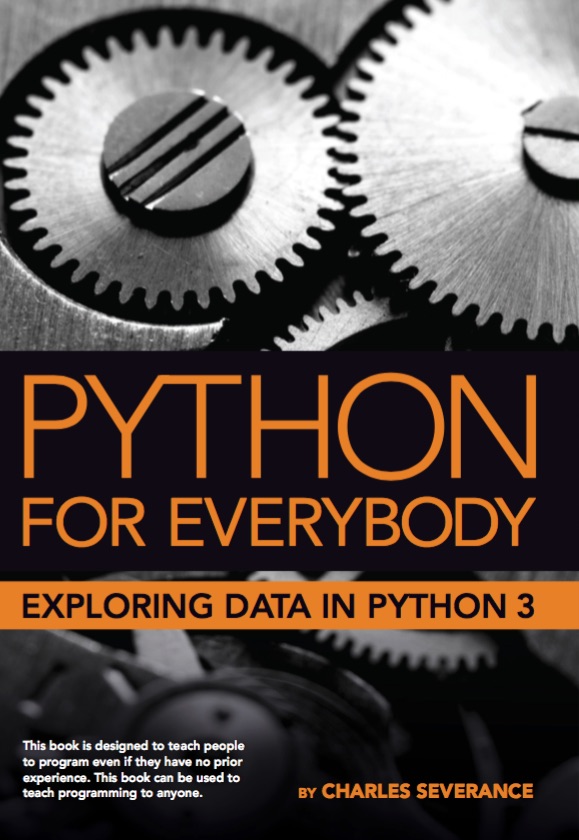Writing programs (or programming) is a very creative and rewarding activity. You can write programs for many reasons, ranging from making your living to solving a difficult data analysis problem to having fun to helping someone else solve a problem. This book assumes that everyone needs to know how to program, and that once you know how to program you will figure out what you want to do with your newfound skills.
We are surrounded in our daily lives with computers ranging from laptops to cell phones. We can think of these computers as our "personal assistants" who can take care of many things on our behalf. The hardware in our current-day computers is essentially built to continuously ask us the question, "What would you like me to do next?"

Personal Digital Assistant
Programmers add an operating system and a set of applications to the hardware and we end up with a Personal Digital Assistant that is quite helpful and capable of helping us do many different things.
Our computers are fast and have vast amounts of memory and could be very helpful to us if we only knew the language to speak to explain to the computer what we would like it to "do next". If we knew this language, we could tell the computer to do tasks on our behalf that were repetitive. Interestingly, the kinds of things computers can do best are often the kinds of things that we humans find boring and mind-numbing.
For example, look at the first three paragraphs of this chapter and tell me the most commonly used word and how many times the word is used. While you were able to read and understand the words in a few seconds, counting them is almost painful because it is not the kind of problem that human minds are designed to solve. For a computer the opposite is true, reading and understanding text from a piece of paper is hard for a computer to do but counting the words and telling you how many times the most used word was used is very easy for the computer:
python words.py Enter file :words.txt toOur "personal information analysis assistant" quickly told us that the word "to" was used sixteen times in the first three paragraphs of this chapter.
This very fact that computers are good at things that humans are not is why you need to become skilled at talking "computer language". Once you learn this new language, you can delegate mundane tasks to your partner (the computer), leaving more time for you to do the things that you are uniquely suited for. You bring creativity, intuition, and inventiveness to this partnership.
Creativity and motivation
While this book is not intended for professional programmers, professional programming can be a very rewarding job both financially and personally. Building useful, elegant, and clever programs for others to use is a very creative activity. Your computer or Personal Digital Assistant (PDA) usually contains many different programs from many different groups of programmers, each competing for your attention and interest. They try their best to meet your needs and give you a great user experience in the process. In some situations, when you choose a piece of software, the programmers are directly compensated because of your choice.
If we think of programs as the creative output of groups of programmers, perhaps the following figure is a more sensible version of our PDA:

Programmers Talking to You
For now, our primary motivation is not to make money or please end users, but instead for us to be more productive in handling the data and information that we will encounter in our lives. When you first start, you will be both the programmer and the end user of your programs. As you gain skill as a programmer and programming feels more creative to you, your thoughts may turn toward developing programs for others.
Computer hardware architecture
Before we start learning the language we speak to give instructions to computers to develop software, we need to learn a small amount about how computers are built. If you were to take apart your computer or cell phone and look deep inside, you would find the following parts:

Hardware Archicture
The high-level definitions of these parts are as follows:
The Central Processing Unit (or CPU) is the part of the computer that is built to be obsessed with "what is next?" If your computer is rated at 3.0 Gigahertz, it means that the CPU will ask "What next?" three billion times per second. You are going to have to learn how to talk fast to keep up with the CPU.
The Main Memory is used to store information that the CPU needs in a hurry. The main memory is nearly as fast as the CPU. But the information stored in the main memory vanishes when the computer is turned off.
The Secondary Memory is also used to store information, but it is much slower than the main memory. The advantage of the secondary memory is that it can store information even when there is no power to the computer. Examples of secondary memory are disk drives or flash memory (typically found in USB sticks and portable music players).
The Input and Output Devices are simply our screen, keyboard, mouse, microphone, speaker, touchpad, etc. They are all of the ways we interact with the computer.
These days, most computers also have a Network Connection to retrieve information over a network. We can think of the network as a very slow place to store and retrieve data that might not always be "up". So in a sense, the network is a slower and at times unreliable form of Secondary Memory.
While most of the detail of how these components work is best left to computer builders, it helps to have some terminology so we can talk about these different parts as we write our programs.
As a programmer, your job is to use and orchestrate each of these resources to solve the problem that you need to solve and analyze the data you get from the solution. As a programmer you will mostly be "talking" to the CPU and telling it what to do next. Sometimes you will tell the CPU to use the main memory, secondary memory, network, or the input/output devices.

Where Are You?
You need to be the person who answers the CPU's "What next?" question. But it would be very uncomfortable to shrink you down to 5mm tall and insert you into the computer just so you could issue a command three billion times per second. So instead, you must write down your instructions in advance. We call these stored instructions a program and the act of writing these instructions down and getting the instructions to be correct programming.
Understanding programming
In the rest of this book, we will try to turn you into a person who is skilled in the art of programming. In the end you will be a programmer - perhaps not a professional programmer, but at least you will have the skills to look at a data/information analysis problem and develop a program to solve the problem.
In a sense, you need two skills to be a programmer: