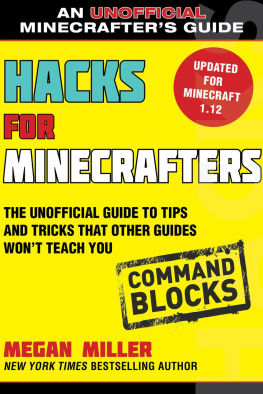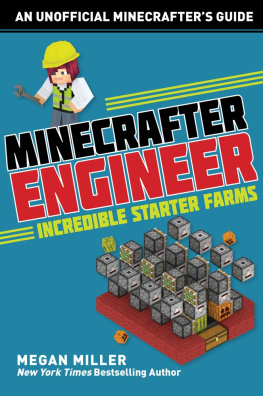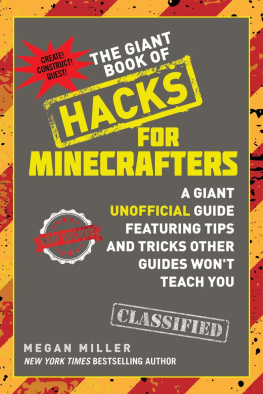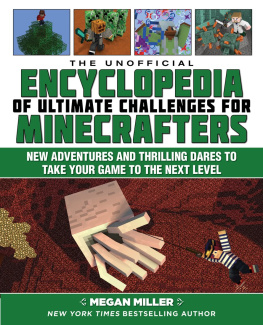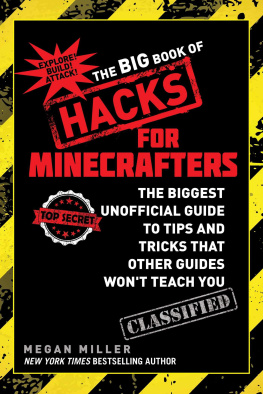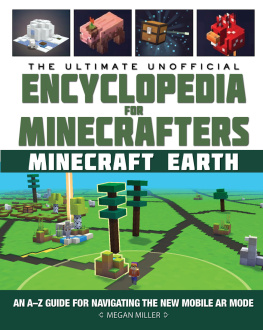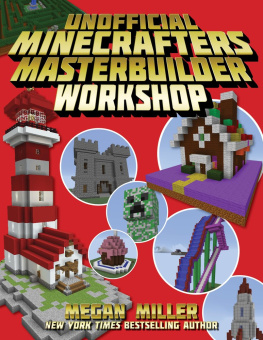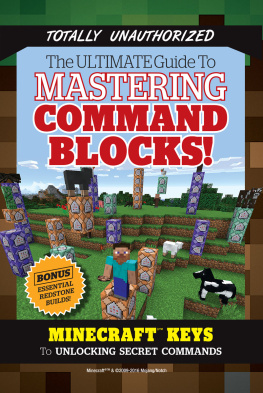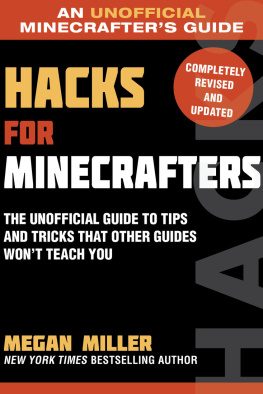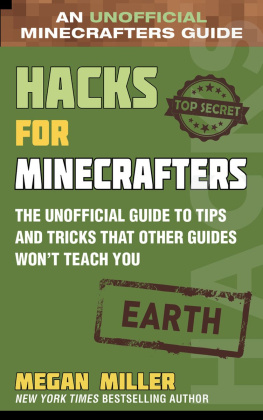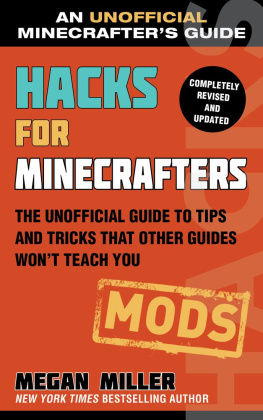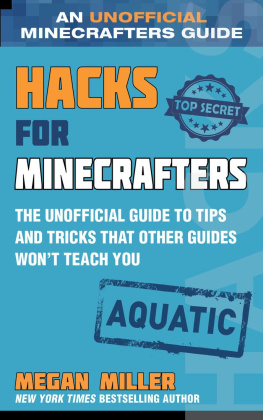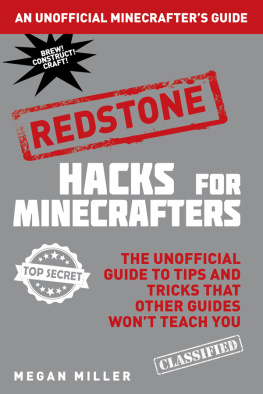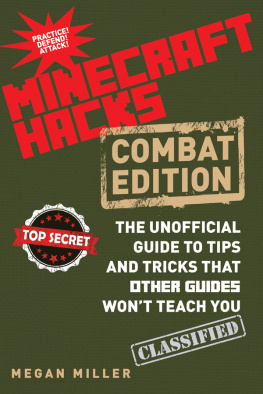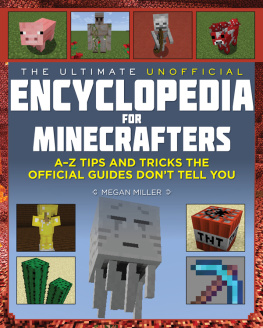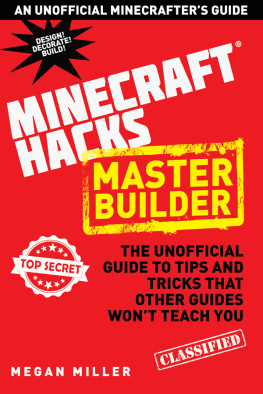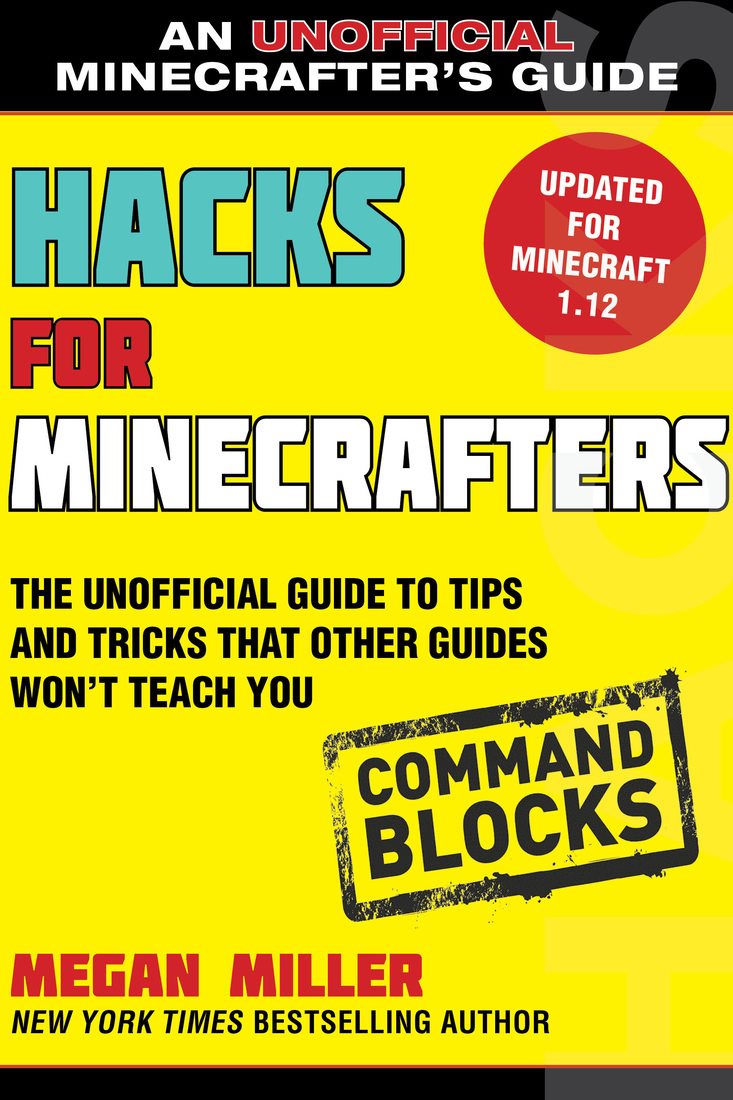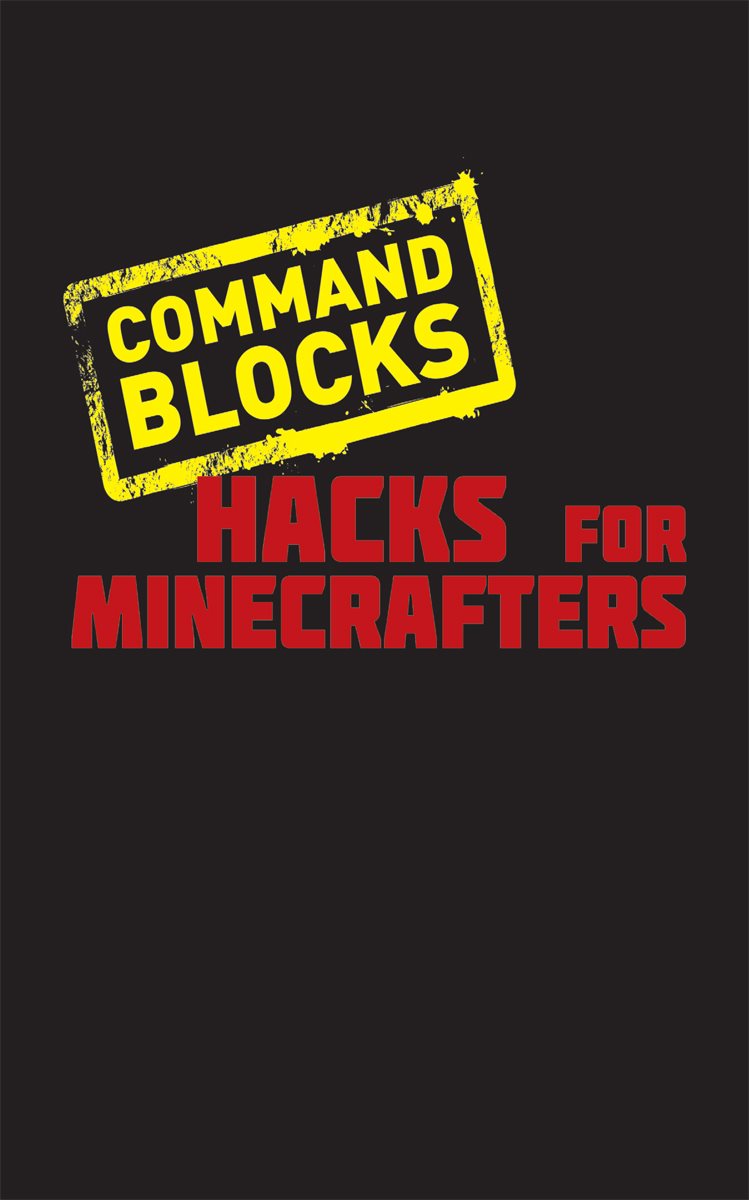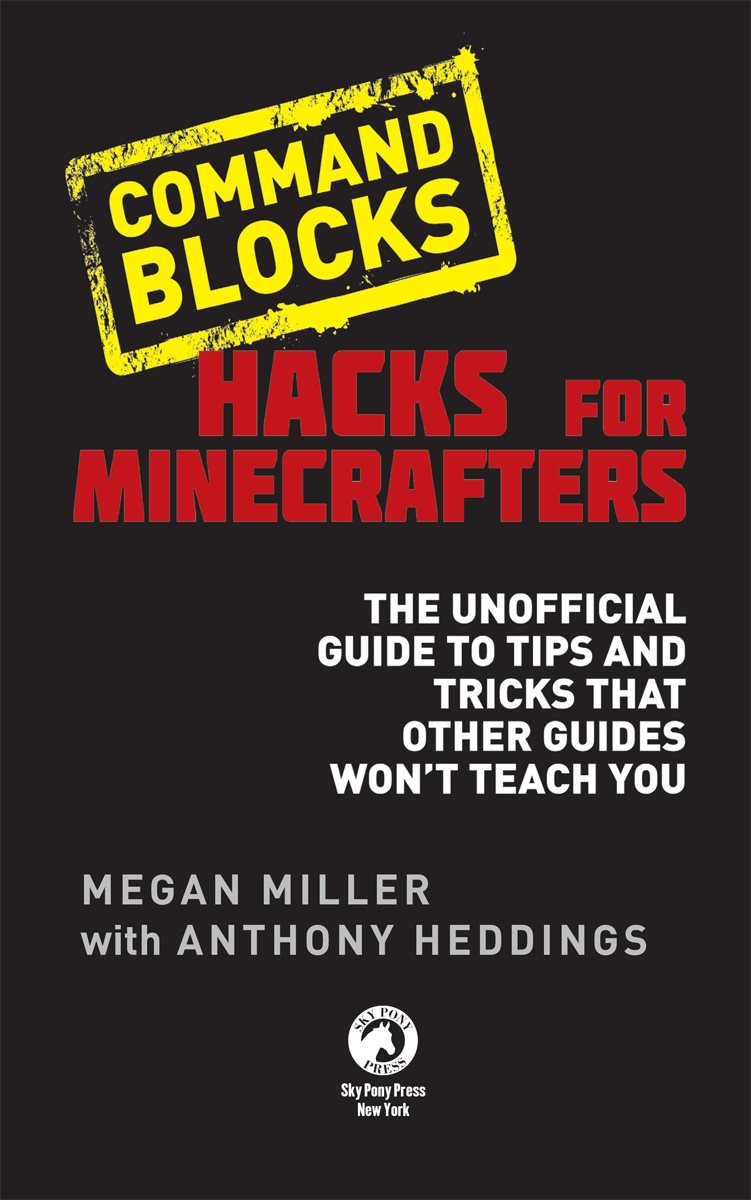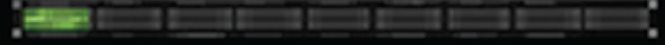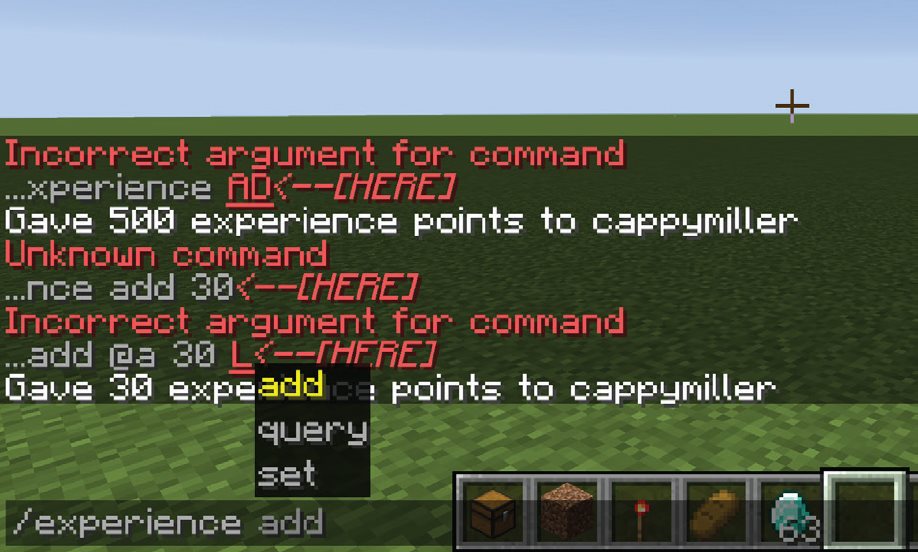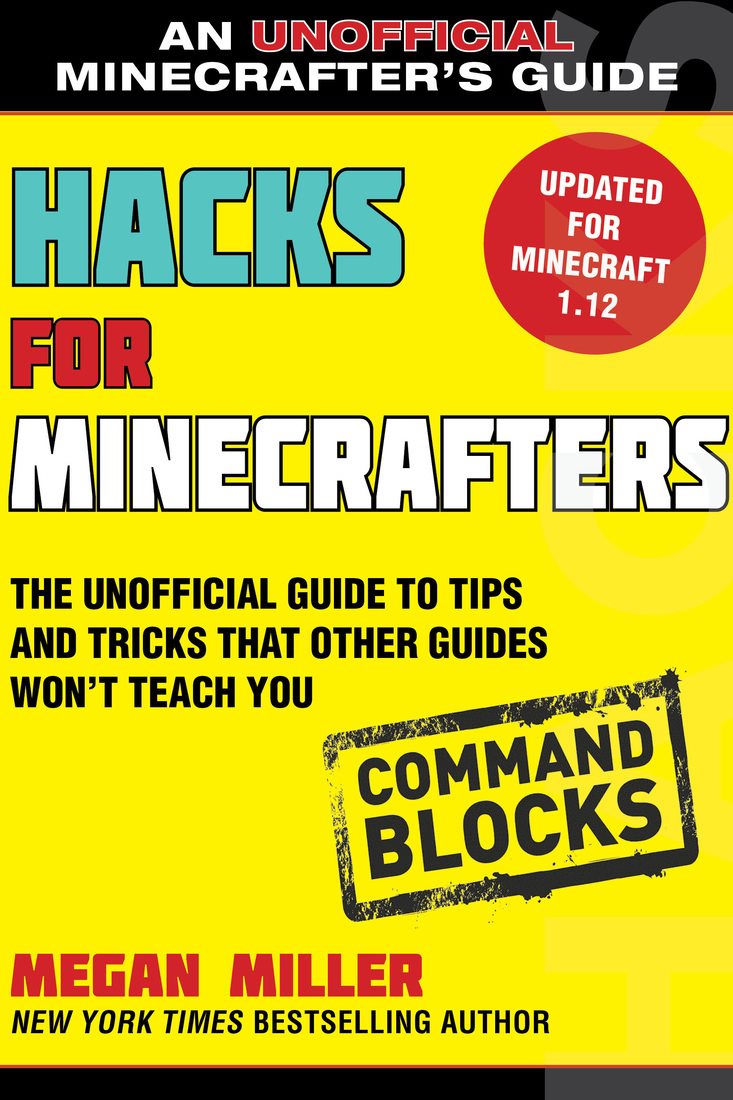
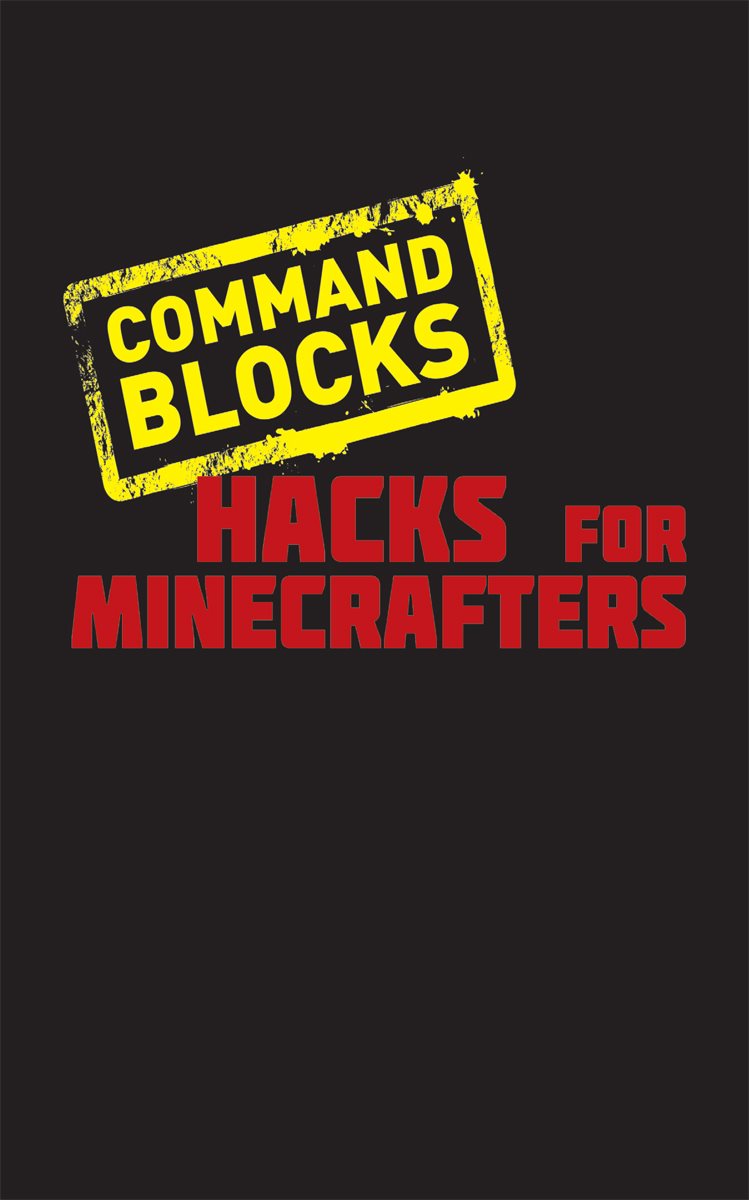
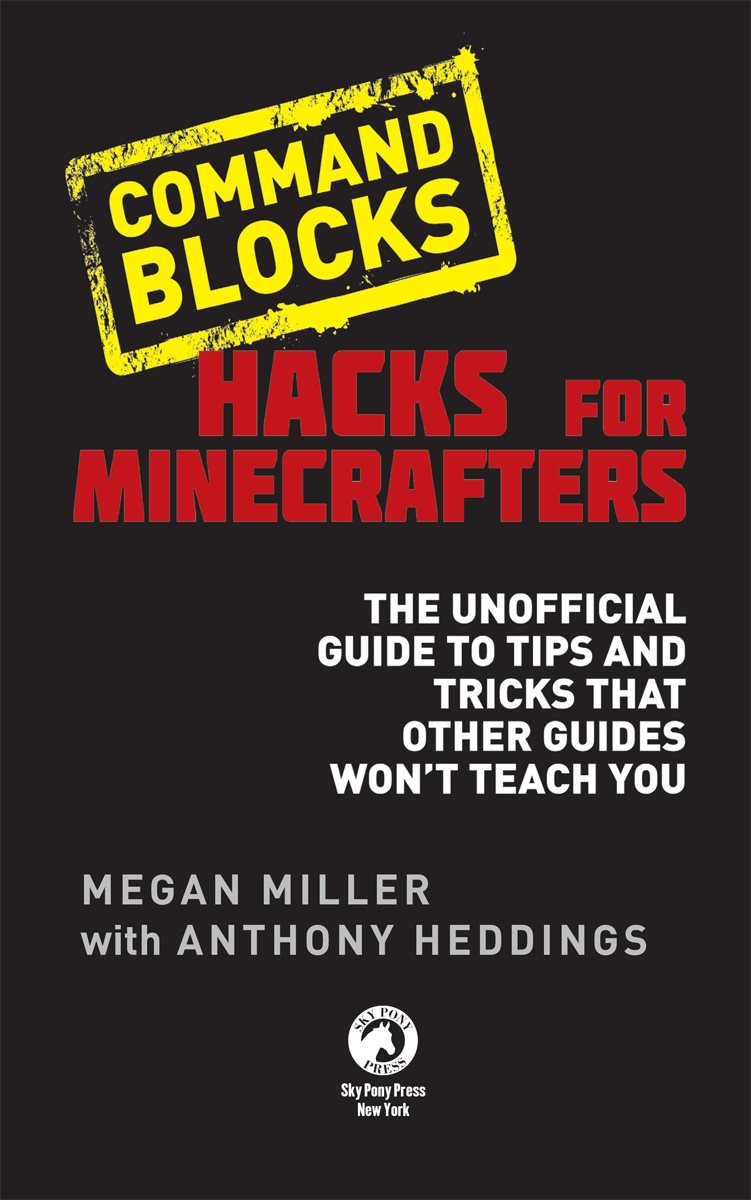
This book is not authorized or sponsored by Microsoft Corp., Mojang AB, Notch Development AB or Scholastic Inc., or any other person or entity owning or controlling rights in the Minecraft name, trademark, or copyrights.
Copyright 2015, 2019 by Hollan Publishing, Inc.
First trade paperback edition 2019.
Minecraft is a registered trademark of Notch Development AB.
The Minecraft game is copyright Mojang AB.
This book is not authorized or sponsored by Microsoft Corp., Mojang AB, Notch Development AB or Scholastic Inc., or any other person or entity owning or controlling rights in the Minecraft name, trademark or copyrights.
All rights reserved. No part of this book may be reproduced in any manner without the express written consent of the publisher, except in the case of brief excerpts in critical reviews or articles. All inquiries should be addressed to Sky Pony Press, 307 West 36th Street, 11th Floor, New York, NY 10018.
Sky Pony Press books may be purchased in bulk at special discounts for sales promotion, corporate gifts, fund-raising, or educational purposes. Special editions can also be created to specifications. For details, contact the Special Sales Department, Sky Pony Press, 307 West 36th Street, 11th Floor, New York, NY 10018 or .
Sky Pony is a registered trademark of Skyhorse Publishing, Inc., a Delaware corporation.
Minecraft is a registered trademark of Notch Development AB.
The Minecraft game is copyright Mojang AB.
Visit our website at www.skyponypress.com.
10 9 8 7 6 5 4 3 2 1
Library of Congress Cataloging-in-Publication Data is available on file.
Print ISBN: 978-1-5107-4107-2
Ebook ISBN: 978-1-5107-4126-3
Printed in China
TABLE OF CONTENTS
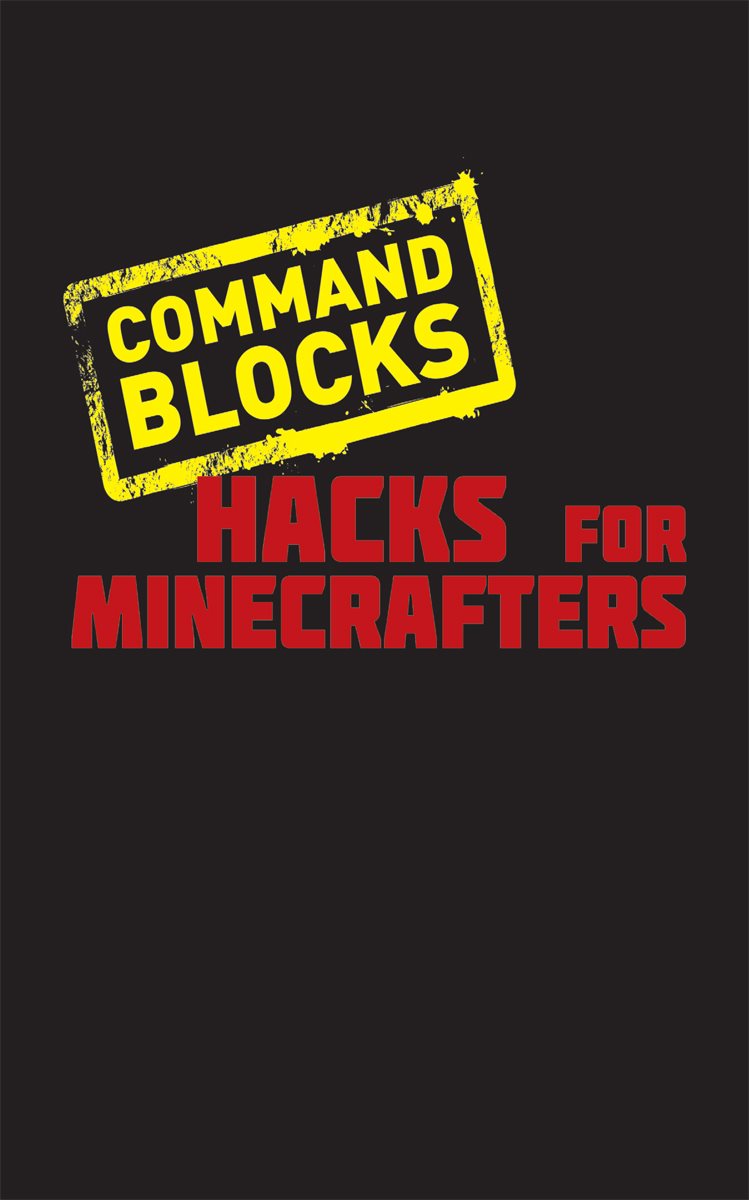
INTRODUCTION

W elcome to the slightly crazy world of commands and command blocks. With commands, you can do all kinds of things that arent possible in a regular Survival world. You can create a super-powerful zombie or a villager that will trade diamonds for dirt, build towers of emerald blocks, and instantly teleport to any location.
This book will show you how commands work, and it will look at the most popular commands for creating fun creatures and effects, whether playing by yourself or creating a map for others to play. Youll also see how you can use command blocks to create commands that anyone in your multiplayer world can use.

Theres no undo button in Minecraft.
Commands are very powerful, and some can change your world significantly. Remember that theres no undo button in Minecraft. As you are starting to use and understand commands and how they work, use a test world that you wont mind losing if disaster strikes. Ive included instructions for creating a test world in the first chapter.
Lastly, some commands are a little different in varying versions of Minecraft. This book covers the command system for Java Edition 1.13. It doesnt cover commands used for managing users on a server. Commands used in the scoreboard system used to create complicated, custom gameplay are listed, but not explained, as this mechanic is out of the reach of this title.
CHAPTER 1
WHAT IS A COMMAND?
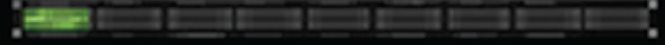

A command, in Minecraft and many other computer programs, is a string of very specific words that the software is programmed to react to. Some commands in Minecraft give you items you wouldnt normally get playing a game in Survival mode, so these are sometimes called cheats.
For example, you can use the /experience (/xp in BE) command to give a player any amount of experience points (XP). Thats pretty cheaty, but in a special mini-game, giving XP can be a great reward to players who have accomplished some specific feat.
There are commands for doing all different types of things in Minecraft. Some commands are used only by an operator, or op, for managing, allowing, and banning players on the server. These commands arent available to use in command blocks. Other commands can only be used on players (like giving them XP) or on blocks (like putting a block at a specific location). There are also commands that affect the whole world, like changing it to nighttime or daytime. Well look at these different types of commands (except for the server management commands) and how to use them in the following chapters.
NOTE: To use commands in a single-player world, you must either be playing in Creative mode or have created your world with cheats on. If you are playing on multiplayer, you must be a server administrator or operator (op).
You use commands in Minecraft in the chat window. For example, to give yourself 30 XP levels, you open the chat window by pressing T. (You can also open the chat window by pressing /, and this will enter the first / of the command for you.) Then type:
/experience add [yourIGN] 30 levels
As you type, youll notice that the game makes suggestions to complete your command. You can press Tab to accept and enter a suggestion.
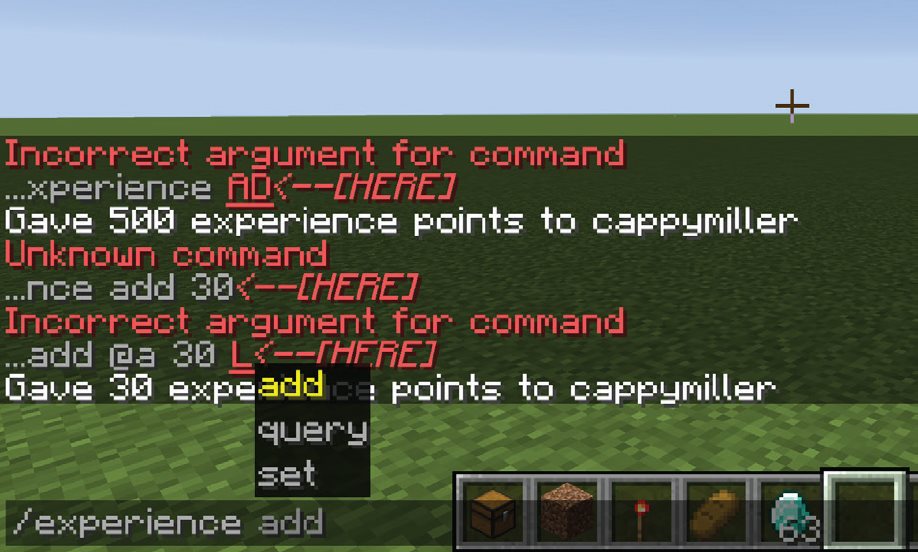
When you type a command, the chat interface will suggest the correct spelling of the command and variables. It will also show you (in red) where you made an error if you enter a command incorrectly.
Other commands are more complicated, and you must include ID numbers or names and codes that reference specific traits or other variables. For example, to create a tame black horse with white spots, a couple blocks away from you and wearing a saddle, you would type:
/ summon minecraft:horse ~ ~1 ~ {Variant:772,
ArmorItem:{id:diamond_horse _armor},
SaddleItem:{id:saddle,Count:1},Age:0,Tame:1}

To summon a tame horse with a specific color, markings, and a saddle takes a much longer command than granting someone XP.
The next chapter, Command Rules (or Syntax), will look at all the various parts of a command and how you put a command together.
Setting Up a New World
If you are playing and practicing with commands and command blocks, it can be helpful to set up a Superflat Creative world. The Superflat world is super flat! There are no mountains, ravines, or rivers that can make it difficult to set up special areas or to concentrate on building. The default Superflat world however only has a few layers of blocks. This means that ground level is lower than y=40. And that means you could have tons of slimes spawning and interfering with you! This superflat world adds enough levels in so this wont happen.
Next page