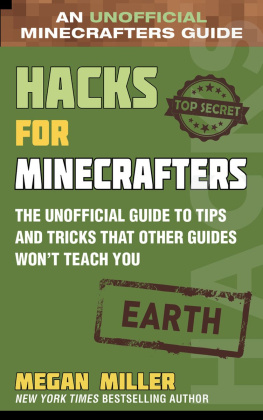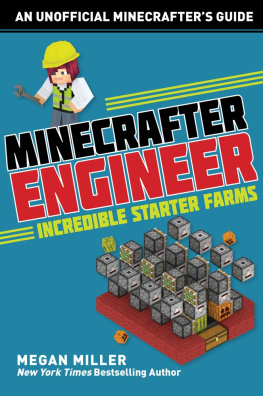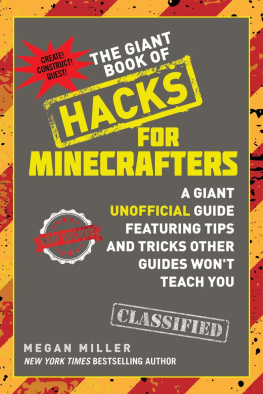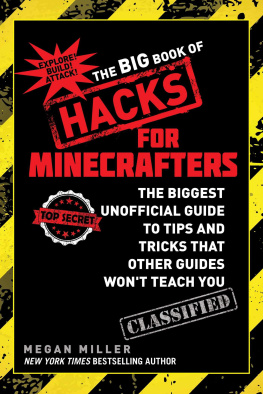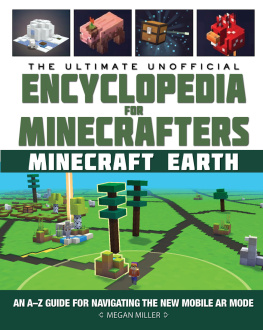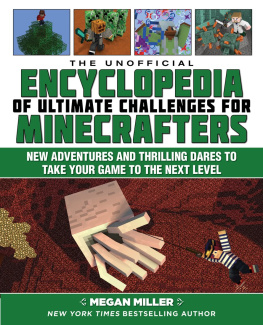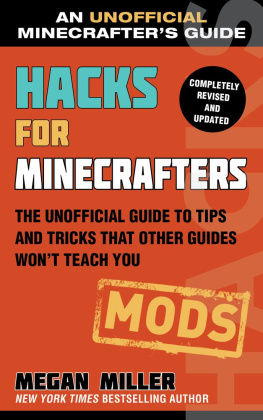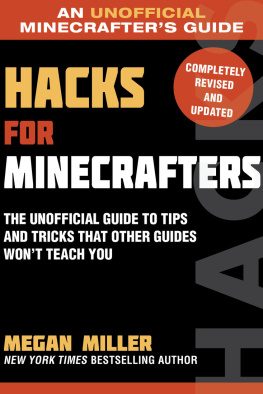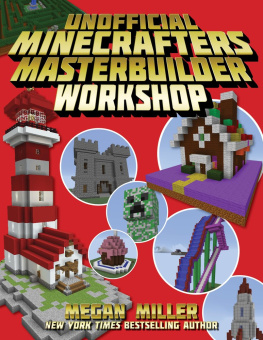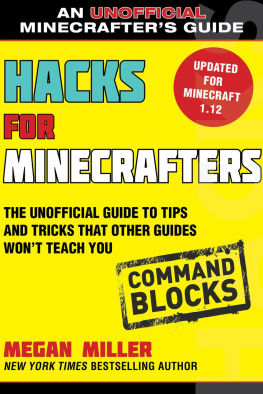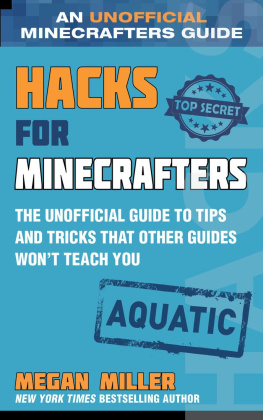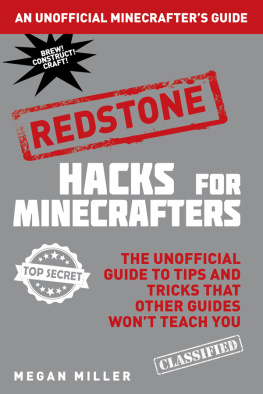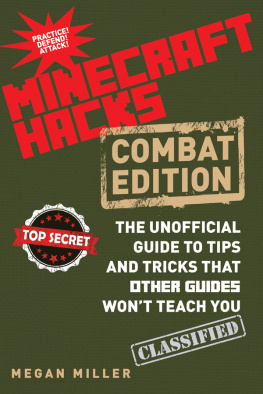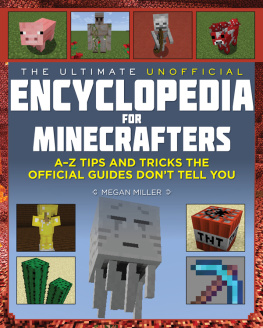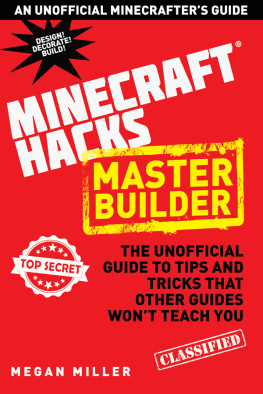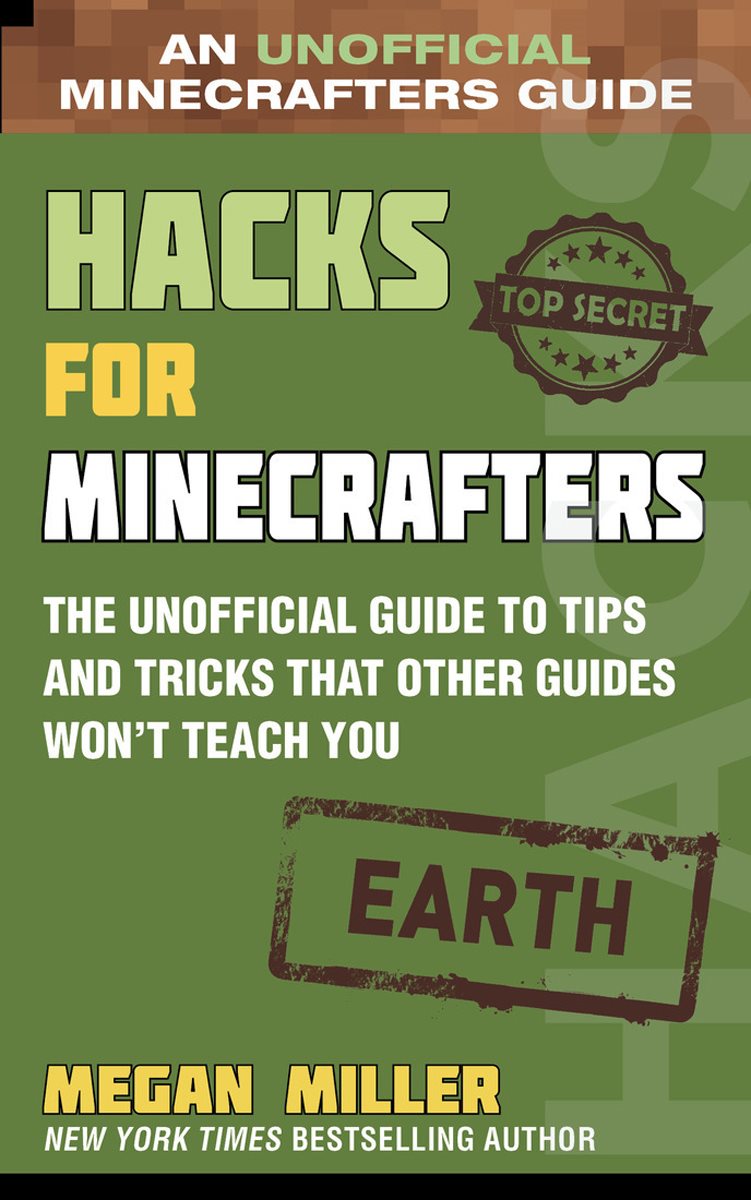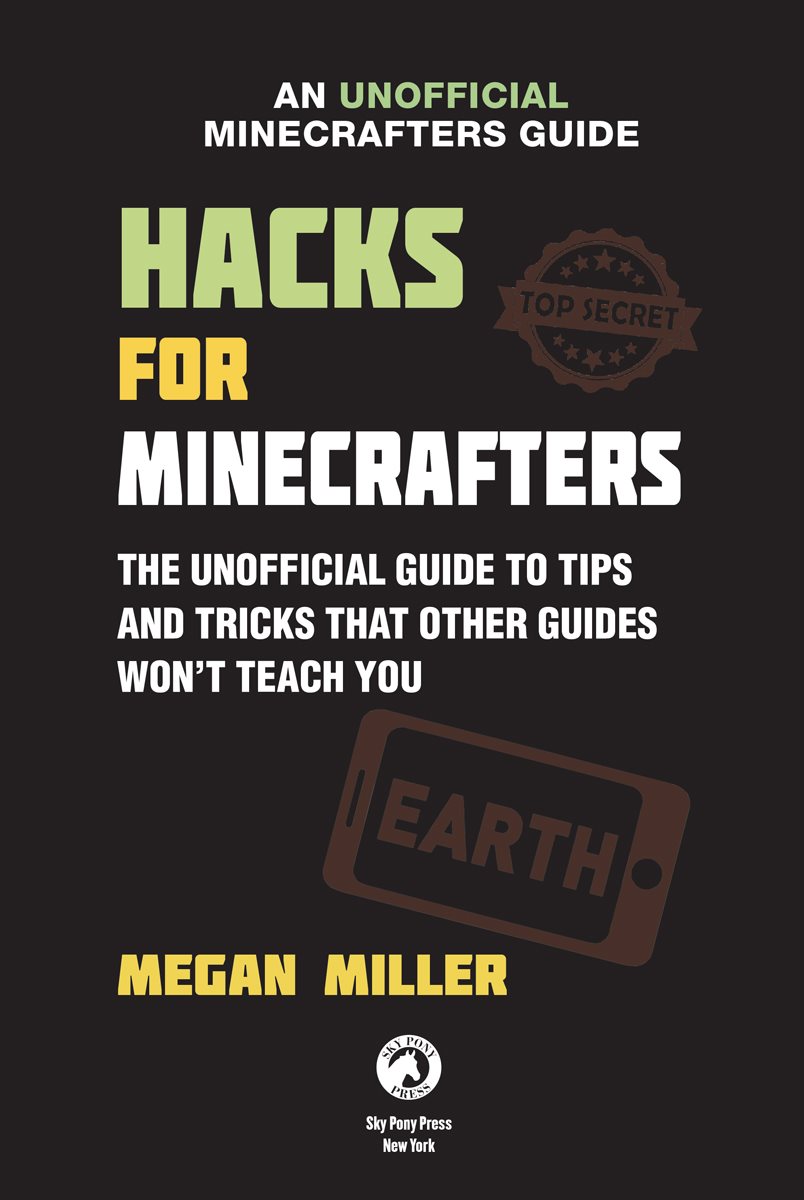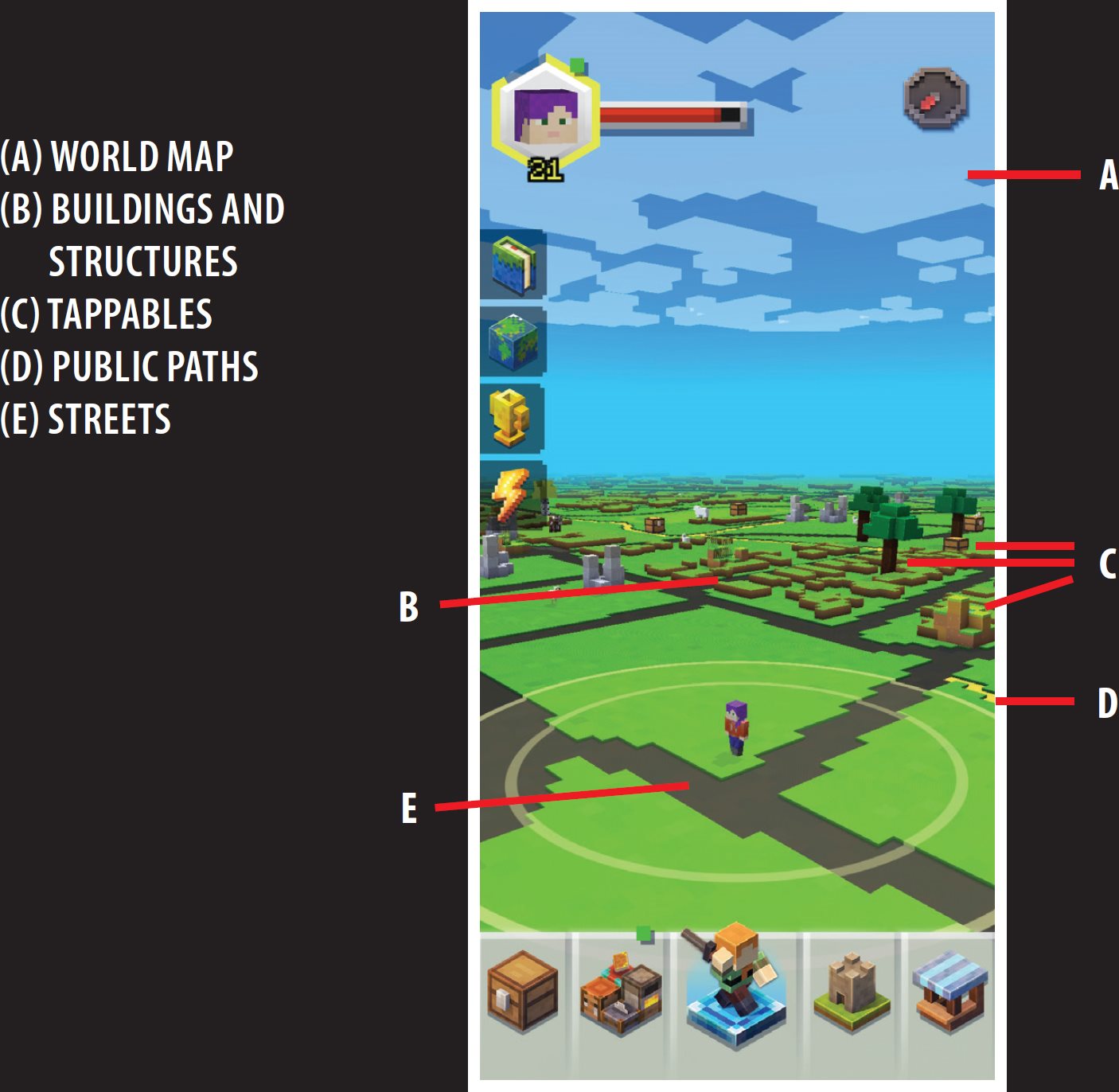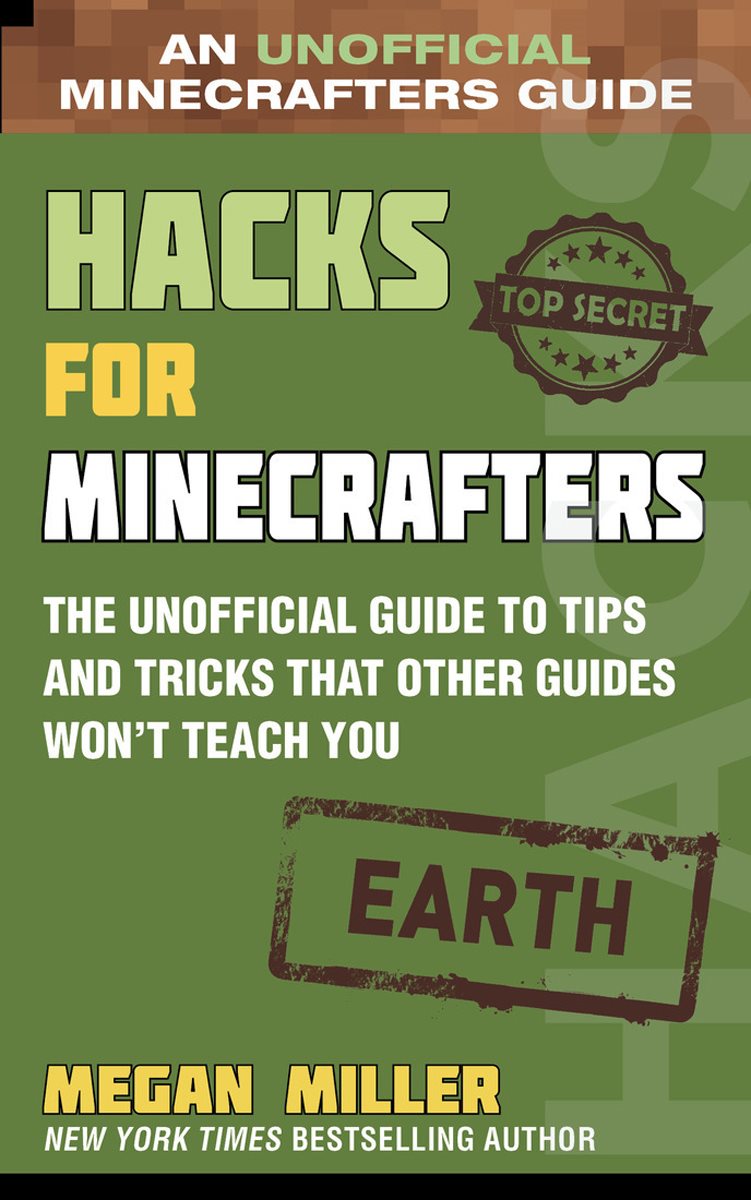

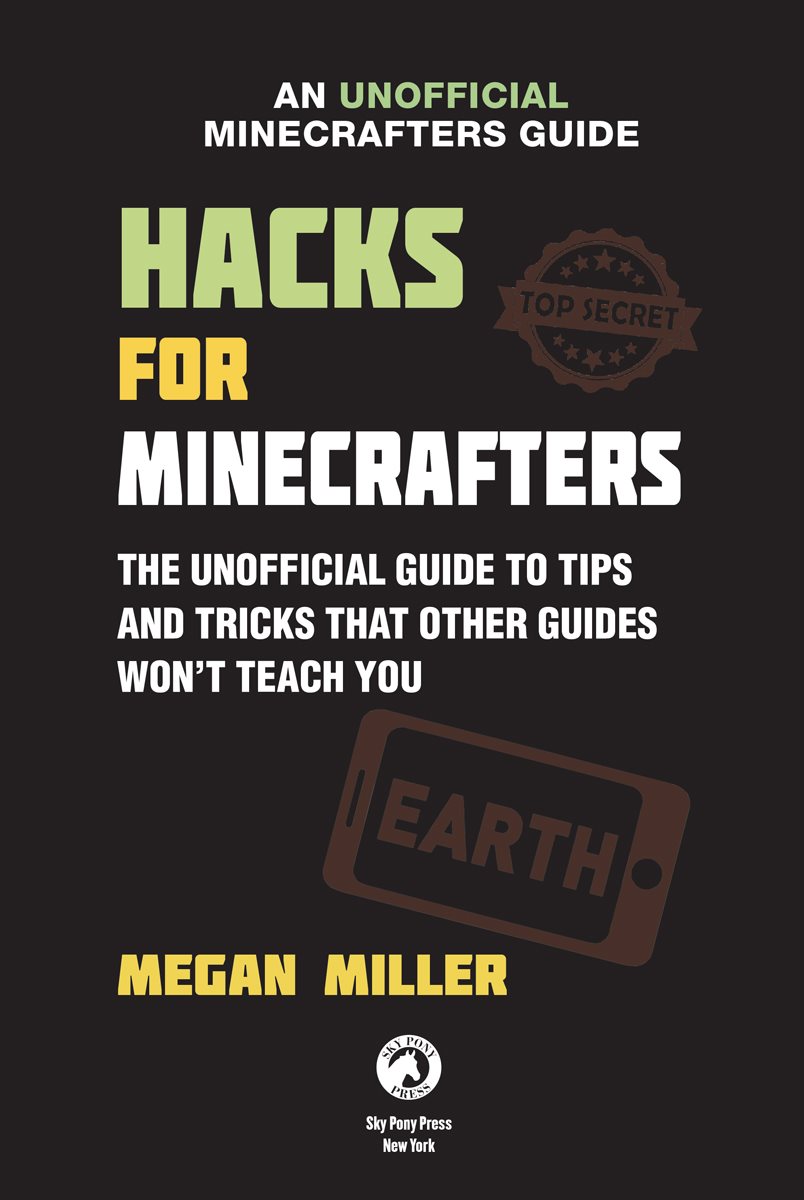
This book is not authorized or sponsored by Microsoft Corp., Mojang AB, Notch Development AB or Scholastic Inc., or any other person or entity owning or controlling rights in the Minecraft name, trademark, or copyrights.
Copyright 2020 by Hollan Publishing, Inc.
Minecraft is a registered trademark of Notch Development AB.
The Minecraft game is copyright Mojang AB.
This book is not authorized or sponsored by Microsoft Corp., Mojang AB, Notch Development AB or Scholastic Inc., or any other person or entity owning or controlling rights in the Minecraft name, trademark, or copyrights.
All rights reserved. No part of this book may be reproduced in any manner without the express written consent of the publisher, except in the case of brief excerpts in critical reviews or articles. All inquiries should be addressed to Sky Pony Press, 307 West 36th Street, 11th Floor, New York, NY 10018.
Sky Pony Press books may be purchased in bulk at special discounts for sales promotion, corporate gifts, fund-raising, or educational purposes. Special editions can also be created to specifications. For details, contact the Special Sales Department, Sky Pony Press, 307 West 36th Street, 11th Floor, New York, NY 10018 or .
Sky Pony is a registered trademark of Skyhorse Publishing, Inc., a Delaware corporation.
Minecraft is a registered trademark of Notch Development AB.
The Minecraft game is copyright Mojang AB.
Visit our website at www.skyponypress.com.
10 9 8 7 6 5 4 3 2 1
Library of Congress Cataloging-in-Publication Data is available on file.
Cover design by Brian Peterson
Print ISBN: 978-1-5107-6208-4
Ebook ISBN: 978-1-5107-6450-7
Printed in China
TABLE OF CONTENTS
This guide is based on the early access version of Minecraft Earth, so some features may have been changed, added, or removed between writing this book and publication. Check out the Appendix: More Resources for online resources that cover all of the up-to-the-minute additions to Minecraft Earth.
CHAPTER 1
GETTING STARTED

W hen you open Minecraft Earth, youll first see a starting screen for a few moments before the main game screen opens up. The main screen will show you a Minecraft-style map of the streets and paths around you: The world map. The world map will also display icons of tappables (grassy and rocky mounds, trees, animals) and adventure sites that emit beacons of light. As you move around, the map will update to show your new location and any new tappables or adventures.
Minecraft Earth is a mobile, augmented reality (AR) game, which means it uses data from your real-world environment (your devices location, local maps, and camera). It adds tappable and adventure icons to a map of your surroundings, and places adventure and building scenes so that they appear on your mobile devices screen as if they are directly in front of you. To play Minecraft Earth ordinarily, youll need to be able to walk or move around your neighborhood to find new tappables and adventures. However, Mojang, the game developer, has also experimented with increasing the radius for accessing tappables and added crystal adventures that you can play in your home.
World Map
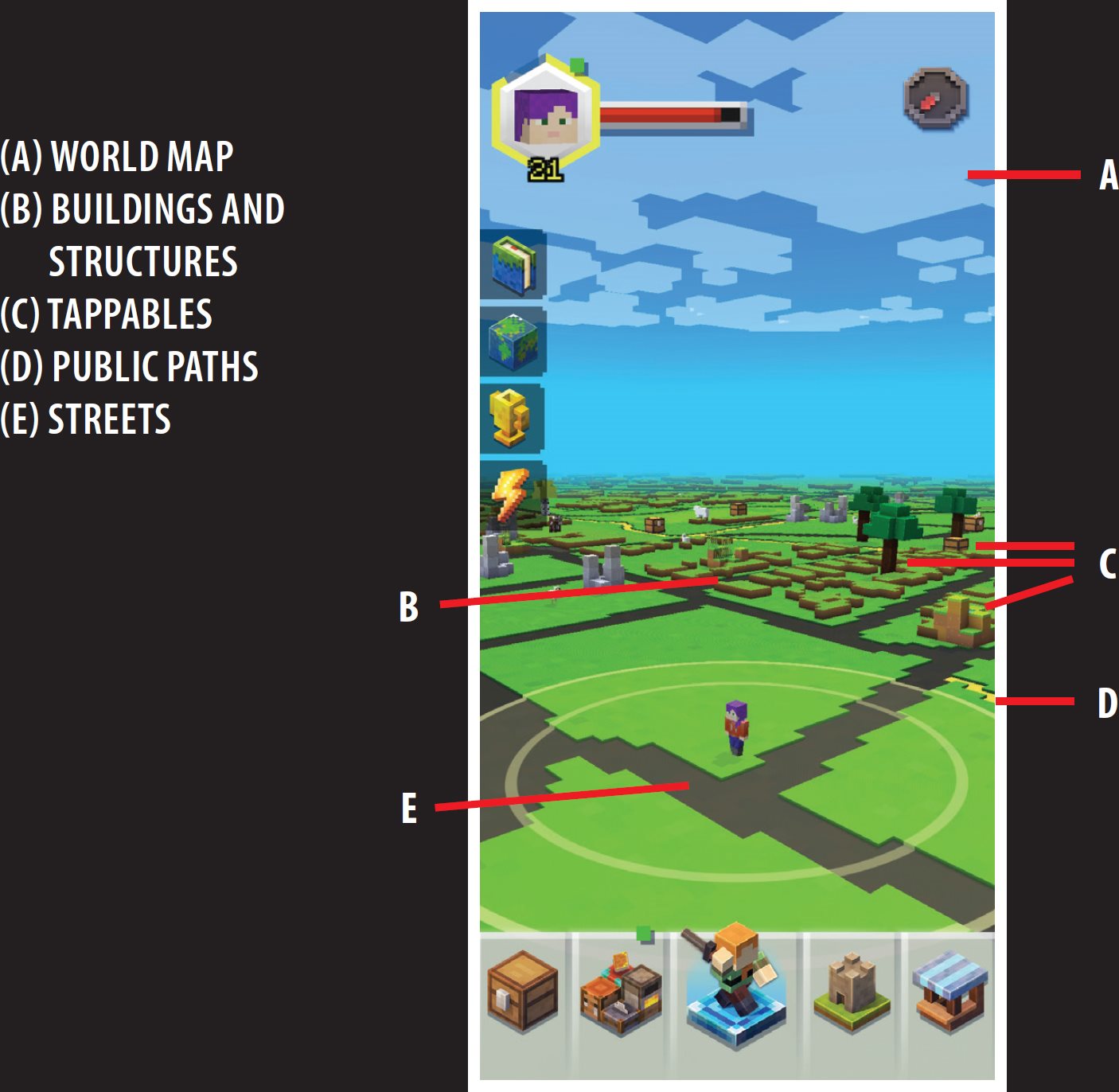
Installing Minecraft Earth
To play the game, youll need to install it on your mobile device (tablet or smartphone) first. If your device runs iOS, you can get Minecraft Earth from Apples App Store, and if you have an Android device, you can download the game from the Google Play Store. Not all devices can support Minecraft Earth, though. Your device needs to support some specific AR-related technologies. Generally, if you have iOS 10 or later and Android 8 or later, you should be fine. Mojang (the developers) have a list of incompatible devices at Help.minecraft.net in the Minecraft Earth Section. Once you have the game installed, youll also be asked to sign in to your existing Microsoft or Xbox Live account or create a new one. Also, youll need to accept prompts for giving access to Minecraft Earth for your camera and your location.
Minecraft Earth Gameplay
There are three main areas of gameplay in Minecraft Earth: collecting, adventuring, and building. You collect resources (wood, plants, stone, etc.) by clicking on tappables in the world map. Afterwards, you can create more objects and items by combining (crafting) them with your crafting table or cooking (smelting) them in your furnace. In adventures, you place a 3D adventure scene into your world, and interact with it to collect more stuff, solve puzzles, and kill the baddies (skeletons, zombies, creepers, etc.). In build mode, you place a 3D buildplate into your world, where you can remove and add blocks and animals to create buildings and scenes.
Playing Immediately
This chapter looks in detail at the user interface of Minecraft Earth, but you dont need to understand every detail to start playing the collecting game. Once your world map shows up, you can walk around and start collecting resources. The game will also guide you through a first few tappables through prompts. Otherwise, look at your circular range indicator, and when tappables (trees, animals, chests, grassy mounds, and rocky mounds) appear within this range, you can tap on them several times to collect their resources. Beacons emitting light are adventures, and youll probably want to know a little bit more about these before playing one. At the very least, you will want to craft a sword and a pickaxe before playing!

OpenStreetMap
Minecraft Earth uses official open data from OpenStreetMap, which itself is created by a community of users like you. Mojang in fact suggests that if you see a problem with the map of your location, join OpenStreetMap and improve its local mapping.
In addition to the world map, the main screen displays a number of other buttons or links to other features and information: your profile, direction, game challenges, your inventory, the shop, and more.
Navigating for Tappables
The world map will show you a 3D view of your current location and it will update as you move around. You can increase the area that the map shows using a pinch gesture (two fingers moving closer together) and zoom back in with a stretch gesture (two fingers moving apart). The circle around your avatar shows which tappables you can click. You can only open those tappables within your radius, and you have to physically move to get near enough to other tappables.
Tappables

You can only collect tappables that are inside your play circle, or radius. As you move, your play circle refreshes.
Compass
When you start playing, the compass needle points straight up, north, and the world map is also positioned so that north is at the top of the map. Your avatar shows you which direction you yourself are facing, according to your devices GPS. You can swipe in a circle on the map to change the maps direction. As the map turns, the compass needle also swings to show you where North is relative to your direction.
Next page