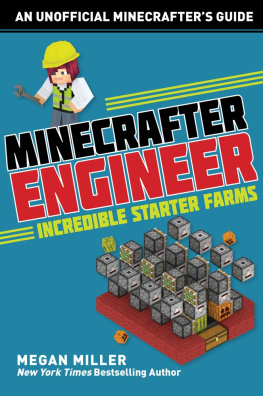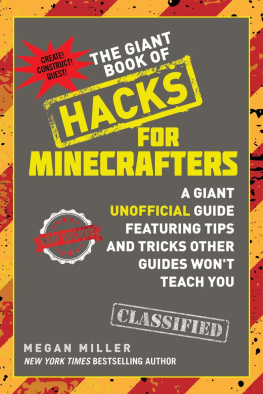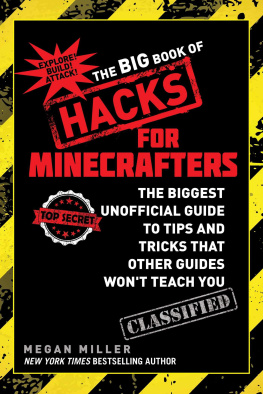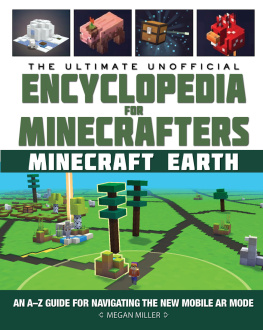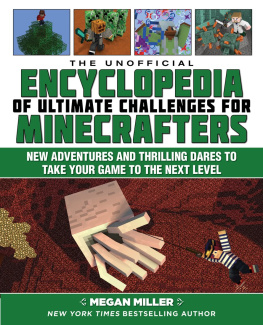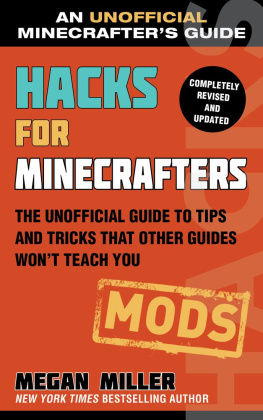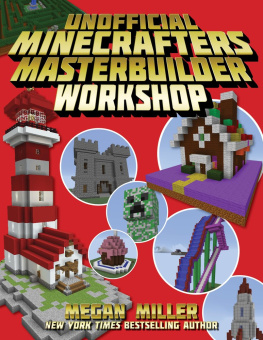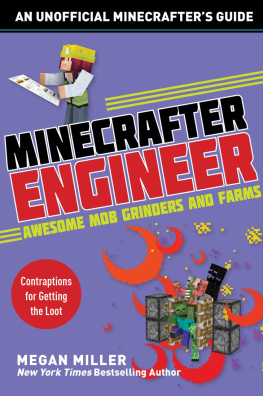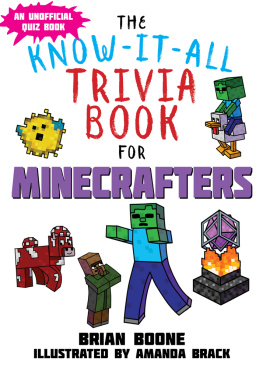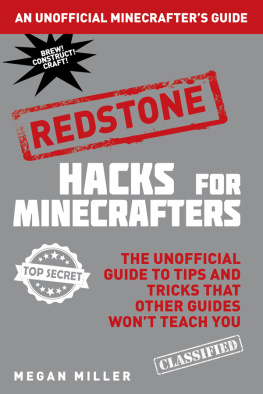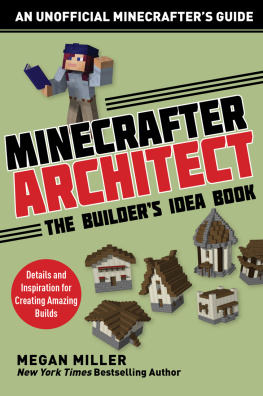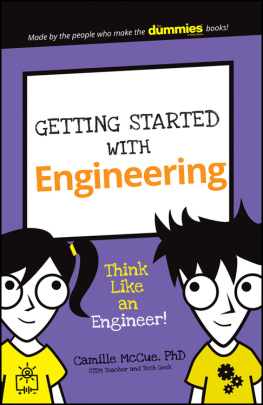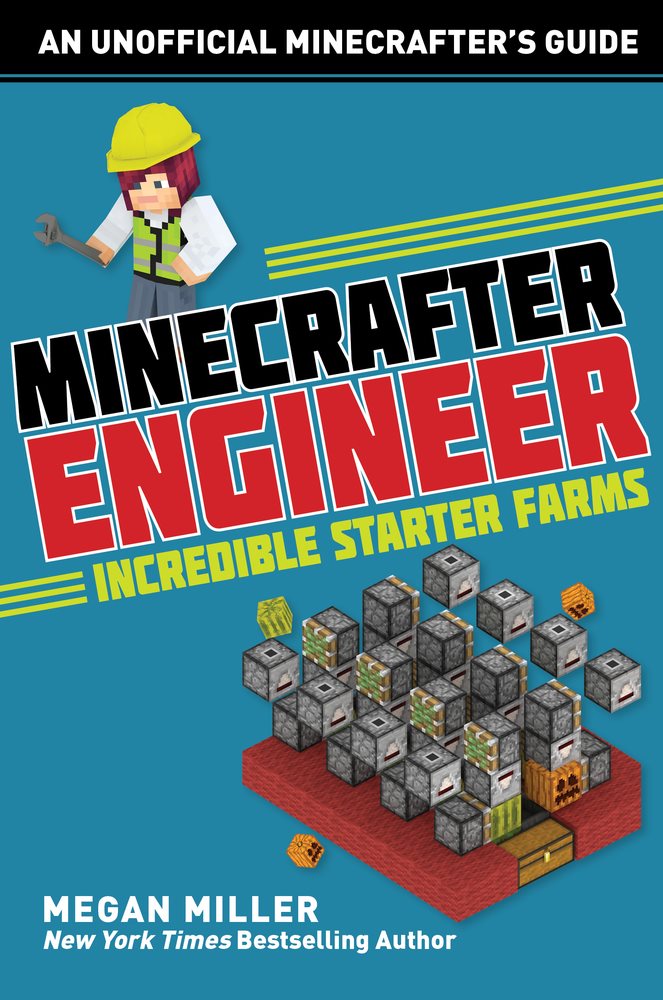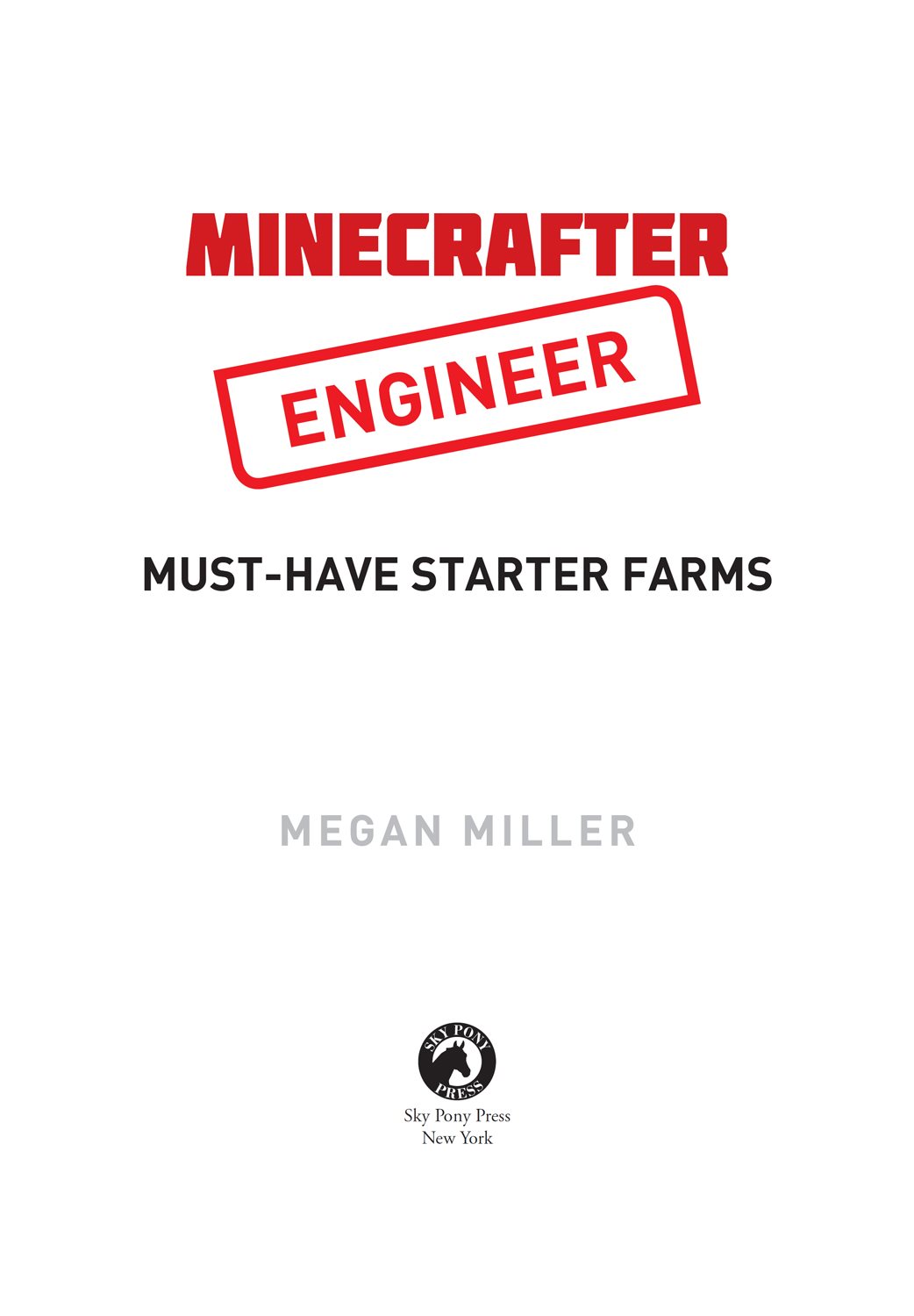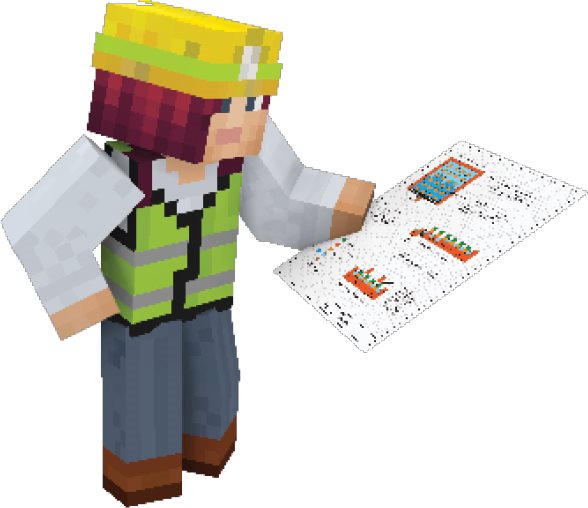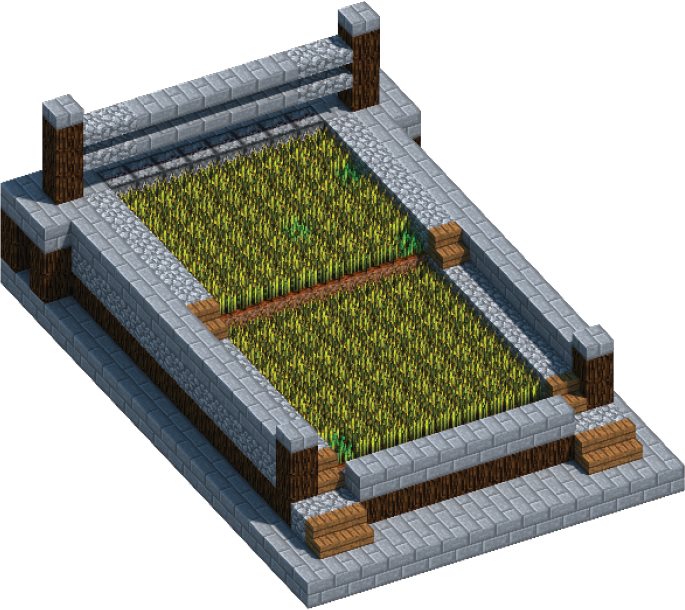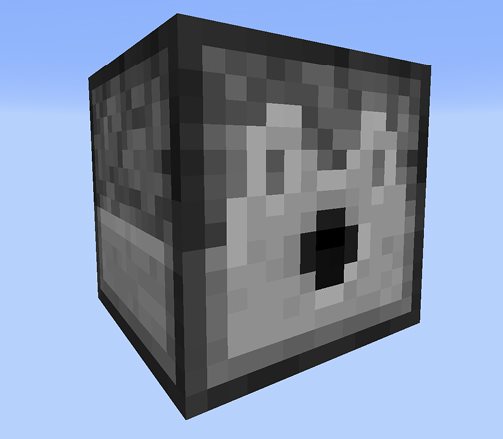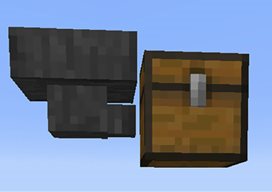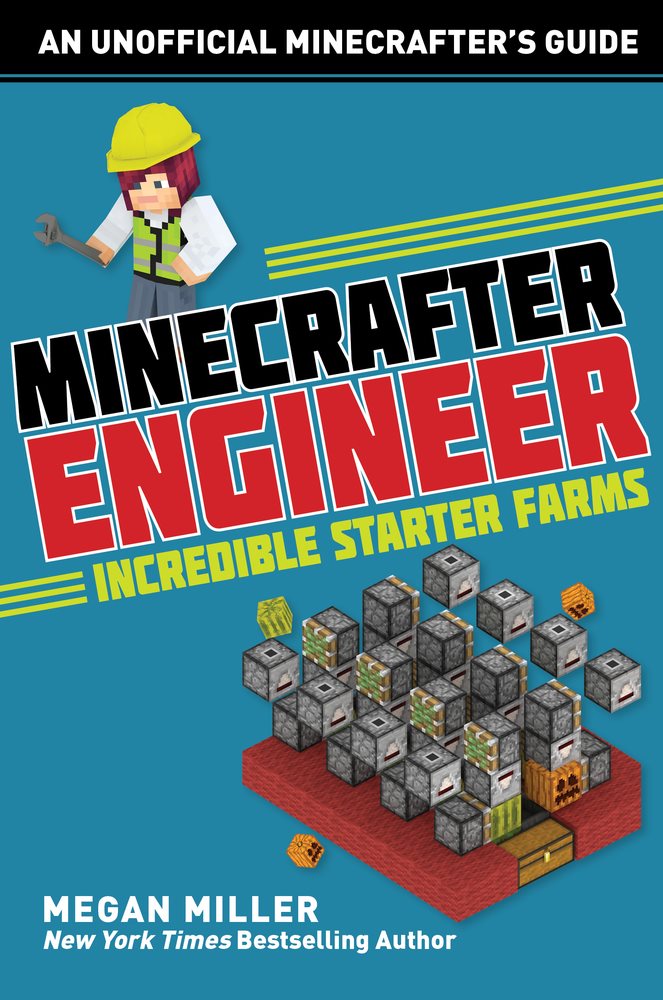
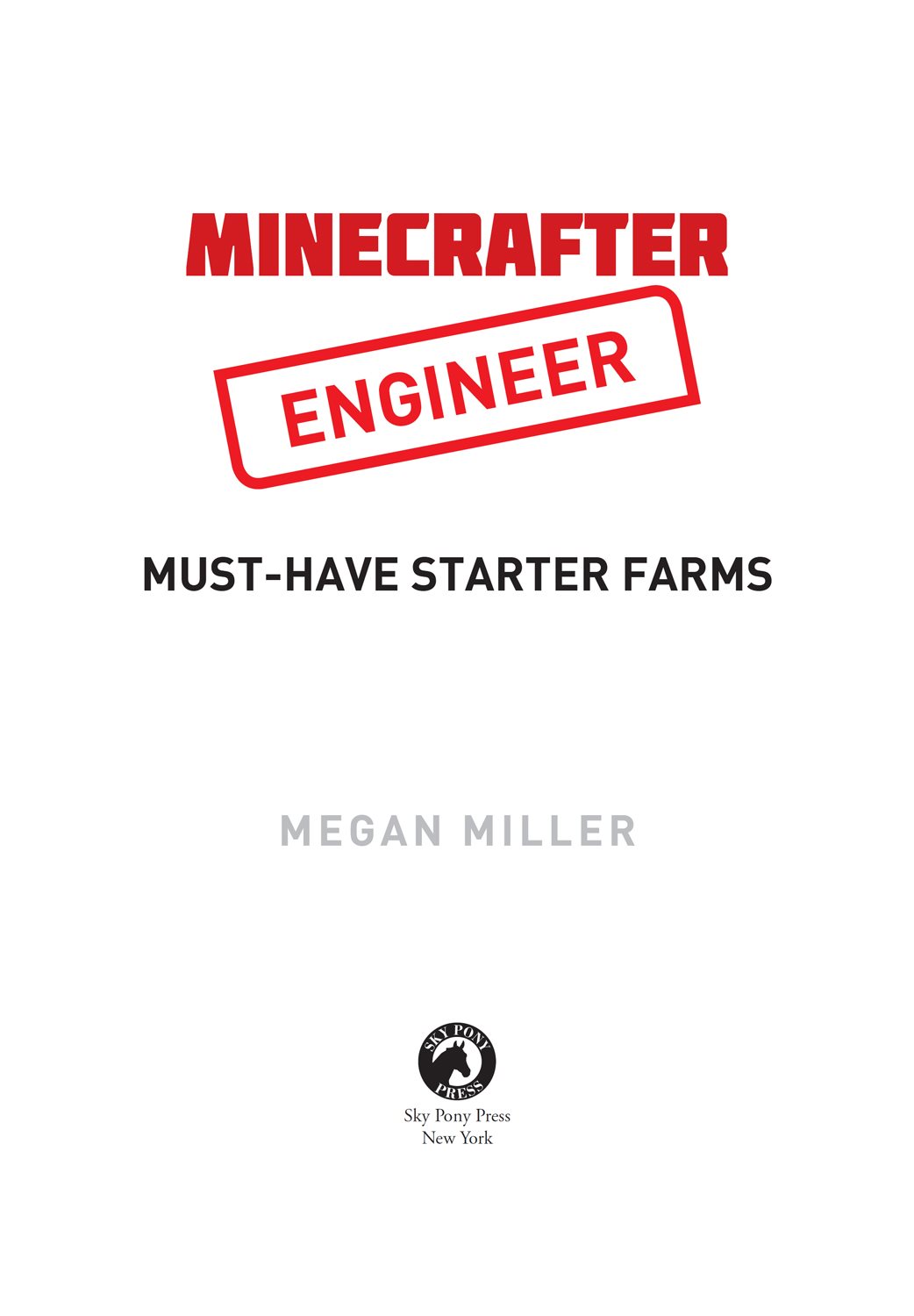
Copyright 2018 by Hollan Publishing, Inc.
Minecraft is a registered trademark of Notch Development AB.
The Minecraft game is copyright Mojang AB.
This book is not authorized or sponsored by Microsoft Corp., Mojang AB, Notch Development AB, Scholastic Inc., or any other person or entity owning or controlling rights in the Minecraft name, trademark, or copyrights.
All rights reserved. No part of this book may be reproduced in any manner without the express written consent of the publisher, except in the case of brief excerpts in critical reviews or articles. All inquiries should be addressed to Sky Pony Press, 307 West 36th Street, 11th Floor, New York, NY 10018.
Sky Pony Press books may be purchased in bulk at special discounts for sales promotion, corporate gifts, fund-raising, or educational purposes. Special editions can also be created to specifications. For details, contact the Special Sales Department, Sky Pony Press, 307 West 36th Street, 11th Floor, New York, NY 10018 or .
Sky Pony is a registered trademark of Skyhorse Publishing, Inc., a Delaware corporation.
Minecraft is a registered trademark of Notch Development AB. The Minecraft game iscopyright Mojang AB.
Visit our website at www.skyponypress.com.
Authors, books, and more at SkyPonyPressBlog.com.
10 9 8 7 6 5 4 3 2 1
Cover and interior art by Megan Miller
Cover design by Brian Peterson
Book design by Megan Miller
Print ISBN: 978-1-5107-3256-8
E-Book ISBN: 978-1-5107-3260-5
Printed in the United States of America
CONTENTS
INTRODUCTION
DESIGNING AND ENGINEERING NEW, CREATIVE SOLUTIONS is one of the best parts of Minecraft. Farms are a great place to start! Of course, you can have plenty of fun in Minecraft without the farm designs in this guide. But if you like making ingenious contraptions or you are a bit tired of manually harvesting stacks and stacks of sugar cane to trade for emeralds, these are the starter farms to set you up very well in your early game.
Dont worry: You dont need to be a redstone expert to make these farms or understand how they work. It will all be explained! To make some of these contraptions, you will need to have mined redstone and iron and just a little quartz. But once you have a moderate supply, you are ready to tinker up some farms and reap the rewards.
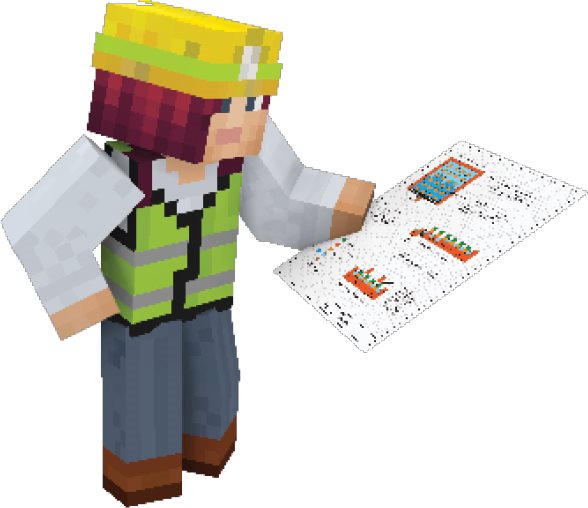
This beginners guide also includes technical drawings and diagrams to help show where blocks go. Engineers use technical drawings, schematics, and blueprints to specify exactly where mechanisms are placed and how they are built. Two examples of how these can help: Elevations are drawings that view a model from the side, front, back, or top. Cross sections look at just a section of build, often in the middle.
Dont forget to share your Minecraft engineering accomplishments with me online. If you build any of these farms or other custom engineering designs, Id love to see them! You, or a family member, can tweet me at @meganfmiller to showcase your work.
Smart-Start Engineering Tips
PROTECT YOUR BUILDS! MOST REDSTONE ELEMENTS (SUCH AS REPEATERS, REDSTONE DUST, AND MORE) WILL BREAK AND FLOAT AWAY WHEN TOUCHED BY FLOWING WATER. AN ACCIDENTAL PLACEMENT OF WATER CAN WIPE OUT YOUR BUILD. WHEN YOU DO BUILD A CONTAINING STRUCTURE FOR YOUR FARMS TO PROTECT REDSTONE, MAKE SURE TO LEAVE SPACE BETWEEN YOUR REDSTONE ELEMENTS AND THE STRUCTURE. THIS STEP HELPS PREVENT PLACING BLOCKS THAT COULD INTERFERE WITH A REDSTONE SIGNAL. THE EXTRA SPACE WILL ALSO ALLOW YOU TO MOVE AROUND THE BUILD IF YOU NEED TO CHECK OR FIX LATER.
ALSO, REMEMBER TO LIGHT UP YOUR BUILDS AS YOU GO. A CREEPER IS JUST AS INTERESTED IN BLOWING UP REDSTONE AS IT IS IN DEMOLISHING YOUR BASE.

LEFT/RIGHT/FRONT/BEHIND THROUGHOUT THESE CHAPTERS, I USE THE WORDS LEFT, RIGHT, IN FRONT, AND BEHIND TO DESCRIBE WHERE BLOCKS ARE PLACED. THESE DIRECTIONS ARE FROM THE POSITION OF THE VIEWER, YOU OR ME (OR THE CAMERA), AS WE LOOK AT THE IMAGES. SO PLACE A BLOCK TO THE LEFT OF THE HOPPER MEANS TO THE LEFT OF THE HOPPER AS WE ARE LOOKING AT IT IN THE IMAGE.
IN THE IMAGE ABOVE, THE REDSTONE IS TO THE RIGHT OF THE TNT, AND THE LEVER IS TO THE LEFT. THE STONE PRESSURE PLATE IS IN FRONT OF THE TNT, AND THE REPEATER (AND THAT CHICKEN) ARE BEHIND. AND YES, IF THE CHICKEN STEPS ON THE PRESSURE PLATE, THE TNT WILL EXPLODE.
CHAPTER 1
SEMI-AUTOMATIC HARVESTER
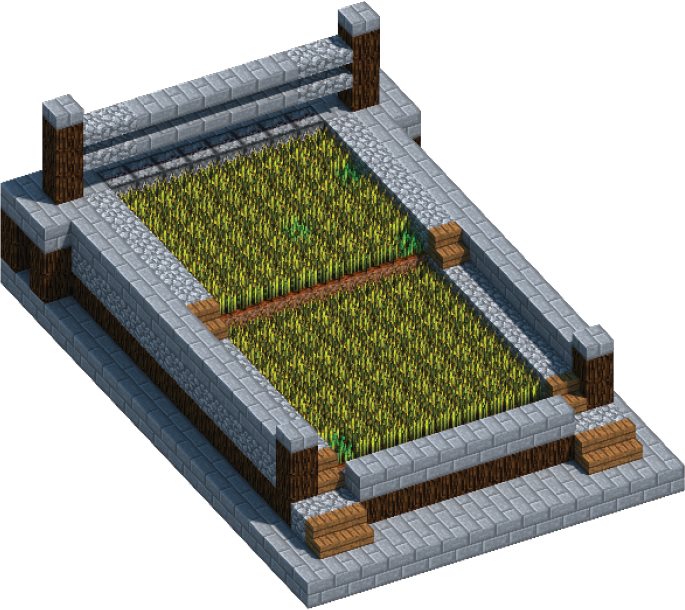
THIS EASY-TO-MAKE HARVESTER USES WATER TO BREAK your cropswheat, carrots, potatoes, and beetsfrom their farmland and carry them to a chest. Its a classic contraption, often one of the first a Minecrafter builds. You can configure it to be as large as you like. The farm is staggered in platforms, or terraces, that allow a stream of water to flow down each terrace to the collection area.
How It Works
A row of dispensers is positioned above the crops. They each hold a bucket of water and are connected to a button by a line of redstone. When the crops are ready to harvest, just press the button. This simple action will send a signal down the line of redstone and activate each dispenser.
Whats a Dispenser?
DISPENSERS ARE A FUNCTIONAL BLOCK THAT YOU ACTIVATE WITH A REDSTONE SIGNAL. WHEN THEY ACTIVATE, THEY EJECT ONE ITEM RANDOMLY FROM THEIR INVENTORY. DEPENDING ON THE ITEM, THEY MAY ACTUALLY PLACE OR USE THE OBJECT LIKE A PLAYER WOULD. THEY WILL FIRE ARROWS, PLACE A BOAT, AND THROW A SNOWBALL. IN THIS CONTRAPTION, THEY WILL PLACE WATER FROM A BUCKET OF WATER ON THE BLOCK IN FRONT OF THEM. WHEN THEYRE ACTIVATED A SECOND TIME, THEYLL USE THE EMPTY BUCKET IN THEIR INVENTORY ON THE WATER BLOCK IN FRONT OF THEM, THEREBY PICKING IT UP AND STOPPING ANY WATER FLOW.
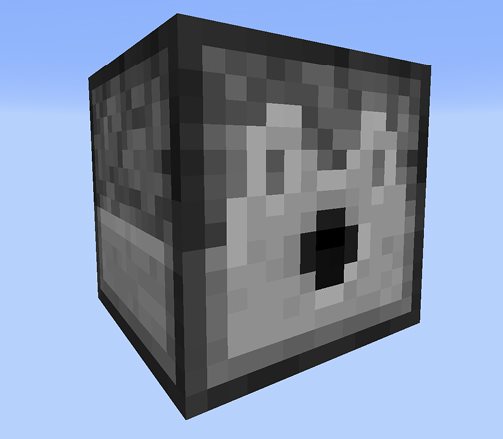
The dispenser looks almost identical to a dropper. The dispenser is the one that looks a little surprised.
Each dispenser will place a water source block on the block in front of it. The water will flow down the field, breaking the crops and carrying them forward. Finally, the water and crops will reach a line of hoppers. The hoppers will draw in the crops above them and transport them to a collection chest. A short time after the water is released, press the button again to have the dispensers reactivate and collect the water.
Whats a Hopper?
HOPPERS TAKE ITEMS FROM A CHEST OR OTHER CONTAINER ABOVE THEM AND TRANSFER THEM TO A CHEST OR CONTAINER THEY ARE CONNECTED TO. THEY CAN EVEN TAKE ITEMS THROWN OR DEPOSITED INTO AN EMPTY BLOCK ABOVE THEM. TO POINT A HOPPER AT ANOTHER OBJECT, SHIFT-RIGHT-CLICK WITH YOUR CURSOR ON THE OBJECT YOU WANT THE HOPPER TO POINT TOWARD.
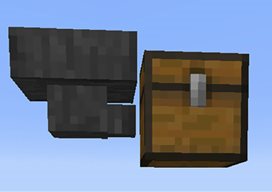
Next page