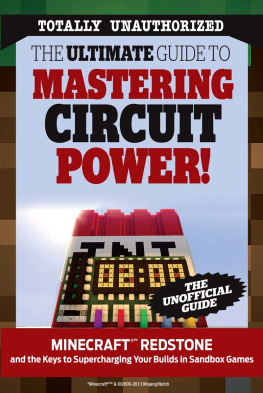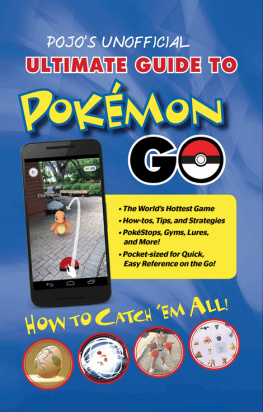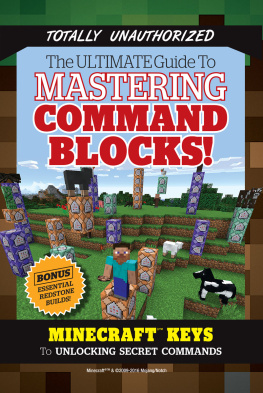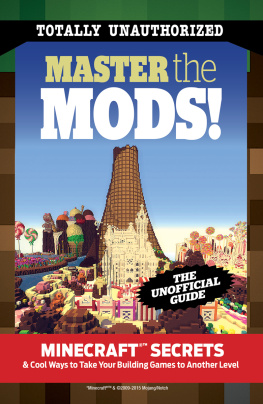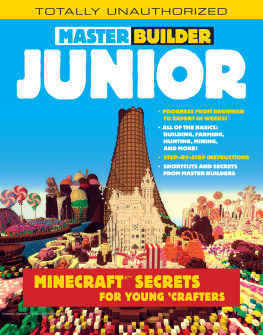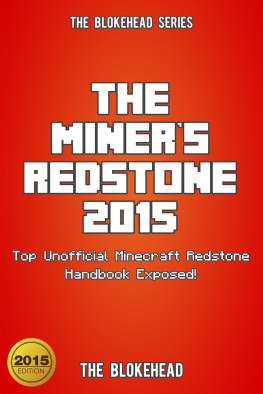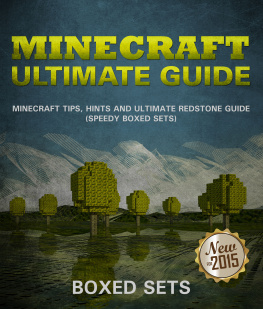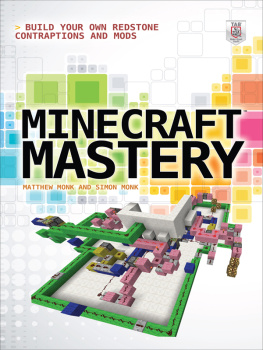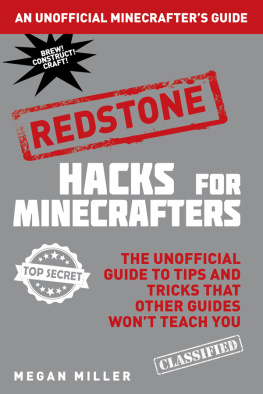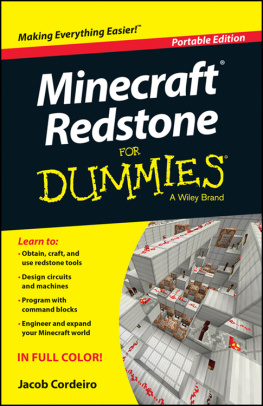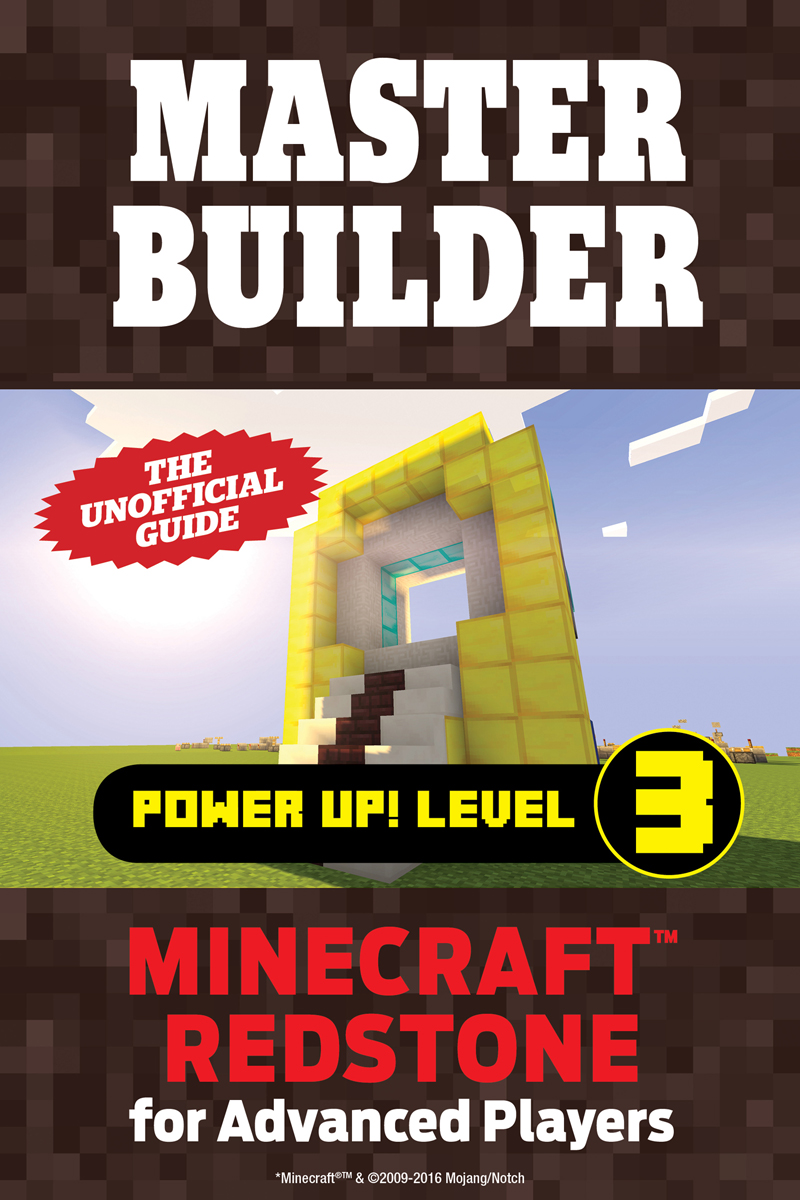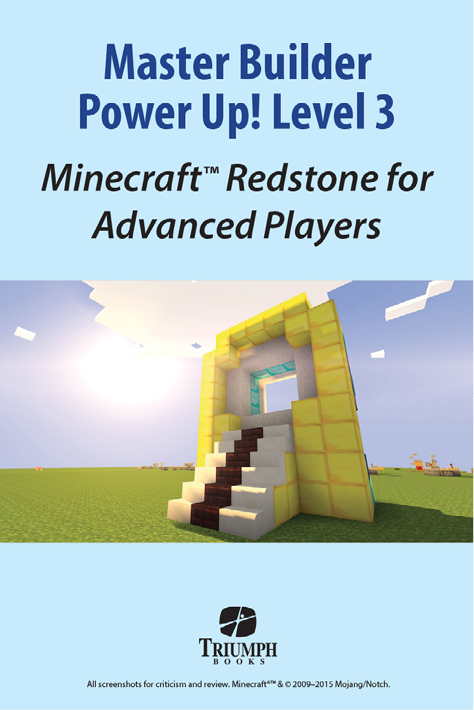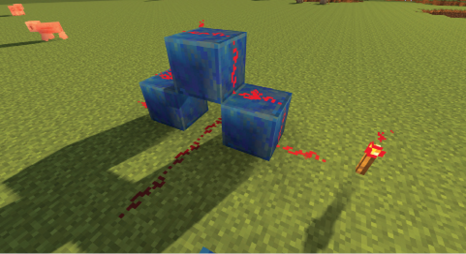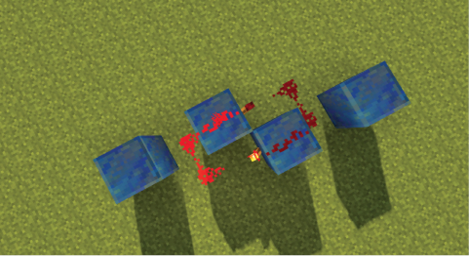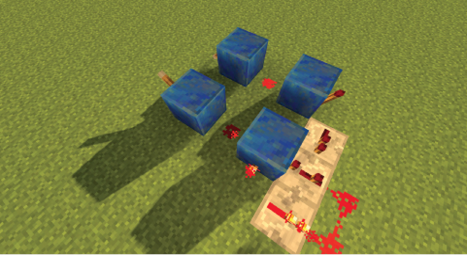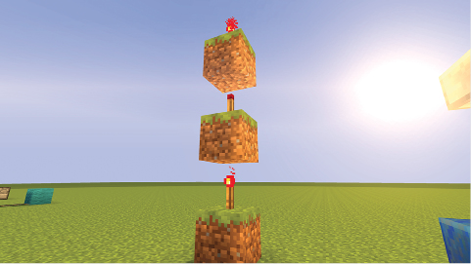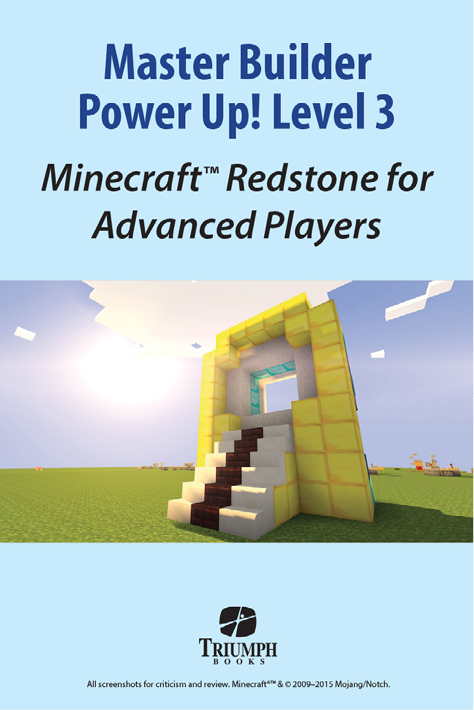
Contents
Advanced Wiring Concepts and Terms
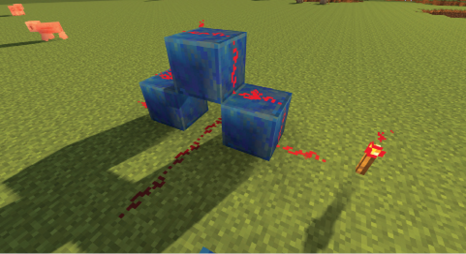
Before we jump into our final advanced build, lets talk a bit about some of the more advanced Redstone subjects. Thats right kiddos; were on to the crazy parts of Redstone now! Nice work making it this far.
In this chapter, were going to give you an overview of some of the topics that Redstone engineers like yourself should start to tackle once theyve got a firm foundation in the basics of Redstone. This is for when youd like to kick things up a notch and learn more about the absolutely insane things people have been able to get Redstone to do when they really know their stuff.
Were just going to touch briefly on these advanced topics and give you a little info on each to get you familiar with them, as these topics could fill entire an entire book on their own and we just dont have the space. That being said, this brief overview will give you plenty of info to work with and should get you thinking about how to incorporate these advanced Redstone tactics into your own builds. If youre looking for more info, give each of these terms a search online, and youll find more details by the truckload.

This is a basic pulser. You cant tell with the static picture, but this is blinking in a pattern.
Transmission Circuits
On top of the basic transmission items like Redstone Repeaters and Dust and the circuits weve discussed in previous chapters like our chapter on logic gates, there are a few other constructs that are commonly used to transmit a Redstone signal.
Bridge: Bridges are when one Redstone wire crosses over another without interacting with it. These can be created in a variety of ways, but the basic idea is simply that they are constructs that keep the two wires or circuits from interacting while still passing very close to each other.
Pulsers: As the name would suggest, pulsers or pulse circuits are parts of Redstone systems that send a signal that turns ON, then OFF, then ON again. These can be created in a large variety of ways, with the difference being the frequency of the pulse, the way the pulse is able to be turned ON and OFF (or not) and whether the pulse sends a signal in an ON>OFF>ON pattern, or in an OFF>ON>OFF pattern.
Detectors: Detectors are a variant of pulsers that create a specific type of pulse when certain situations are detected. Edge detectors, for instance, create a pulse output at the moment of either detecting the beginning, or the end of another Redstone signal. Pulse length detectors output a signal pulse when detecting another pulse that is of a specific length, and Comparator update detectors pulse when they detect a Comparator that is updated by a change in a storage items inventory. A fourth kind of detector is the block update detector, or BUD, which is a very special and useful kind of detector that well talk about in its own section in just a few pages.
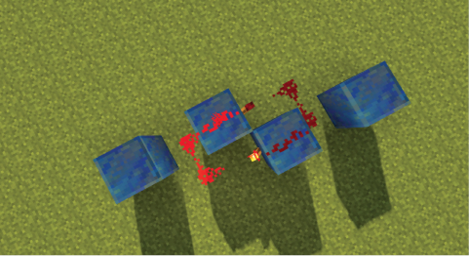
Memory Circuits
Where Redstone gates are constructs that take certain input signals into them and then output a new signal, meaning that their state is always a result of what is currently being input into them, memory circuits are able to take certain combinations of inputs and store a state based on which inputs have been recently put in. Essentially, memory circuits remember what inputs have been put into them, and they will keep remembering until other inputs occur. This is very similar to very (very, very) basic computer memory, as memory circuits typically stores 1 bit of information (either 0/OFF or 1/ON), though they can also store more. While there are a huge number of types of memory circuits that can be made, there are a few basic versions that people tend to use most often in Minecraft.
Latches: There are two basic types of memory circuits called latches- the RS latch and the JK latch. The RS latch is a circuit that takes two inputs, one which sets the RS latch to have an ON output, and the other which sets the latch to have an OFF output. One of the most well-known and widely used Minecraft circuits outside of gates is called an RS NOR latch, which, as you might have guessed, uses a NOR gate. JK latches are very similar to RS latches, except that when both inputs are ON at the same time, it will toggle the output from ON to OFF.
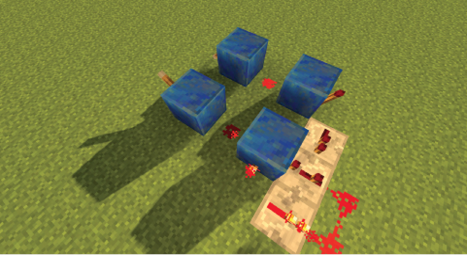
A basic T flip-flop. Knowing how to make these and what makes it work is something that really does separate a novice from a master Redstoner.
Flip-Flops: Like latches, there are two basic circuits known as flip-flops- the T flip-flop and the D flip-flop. A T flip-flop is another type of circuit that is used very often in builds, and it is also known as a toggle, because inputting a pulse of power into a T flip-flop will cause it to toggle between an output state of ON and OFF. This means that when a pulse of ON power goes into a T flip-flop that is already outputting an ON signal, the T flip-flop will start outputting an OFF signal and will keep doing so until another pulse of power goes through it. D flip-flops, on the other hand, have two inputs: a clock (or C) that pulses power and a data input (or D) that holds a current state. When the C input pulses through a D flip-flop, it causes the output of the D flip-flop to be equal to whatever state that the D input is in while between pulses.
Counters: Counters are memory circuits that can store not just two states, but many states.
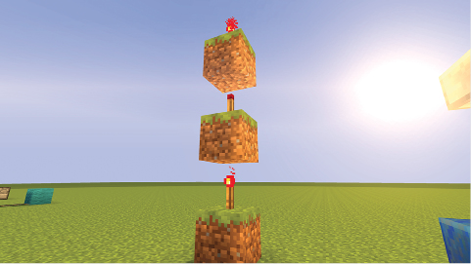
Using Torch towers is essential to powering most builds with multiple vertical layers.
Ladders, Torch Towers and Staircases
Redstone Dust is great for transmitting a Redstone signal horizontally, but when you need the signal to move vertically up or downwards, things get a bit tricky. Redstone Dust will typically only move a signal up in a staggered staircase-esque build, but creative players have managed to come up with a couple of other methods for vertically moving a signal, called Torch towers and ladders, respectively.
Staircase: The most basic method for moving a signal up or down, staircases look like their namesake, as they involve a block being one block above or below another and one block to the side. Redstone Dust can be placed on top of both blocks, connecting them, and a power signal can be sent through them.
Torch Tower: Torch Towers use the property of Redstone Torches that says that they will power an opaque block placed above them. By placing a block on top of a Redstone Torch, and then another Redstone Torch on top of that, and then repeating this a third time on top of this second Torch, we are able to move a Redstone signal straight upwards. This is actually creating multiple NOT gates stacked on top of each other, and is a very efficient way to transmit a signal vertically, though it does not work downwards.