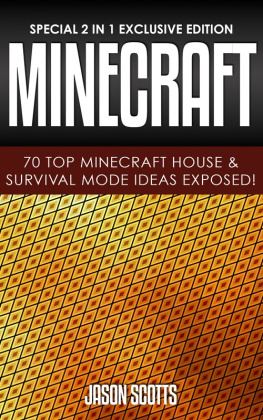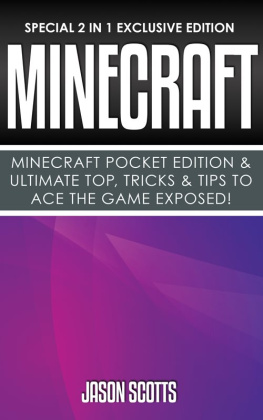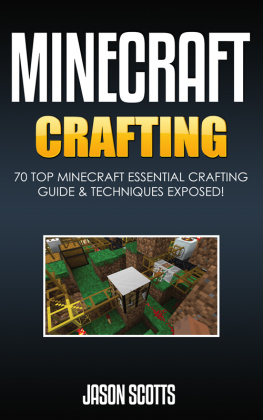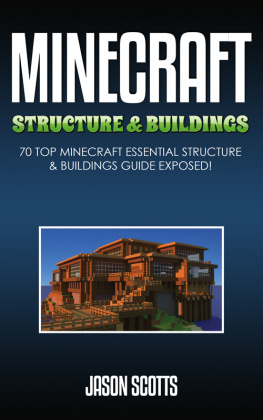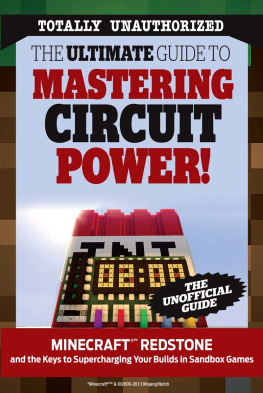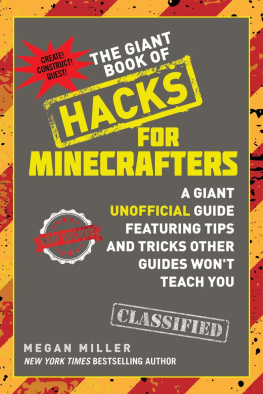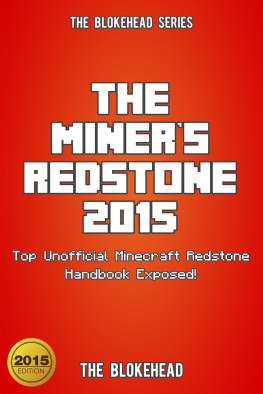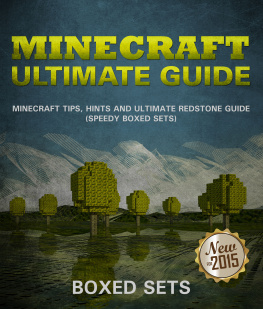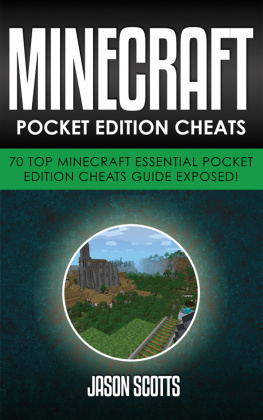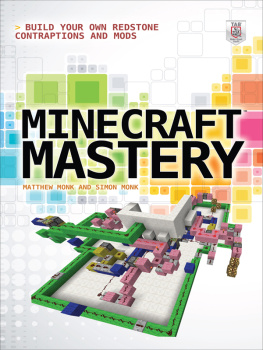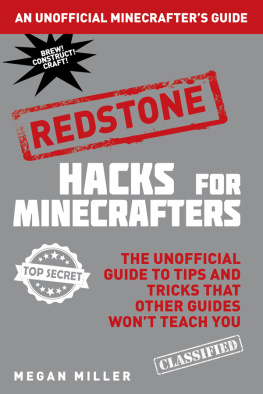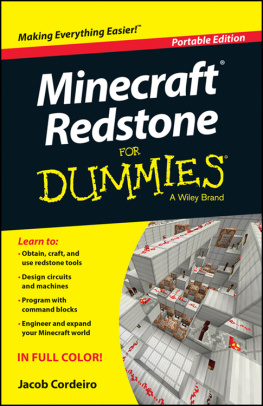Minecraft Redstone:
70 Top Minecraft Redstone Ideas Your Friends Wish They Know
Table of Contents
Introduction
In a creative persons perspective, Minecraft is a world where everything is possible. To be honest, the typical game elements one can see on other games are few in this program. However, that should not be a problem since those things are not the primary reasons people are hooked on it.
Formally speaking, this rather short eBook will provide you some ideas and a few bits of information about the Redstone devices, machines, or ideas in this game. Sadly, this book cannot explain and teach the player on how to do each one of them exactly. And truly, doing those in written form is very painful and excruciating.
To be honest, it would be much better if the ideas that will be mentioned here will be demonstrated in instructional videos or step-by-step pictures. Moreso, please be reminded that some of the projects that will be listed here are even impossible or extremely difficult to be taught in video form. For example, the Redstone idea for the Minecraft Redstone Calculator will require a person more than 10 hours or even 100 hours of playing and recording time just to present to others the building processes that a player must go through.
Also, due to the vastness of the ideas that will be presented here, only the basic and essential ones will be given with some hints and instructions. It is expected that those who will seek the ideas under the advanced sections are capable of building the projects by knowing the ideas alone.
Anyway, if you need complete instructions on how to create these ideas, you will need to rely on YouTube. Many Minecraft players have actually posted their tutorials on how to create the following things below.
Note: The author uses the word Redstone in place of Redstone Dust.
Chapter 1: Requirements
Of course, for you to be able to build the ideas that will be listed here, you must be familiar with the blocks and items that you will use. Here is a brief list.
Basic
- Redstone
- Redstone Torch
- Redstone Block
- Redstone Repeater
- Button
- Lever
- Pressure Plate
- Pistons
- Sticky Pistons
Advanced
- Redstone Comparator
- Hopper
- Dispenser
- Dropper
Basic Understanding of Redstone Logic Circuits
Logic circuits are the things that comprise small to large-scale complex Redstone projects. To get better understanding of the logic circuits, you can visit the Logic Circuit page in the Minecraft Wiki site. By the way, you can start learning the following circuits or gates first.
Chapter 2: Essential Redstone Ideas for Survival
The Redstone ideas under this section are important to build when one is playing in survival mode. Every creation that these ideas will produce will assist the player in making his survival easier.
Again, the projects below are the most basic things you can do with Redstones. They barely require a few instances of Redstone materials, and can be done in a matter of hours or even minutes if you are already familiar with how Redstone works.
- Clock/Pulse Generator/Looper
Even though it is not that useful on its own, learning how to create a clock is essential if you want to build other Redstone devices. This goes especially with the advanced ones. This device provides on and off signals and is useful for other Redstone projects that require constant alternating power or signals.
Fortunately, there are many ways to build a clock. Nevertheless, the simplest way to create one is by using a block, Redstone torch, Redstone repeater, and Redstones.
- Place a block first on the floor.
- Put a Redstone torch on one of its sides.
- Connect the Redstone torch to the repeater, and link the repeater to another side of the block.
- Depending on the delay setting on the repeater, the signal that will come out from the clock circuit can be fast or slow.
However, be reminded that leaving it on the no delay setting can burn out the Redstone torch. A burn out torch will reactivate randomly, or when another element is added to the circuit. Also, no delay clocks can slow down your computer.

Three ways of creating clocks.
- NOT Gate
The NOT gate is one of the gates that you will be frequently using. Technically, this gate or circuit will reverse the signal that goes through it. For example, if the Redstone line that is connected to the NOT gate is powered on, the output of the NOT gate will be unpowered.
- To create a NOT gate, get a block.
- Put a Redstone torch on one of its sides.
- Any other side that does not have the Redstone torch can be connected to the incoming Redstone line or circuit that has the signal that will be reversed.
- On the other hand, the side with the Redstone torch is the output.
- Doorbell
In this idea, you will need two note blocks, Redstone torches, and a button.
You will just connect the button to the note block.
- Once the switch is pressed, the note will be activated.
- If you use Redstone torches, you can add inverters, and add the second note.
- Connect two inverters to the first note box.
- Then connect the other note box to the inverters.
- Once you press the button, the two note boxes will sound successively, making it sound like a doorbell.
- Redstone Lamps
Unlike torches, Redstone lamps can be switched on or off, so you can make it function like a typical light bulb. All you need to do is to place the Redstone lamp on the location where you want it to lighten up and connect it to a lever using Redstones.
- Redstone Lamps with Daylight Sensor
Fundamentally, you will just need to replace the lever with a daylight sensor and connect it to the lamp through a NOT gate. This will make the Redstone lamp to turn on whenever daylight is absent.
- Microwave Oven
This idea is just an upgrade for your furnace. With the help of some pistons and note box, your furnace can actually play some ticks. Also, it will tell you when the furnace has finished cooking or smelting the item you placed. You will need two note boxes. One will be used as a ticker, and the other one will be used as the final bell player.
- Auto Wheat Harvester
Fundamentally, this device will flood away the full-grown wheat in your farm using water.
- You will need sticky pistons to act as a water dam.
- Connect the dams to a switch.
- The dams should be placed higher than your farm.
- Of course, you will need a waterway that goes down.
The wheat and seed will be carried by the current, and all of them will be in one place where you can just pick them up. It is easier since you will not need to destroy the wheat one by one just to harvest them.
- Automatic Egg Hatcher/Breaker
With the egg hatcher, you will need to get a Redstone comparator, Redstone repeater, Redstone, hopper, dispenser, and a few blocks. This Redstone machine works in conjunction with the automatic egg farmer (egg funnel) and the semi-automatic chicken cooker. Basically, the Egg Funnel is a creation in which chickens are gathered in a place full of running water. Every time they lay an egg, the current will carry it to a small hole. Usually, that small hole leads to the automatic egg hatcher.