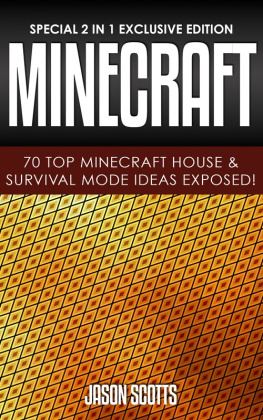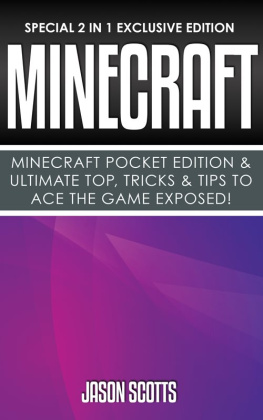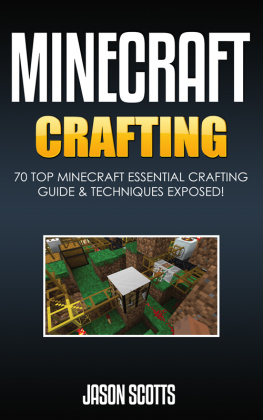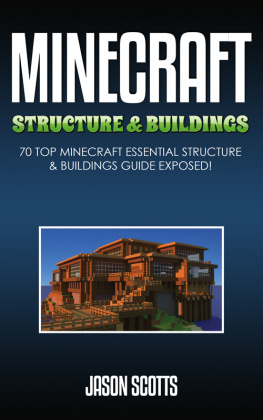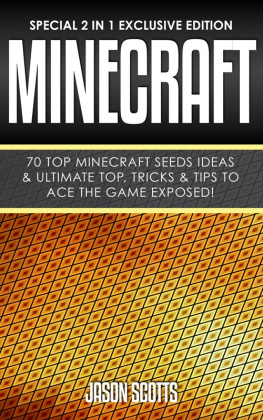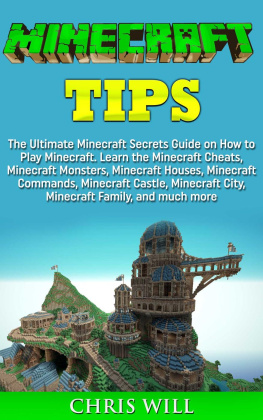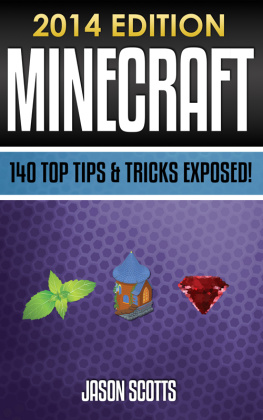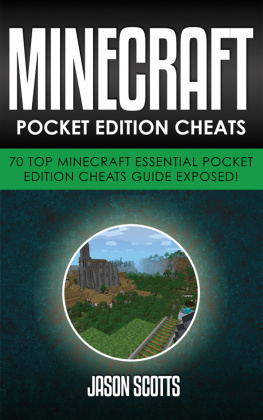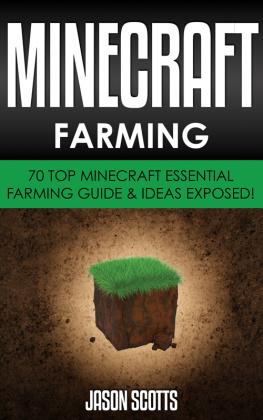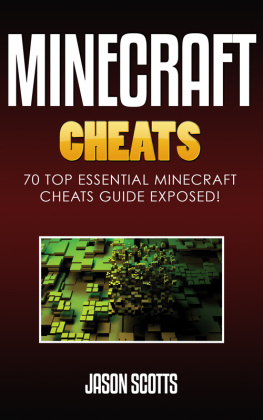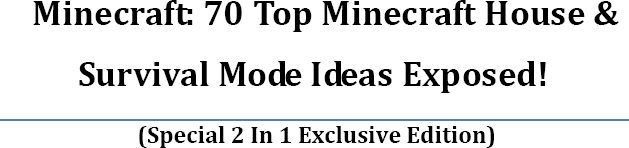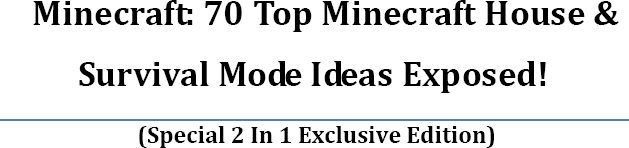
TABLE OF CONTENTS
Even though Minecraft is a sandbox game, battle and survival elements were added to it to make it more fun to play. Most of those elements can eliminate a player, and will force them to respawn. Unfortunately, it can ruin a players progress in the game. And losing the items they have just gathered is only one of the many things that can happen if the player fails to survive. By the way, a few of these elements that can kill or make the player respawn are monsters, lava pools, gravity, and traps. Of course, these elements are only harmful if the player has chosen survival mode. In creative mode, those things are not threatening.

In case you are a new player, playing the game in survival mode can be difficult. Being thrown in an unfamiliar world, you will surely be exposed to things that will kill your player and frustrate you. Without the right knowledge, you will be stuck in predicaments that can make you quit.
Another thing that you should know is that, the game does not have any in-game manual or tutorial. When you start the game or a new Minecraft world, you will be placed in the middle of nowhere. No tutorials that will tell you how to jump, run, craft, build, and swim will be initiated.
Unlike other games, NPCs might be the last things that you will ever see in this game. And in case you find them, all they can do is to sell stuff that you might have already acquired or might not need anymore. All of them will not tell you anything about the game. They do not have any dialogues you will hear or read. And they will not give you hints or whatsoever.
Truth be told, the learning curve of Minecraft survival can be very steep sometimes. Without the presence of in-game tutorials and guiding NPCs, you have only one path you need to take. That path is to explore and experience the game world yourself for you to learn how to survive in this game without consulting books, articles, people, FAQs, and wiki pages.
For hardcore gamers and purists, it is an enjoyable challenge that they can appreciate. For those people, reading anything beforehand or getting help from someone will spoil the game. However, that is not the case for casual gamers who just want to enjoy and burn some time. This type of gamers does not have the time to explore, and they will just drop the game like a hot potato once they face difficulty. On the other hand, another type of gamer who does not enjoy that predicament is the game achievers or competitive gamers. For them, time and knowledge are essential. If knowledge is abundant and they can take advantage of it to advance immediately, they will use it. So long they can get ahead of their competitors and acquire achievements in the game, they will do almost anything.
Anyway, this book contains essential knowledge that all those types of gamers will appreciate. Reading this will give them wisdom on how they can make the most of Minecraft, get over all the obstacles it presents, and ace it like a pro.
It covers the basic to advance techniques to make sure that a Minecraft player does not experience needless and frustrating deaths. Also, following the advices listed in this book, a player will have a better and more enjoyable gaming experience. To be specific, this survival book will teach you:
How to Get Ready for Exploring and Surviving the Game World
How to Take Advantage of Other Players When Playing Minecraft
How to Gain Familiarity of the Game and Reduce Its Level of Difficulty In-game
How to Master the Art of Crafting
How to Manipulate Monster Spawn Points
How to Build an Impregnable Fortress that Will Protect Players from Mobs
How to Become a Professional Miner
How to Defeat Competitors in the Game
How to Play Custom Maps, Creative and Adventure Modes
Also, this book will provide players with some ideas on how to create houses that are practical, easy to do, and aesthetically pleasing. That part will provide information on how to gather, choose, and use materials to improve a players house design and structure. Also, it will discuss roofing techniques, house interior decorating, and windows placement. And its last section offer suggestion on how a player can add eccentric materials in his house to make it unique.
With the combination of the survival guide and house ideas, you, the reader of this book, will be able to live and play in the Minecraft environment without worrying about the threats mentioned earlier. In addition, not only you will learn how you will be able to create a good shelter for survival, but you will also learn how to decorate it beautifully.
And to end this brief introduction, thank you for purchasing this eBook. Writing this was not an easy feat, and it took a lot of hours of idea creation, research, and testing. Anyway, without further ado, enjoy the information you will get from this short book.
70 TOP RELOADED TRICKS & TRIPS IN SURVIVAL MODE THAT YOUR FRIEND WISH HE KNOWS!

Set in a realm which is entirely made of cubes, Minecraft provides every player certain keys to a substantially larger sand box that contains lots of crafts and adventure. Every block can be busted and replaced, permitting fans around the world to put up pirate ships, skyscrapers, musical boxes, computers, and even a scale representation of space ships. However, the globe of Minecraft can also be intimidating especially to a first time player who is not familiar with various secrets that the blocky world holds.

It does not really matter what type of games you love to play. At some point you are bound to run into a sensational block-building video game called Minecraft. To assist you with your cubed escapade, check out these important guidelines. Its important that you learn more about these 70 top tricks and tips in survival mode that your friends wish they know!
Tip 1
First off, a Minecraft player can now use the texture pack option under the Minecraft options tab. The texture pack button which can previously be found on the main menu does not exist anymore. You just have to click options then locate the texture pack button.
Update 1.5 has completely revamped how these texture packs actually work. Texture packs prior to the 1.5 version wont work anymore, but you dont have to acquire a new one. Just make sure that you use the Unstitcher program.
Tip 2
The player will be left with the .jar file. When you run the file, it should immediately unlock the texture pack folder. All you have to do is to choose the appropriate texture pack that you wish to be changed. Next time you use Minecraft, youd find the new texture pack that contains the same name, except that the word converted is attached to it. Select this texture pack and it should be functioning again!
On the other hand, if you are still having glitches with texture pack, it would be best that you download the latest application that can fix numerous things such as mess ups with personalized skies or malfunctioning liquid textures.
Tip 3
You should not dig straight down or up. Remember that the shortest space between 2 points is a straight line. However, when youre playing Minecraft, you should not dig straight down if you are searching for rare metals since this can be extremely hazardous. You could get through the ceiling of a cave, lake of lava, or chasm.
Next page