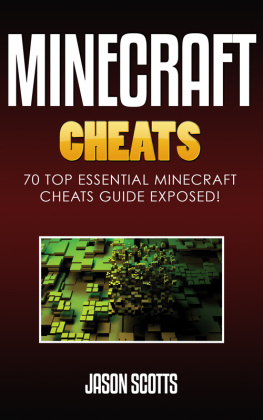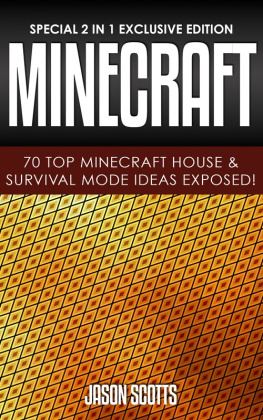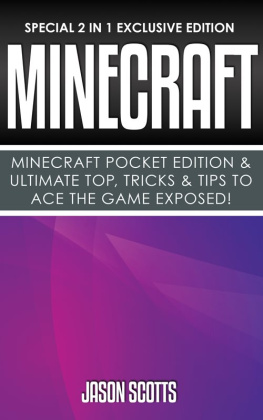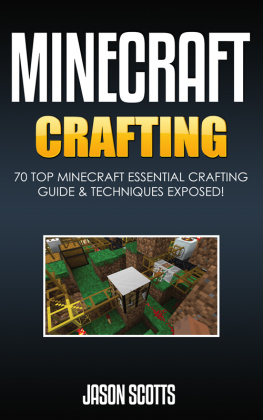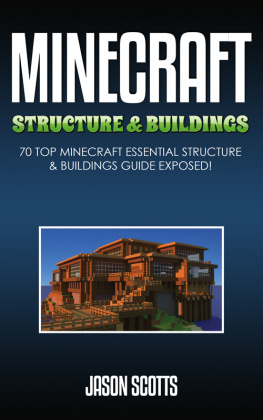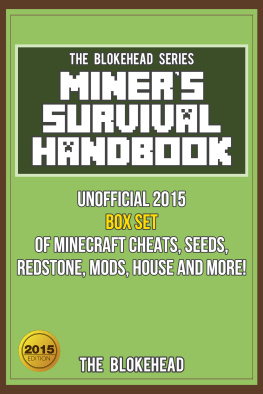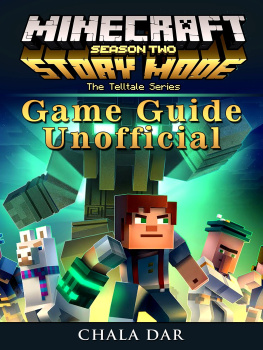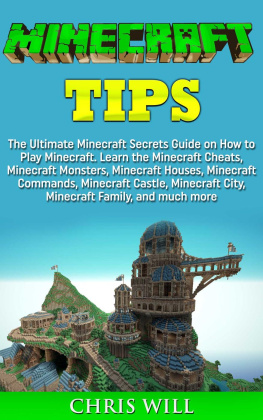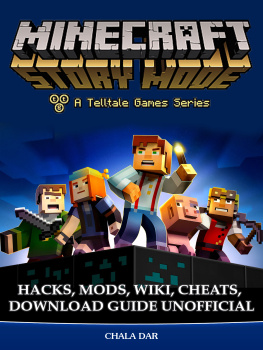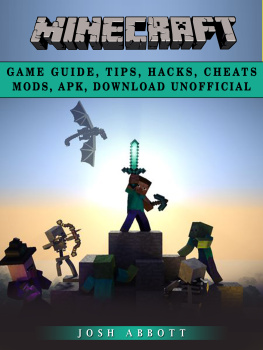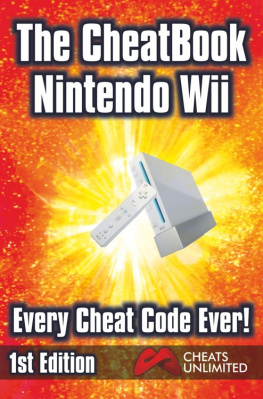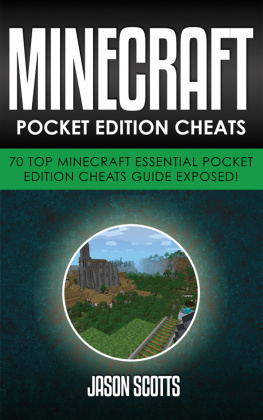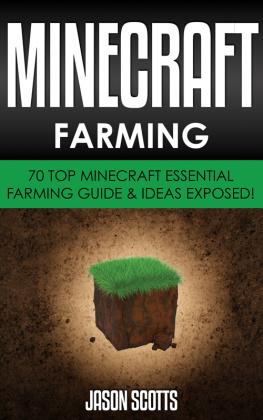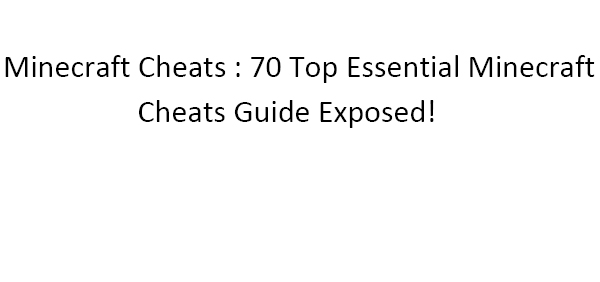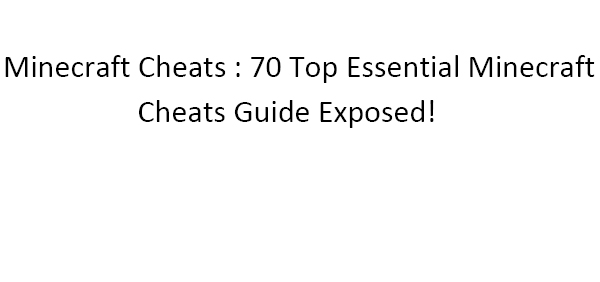
Table of Contents
Contents

Thank you for downloading the book Minecraft Cheats : 70 Top Minecraft Cheats Exposed!
This book will tell you how to play Minecraft with cheats enabled. That means that you would be able to explore more in every world, build awesome structures, and kill mobs. A bit of warning though using these cheats can be highly addictive!
Take note that not all worlds may allow you to use cheats, especially if you are playing in a multiplayer LAN. For that reason, you can also find some tips and tricks here, in addition to more than 70 cheats that you can use in cheat-enabled worlds. This book would also tell you how to enable cheats in single player mode, or when creating a world for other players where they can indulge in a god-mode goodness of a cheat-enabled multiplayer seed world.
Minecraft is like playing Lego in a large sandbox world, where players are allowed to interact with a three-dimensional world that they can create or access and craft different materials by breaking different types of blocks. You can play Minecraft in single player or multiplayer servers, and enjoy different scenarios in different modes of difficulty. Sounds easy? Well, yes and no.
The reason why many players love to activate cheats is that they want to unlock different achievements, which is not easy to do. While the world of Minecraft seems to be just a vast Lego land, it is also a world where your character can die. Your character can drown, fall to his death, be caught in fire, or be attacked by different hostile mobs that can spawn in the dark. The Minecraft world can be a dangerous world, and it is not for the faint of heart. Or you can just stick to the creative mode and enjoy a much peaceful playground, but that can be boring. Hence, this book aims to level the playing field, or allow you to dominate by showing your friends how mighty your structures and how bountiful your resources are. After all, Minecraft is a world where you should craft. Your character cant do that if he keeps on dying.
Using Commands
Commands are used to activate some functions in Minecraft. You guessed it right you use them to enter cheats. You can enter them using the in-game chat window, which you can activate by pressing / or T. You can only
1.How to Turn Use Cheats
To see if you can turn use cheats in singleplayer worlds, you can turn on cheats by loading the game session to LAN. To do that, press Esc, then go to Open to LAN. Click the Allow Cheats button, and then click Start LAN World. This will still not make the game a multiplayer one you do not have to be on LAN to do this, and you would still be playing the game as a single player.
You may also need to have a mod in order for you to activate some cheats to alter the gameplay and use cheats, preferably in single player mode. One of the good mods that you can download free is the Single Player Commands. Its recommended for people who would want to use a straightforward mod and start using cheat commands.
Note that this would not make the cheats enabled permanently, but you can use commands until you quit your current game. At the same time, the changes that you made to your games world can be saved. Keep in mind that temporarily enabling cheats in the game will disable pausing, so press Esc or go to Options when you need to pause.

A Note in Creating a Cheat-Enabled World
In creative mode, you can craft a world that can use cheats and then upload the seed later in a multiplayer LAN. Keep in mind that not all players would like to use cheats some would prefer the old school way of mining, farming, and yes, dying. Make sure that you let other players know that you enabled the cheats in the world you uploaded, to make sure that everybody enjoys the leverage of commands. Dont worry a lot of players want to play in a cheat-enabled multiplayer game because it makes them test their knowledge of Minecraft, and they want to showcase how many secrets they know about the game.
If you are playing in a multiplayer LAN that is cheat enabled, it may be best to memorize cheats, or keep this book handy, especially when you want to make sure that you would always have more resources, better weapons, better strategies, and of course, more health and hunger points.
Are you having difficulty with surviving the first night because you simply run out of time before you can craft a shelter and weapons? Well, you can start out with a game with cheats first. Doing so will allow you to play without panicking that much, since you can play with no mobs trying to kill you when the environment goes dim. Or, you can start with weapons ready so you can kill mobs and gain experience points. Remember, you only have ten minutes to prepare yourself. Make use of these cheats to make the most of it.
2. Creating Worlds with Cheats
When you want to create worlds and enable cheats, click on Allow Cheats. Doing that will allow you to change the game mode, which means you can switch from survival mode to creative and horde on supplies that you want. For easy mode switching, type this: /gamemode
3. Open with Bonus Chest
To create a world that will launch with a bonus chest when you spawn at the start of the game, which contains a lot of goodies you need for survival like weapons, simply click on Bonus Chest: On. The bonus chest would consist basic items, so make sure that you use these items to mine more items before nightfall, so you can build better tools.
4. Create your House in Creative Mode
If you want to make sure that you are ready for the night, you can craft your house and gather materials first in creative mode, where you would be sure that you would have time to craft your weapons and create a reasonable house. If you feel confident enough to face the mobs, switch game mode.
5. Change Difficulty When You Cant Stand the Heat.
If you think that the monsters are causing too much problems in your game, you can switch the difficulty to peaceful, where no mobs will spawn to attack you.
These cheats are great for Minecraft newbies that are still trying to hone their skills in crafting and fighting, or those who would like to have the freedom to switch difficulties within the game.
The world of Minecraft is all about breaking blocks and building anything from raw materials you get from them. It is very much like mining. If you want to get more materials for crafting, here are some tips that you could use so you could farm items in this game.
6. Make Use of a Glitch that Duplicates Items
Yes, like many other games, there is a glitch in Minecraft that allows you to duplicate items and make awesome crafts. Take advantage of this glitch to ensure that you can increase number of rare items, or to build faster. This trick works with diamonds. You are welcome.
Step 1: Choose an item and place it in your inventory.
Step 2: Drop the item. Take note that the more items you drop, the more items you can duplicate.
Step 3: Pause the game and click Save and Quit to Title.
Step 4: Resume playing, and pick the items you dropped in the game you saved.
Step 5: Pause, and wait for the game to save.
Step 6: Hit exit, and reopen Minecraft. When you resume, you will enjoy duplicate items.
Next page