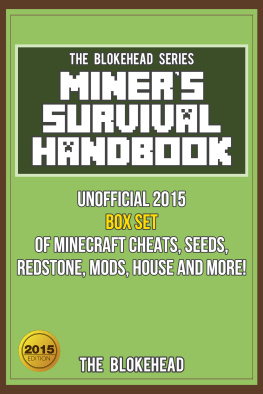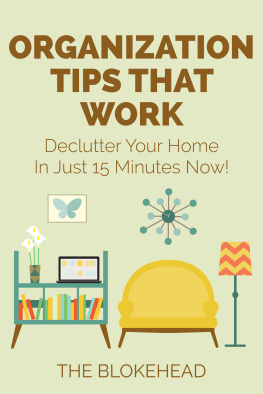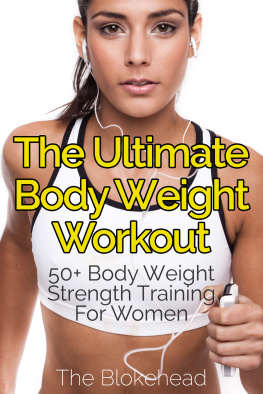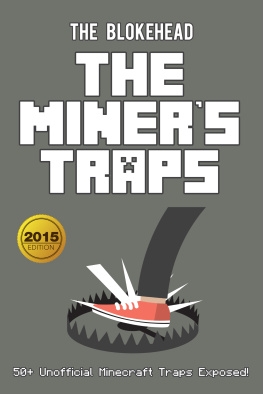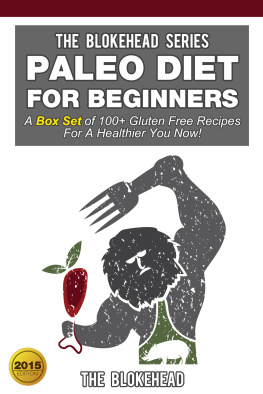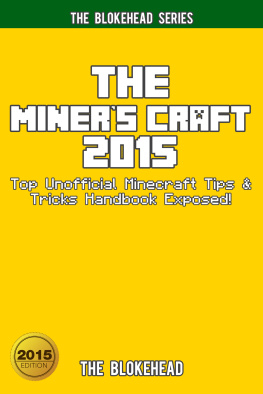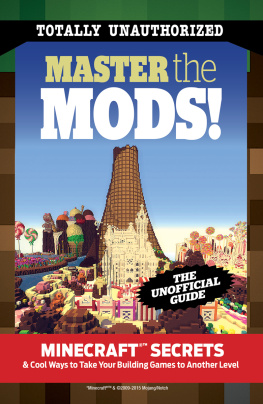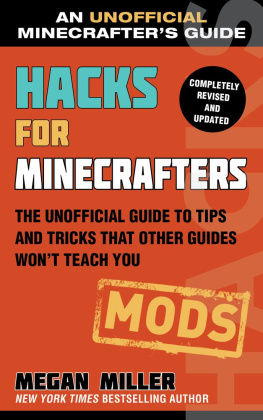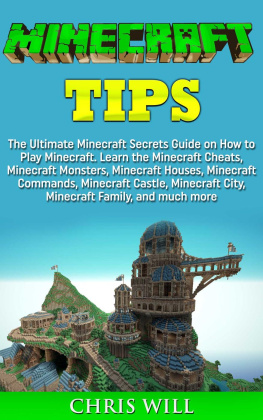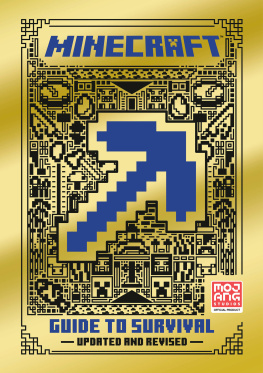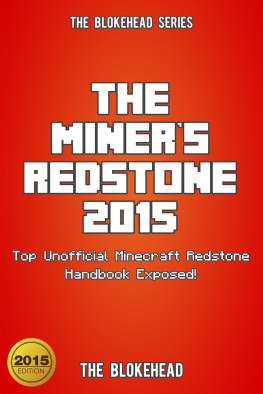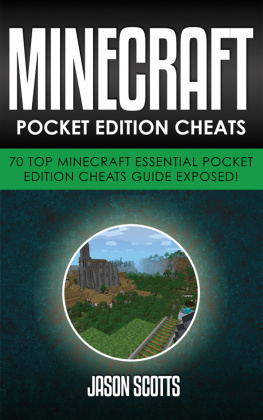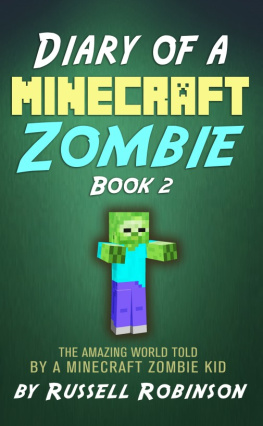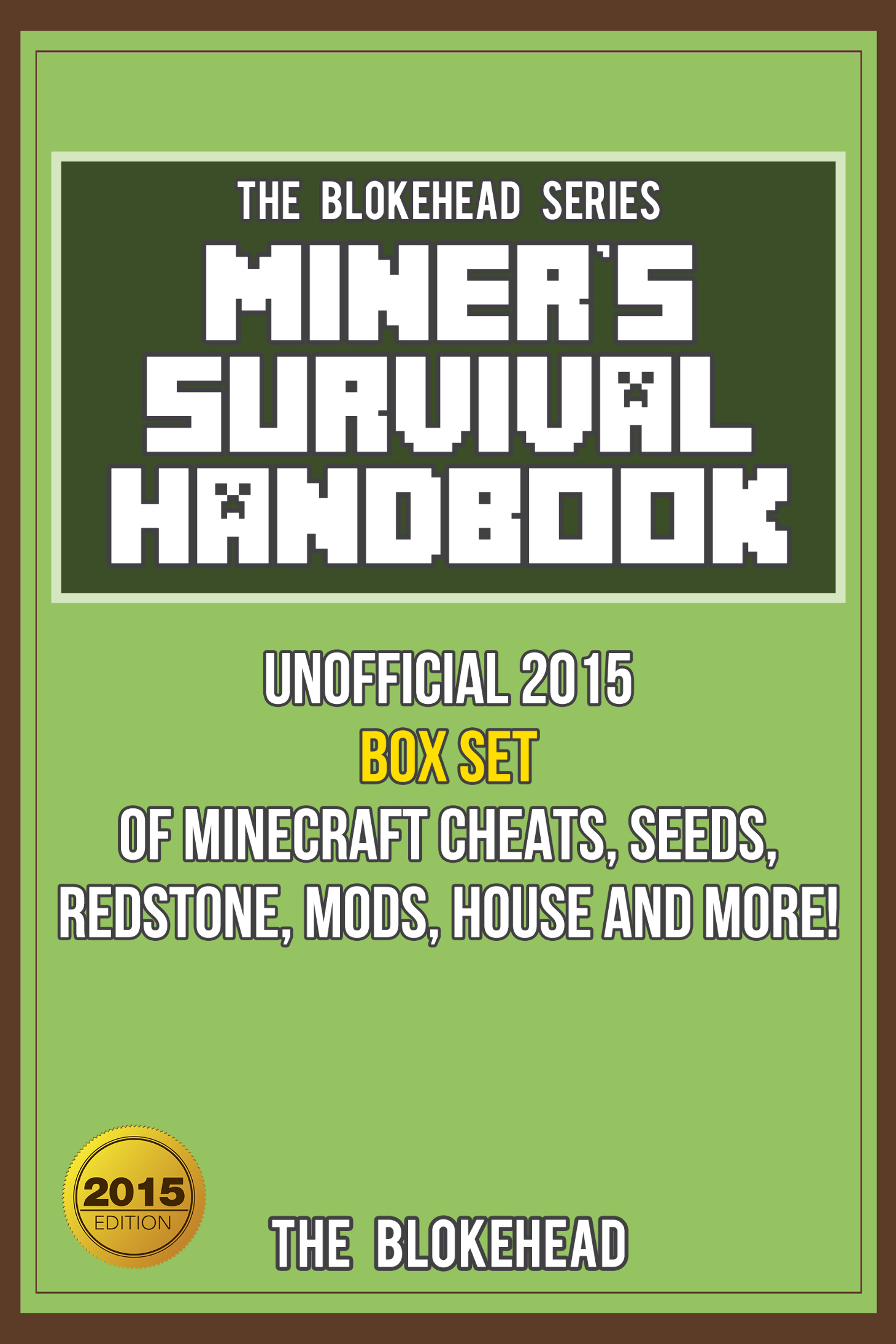Miner s Survival Handbook
Unofficial 2015 Box Set Of Minecraft Cheats, Seeds, Redstone, Mods, House and More!
The Blokehead
Disclaimer
This book is in no way authorised, endorsed or affiliated with Minecraft or Mojang. All minecraft references are used in accordance with Fair Use Doctrine and are not to imply that this book is a Minecraft product for advertising or other commercial purposes. All aspect of the game including characters, their names, locations and other feature of the game within this book are trademearked and owned by their respective owners.
Yap Kee Chong
8345 NW 66 ST #B7885
Miami, FL 33166
Smashwords Edition
Copyright 2015
All Rights reserved. No part of this book may be reproduced or used in any way or form or by any means whether electronic or mechanical, this means that you cannot record or photocopy any material ideas or tips that are provided in this book.
Get Notice of Our New Releases Here!
http://eepurl.com/7s9-L
Like Us On Facebook
https://www.facebook.com/theblokehead
Check Out Our Other Books
Self Sufficiency: A Complete Guide for
Family's Preparedness and Survival!
Super Immunity SuperFoods:
Super Immunity SuperFoods That Will Boost Your Body's Defences& Detox Your Body for Better Health Today!
Health
Ebola Outbreak Survival Guide 2015: 5 Key Things You Need To Know About The Ebola Pandemic & Top 3 Preppers Survival
The Ultimate Body Weight Workout:
Transform Your Body Using Your Own Body Weight
TABLE OF CONTENTS
PUBLISHERS NOTES
Disclaimer
This publication is intended to provide helpful and informative material. It is not intended to diagnose, treat, cure, or prevent any health problem or condition, nor is intended to replace the advice of a physician. No action should be taken solely on the contents of this book. Always consult your physician or qualified health-care professional on any matters regarding your health and before adopting any suggestions in this book or drawing inferences from it.
The author and publisher specifically disclaim all responsibility for any liability, loss or risk, personal or otherwise, which is incurred as a consequence, directly or indirectly, from the use or application of any contents of this book.
Any and all product names referenced within this book are the trademarks of their respective owners. None of these owners have sponsored, authorized, endorsed, or approved this book.
Always read all information provided by the manufacturers product labels before using their products. The author and publisher are not responsible for claims made by manufacturers.
Digital Edition 2015
Manufactured in the United States of America
BEING PREPARED
While Minecraft is tailored to suit most audiences who love action, adventure, or just creating things for its own sake, it's important for all players to develop some familiarity with the in-game worlds, controls, and general flow of the game, as well as how it can change with each patch.
The Main World, the Nether, and the End
That's right: Minecraft has not one, not two, but three different worlds for you to explore. The main world is the one you start out in, and where you'll be spending most of your time. As the game progresses, however, you'll find ways into the Nether, which is a dark, mysterious place full of unique resources for you to use to improve your tools, equipment, and other creations and is accessed through Nether portals. Using Nether portals also allows you to travel greater distances in the main world much faster, as it is a smaller plane.
The End is what it sounds like. When you feel like you're ready to test your skills, you can enter this plane. It's a fairly dark, desolate wasteland inhabited by a great black dragon known as the Ender Dragon. When you successfully slay the dragon, you'll have beaten Minecraft and the credits will roll!
Know the Basics
The basic control scheme of Minecraft is pretty simple and intuitive, whether it's on console or PC. The core things you'll need to know are movement, interacting with objects in-game, and what various things in your HUD (Heads Up Display) indicate.
Moving and Interacting with the Environment
To move in Minecraft, anyone who's played a few PC games can guess that the W, A, S, and D keys are the way to go. For console players, the analog sticks will be your go-to. As you get a feel for the game, it'll be easier to combine movement with camera rotation as needed--this is especially important whether you are in first- or third-person perspectives to get a sense of where you are as well as where you're going.
Interacting with the world is designed to be intuitive, so players of all levels of gaming experience can pick it up (no pun intended) with ease. PC players will use the mouse buttons, while console players will, of course, be using the core buttons on their controllers to break, move, and place blocks and other items in their surroundings. To pick up broken blocks and other items, simply move toward them and they'll go straight into your inventory or hot bar.
Your character can also jump, so you can scale your surroundings and more effectively gather resources. However, some surfaces are too tall to jump onto easily. If this is the case, you can stack blocks to help you reach higher elevations!
The HUD
The Heads Up Display, or HUD, is meant to show you the vital statistics you'll be relying on to survive in Minecraft: health, hunger, experience, and your hot bar.
The health bar shows how much life your character has, which is represented by hearts. This bar will go up to indicate regeneration and down as you are damaged, whether by enemies, falling, fire, or other circumstances. The hearts will turn green if you are poisoned. If your character dies, you respawn in the last place you set up a bed. If you haven't set up one, you'll be spawned outside. If you can reach the spot where you died quickly, you can reclaim your items before they despawn, disappearing from the game completely.
The hunger bar works in a manner similar to the health bar and is represented by food icons. As time passes, the hunger bar will go down; to replenish it, the player must eat food. Cooked food will replenish more hunger points than raw varieties. Keep in mind that in order to regenerate health, you need to have 8 or more food icons in your hunger bar! If you have no food icons left in your hunger bar, you'll start losing health, which will eventually kill your character.
The experience bar is a long green bar underneath the health and hunger bars that shows how many experience points you've gained playing the game. Killing monsters, other players, and mining are the primary ways in which you gain experience. The bar will slowly fill with bright green to indicate progression and, once filled, will reset. Experience is primarily used for enchanting items and improving weapons and armor. This mechanic makes your items stronger, more durable, improves their core stats, and can even add special abilities depending on the enchantments you use.
The hot bar is a series of 9 gray boxes underneath the experience bar. This is a shortcut of sorts that shows you up items you can equip and rotate between without having to open up any menus. Your currently equipped item will be highlighted with a white box. This is like a mini-inventory, separate from your main storage and character inventory menus. The hot bar is best suited for tools, weapons, blocks, and other items you frequently use and need to switch between quickly as you play.