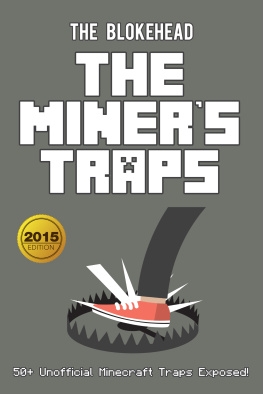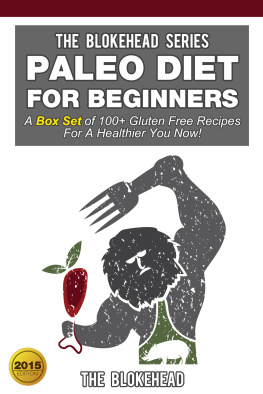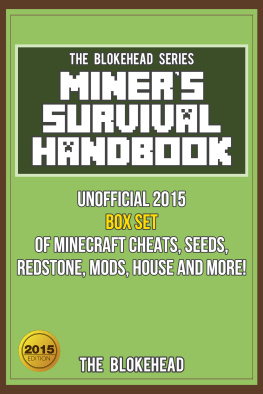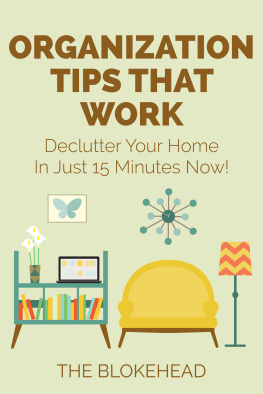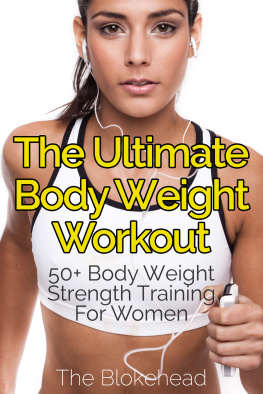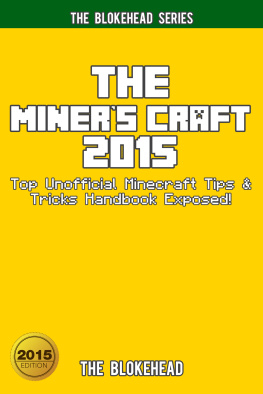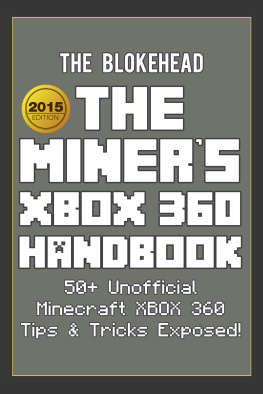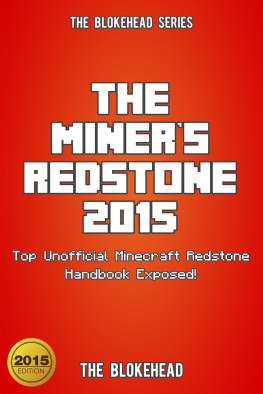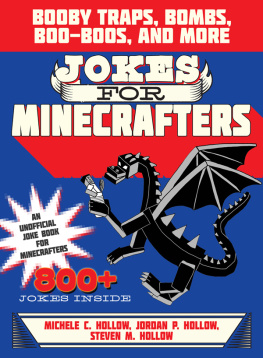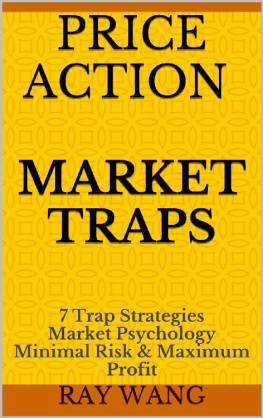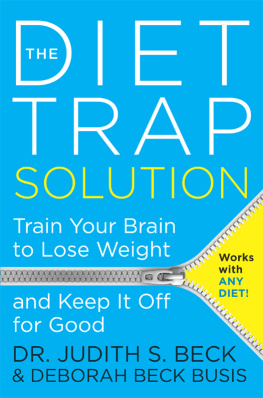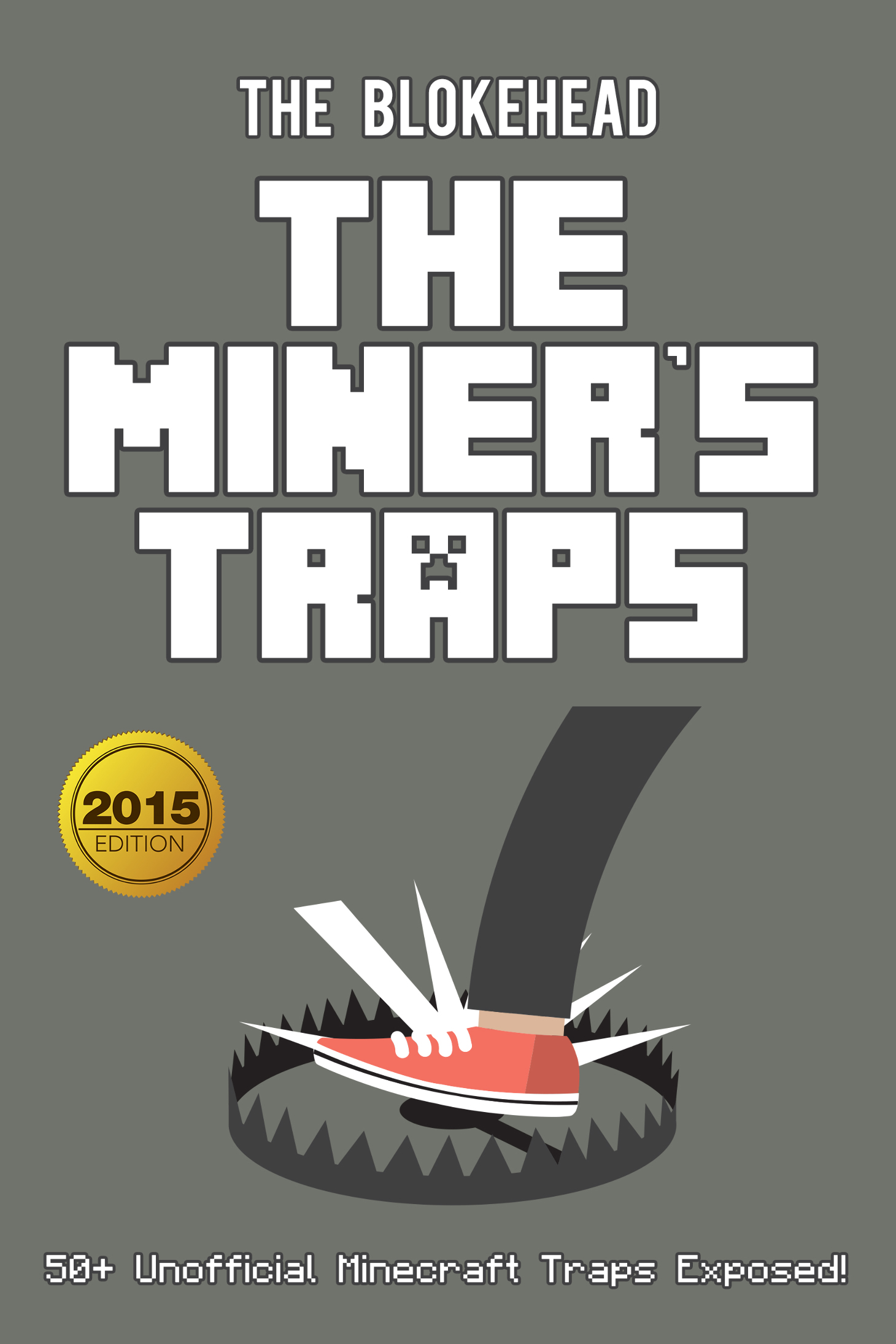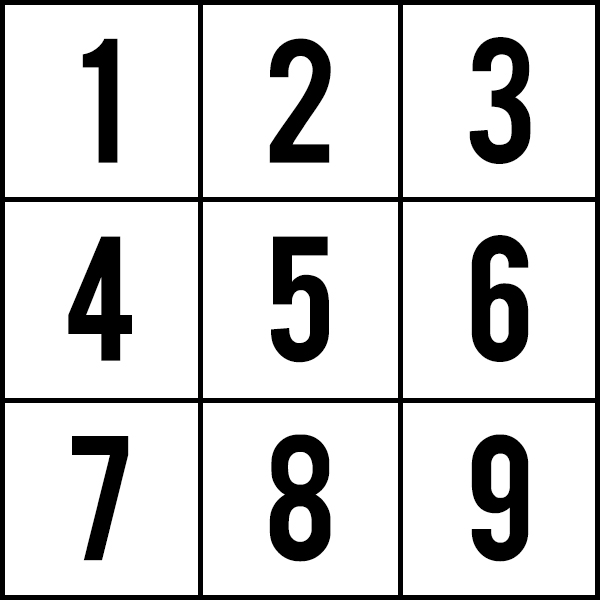The Miners Traps
50+ Unofficial Minecraft Traps Exposed!
The Blokehead
Yap Kee Chong
8345 NW 66 ST #B7885
Miami, FL 33166
Smashwords Edition
Copyright 2015
All Rights reserved. No part of this book may be reproduced or used in any way or form or by any means whether electronic or mechanical, this means that you cannot record or photocopy any material ideas or tips that are provided in this book.
Get Notice of Our New Releases Here!
http://eepurl.com/7s9-L
Like Us On Facebook
https://www.facebook.com/theblokehead
TABLE OF CONTENTS
PUBLISHERS NOTES
Disclaimer
This publication is intended to provide helpful and informative material. It is not intended to diagnose, treat, cure, or prevent any health problem or condition, nor is intended to replace the advice of a physician. No action should be taken solely on the contents of this book. Always consult your physician or qualified health-care professional on any matters regarding your health and before adopting any suggestions in this book or drawing inferences from it.
The author and publisher specifically disclaim all responsibility for any liability, loss or risk, personal or otherwise, which is incurred as a consequence, directly or indirectly, from the use or application of any contents of this book.
Any and all product names referenced within this book are the trademarks of their respective owners. None of these owners have sponsored, authorized, endorsed, or approved this book.
Always read all information provided by the manufacturers product labels before using their products. The author and publisher are not responsible for claims made by manufacturers.
Digital Edition 2015
Manufactured in the United States of America
CHAPTER 1
MINECRAFT TRAPPING 101
To be honest, making traps in Minecraft requires vast knowledge of game items, creativity, and player behavior. It is true that trap blueprints will allow you to create traps instantly. However, it will limit you to those traps you see alone. And unfortunately, using the same trap all over again is not fun not to mention that your victims will become used to them and become capable of detecting and disarming them.
Another downside of blueprints is that they are redundant. For example, an iron door pitfall trap is virtually the same as an iron door lava trap. The only difference is that the first trap uses a pitfall to kill or annoy your victim, while the latter totally obliterates your victim together with his items. And it would be a waste for the book to explain two of those traps in detail since they are technically the same.
For you to become a better trapper, this book will equip you first with the knowledge of game items and game mechanics that will be useful in making traps. After you got those things covered, then you will be provided with at least 50 Minecraft trap ideas that you can easily build and execute, thanks to the knowledge you have gained.
TRAP COMPONENTS
A trap in Minecraft has five core components. They are lure, disguise, trigger, circuit/mechanism, and hammer.
The lure is an element that will attract a player to become a victim to your trap. The lure is the cheese on a mousetrap. The more innocent and attractive lure you use, the higher the chance that you will have a victim.
For example, in grieving servers, just placing a sign that says plz do not rekt my house will lure malicious players who love to destroy or loot another players house. However, to more experienced players, that type of lure sounds fishy. Due to that, it is important that you know the behavior and experience of the players you are targeting to victimize.
The disguise is how you will setup your trap to become less suspicious. For example, placing blocks on top of your traps mechanism is the disguise. Hiding the light that lava and redstone dust emit will prevent players from becoming cautious of their surroundings.
The trigger is the block or item that will engage your traps mechanism when a player interacts with it. The trigger is the catch mechanism on a mousetrap (the one that holds the cheese). A good example is a pressure plate in front of an iron door. If a player steps on it, it will engage the trap mechanism, and torment the player. In Minecraft, many items and blocks can be used to trap players. You must become well versed with them.
The circuit or mechanism is the one that makes your trap tick. In a mousetrap, the mechanism is the spring that holds the hammer. It will be activated and launch the hammer if the catch has been triggered. In your trap, the mechanism can be the redstone circuit that will execute the trap once the trigger detects a player.
The hammer is the trap itself. It is the one that will torment, annoy, or kill the player. It can be in a form of lava, pitfall, or suffocation.
Your trap can contain all of those components or a few of them depending on the simplicity of your trap. You can mix and match those components to create traps of your own. You can easily make variations of your trap by just replacing other components with other ones.
CHAPTER 2
TRAP TRIGGERS AND SIMPLE CIRCUITRY
To make item recipes easier to visualize, the book will number the slots on the crafting grid. The slots are numbered like this:
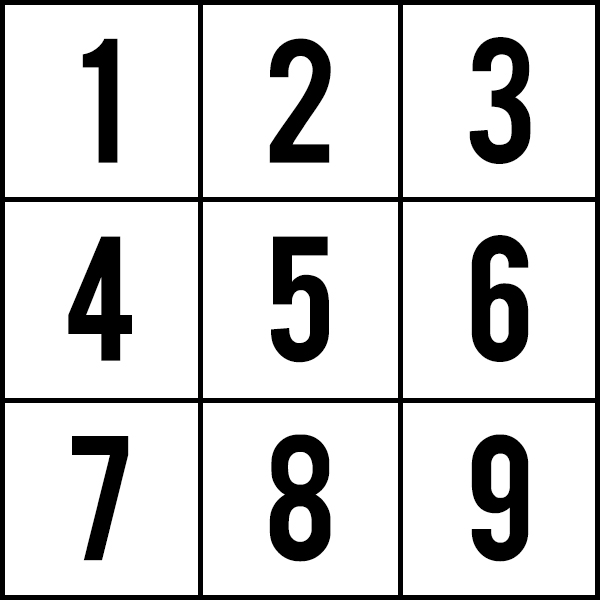
For example, the recipe for a wooden sword is a wood plank (2), stick (5), and stick (8). That means that you will need to place a wood plank on slot 2, a stick on slot 5, and another stick on slot 8 in order to craft a wooden sword.
TRIPWIRE HOOKS AND STRING
To create a tripwire hook, you will need an iron ingot (2), a stick (5), and any wood plank (8). The recipe will give you two pieces of tripwire hooks. Tripwire hooks need strings in order to become a trigger.
Compared to other triggers, tripwire hooks and strings can be easily hidden from players. With little light and proper placement, players will fail to detect or see the string and even the tripwire hooks. And if they are in a hurry, they will trigger the string accidentally.
However, it is important to note that once triggered, tripwire hooks will create a clicking sound. Because of that, your target might get alerted of the possible trap that is impending to torment them. To work around this, it is important that your trap will instantaneously capture your victim.
PRESSURE PLATES
There are two versions of pressure plates in Minecraft. The first one is the wooden pressure plate, which can be created with a wood plank (4) and another wood plank (5). The second one is the stone pressure plate, which can be created with a stone (4) and another stone (5).
Pressure plates are used to detect items, mobs, experience orbs, fishing bobs, players, etc. The main difference between them is the entities that they can detect. Wooden pressure plates can detect almost everything while stone pressure plates can only detect players and mobs.
They can be placed on top of blocks. A pressure plate will activate when a player, item, mob, or other entity steps or lands on a pressure plate. Once activated, pressure plates will power redstone dust, comparators, and repeaters around them. Also, it will power any mechanism component around it such as pistons, droppers, redstone lamps, etc.
When players see pressure plates, they will immediately expect something will happen if they step on them. Because of that, placing a pressure plate in the middle of nowhere or alone by itself will immediately trigger suspicion or curiosity. To prevent suspicion, it is best to place it together with other mechanisms that are usually used together with them such as iron doors.