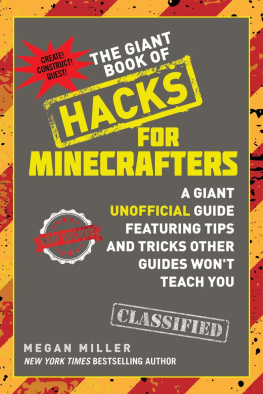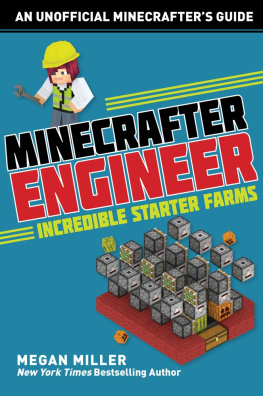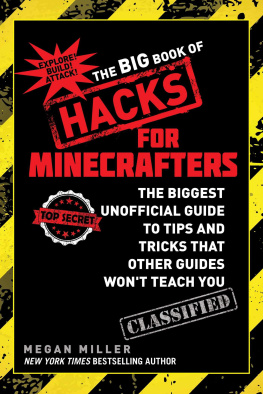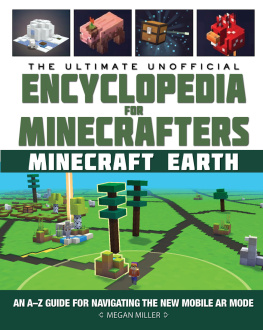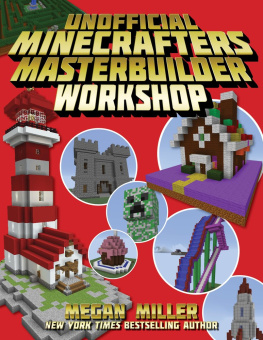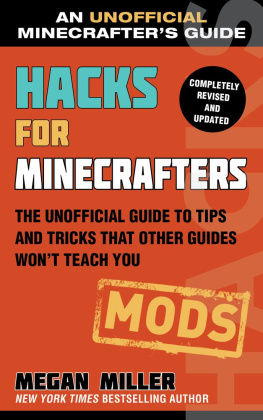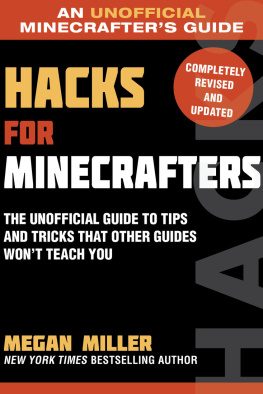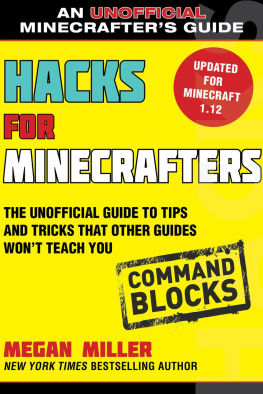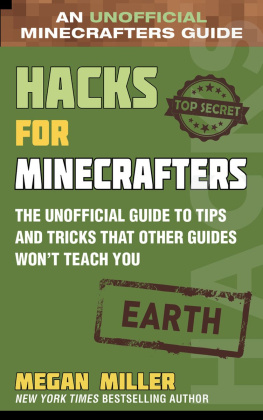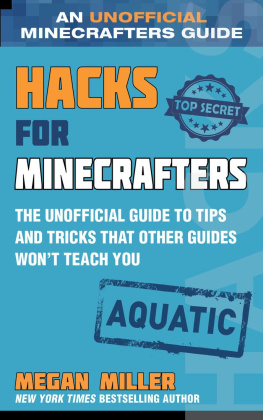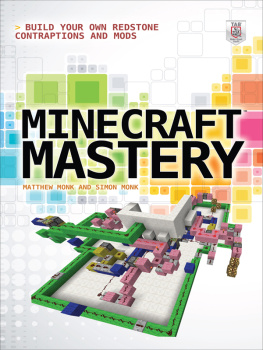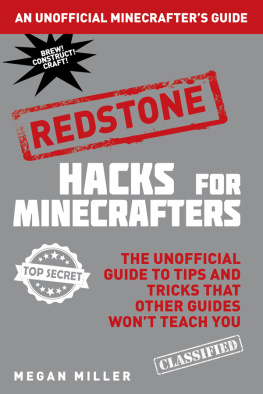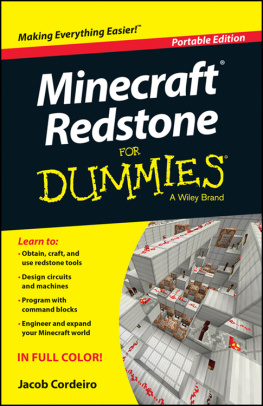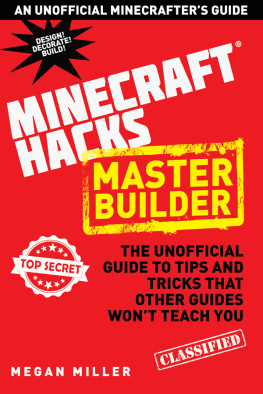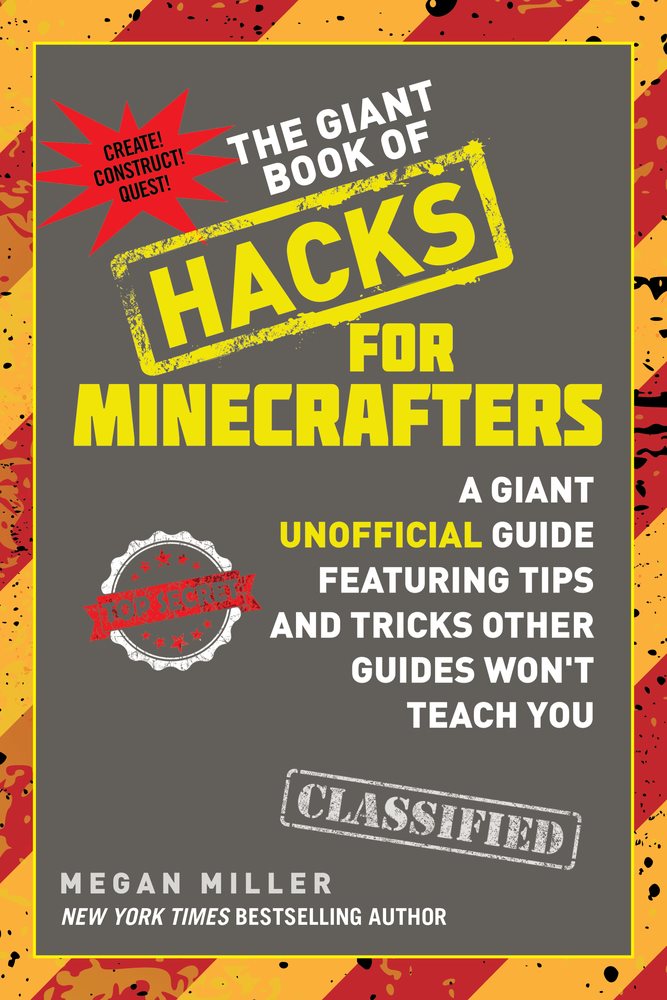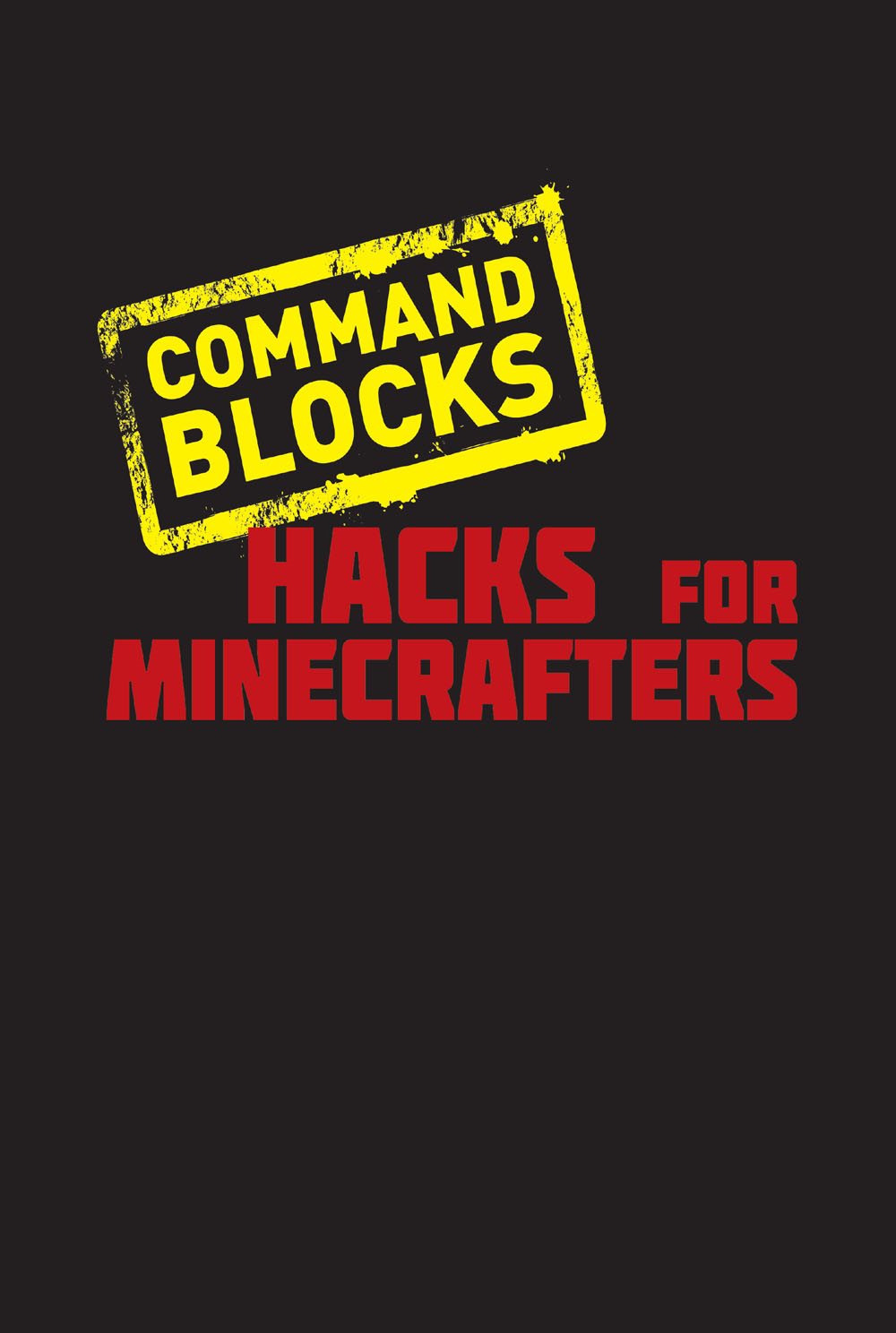Megan Miller - The Giant Book of Hacks for Minecrafters: A Giant Unofficial Guide Featuring Tips and Tricks Other Guides Wont Teach You
Here you can read online Megan Miller - The Giant Book of Hacks for Minecrafters: A Giant Unofficial Guide Featuring Tips and Tricks Other Guides Wont Teach You full text of the book (entire story) in english for free. Download pdf and epub, get meaning, cover and reviews about this ebook. year: 2018, publisher: Sky Pony, genre: Computer. Description of the work, (preface) as well as reviews are available. Best literature library LitArk.com created for fans of good reading and offers a wide selection of genres:
Romance novel
Science fiction
Adventure
Detective
Science
History
Home and family
Prose
Art
Politics
Computer
Non-fiction
Religion
Business
Children
Humor
Choose a favorite category and find really read worthwhile books. Enjoy immersion in the world of imagination, feel the emotions of the characters or learn something new for yourself, make an fascinating discovery.
- Book:The Giant Book of Hacks for Minecrafters: A Giant Unofficial Guide Featuring Tips and Tricks Other Guides Wont Teach You
- Author:
- Publisher:Sky Pony
- Genre:
- Year:2018
- Rating:3 / 5
- Favourites:Add to favourites
- Your mark:
The Giant Book of Hacks for Minecrafters: A Giant Unofficial Guide Featuring Tips and Tricks Other Guides Wont Teach You: summary, description and annotation
We offer to read an annotation, description, summary or preface (depends on what the author of the book "The Giant Book of Hacks for Minecrafters: A Giant Unofficial Guide Featuring Tips and Tricks Other Guides Wont Teach You" wrote himself). If you haven't found the necessary information about the book — write in the comments, we will try to find it.
The Giant Book of Hacks for Minecrafters teachers Minecrafters everything they need to know about manipulating and programming command blocks within Minecraft, manipulating redstone to make amazing contraptions and machines, how to add modifications to their Minecraft game, and more! Other tips will help gamers: Make their own custom maps and mini-games Build essential redstone logic gates, loops, and circuits Explore todays range of modded Minecraft play, from the must-haves to the fanciful And much, much more!
Packed with expert tips, cheats, and hacks! This guide shows users exactly how the experts wield command blocks and make fun modifications (like giving and getting loot and customizing villagers), wield redstone power and build classic and crazy contraptions (like automatic doors and furnaces, and hidden traps and staircases), and keep their games new and exciting with mods (from utilities to full-fledged gameplay extensions and modpacks). Hundreds of screenshots help readers follow along with each tip, step-by-step, to master the Minecrafting world.
Megan Miller: author's other books
Who wrote The Giant Book of Hacks for Minecrafters: A Giant Unofficial Guide Featuring Tips and Tricks Other Guides Wont Teach You? Find out the surname, the name of the author of the book and a list of all author's works by series.