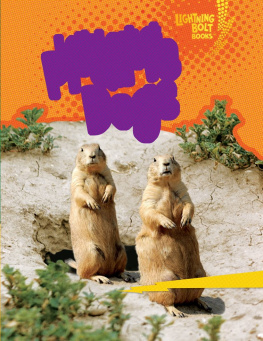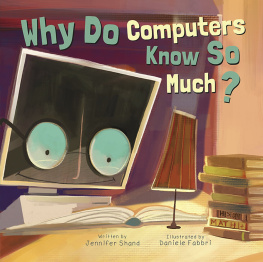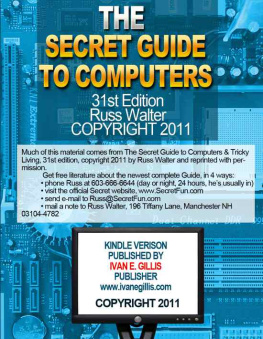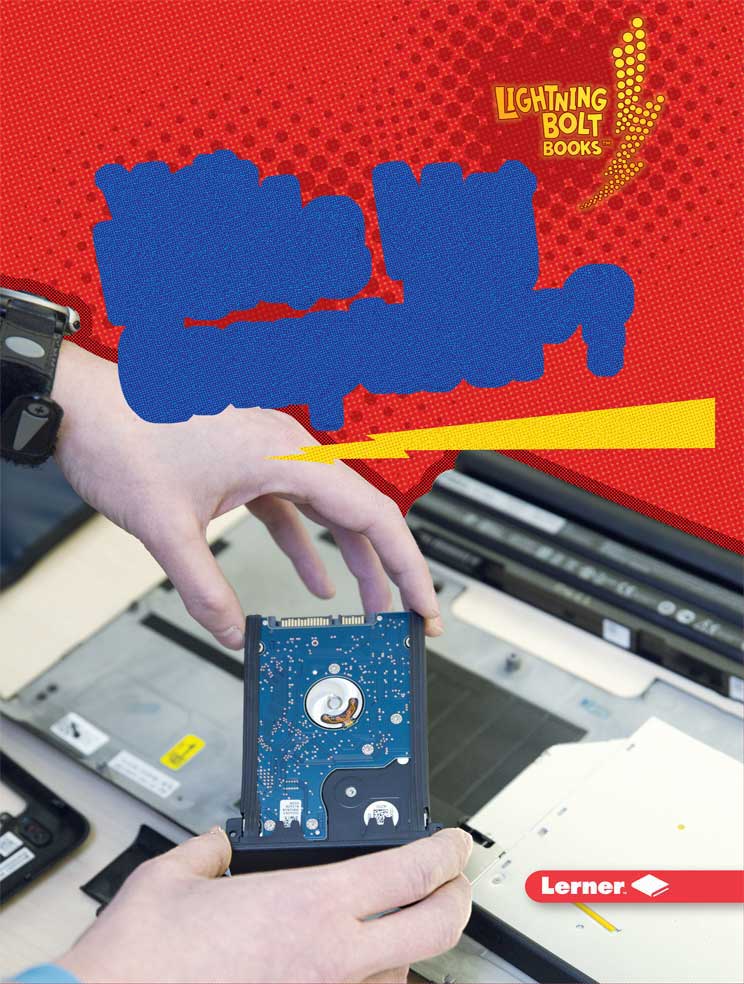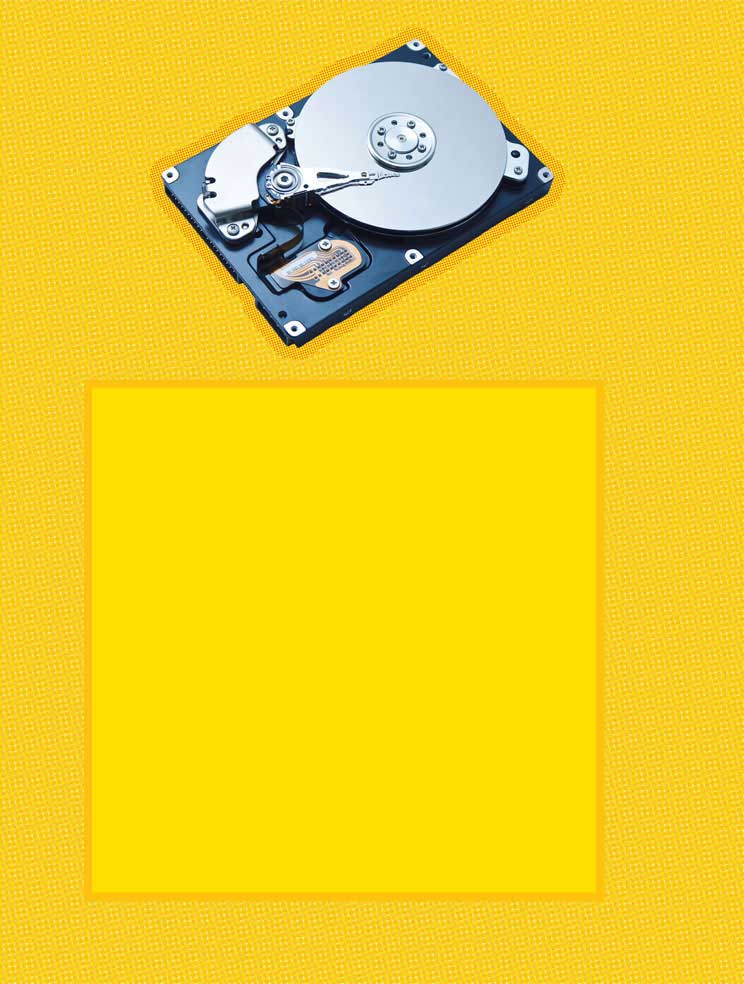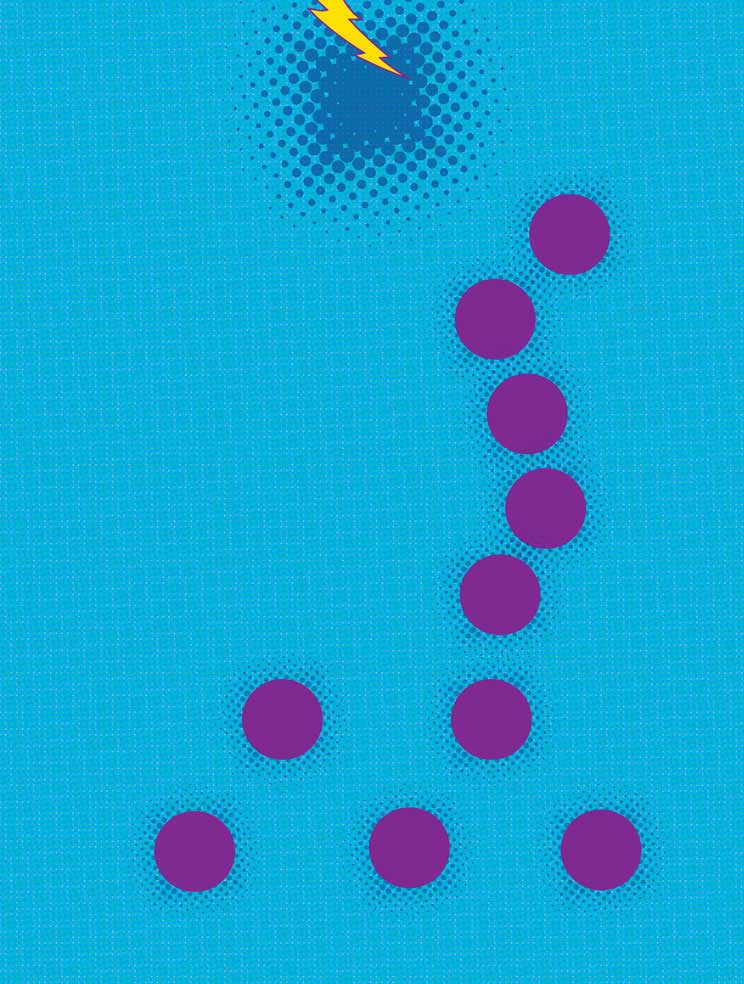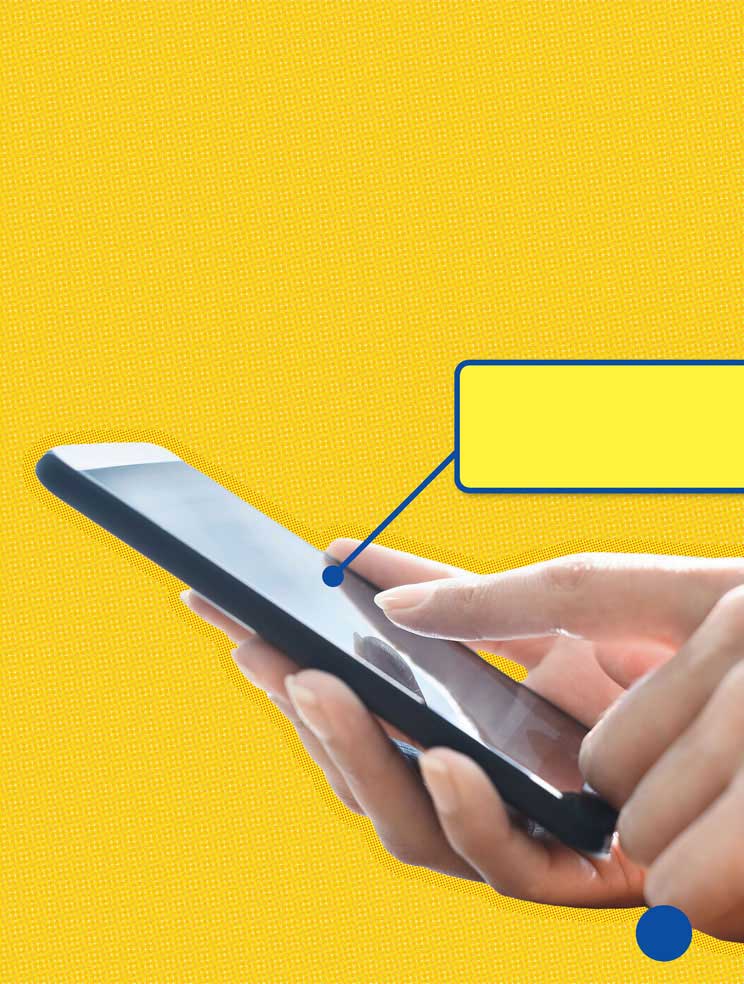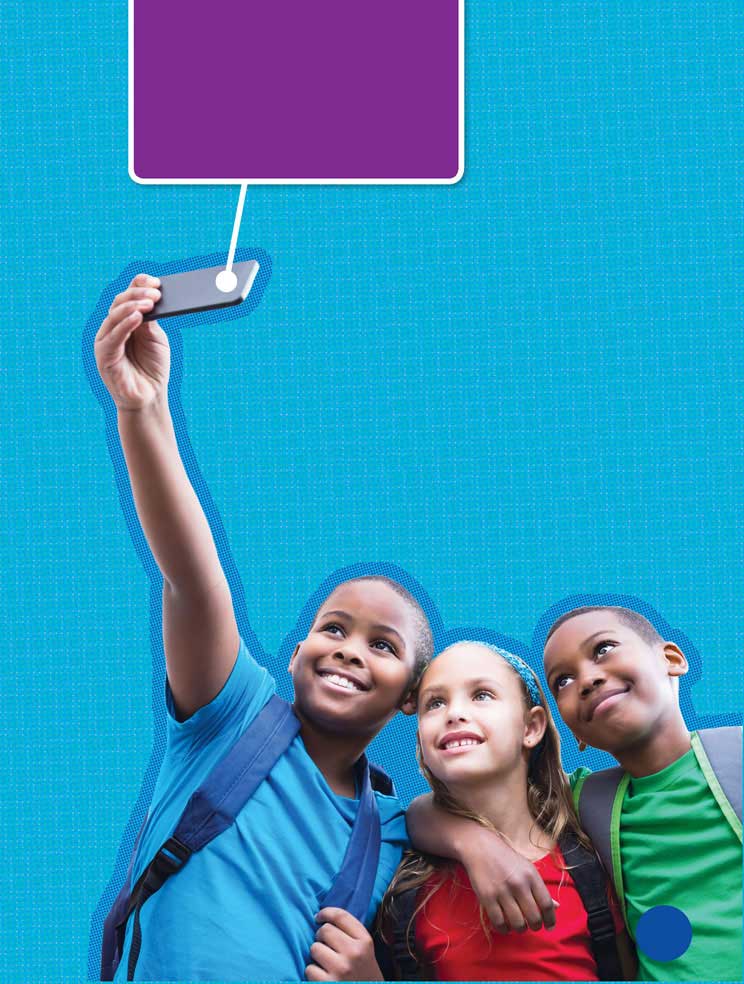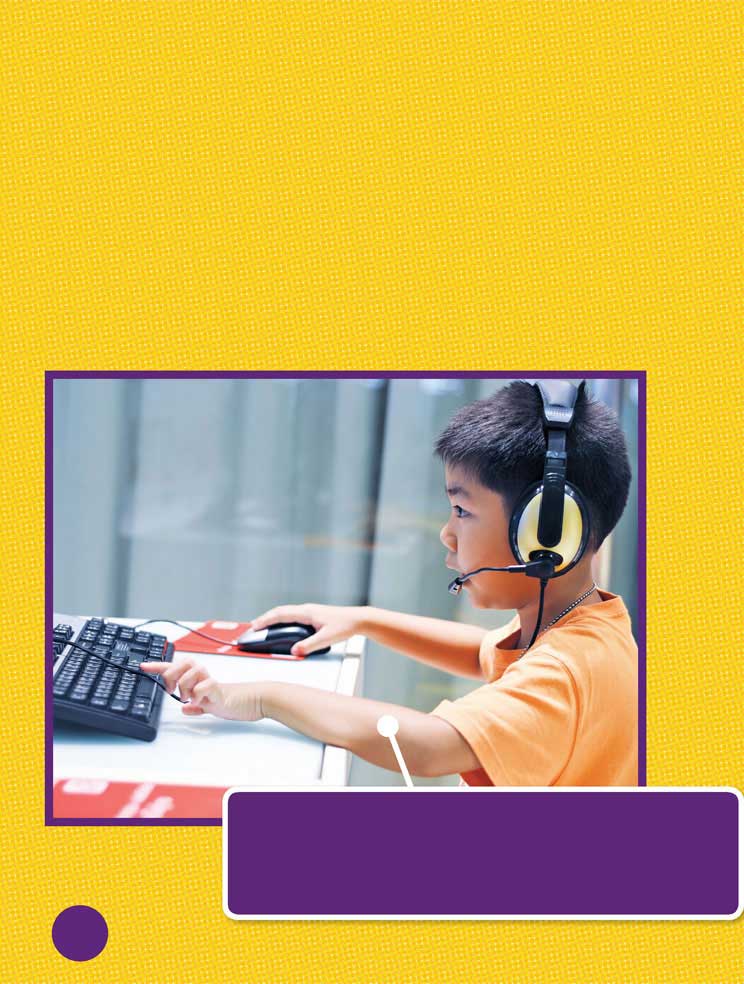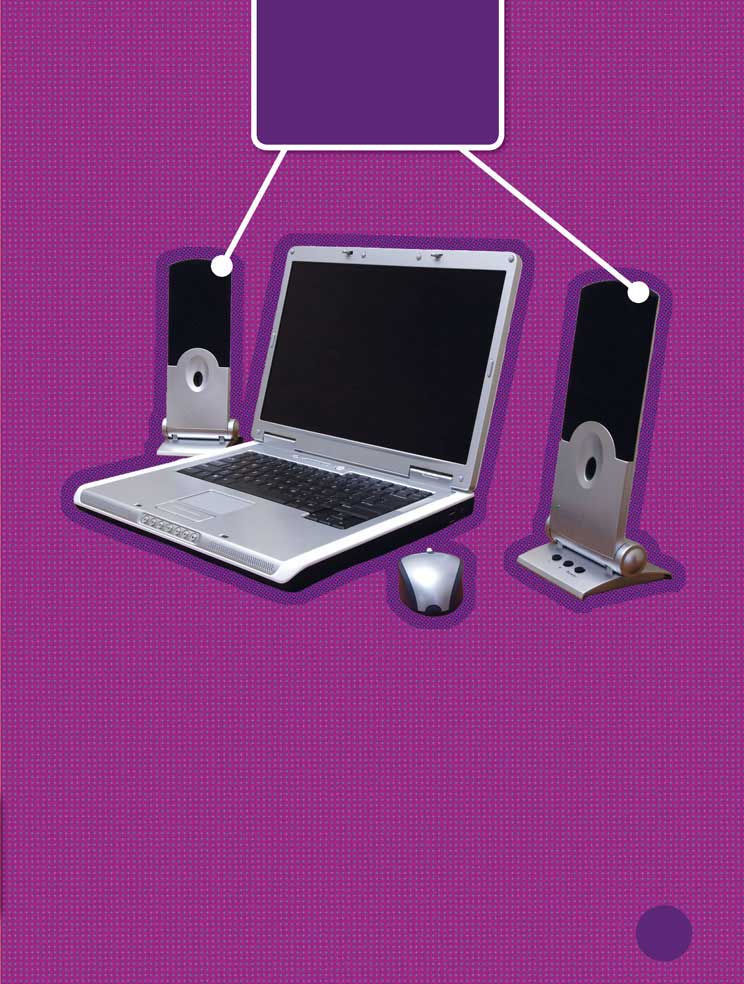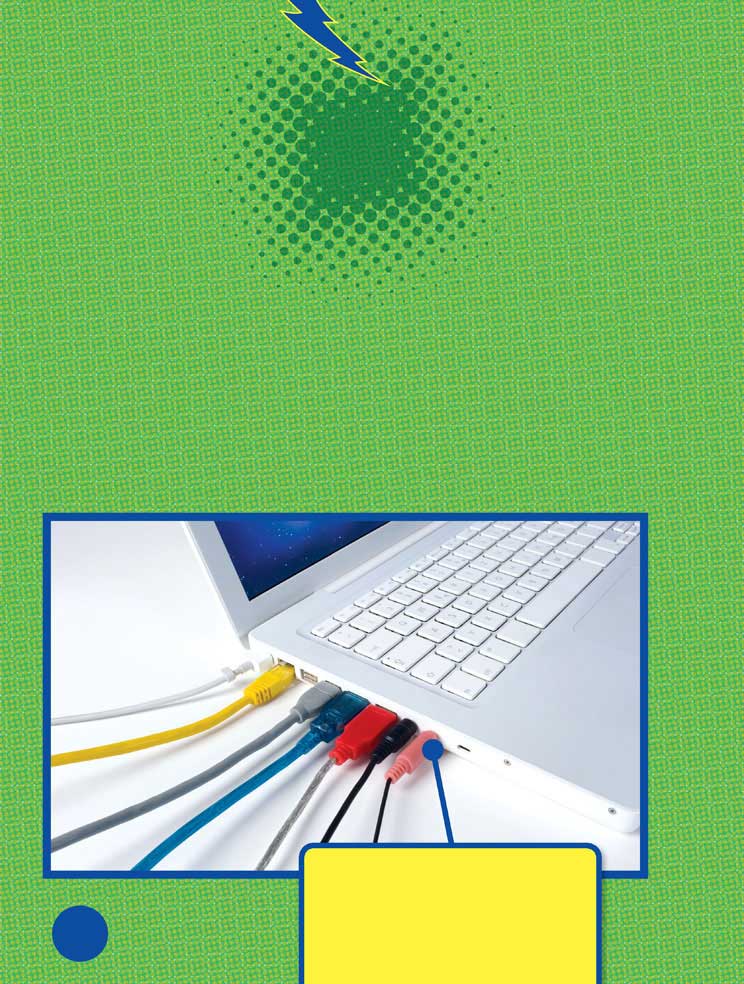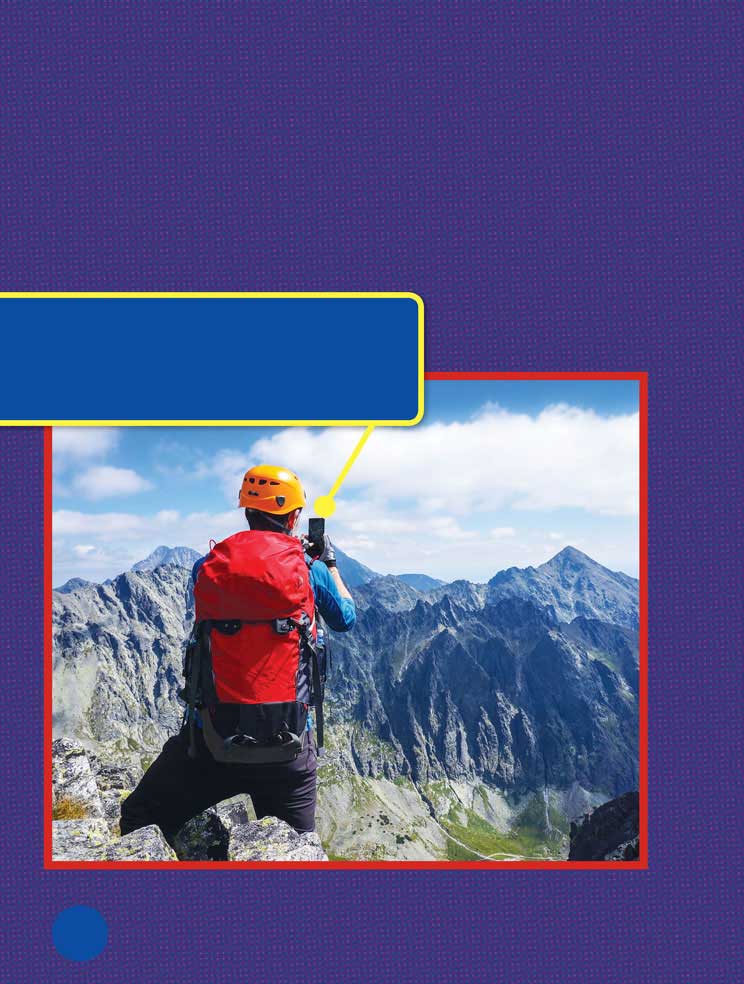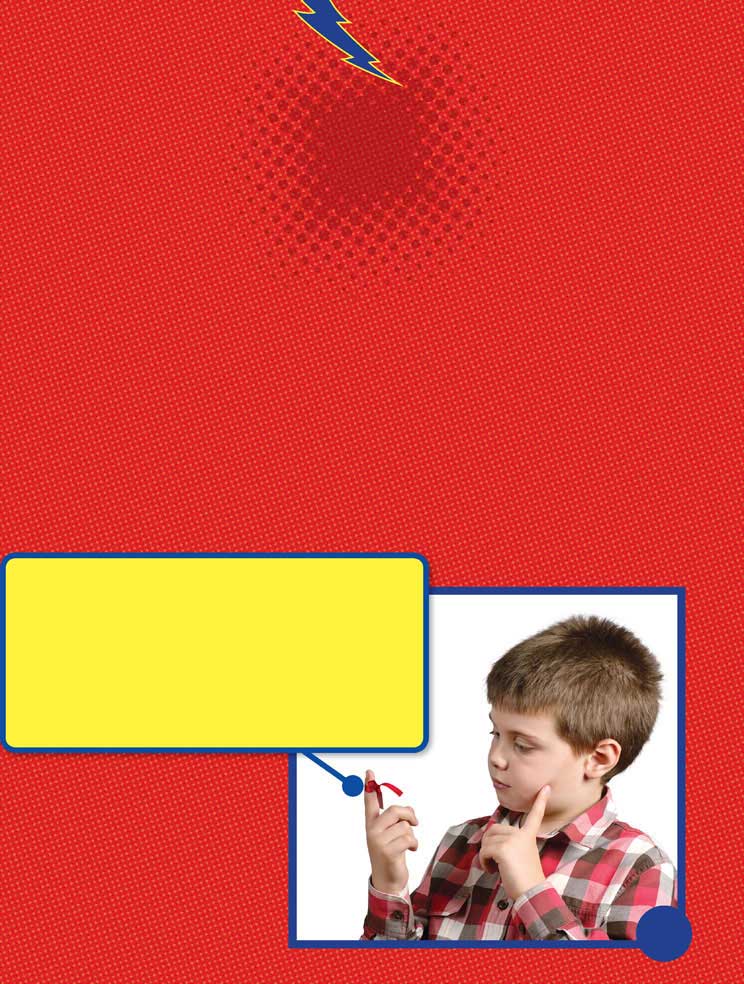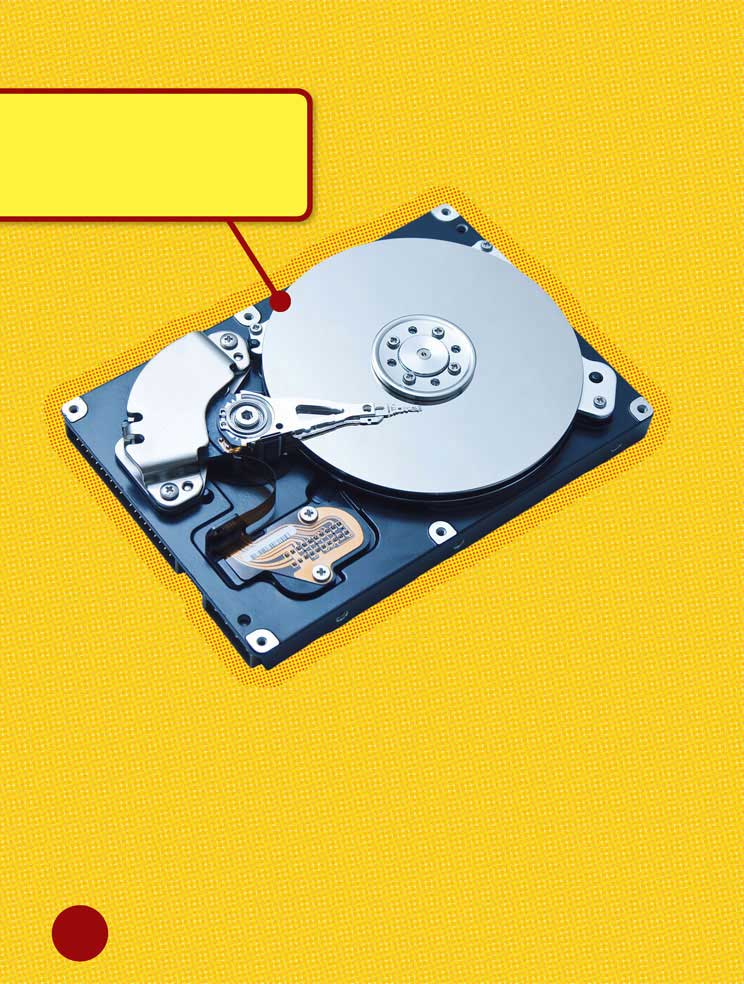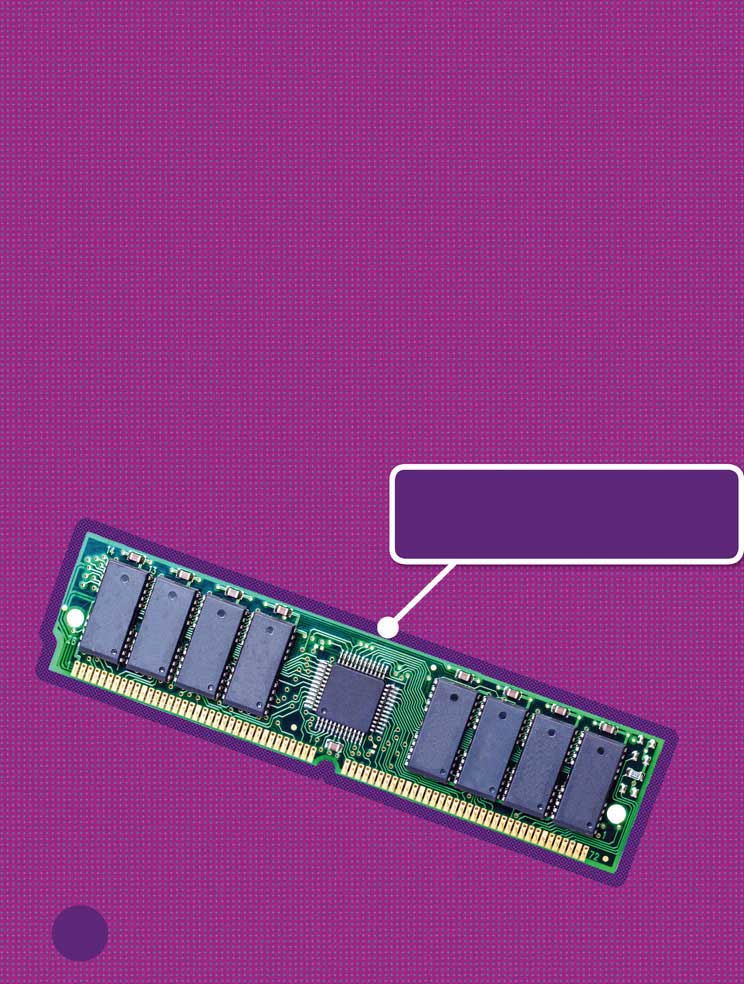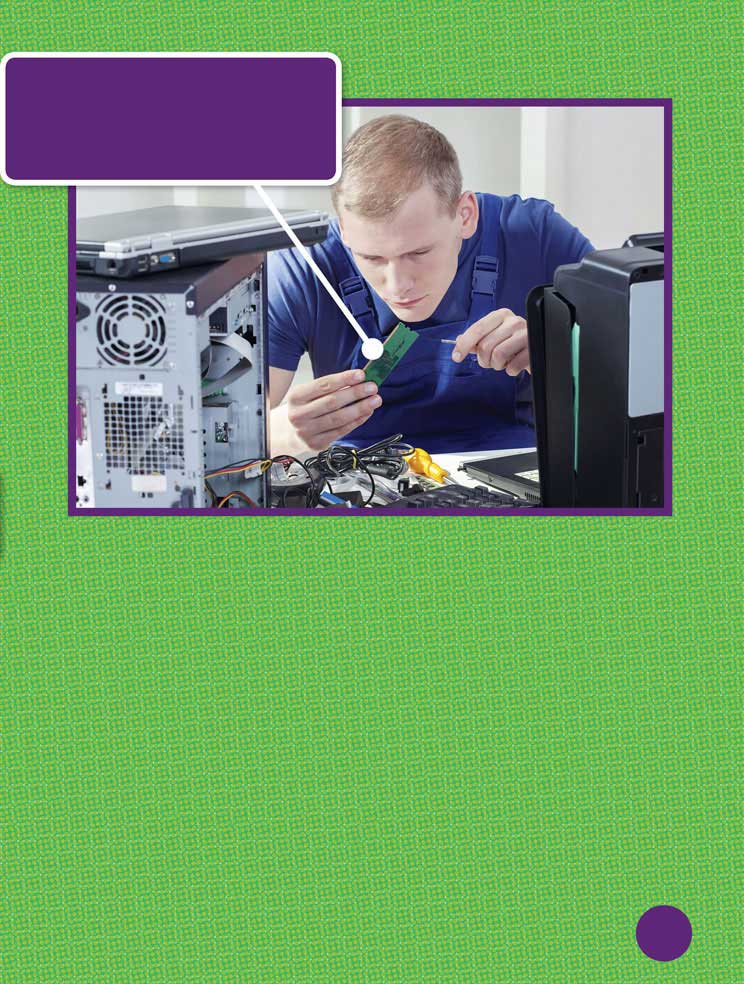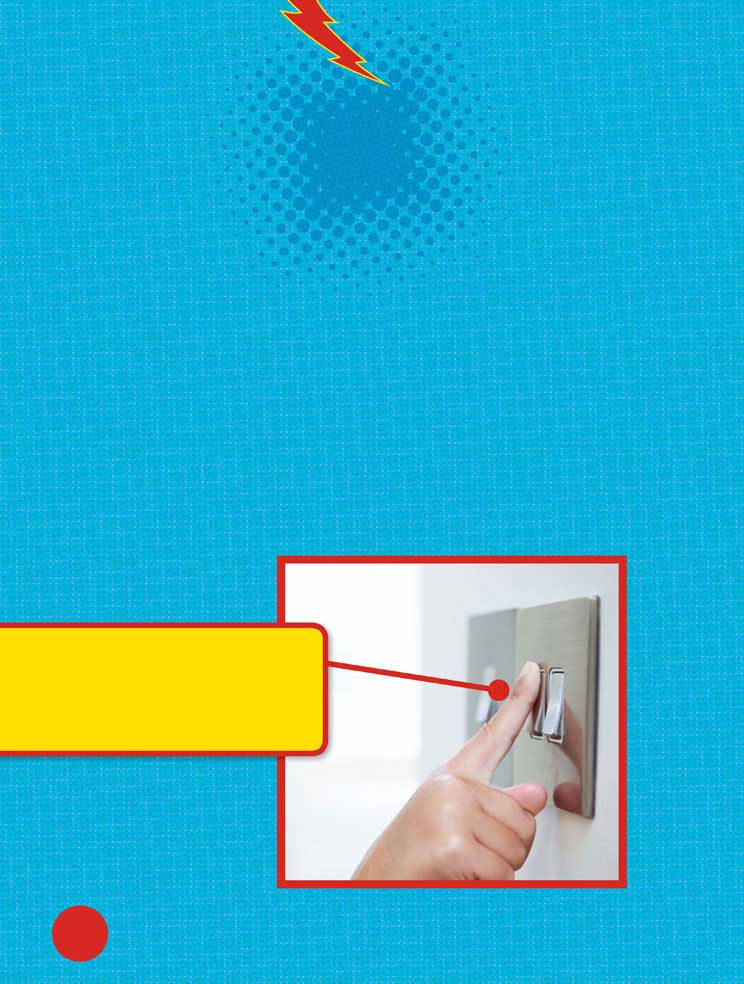What's
Inside
My
Computer?
Christine Zuchora- Walske
Copyright 2016 by Lerner Publishing Group, Inc.
Content Consultant: John Sartori, Assistant Professor, Electrical and Computer Engineering,
University of Minnesota
All rights reserved. International copyright secured. No part of this book may be reproduced,
stored in a retrieval system, or transmitted in any form or by any meanselectronic, mechanical,
photocopying, recording, or otherwisewithout the prior written permission of Lerner Publishing
Group, Inc., except for the inclusion of brief quotations in an acknowledged review.
Lerner Publications Company
A division of Lerner Publishing Group, Inc.
241 First Avenue North
Minneapolis, MN 55401 USA
For reading levels and more information, look up this title at www.lernerbooks.com.
Library of Congress Cataloging-in-Publication Data
Zuchora-Walske, Christine. author.
Whats inside my computer? / Christine Zuchora-Walske.
pages cm. (Lightning bolt books. Our digital world)
Audience: Ages 5-8.
Audience: Grades K to 3.
Includes bibliographical references and index.
ISBN 978-1-4677-8074-2 (lb : alk. paper) ISBN 978-1-4677-8319-4 (pb : alk. paper)
ISBN 978-1-4677-8320-0 (EB pdf)
1. ComputersJuvenile literature. I. Title. II. Title: What is inside my computer?
TK7885.54.Z83 2015
004dc23
2014045234
Manufactured in the United States of America
1 BP 7/15/15
Table
of
Contents
Computer
Basics
Our world is full of computers.
Most American homes have a
desktop computer, a laptop, or
a tablet.
Computers of all kinds
can be found in both
homes and schools.
Smartphonesaresmall
computers.Toys,cameras,and
manyothereverydayobjects
havecomputersinthemtoo.
Some computers
can fit in the palm
of your hand.
Whether large or
small, computers
have the same
kinds of parts.
People use computers in
many different ways. But all
computers have similar parts.
Computers do four main
tasks every time you
use them, even when
you take a selfie!
Computer parts
accomplish four
basic tasks. These
tasks are input,
memory, processing,
and output.
Imagine you are a computer.
When someone types or
speaks to you, what you
hear is input. Your memory
remembers what you heard.
Microphones let you speak to
computers. Typing is another way
to communicate with a computer.
Computers use
speakers to give
sound output.
Whenyouthinkaboutthewords,
youareprocessing.Whenyou
respond,youaregivingoutput.
Input
Computers receive input in
many ways. Input is any
information that goes into
the computer.
Many kinds of input
travel through cables
into the computer.
People can type words on a
keyboard. They can click a
mouse. They can talk into a
microphone. Typing, clicking,
and talking are all input.
A keyboard and a mouse
are tools commonly used
with desktop computers.
Pictures can also be input.
You can send images from a
camera to a computer.
Smartphones can take
pictures and send them across
the globe using the Internet.
Memory
A computer stores the input
it gets. It also stores the
computer programs that it runs.
It uses its memory to do these
things. Computers have
two main kinds of memory.
A string around your
finger can help you
remember something.
Computers use special
parts to remember things.
Hard drives are parts
that computers use
for storage.
The first type of memory is
storage. It holds information
even when the computer is off.
Flash drives are also used
for storage. They are
smaller than hard drives.
Computer parts called hard
drives are often used for
storage. Drives can hold huge
amounts of information. A
single drive can store hundreds
of movies, thousands of songs,
or millions of books.
The second type of memory is
random- access memory (RAM).
It holds information while
youre using the computer. But
it loses this information when
the computer is turned off.
RAM comes in pieces
known as modules.
It is fairly easy to
add more RAM to a
desktop computer.
The computer can read RAM
faster than storage. Programs
are copied from storage into
RAM when they are used. This
lets the program run faster.
The more RAM you have, the
more programs you can use
at once.