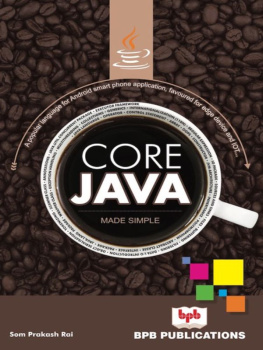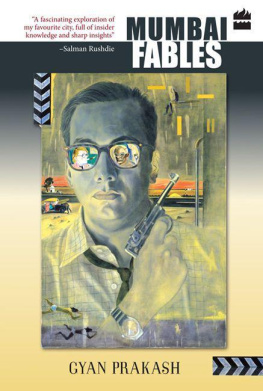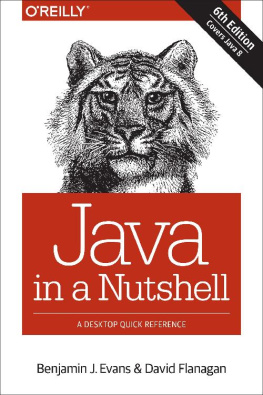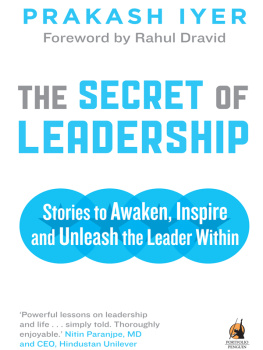Som Prakash Rai - Core Java, Made Simple
Here you can read online Som Prakash Rai - Core Java, Made Simple full text of the book (entire story) in english for free. Download pdf and epub, get meaning, cover and reviews about this ebook. year: 2018, publisher: BPB Publications, genre: Computer. Description of the work, (preface) as well as reviews are available. Best literature library LitArk.com created for fans of good reading and offers a wide selection of genres:
Romance novel
Science fiction
Adventure
Detective
Science
History
Home and family
Prose
Art
Politics
Computer
Non-fiction
Religion
Business
Children
Humor
Choose a favorite category and find really read worthwhile books. Enjoy immersion in the world of imagination, feel the emotions of the characters or learn something new for yourself, make an fascinating discovery.
- Book:Core Java, Made Simple
- Author:
- Publisher:BPB Publications
- Genre:
- Year:2018
- Rating:5 / 5
- Favourites:Add to favourites
- Your mark:
- 100
- 1
- 2
- 3
- 4
- 5
Core Java, Made Simple: summary, description and annotation
We offer to read an annotation, description, summary or preface (depends on what the author of the book "Core Java, Made Simple" wrote himself). If you haven't found the necessary information about the book — write in the comments, we will try to find it.
Core Java, Made Simple — read online for free the complete book (whole text) full work
Below is the text of the book, divided by pages. System saving the place of the last page read, allows you to conveniently read the book "Core Java, Made Simple" online for free, without having to search again every time where you left off. Put a bookmark, and you can go to the page where you finished reading at any time.
Font size:
Interval:
Bookmark:
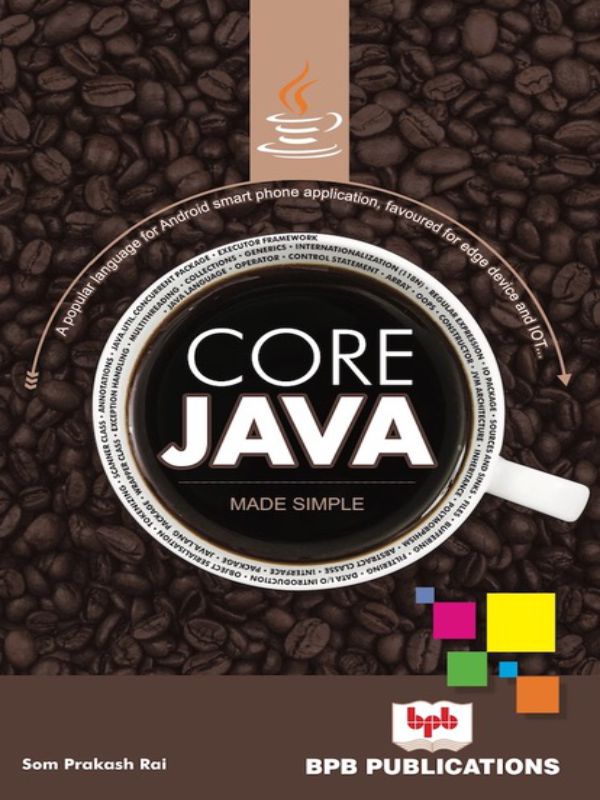
 www.bpbonline.com FIRST EDITION 2018 Copyright BPB Publication, INDIA ISBN: 978-93-8655-197-9 All Rights Reserved. No part of this publication can be stored in a retrieval system or reproduced in any form or by any means without the prior written permission of the publishers. LIMITS OF LIABILITY AND DISCLAIMER OF WARRANTY The Author and Publisher of this book have tried their best to ensure that the programs, procedures and functions described in the book are correct. However, the author and the publishers make no warranty of any kind, expressed or implied, with regard to these programs or the documentation contained in the book. The author and publisher shall not be liable in any event of any damages, incidental or consequential, in connection with, or arising out of the furnishing, performance or use of these programs, procedures and functions. Product name mentioned are used for identification purposes only and may be trademarks of their respective companies.
www.bpbonline.com FIRST EDITION 2018 Copyright BPB Publication, INDIA ISBN: 978-93-8655-197-9 All Rights Reserved. No part of this publication can be stored in a retrieval system or reproduced in any form or by any means without the prior written permission of the publishers. LIMITS OF LIABILITY AND DISCLAIMER OF WARRANTY The Author and Publisher of this book have tried their best to ensure that the programs, procedures and functions described in the book are correct. However, the author and the publishers make no warranty of any kind, expressed or implied, with regard to these programs or the documentation contained in the book. The author and publisher shall not be liable in any event of any damages, incidental or consequential, in connection with, or arising out of the furnishing, performance or use of these programs, procedures and functions. Product name mentioned are used for identification purposes only and may be trademarks of their respective companies. All trademarks referred to in the book are acknowledged as properties of their respective owners Distributors:BPB PUBLICATIONS 20, Ansari Road, Darya Ganj New Delhi-110002 Ph: 23254990/23254991 MICRO MEDIA Shop No. 5, Mahendra Chambers, 150 DN Rd. Next to Capital Cinema, V.T. (C.S.T.) Station, MUMBAI-400 001 Ph: 22078296/22078297 DECCAN AGENCIES 4-3-329, Bank Street, Hyderabad-500195 Ph: 24756967/24756400 BPB BOOK CENTRE 376 Old Lajpat Rai Market, Delhi-110006 Ph: 23861747 Published by Manish Jain for BPB Publications, 20 Ansari Road, Darya Ganj, New Delhi-110002 and Printed by him at Repro India Ltd, Mumbai
It is said To err is human, to forgive is divine. In this light, we wish that the shortcomings of the book will be forgiven. At the same, the author is open to any kind of constructive criticisms and suggestions for further improvement. All intelligent suggestions are welcome and the author will try its best to incorporate such invaluable suggestions in the subsequent editions of the book.
Java is a high-level programming language which was originally developed by Sun Microsystems which was initiated by James Gosling and released in 1995 as core component of Sun Microsystems Java platform (Java 1.0 [J2SE]). It runs on variety of platforms, such as Windows, Mac OS, and the various versions of UNIX.The latest release of the Java Standard Edition is Java SE 9. With the advancement of Java and its widespread popularity, multiple configurations were built to suit various types of platforms.
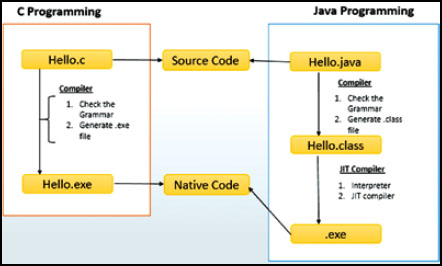 Fig 1.1: C Programming and Java Programming C program will be saved with .c extension. After successful compilation of c program native code or .exe file will be generated which is platform dependent and is cannot be used on any other platform. This .exe file is platform dependent because compatibility issue related to corresponding platform compatibility will be added. When we are writing java program, it must be saved with java extension.
Fig 1.1: C Programming and Java Programming C program will be saved with .c extension. After successful compilation of c program native code or .exe file will be generated which is platform dependent and is cannot be used on any other platform. This .exe file is platform dependent because compatibility issue related to corresponding platform compatibility will be added. When we are writing java program, it must be saved with java extension. After successful compilation of java program .class file will be generated which is known as byte code, and it will be platform independent despite of corresponding platform JDK/JRE available. ()Q 1: Why in C programming language native code is available where as in java native code is not available?Ans: C programming supports static loading which means if the corresponding member of program is required in further program then everything will not be loaded into the main memory where as Java supports dynamic loading which means if any method is required then it will be allocated in main memory and it will get immediately destroy after the use.
- Source Code: The program which is written by the developer (Human Readable Format).
- Byte Code: After successful compilation of java program byte code will be generated i.e..class file, which is called as byte code. That byte code will be processed further while running the program.
- Java Compiler: It is a program with the name of javac.exe which is mainly responsible for checking the grammar of the program language. It will also generate .class file after the successful compilation of the program file with the name of class.
- Interpreter: It is a program with the extension of java.exe. Interpreter is mainly responsible for generating byte code to the native code line by line.
Converting byte code to native code is time consuming process. So in order to overcome this problem from java2 JIT complier has been introduced.
- JIT (Just In Time) Compiler: It is used to convert byte code to the native code at a time by adding corresponding platform compatibly.
- JVM (Java Virtual Machine): It provides platform independent execution environment. Note: JVM itself is platform dependent. Byte Code is platform independent because of JVM available corresponding for that machine.
- JRE (Java Runtime Environment): It provides many JVM in order to run the program. Q 2: State whether following is True or False.
- C programs are platform independent. (False)
- Java programs are platform independent. (True)
- C compiler is platform dependent. (True)
- Java Compiler is platform Independent. (False)
- JDK is platform Independent. (False)
- Open JTC DVD.
- Open folder Java8.
- Double click on JDK 1.8. ()
 Fig 1.2: Java SE Development Kit 8 Setup
Fig 1.2: Java SE Development Kit 8 Setup - Click on next.
- Provide the destination folder where exactly you wanted to install JDK 1.8 or else if you do not want to specify any specific location then click on next. ()
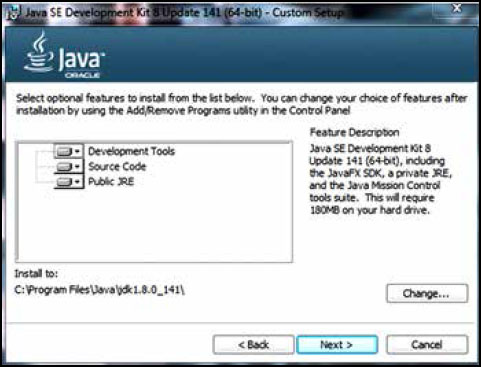 Fig 1.3: Custom Setup
Fig 1.3: Custom Setup Fig 1.4: Progress
Fig 1.4: Progress - Click on next. ()
 Fig 1.5: Destination Folder
Fig 1.5: Destination Folder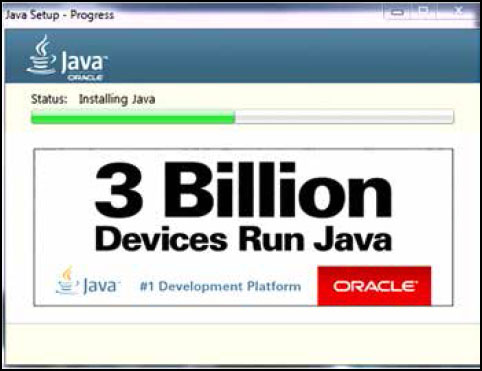
Font size:
Interval:
Bookmark:
Similar books «Core Java, Made Simple»
Look at similar books to Core Java, Made Simple. We have selected literature similar in name and meaning in the hope of providing readers with more options to find new, interesting, not yet read works.
Discussion, reviews of the book Core Java, Made Simple and just readers' own opinions. Leave your comments, write what you think about the work, its meaning or the main characters. Specify what exactly you liked and what you didn't like, and why you think so.