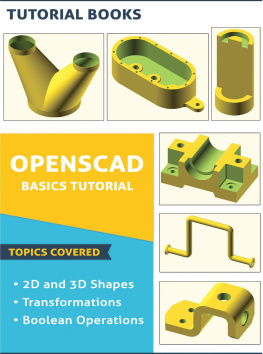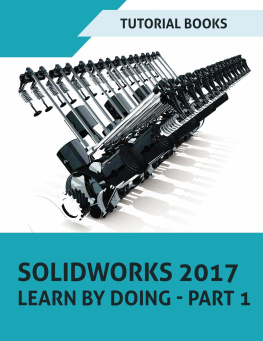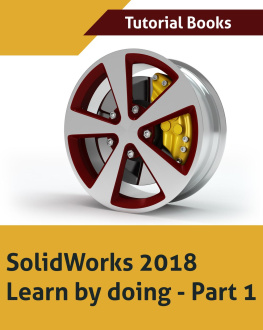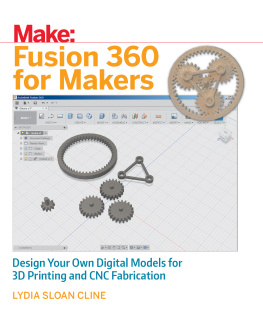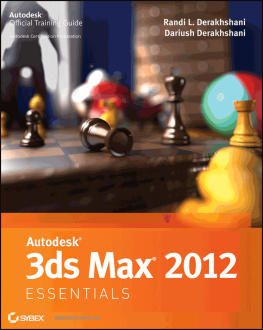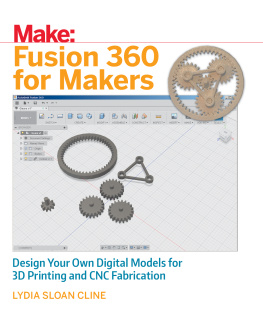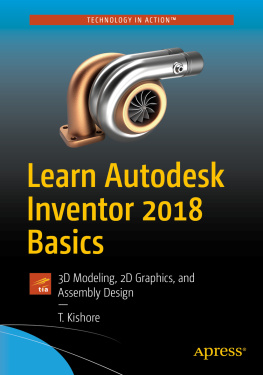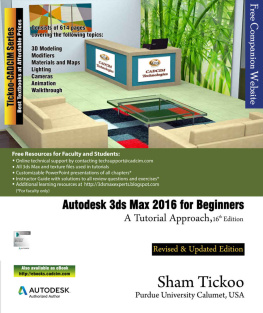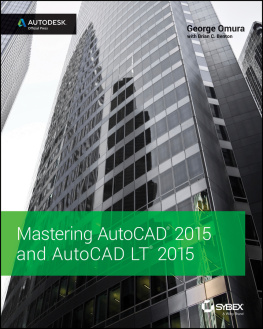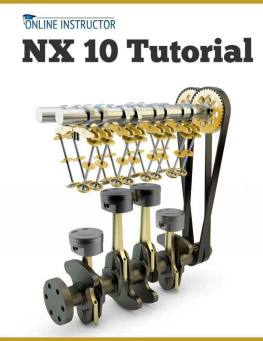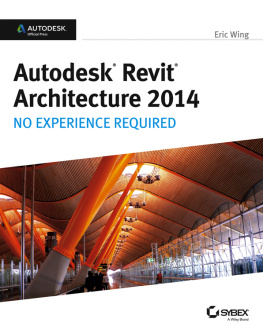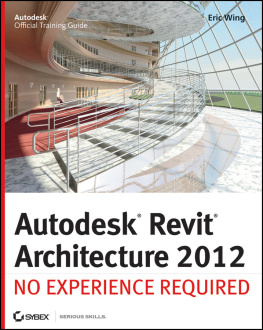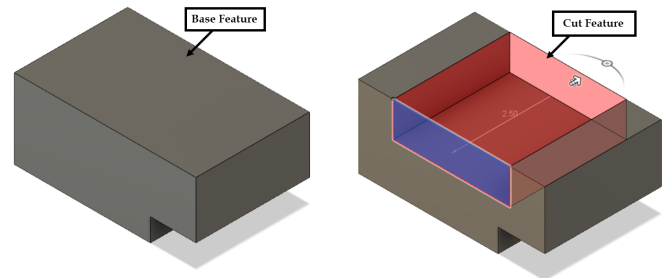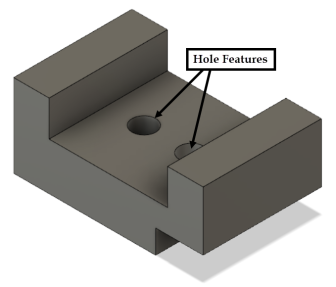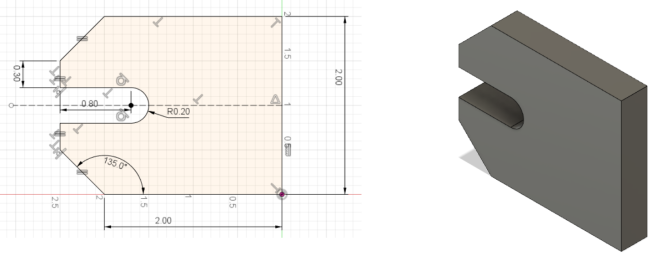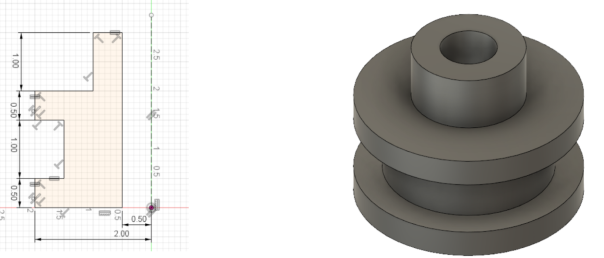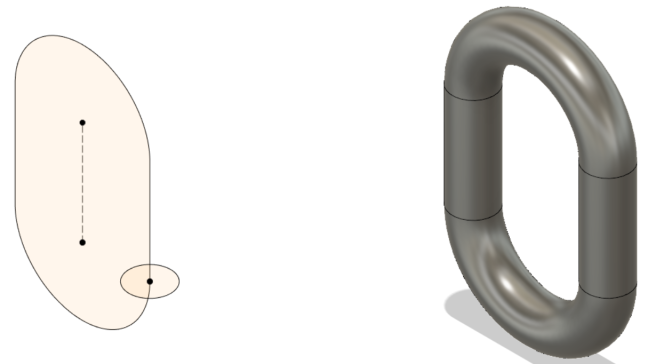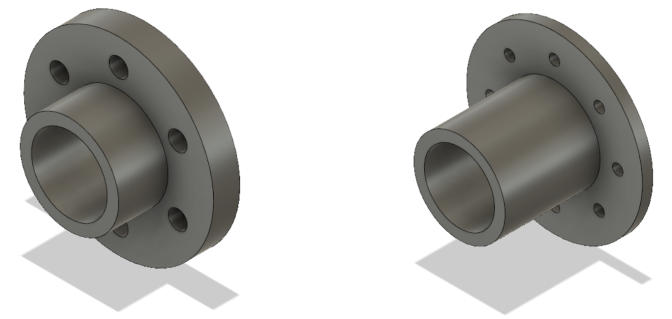Autodesk Fusion 360 Basics Tutorial
Tutorial Books
Copyright 2018 @ Kishore
This book may not be duplicated in any way without the express written consent of the publisher, except in the form of brief excerpts or quotations for the purpose of review. The information contained herein is for the personal use of the reader and may not be incorporated in any commercial programs, other books, database, or any kind of software without written consent of the publisher. Making copies of this book or any portion for purpose other than your own is a violation of copyright laws.
Limit of Liability/Disclaimer of Warranty:
The author and publisher make no representations or warranties with respect to the accuracy or completeness of the contents of this work and specifically disclaim all warranties, including without limitation warranties of fitness for a particular purpose. The advice and strategies contained herein may not be suitable for every situation. Neither the publisher nor the author shall be liable for damages arising here from.
Trademarks:
All brand names and product names used in this book are trademarks, registered trademarks, or trade names of their respective holders. The author and publisher is not associated with any product or vendor mentioned in this book.
For resource files contact us at:
Online.books999@gmail.com
Contents
Introduction
Autodesk Fusion 360 is a web-based modelling program. It is package of many modules delivering a great value to enterprises. It offers a set of tools, which are easy-to-use to design, document, simulate, and manufacture 3D models. Using this software, you can speed up the design process and reduce the product development costs.
This book provides a step-by-step approach for users to learn Autodesk Fusion 360. It is aimed for those with no previous experience with Fusion 360. The user will be guided from starting an Autodesk Fusion 360 session to creating parts, assemblies, and drawings. Each chapter has components explained with the help of real world models.
T his book is written for students and engineers who are interested to learn Autodesk Fusion 360 for designing mechanical components and assemblies, and then create drawings.
This book provides a step-by-step approach for learning Autodesk Fusion 360. The topics include Getting Started with Autodesk Fusion 360, Basic Part Modeling, Creating Assemblies, Creating Drawings, Sketching, Additional Modeling Tools, Top-down assemblies, and Dimensions and Annotations.
Chapter 1 introduces Autodesk Fusion 360. The user interface and terminology are discussed in this chapter.
Chapter 2 takes you through the creation of your first Fusion 360 model. You create simple parts.
Chapter 3 teaches you to create assemblies. It explains the Top-down and Bottom-up approaches for designing an assembly. You create an assembly using the Bottom-up approach.
Chapter 4 teaches you to create drawings of the models created in the earlier chapters. You will also learn to place exploded views, and part list of an assembly.
Chapter 5: In this chapter, you will learn the sketching tools.
Chapter 6: In this chapter, you will learn additional modeling tools to create complex models.
Chapter 7: teaches you to create Top-down assemblies. It also introduces you create mechanisms by applying joints between the parts.
Chapter 8: teaches you to apply dimensions and annotations to a 2D drawing.
Chapter 1: Getting Started with Fusion 360
A utodesk Fusion 360 is a web and cloud based modeling application. Some of the key features of Fusion 360 are:
- Web and cloud based
- It supports Parametric and Direct Modeling
- It can be access from anywhere
- It helps you to collaborate with a team
- Simple user-interface
- It supports Free-form modeling
- It allows you to work on models created in other CAD applications
- It helps you to 3D print a model or generate toolpaths using CAM (Computer Aided Manufacturing)
- It helps you to perform Design study using the Simulation feature.
- It is updated very frequently unlike other CAD programs.
This tutorial book brings in the most commonly used features of Autodesk Fusion 360. In this chapter, you will learn some of the most commonly used features of Autodesk Fusion 360. In addition, you will learn about the user interface. In Autodesk Fusion 360, you create 3D parts and use them to create 2D drawings and 3D assemblies.
Fusion 360 is Feature Based. Features are shapes that are combined to build a part. You can modify these shapes individually.
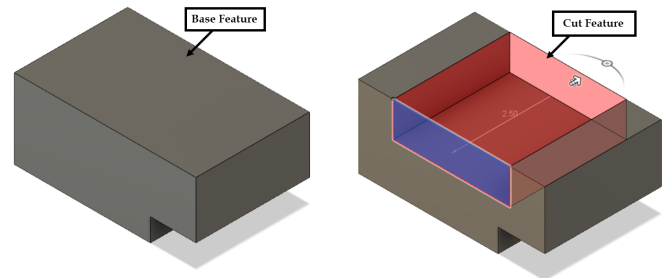
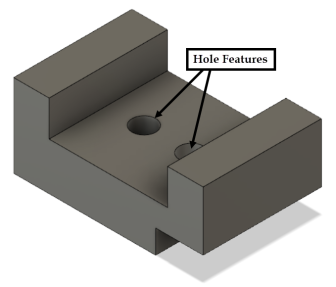
M ost of the features are sketch-based. A sketch is a 2D profile and can be extruded, revolved, or swept along a path to create features.
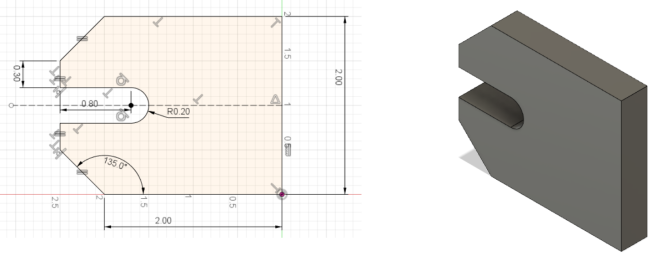
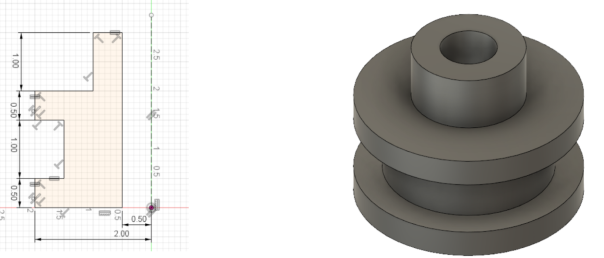
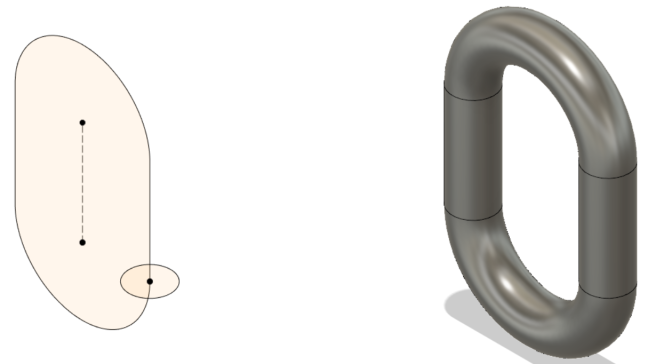
F usion 360 is parametric in nature . You can specify standard parameters between the elements. Changing these parameters changes the size and shape of the part. For example, see the design of the body of a flange before and after modifying the parameters of its features.
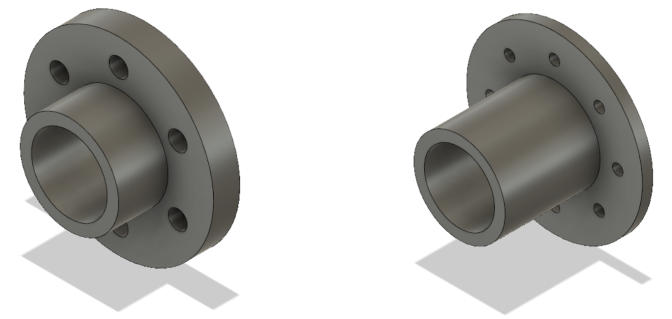
Next page