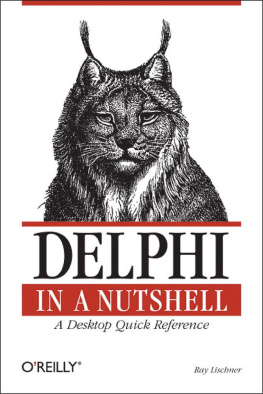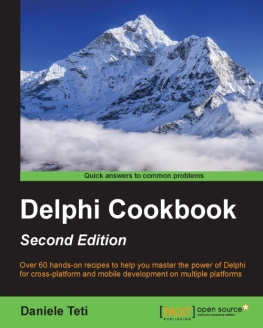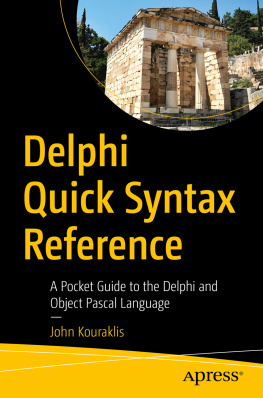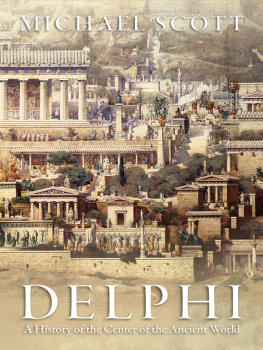Chris Rolliston - Delphi XE2 Foundations - Part 3
Here you can read online Chris Rolliston - Delphi XE2 Foundations - Part 3 full text of the book (entire story) in english for free. Download pdf and epub, get meaning, cover and reviews about this ebook. year: 2012, genre: Computer. Description of the work, (preface) as well as reviews are available. Best literature library LitArk.com created for fans of good reading and offers a wide selection of genres:
Romance novel
Science fiction
Adventure
Detective
Science
History
Home and family
Prose
Art
Politics
Computer
Non-fiction
Religion
Business
Children
Humor
Choose a favorite category and find really read worthwhile books. Enjoy immersion in the world of imagination, feel the emotions of the characters or learn something new for yourself, make an fascinating discovery.
- Book:Delphi XE2 Foundations - Part 3
- Author:
- Genre:
- Year:2012
- Rating:3 / 5
- Favourites:Add to favourites
- Your mark:
- 60
- 1
- 2
- 3
- 4
- 5
Delphi XE2 Foundations - Part 3: summary, description and annotation
We offer to read an annotation, description, summary or preface (depends on what the author of the book "Delphi XE2 Foundations - Part 3" wrote himself). If you haven't found the necessary information about the book — write in the comments, we will try to find it.
Delphi XE2 Foundations - Part 3 — read online for free the complete book (whole text) full work
Below is the text of the book, divided by pages. System saving the place of the last page read, allows you to conveniently read the book "Delphi XE2 Foundations - Part 3" online for free, without having to search again every time where you left off. Put a bookmark, and you can go to the page where you finished reading at any time.
Font size:
Interval:
Bookmark:
Most notably, XE2 supports writing applications for Mac OS X, an ability added in the context of numerous other extensions and improvements across recent releases. Centred upon XE2, this book aims to provide a comprehensive introduction to the fundamentals of Delphi programming as they stand today. A contemporary focus means it has been written on the assumption you are actually using the newest version. Since a traditional strength of Delphi is how new releases rarely require old code to be rewritten, much of the text will apply to older versions too. However, the book does not explicitly highlight what will and what will not. Conversely, a focus on fundamentals means a subject-matter of the Delphi language and wider runtime library (RTL).
Topics such as the RAD Studio IDE and Visual Component Library (VCL Delphis longstanding graphical user interface framework) are therefore covered only incidentally. Instead, coverage spans from basic language syntax the way Delphi code is structured and written in other words to the RTLs support for writing multithreaded code, in which a program performs multiple operations at the same time. If you are completely new to programming, this book is unlikely to be useful on its own. Nonetheless, it assumes little or no knowledge of Delphi specifically: taking an integrated approach, it tackles features that are new and not so new, basic and not so basic. In the process, it will describe in detail the nuts and bolts useful for almost any application you may come to write in Delphi.
In eBook form, it is split into three parts; the part you are reading now is part three. All parts share the same general introduction, but beyond that, their content differs.
The third and fourth chapters look at classes and records, or in other words, Delphis support for object-oriented programming (OOP). Chapter three considers the basics, before chapter four moves on to slightly more advanced topics such as metaclasses and operator overloading.
The bulk of this chapter works through a FireMonkey example that cross compiles between Windows and OS X. Chapters eleven and twelve look at Delphis support for dynamic typing and reflection runtime-type information (RTTI) in the language of Delphi itself. The RTTI section is aimed primarily as a reference, however example usage scenarios are discussed. Chapter thirteen looks at how to interact with the native application programming interfaces (APIs). A particular focus is given to using the Delphi to Objective-C bridge for programming to OS Xs Cocoa API. Chapter fourteen looks at the basics of writing and using custom dynamic libraries (DLLs on Windows, dylibs on OS X), focussing on knobbly issues like how to exchange string data in a language independent fashion.
Examples are given of interacting with both Visual Basic for Applications (VBA) and C#/.NET clients. Finally, chapter fifteen discusses multithreaded programming in Delphi, with a particular focus on providing a reference for the threading primitives provided by the RTL. This is then put to use in the final section of the book, which works through a futures implementation based on a custom thread pool.
If no other project is open, this can be done via the Tool Palette to the bottom right of the screen. Alternatively, you can use the main menu bar: select File|New|Other... , and choose Console Application from the Delphi Projects node. This will then generate a project file with contents looking like the following: program Project1; {$APPTYPE CONSOLE} {$R *.res} uses System.SysUtils; begintry{ TODO -oUser -cConsole Main : Insert code here }excepton E: Exception do Writeln(E.ClassName, ': ', E.Message); end; end. Unless the context indicates otherwise, the uses to the final end should be overwritten with the code snippet. By default, the console window will close when a debugged application finishes, preventing you from inspecting any output first.
To avoid this, you can amend the final part of the code added to look like the following: //code... Write('Press ENTER to exit...', ReadLn; end. Alternatively, you can add a breakpoint at the end of the source code. Do this by clicking in the leftmost part of gutter beside the end. : 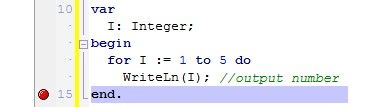 This will cause the IDE to regain control just before the program closes, allowing you to switch back to the console window to view the output.
This will cause the IDE to regain control just before the program closes, allowing you to switch back to the console window to view the output.
An easy way to download it is to use the RAD Studio IDE: 1. Choose File|Open From Version Control... from the main menu bar. 2. Enter http://delphi-foundations.googlecode.com/svn/trunk/ for the URL, and a local folder of your choosing for the destination. 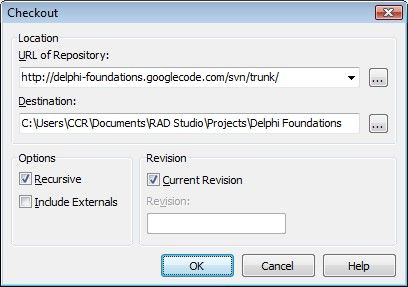
Font size:
Interval:
Bookmark:
Similar books «Delphi XE2 Foundations - Part 3»
Look at similar books to Delphi XE2 Foundations - Part 3. We have selected literature similar in name and meaning in the hope of providing readers with more options to find new, interesting, not yet read works.
Discussion, reviews of the book Delphi XE2 Foundations - Part 3 and just readers' own opinions. Leave your comments, write what you think about the work, its meaning or the main characters. Specify what exactly you liked and what you didn't like, and why you think so.