Don Jones - Learn PowerShell Toolmaking in a Month of Lunches
Here you can read online Don Jones - Learn PowerShell Toolmaking in a Month of Lunches full text of the book (entire story) in english for free. Download pdf and epub, get meaning, cover and reviews about this ebook. year: 2012, publisher: Manning Publications, genre: Computer. Description of the work, (preface) as well as reviews are available. Best literature library LitArk.com created for fans of good reading and offers a wide selection of genres:
Romance novel
Science fiction
Adventure
Detective
Science
History
Home and family
Prose
Art
Politics
Computer
Non-fiction
Religion
Business
Children
Humor
Choose a favorite category and find really read worthwhile books. Enjoy immersion in the world of imagination, feel the emotions of the characters or learn something new for yourself, make an fascinating discovery.
- Book:Learn PowerShell Toolmaking in a Month of Lunches
- Author:
- Publisher:Manning Publications
- Genre:
- Year:2012
- Rating:3 / 5
- Favourites:Add to favourites
- Your mark:
Learn PowerShell Toolmaking in a Month of Lunches: summary, description and annotation
We offer to read an annotation, description, summary or preface (depends on what the author of the book "Learn PowerShell Toolmaking in a Month of Lunches" wrote himself). If you haven't found the necessary information about the book — write in the comments, we will try to find it.
Summary
Packed with hands-on labs to reinforce what youre learning, Learn PowerShell Toolmaking in a Month of Lunches is the best way to learn PowerShell scripting and toolmaking. Just set aside one hour a daylunchtime would be perfectfor each self-contained lesson. Youll move quickly through core scripting concepts and start working on four real-world, practical tools. Each chapter adds more functionality, including custom formatting, error handling, parameterized input, input validation, help files and documentation, and more.
About this Book
You dont have to be a software developer to build PowerShell tools. With this book, a PowerShell user is a step away from becoming a proficient toolmaker. Learn PowerShell Toolmaking in a Month of Lunches is the best way to learn PowerShell scripting and toolmaking in just one hour a day. Its packed with hands-on labs to reinforce what youre learning. Its an easy-to-follow guide that covers core scripting concepts using four practical examples. Each chapter builds on the previous one as you add custom formatting, error handling, input validation, help files, and more.
Purchase of the print book comes with an offer of a free PDF, ePub, and Kindle eBook from Manning. Also available is all code from the book.
Whats Inside
- Build your own administrative tools
- Learn by doing with hands-on labs
- Make scripts that feel like native PowerShell cmdlets
This book does not assume you are a programmer. Experience using PowerShell as a command-line interface is helpful but not required.
About the Authors
Don Jones is a PowerShell MVP, speaker, and trainer. Jeffery Hicks is a PowerShell MVP and an independent consultant, trainer, and author. Don and Jeff coauthored Learn Windows PowerShell 3 in a Month of Lunches, Second Edition (Manning 2012) and PowerShell in Depth (Manning 2013).
Table of Contents
PART 1 INTRODUCTION TO TOOLMAKING- Before you begin
- PowerShell scripting overview
- PowerShells scripting language
- Simple scripts and functions
- Scope PART 2 BUILDING AN INVENTORY TOOL
- Tool design guidelines
- Advanced functions, part 1
- Advanced functions, part 2
- Writing help
- Error handling
- Debugging techniques
- Creating custom format views
- Script and manifest modules
- Adding database access
- Interlude: creating a new tool 157 PART 3 ADVANCED TOOLMAKING TECHNIQUES
- Making tools that make changes
- Creating a custom type extension
- Creating PowerShell workflows
- Troubleshooting pipeline input
- Using object hierarchies for complex output
- Globalizing a function
- Crossing the line: utilizing the .NET Framework PART 4 CREATING TOOLS FOR DELEGATED ADMINISTRATION
- Creating a GUI tool, part 1: the GUI
- Creating a GUI tool, part 2: the code
- Creating a GUI tool, part 3: the output
- Creating proxy functions
- Setting up constrained removing endpoints
- Never the end
Don Jones: author's other books
Who wrote Learn PowerShell Toolmaking in a Month of Lunches? Find out the surname, the name of the author of the book and a list of all author's works by series.


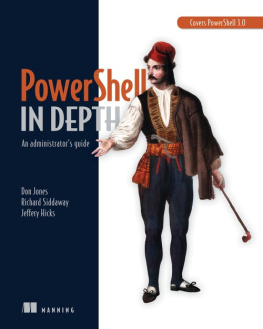

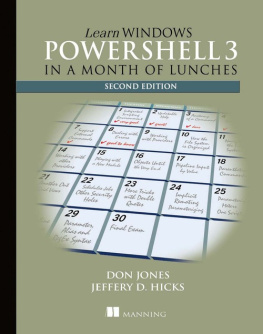
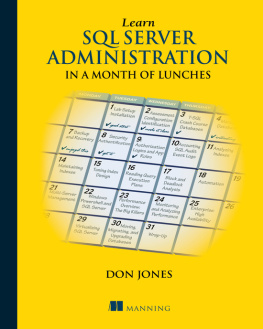
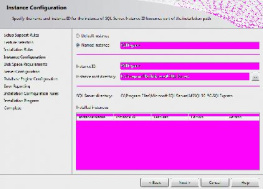




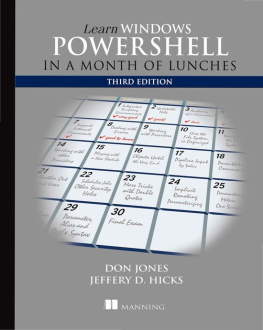

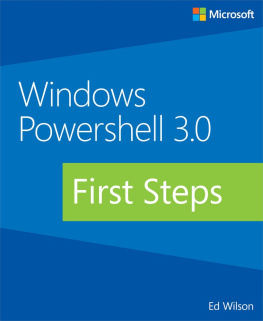

 Recognizing the importance of preserving what has been written, it is Mannings policy to have the books we publish printed on acid-free paper, and we exert our best efforts to that end. Recognizing also our responsibility to conserve the resources of our planet, Manning books are printed on paper that is at least 15 percent recycled and processed without the use of elemental chlorine.
Recognizing the importance of preserving what has been written, it is Mannings policy to have the books we publish printed on acid-free paper, and we exert our best efforts to that end. Recognizing also our responsibility to conserve the resources of our planet, Manning books are printed on paper that is at least 15 percent recycled and processed without the use of elemental chlorine.
 computerName SERVER-R2
computerName SERVER-R2