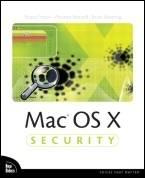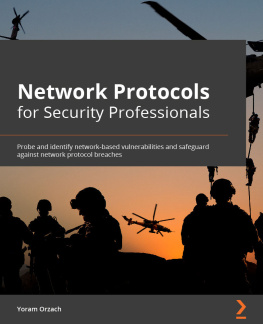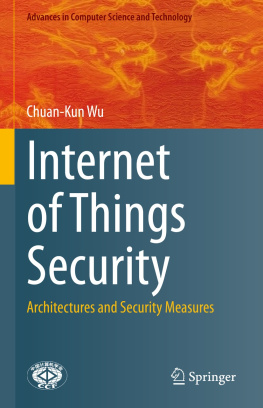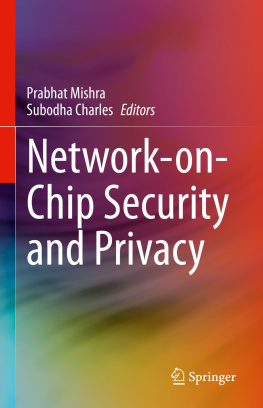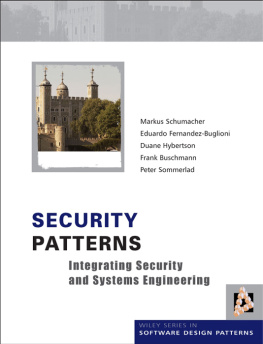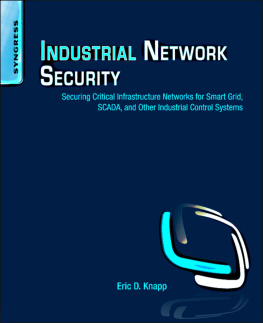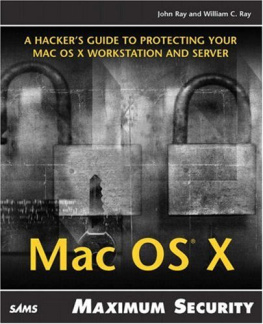Bruce Potter - Mac OS X Security
Here you can read online Bruce Potter - Mac OS X Security full text of the book (entire story) in english for free. Download pdf and epub, get meaning, cover and reviews about this ebook. year: 2003, publisher: New Riders Press, genre: Computer. Description of the work, (preface) as well as reviews are available. Best literature library LitArk.com created for fans of good reading and offers a wide selection of genres:
Romance novel
Science fiction
Adventure
Detective
Science
History
Home and family
Prose
Art
Politics
Computer
Non-fiction
Religion
Business
Children
Humor
Choose a favorite category and find really read worthwhile books. Enjoy immersion in the world of imagination, feel the emotions of the characters or learn something new for yourself, make an fascinating discovery.
- Book:Mac OS X Security
- Author:
- Publisher:New Riders Press
- Genre:
- Year:2003
- Rating:4 / 5
- Favourites:Add to favourites
- Your mark:
Mac OS X Security: summary, description and annotation
We offer to read an annotation, description, summary or preface (depends on what the author of the book "Mac OS X Security" wrote himself). If you haven't found the necessary information about the book — write in the comments, we will try to find it.
Mac OS X now operates on a UNIX engine. As such it is much more powerful than previous operating systems. It is now a multitasking, multithreaded, multi-user, and multiprocessor system with enhanced interoperability with other systems. Along with that increased power comes increased security vulnerability. Part I introduces readers to the basics of OS X security. Part II addresses system security beginning at the client workstation level. This section addresses UNIX-specific information such as permissions, executables, and network protocols and the related security concerns. Part III covers network security. The chapters in this section will cover security for internet services, file sharing, and network protection systems. Part IV addresses enterprise security using a variety of tools (Kerberos, NetInfo, and Rendezvous) as well as workstation configurations to illustrate how OS X Server and OS X inter-operate. The final section addresses auditing and forensics and what to do when an OS X network is compromised. This section teaches readers to audit systems painlessly and effectively and how to investigate and handle incidents.
Bruce Potter: author's other books
Who wrote Mac OS X Security? Find out the surname, the name of the author of the book and a list of all author's works by series.