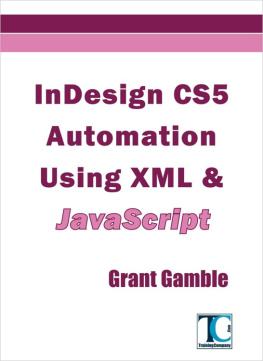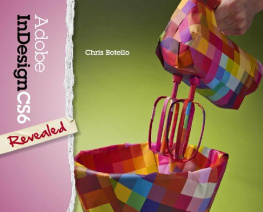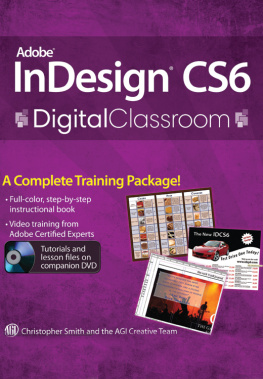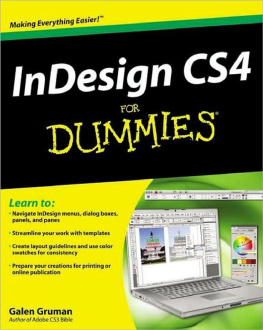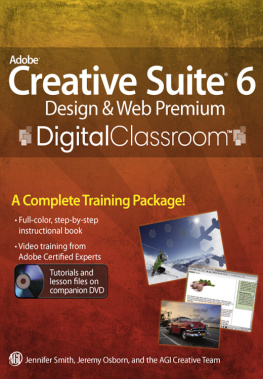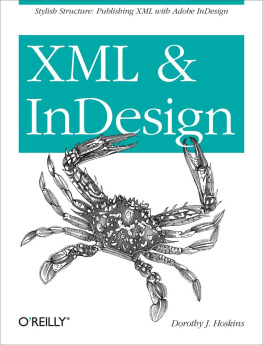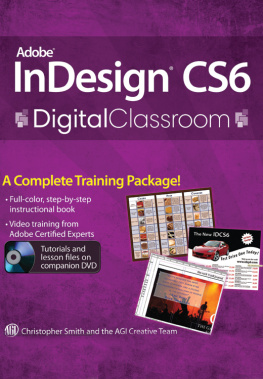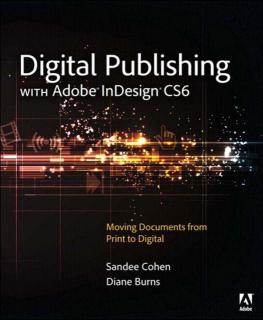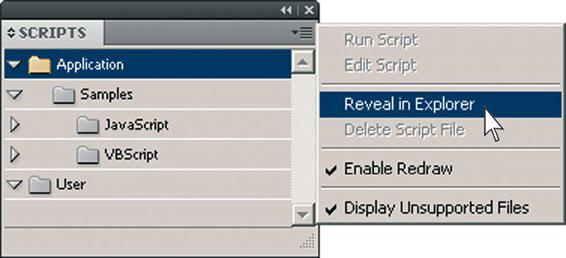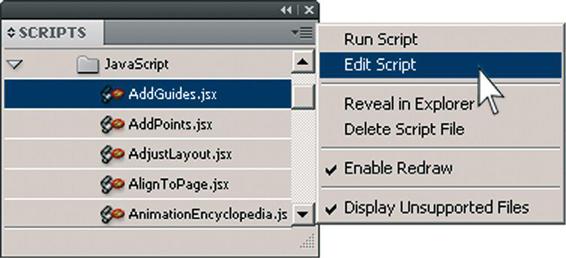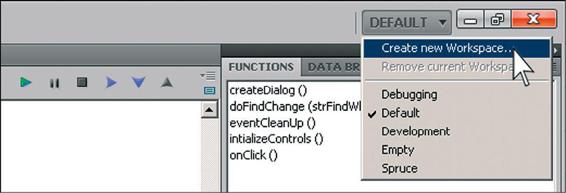InDesign CS5
Automation
Using XML &
JavaScript
Grant Gamble

InDesign CS5 Automation Using XML and JavaScript
Copyright 2011 by Grant Gamble
TrainingCompany.Com
ISBN 978-1460915387
Notice of Rights
All rights reserved. No part of this publication may be reproduced, stored or transmitted in any form, for any reason or by any means, without the prior written permission of the copyright owner and the publisher.
Notice of Liability
Whilst every effort has been made to ensure that this book contains information which is as complete and accurate as possible, no warranty is implied. Neither the author nor the publisher shall have liability to any person or entity with respect to any loss or damages caused by the information contained in this work.
Trademarks
All trademarks are hereby acknowledged as belonging to their respective owners. Where trademarked names appear in this book, rather than use a trademark symbol, we have used the names only in an editorial fashion and to the benefit of the trademark owner, with no intention of infringement of the trademark.
Source Code
The source code for this book is available for download at the following URL:
http://www.trainingcompany.com/downloads/indesigncs5js1.aspx
Contents
7. Creating the productelement8. Creating the productelement
CHAPTER 1. Introduction
InDesign has established itself as the industry standard in print and publishing software. It has a huge range of functions and a large base of users, many of whom have an in-depth knowledge of the program. Anyone who uses the program regularlyespecially those who use it for fairly challenging taskswill welcome the ability to automate some of their workflows. However, there is no easy way of achieving this in InDesign. There is no equivalent of the recordable actions facility found in Photoshop and Illustrator.
Instead, InDesign allows the user to write executable scripts using a choice of three programming languages: JavaScript, AppleScript or Visual Basic. The major benefit of using JavaScript as the programming language is that it is cross-platform: scripts will run equally well on Windows and Macintosh.
AppleScript will be the obvious language of choice for anyone working in a Mac-only environment. It offers the benefit of easy integration with scripts written for automating other programs on the Macintosh platformfor example, extracting information from FileMaker and then taking it into InDesign.
Visual Basic is the logical choice for anyone interested in automating InDesign on the Windows platform. Additionally, it is possible to control InDesign using Visual Basic for Applications (VBA)a variant of Visual Basic which is used to automate Microsoft Office. This option would be ideal for someone automating the production of financial reports heavily reliant on Microsoft Excel spreadsheets.
Rather than create a book which covers all three possible scripting options, we have chosen to write a different volume covering each one. This makes it easier to discuss topics which are unique to each solution and of little interest to anyone using one of the other scripting languages.
This book is about automating InDesign using JavaScript on either the Windows or Macintosh platform. It assumes that the user knows InDesign CS5 very well. This is essential; since it is impossible to understand many of the subtleties of the InDesign object model without an intimate knowledge of the elements of InDesign which these scripting objects represent.
What are you letting yourself in for?
In order to automate InDesign, you need a good knowledge of three elements:
InDesign itselfthe program and all its major functionsA compatible scripting languagein the case of this book, JavaScriptThe InDesign object modelthe programming syntax which is used to represent every nook and cranny of InDesign itself.
As has been said, this book assumes that you already possess the first elementthat you know InDesign pretty well. If you also know JavaScript and use it in another context, such as client-side web development, this knowledge will stand you in good stead. However, in any case, the major component in learning to automate InDesign is knowing how to use JavaScript to control and manipulate the huge and extensive InDesign object model.
The Scripts panel
Everything you need to automate InDesign comes with the program itself. Firstly, inside InDesign, we have the Scripts panel which can be used to run scripts. To make the Scripts panel visible, choose Window > Utilities > Scripts . The Scripts panel displays a folder containing sample scripts created by Adobe to demonstrate scripting techniques in both JavaScript and VBScriptif you are running InDesign on Windows; and JavaScript and AppleScript if you are using the Mac version. There is also an empty folder called User": any scripts that you place in this folder will be available in the Scripts panel in InDesign.
The Scripts panel provides a useful way of locating these folders on your hard drive: simply highlight one of them and, from the Scripts panel menu, choose Reveal in Explorer (Windows) or Reveal in Finder (Mac).
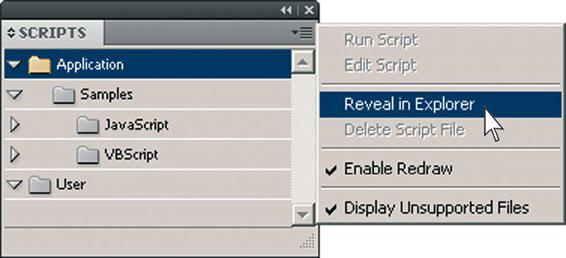
Figure 1-1: Locating the folder in which scripts need to be saved in order for them to appear in the Scripts panel
To run any script listed in the Scripts panel, you can either double-click on its name or highlight the name and choose Run Script from the panel menu. If you choose Edit Script instead, InDesign opens the script and launches the ExtendScript Toolkit application (ESTK) which is the default editor for InDesign scripts. The ESTK is a separate application to InDesign and can be launched by going to Start > Programs (Windows) or looking in Applications > Utilities > Adobe Utilities - CS5 (Mac).
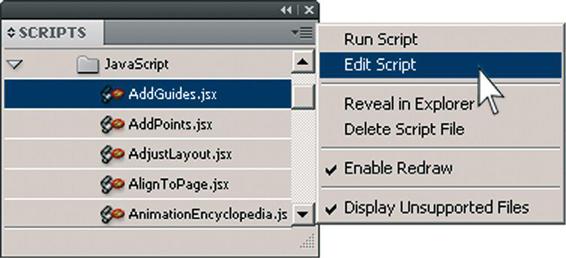
Figure 1-2: Highlighting a script and choosing Edit Script from the Scripts panel menu launches the Extend Script Toolkit application
The ExtendScript Toolkit
ExtendScript is the Adobe implementation of JavaScript which is used to automate the Adobe Creative Suite. The ESTK is an ExtendScript editing utility which contains a number of useful features; however, there is nothing to stop you using your favourite code editor instead. The ESTK development environment now resembles a standard Adobe application with everything in its usual place; which makes it fairly easy to get used to.
Panels are docked on the right and are hidden or made visible by choosing their names from the Window menu. The arrows for Collapse to Icons and Expand Dock work as they do in the Creative Suite programs.
Workspaces
On the right of the menu bar is a drop-down menu containing preset workspace names which, when chosen, automatically rearrange the floating panels into a given configuration. If you come up with an arrangement of panels which you find ideal, you can save it by choosing Create New Workspace from the workspace drop-down menu in the top right of your screen.
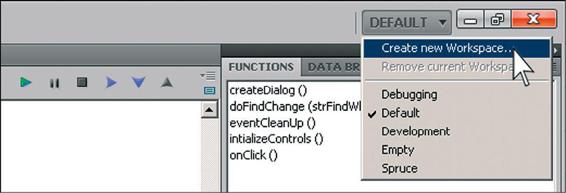
Figure 1-3: Saving a workspace configuration in the Adobe ExtendScript Toolkit CS5
Line numbers
The ESTK can display line numbersan essential feature when working with programming code. This feature can be activated or deactivated by choosing View > Line Numbers or by using the keyboard shortcut Control-Shift-L on Windows; Command-Shift-L on Mac.
Next page