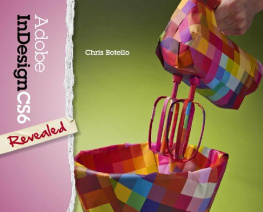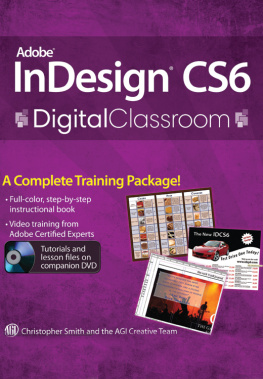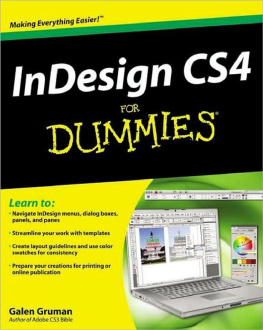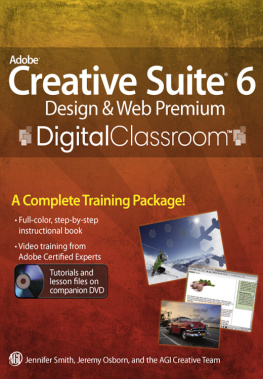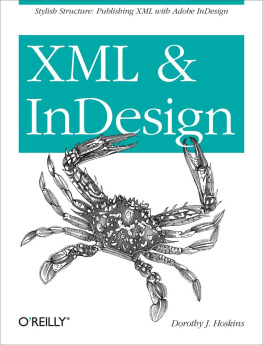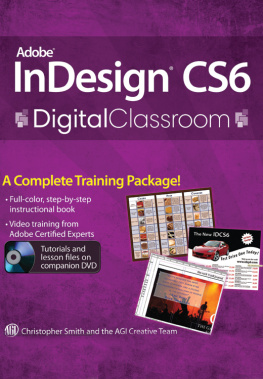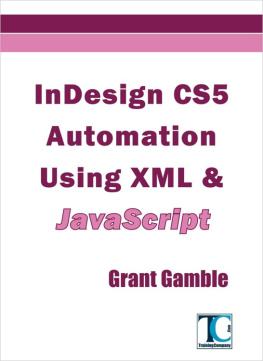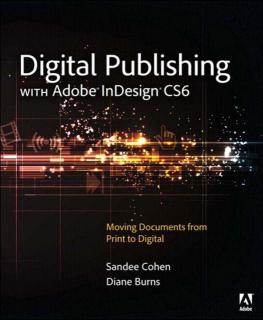Real World Adobe InDesign CS6
by
Olav Martin Kvern
&
David Blatner
&
Bob Bringhurst

REAL WORLD ADOBE INDESIGN CS6
Olav Martin Kvern, David Blatner, and Bob Bringhurst
Copyright 2012 by Olav Kvern, David Blatner, and Bob Bringhurst
PEACHPIT
1249 Eighth Street
Berkeley, California 94710
(510) 524-2178
(510) 524-2221 (fax)
Find us on the web at: www.peachpit.com
To report errors, please send a note to
Peachpit Press is a division of Pearson Education
Project Editor: Susan Rimerman
Production Editor: Lisa Brazieal
Indexer: Jan C. Wright
Interior Design/Composition: Olav Martin Kvern, David Blatner, and Bob Bringhurst
Cover Design: Charlene Charles-Will
Cover Illustration: John Weber
Notice of Rights
All rights reserved. No part of this book may be reproduced or transmitted in any form by any means, electronic, mechanical, photocopying, recording, or otherwise, without the prior written permission of the publisher. For information on getting permission for reprints and excerpts, contact: .
Notice of Liability
The information in this book is distributed on an As Is basis, without warranty. While every precaution has been taken in the preparation of the book, neither the authors nor Peachpit shall have any liability to any person or entity with respect to any loss or damage caused or alleged to be caused directly or indirectly by the instructions contained in this book or by the computer software and hardware products described in it.
Trademarks
Adobe and InDesign are registered trademarks of Adobe Systems Incorporated in the United States and/or other countries. All other trademarks are the property of their respective owners.
Many of the designations used by manufacturers and sellers to distinguish their products are claimed as trademarks. Where those designations appear in this book, and Peachpit was aware of a trademark claim, the designations appear as requested by the owner of the trademark. All other product names and services identified throughout this book are used in editorial fashion only and for the benefit of such companies with no intention of infringement of the trademark. No such use, or the use of any trade name, is intended to convey endorsement or other affliation with this book..
ISBN-13: 978-0-321-83461-4
ISBN-10: 0-321-83461-5
9 8 7 6 5 4 3 2 1
Printed and bound in the United States of America
for Amy and Max
&
Gabriel and Daniel
&
Wendy, Luke, and Max
Introduction
Were publishersjust like you. Weve been through the long shifts, entering and editing text, setting type, importing images, and trying to get files to print. On most of those late nights and early mornings, we could have been home in bed if we had known just one key piece of information. But we werent. There was no one there to tell us.
Were here to tell you.
If some piece of information in this book saves you one late night, we will have succeeded in our purpose.
How This Book Was Produced
To answer the question weve been asked so many times: Yes, we produced this book in Adobe InDesign. We created art using Snapz Pro, SnagIt, Photoshop, Illustrator, and InDesigns tools.
We used Adobes Minion Pro family for our body texta workhorse typeface that manages to look both modern and classical at the same time. For code, we used TheSansMonoCondensed, by Lucas de Groot (from lucasfonts.com).
Bonus Materials
If we included everything we wantedobscure features, charming anecdotes, and so onthis book would be over 2,000 pages.
We cut a lot of information out of this book to keep the size down. Bonus materials include XML workflow information (an entire chapter), scripting resources, and more. To access this material on the web, you will need to register your book. Go to this link:
www.peachpit.com/realworldindesigncs6
After youve registered, click Access to protected content next to the book title in your registered products list.
Acknowledgments
Thanks to Adobes InDesign team and all the other folks at or formerly at Adobe who helped support this bookincluding Michael Ninness, Lynly Schambers-Lenox, Whitney McCleary, Chad Siegel, Bur Davis, Angie Hammond, Matt Phillips, Tommy Donovan, Douglas Waterfall, Eric Menninga, Kiyo Toma, Chris Kitchener, David Stephens, Jonathan Brown, Alan Stearns, Dov Isaacs, Zak Williamson, Paul Sorrick, Mark Niemann-Ross, Christine Yarrow, Lee Huang (Oles neighbor), John Hake, Adrian OLenskie, Colin Fleming, Harrison Liu, and the rest of the Adobe Developer Technologies group.
We appreciate the growing web of InDesign users and trainers with whom we love to trade cool tips and tricks, including Bob Levine, Anne-Marie Concepcin, Sandee Cohen, Claudia McCue, Steve Werner, Pariah S. Burke, Scott Citron, Rufus Deuchler, Diane Burns, Avery Raskin, Dave Saunders, Branislav Milic, Mordy Golding, Mike Rankin, Michael Murphy, Pam Pfiffner, and Ted LoCascio.
Thanks to Jan C. Wright for our index. She won the 2009 ASI/H.W. Wilson Award for Excellence in Indexing for a previous editionthe first time a technical book has ever won the award.
Thanks to our friends at Peachpit Press for their patience, support, professionalism, patience, and understanding (and did we mention patience?), especially Susan Rimerman and Lisa see myk Brazieal.
DAVID: My deepest appreciation to my wife and partner, Debbie Carlson, as well as to our sons Gabriel and Daniel, who ensured that sanity wouldnt gain the upper hand. My thanks, too, go to Anne-Marie, Niyaz, Ted Falcon, and many other friends and helpers.
OLE: Thanks to my incredible friends, to my partner, Amy Lanset, and to my son, Max Olav Kvern, for their love and support.
BOB: Im grateful for my wife Wendy, as well as to my twin sons Luke and Max, who agreed to be ignored for a couple months.
Olav Martin Kvern
David Blatner
Bob Bringhurst
Chapter 1. Workspace
Come on in! Let us show you around. Well be your tour guides to the world of InDesign. Were here to tell you whats what, whats where, and how it fits together. This chapter is all about InDesigns user interfacethe myriad windows, panels, menus, and other gadgets InDesign displays on your screen. It tells you what they all are, and what we call them. This is important, because not everything in InDesign is clearly labeledas you read through the techniques in this book, you need to know that we mean this button over here, and not that button over there.
This chapter also contains lots of tips and tricks for working with InDesigns user interface. These are the little things that make all the difference between enjoying and hating the time you spend working with InDesign (or any other program, for that matter). The point is to get you up to speed with all of these new tools so that you can get on with your work.
If you have used earlier versions of InDesign, youre no doubt wondering: does Adobe have to change the user interface with each new version? We dont know. Probably.
Ready? Lets start the tour.
A Note About Keyboard Shortcuts: Throughout this book, we will refer to keyboard shortcuts using the format: Mac OS/Windows, as in Command-Z/Ctrl-Z (this is not necessarily in our order of platform preference, but it is in alphabetical order).
Another Note About Keyboard Shortcuts: Since you can redefine most of the keyboard shortcuts in InDesign, we cant guarantee that your keyboard shortcuts will match ours. And we cant follow every keyboard shortcut in the text with the disclaimer, or the shortcut youve defined for this action. As you read this, bear in mind that were using the shortcuts from the default keyboard shortcut set.