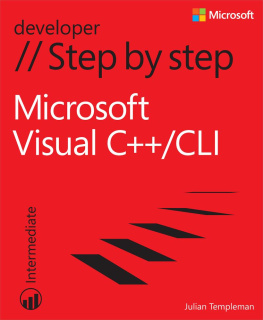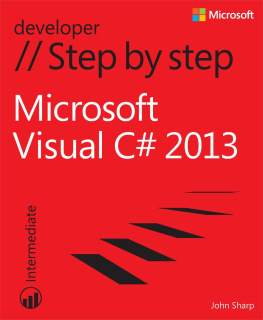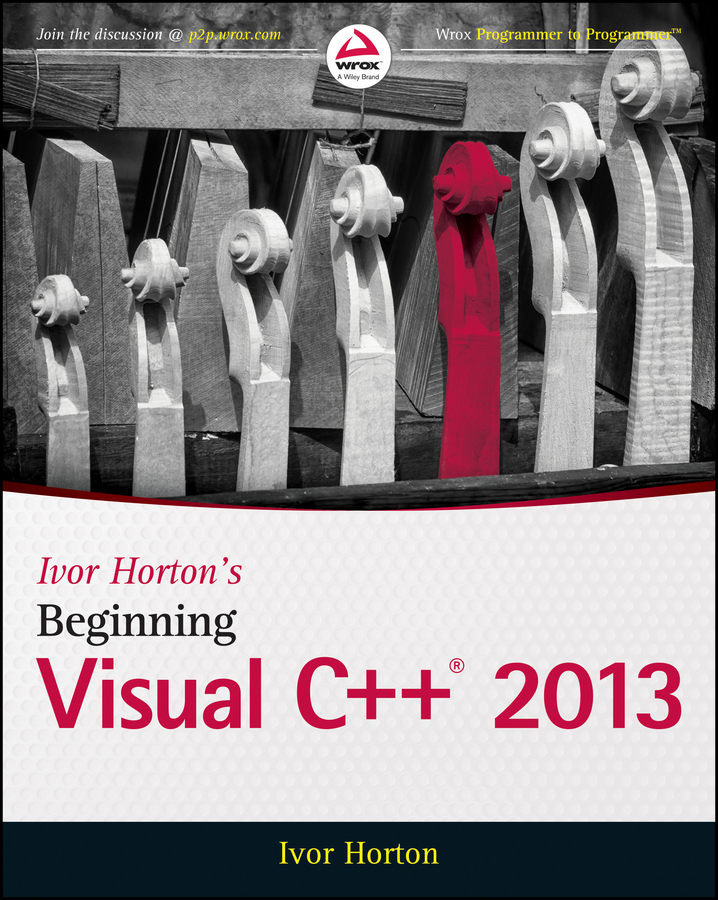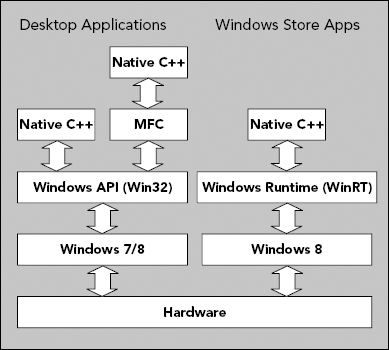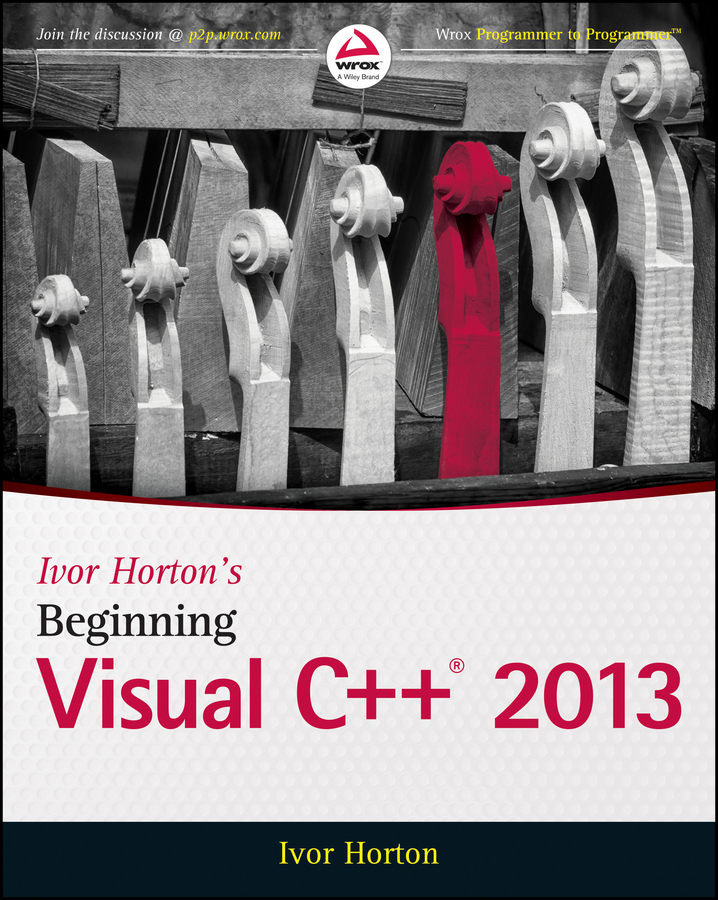
Contents
List of Illustrations
Pages
Guide
Chapter 1
Programming with Visual C++
WHAT YOU WILL LEARN IN THIS CHAPTER:
- What the principal components of Visual C++ are
- What solutions and projects are and how you create them
- About console programs
- How to create and edit a program
- How to compile, link, and execute C++ console programs
- How to create and execute basic Windows programs
WROX.COM CODE DOWNLOADS FOR THIS CHAPTER
You can find the wrox.com code downloads for this chapter on the Download Code tab at www.wrox.com/go/beginningvisualc. The code is in the Chapter 1 download and individually named according to the names throughout the chapter.
LEARNING WITH VISUAL C++
Windows programming isnt difficult. Microsoft Visual C++ makes it remarkably easy, as youll see throughout the course of this book. Theres just one obstacle in your path: Before you get to the specifics of Windows programming, you have to be thoroughly familiar with the capabilities of the C++ programming language, particularly the object-oriented capabilities. Object-oriented techniques are central to the effectiveness of all the tools provided by Visual C++ for Windows programming, so its essential that you gain a good understanding of them. Thats exactly what this book provides.
This chapter gives you an overview of the essential concepts involved in programming applications in C++. Youll take a rapid tour of the integrated development environment (IDE) that comes with Visual C++. The IDE is straightforward and generally intuitive in its operation, so youll be able to pick up most of it as you go along. The best way to get familiar with it is to work through the process of creating, compiling, and executing a simple program. So power up your PC, start Windows, load the mighty Visual C++, and begin your journey.
WRITING C++ APPLICATIONS
You have tremendous flexibility in the types of applications and program components that you can develop with Visual C++. Applications that you can develop fall into two broad categories: desktop applications and Windows Store apps. Desktop applications are the applications that you know and love; they have an application window that typically has a menu bar and a toolbar and frequently a status bar at the bottom of the application window. This book focuses primarily on desktop applications.
Windows Store apps only run under Windows 8 or later versions and have a user interface that is completely different from desktop applications. The focus is on the content where the user interacts directly with the data, rather than interacting with controls such as menu items and toolbar buttons.
Once you have learned C++, this book concentrates on using the Microsoft Foundation Classes (MFC) with C++ for building desktop applications. The application programming interface (API) for Windows desktop applications is referred to as Win32. Win32 has a long history and was developed long before the object-oriented programming paradigm emerged, so it has none of the object-oriented characteristics that would be expected if it were written today. The MFC consists of a set of C++ classes that encapsulate the Win32 API for user interface creation and control and greatly eases the process of program development. You are not obliged to use the MFC, though. If you want the ultimate in performance you can write your C++ code to access the Windows API directly, but it certainly wont be as easy.
shows the basic options you have for developing C++ applications.
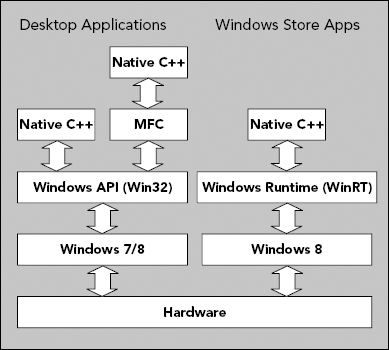
is a simplified representation of what is involved. Desktop applications can target Windows 7, Windows 8, or Windows Vista. Windows Store apps execute only with Windows 8 and its successors and you must have Visual Studio 2013 installed under Windows 8 or later to develop them. Windows Store apps communicate with the operating system through the Windows Runtime, WinRT. Ill introduce you to programming Windows 8 applications in Chapter 18.
LEARNING DESKTOP APPLICATIONS PROGRAMMING
There are always two basic aspects to interactive desktop applications executing under Windows: You need code to create the graphical user interface (GUI) with which the user interacts, and you need code to process these interactions to provide the functionality of the application. Visual C++ provides you with a great deal of assistance in both aspects. As youll see later in this chapter, you can create a working Windows program with a GUI without writing any code at all. All the basic code to create the GUI can be generated automatically by Visual C++. Of course, its essential to understand how this automatically generated code works because you need to extend and modify it to make the application do what you want. To do that, you need a comprehensive understanding of C++.
For this reason youll first learn C++ without getting involved in Windows programming considerations. After youre comfortable with C++ youll learn how to develop fully fledged Windows applications. This means that while you are learning C++, youll be working with programs that involve only command line input and output. By sticking to this rather limited input and output capability, youll be able to concentrate on the specifics of how the C++ language works and avoid the inevitable complications involved in GUI building and control. Once you are comfortable with C++ youll find that its an easy and natural progression to applying C++ to the development of Windows applications.
NOTEAs Ill explain in Chapter 18, Windows Store apps are different. You specify the GUI in XAML, and the XAML is processed to generate the C++ code for GUI elements.
Learning C++
Visual C++ supports the C++ language defined by the most recent ISO/IEC C++ standard that was published in 2011. The standard is defined in the document ISO/IEC 14882:2011 and commonly referred to as C++ 11. The Visual C++ compiler supports most of the language features introduced by this latest standard, and it includes some features from the draft for the next standard, C++ 14. Programs that you write in standard C++ can be ported from one system environment to another reasonably easily; although, the library functions that a program uses particularly those related to building a graphical user interface are a major determinant of how easy or difficult it will be. C++ is the first choice of a great many professional program developers because it is so widely supported, and because it is one of the most powerful programming languages available today.
Chapters 2 through 9 of this book teach you the C++ language and introduce some of the most commonly used C++ standard library facilities along the way. Chapter 10 explains how you can use the Standard Template Library (STL) for C++ for managing collections of data.
C++ Concepts
As with virtually all programming languages, theres a chicken and egg problem in explaining C++. Inevitably there are occasions when I need to reference or make use of a language feature before I have discussed it in detail. This section is intended to help with this conundrum by outlining the principle C++ language elements. Of course, everything I mention here will be explained fully later in the book.
Functions
Next page

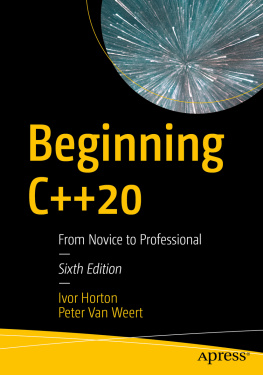
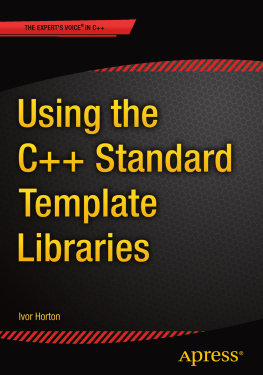

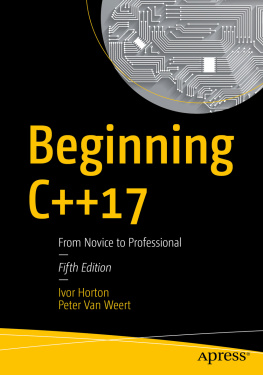

![Ivor Horton [Ivor Horton] - Ivor Horton’s Beginning Java®, Java 7 Edition](/uploads/posts/book/119392/thumbs/ivor-horton-ivor-horton-ivor-horton-s.jpg)